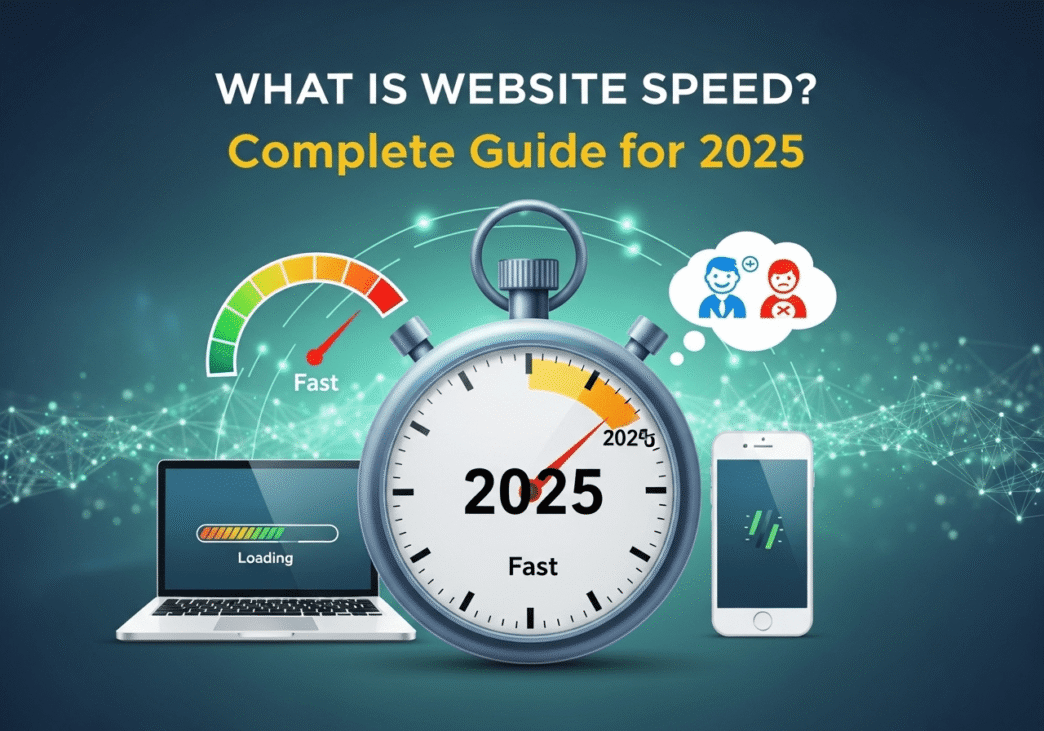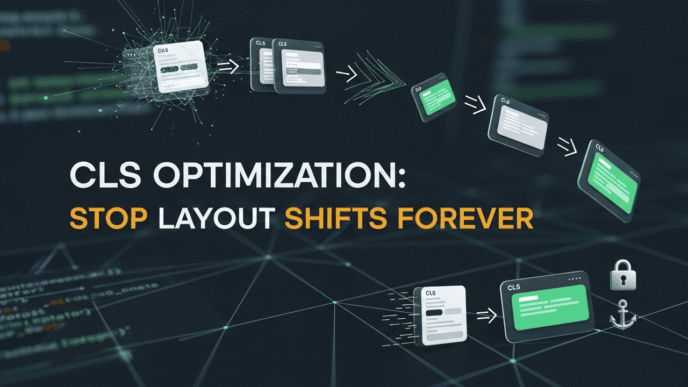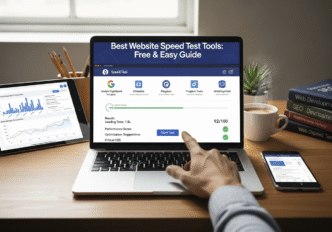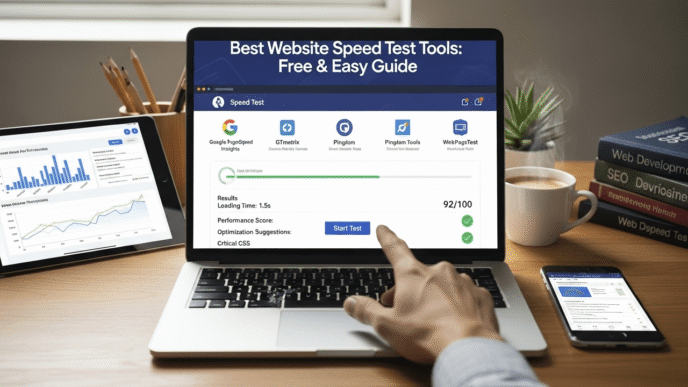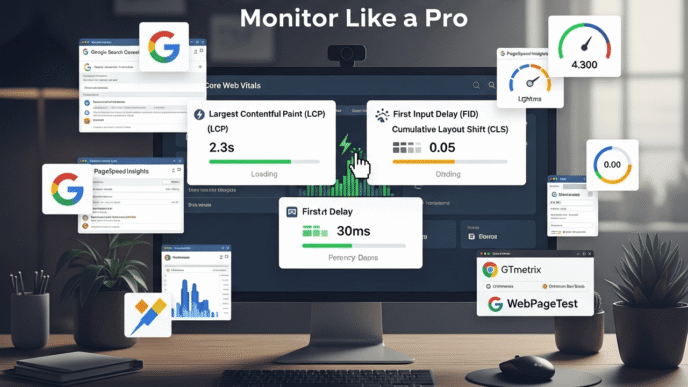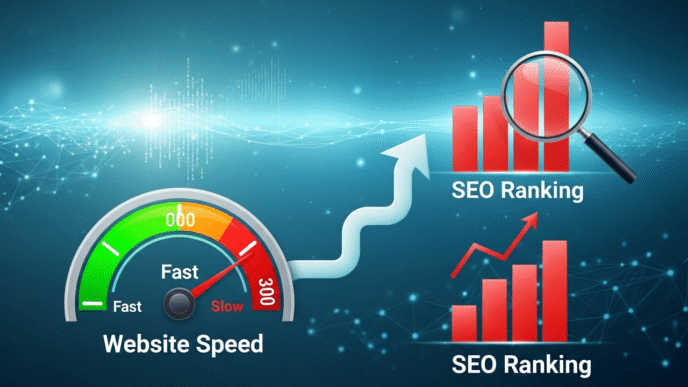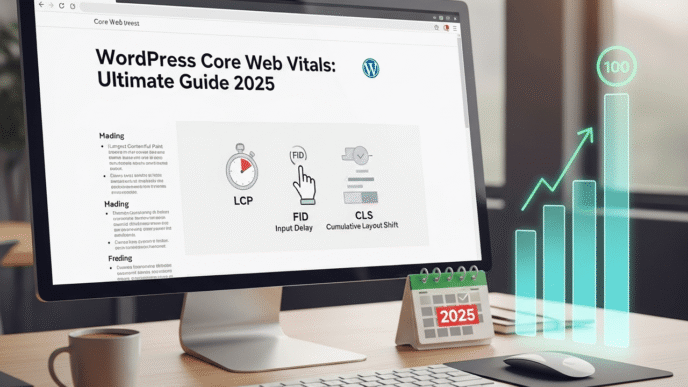You’re at a drive-through, you’ve ordered your favorite burger, and you’re starving. The person at the window says “just a minute” – but then you wait… and wait… and wait. After 5 minutes, you’re ready to drive off. That’s exactly how your website visitors feel when your pages take forever to load!
Understanding what is website speed isn’t just about technical mumbo-jumbo – it’s about keeping your visitors happy and your business thriving. Website speed is like the heartbeat of your online presence: when it’s healthy, everything runs smoothly, but when it’s slow, your entire digital ecosystem suffers.
Here’s the thing: in 2025, users expect websites to load faster than ever before. We’re talking about a world where people get impatient if their Netflix show takes more than 2 seconds to start streaming. If your website isn’t keeping up with these lightning-fast expectations, you’re not just losing visitors – you’re losing potential customers, search rankings, and revenue.
Table of Contents
Toggle
What Is Website Speed and Why Does It Matter?
What is website speed in simple terms? It’s how quickly your website loads and becomes usable for visitors. Think of it like the time between pressing the elevator button and the doors actually opening – except instead of floors, we’re talking about web pages.
Website speed encompasses several key elements:
- Page load time: How long it takes for your complete page to display
- Site performance: Overall responsiveness across your entire website
- Web performance: How efficiently your site delivers content to users
- Loading speed: The rate at which different page elements appear
But here’s why website speed matters more than you might think: Google found that 53% of mobile users abandon sites that take longer than 3 seconds to load. That’s more than half your potential audience walking away before they even see what you have to offer!
Pro Tip: Website speed isn’t just about keeping users happy – it’s a direct ranking factor in Google’s algorithm. Faster sites literally rank higher in search results, making speed optimization one of the most cost-effective SEO strategies available.
How to Understand Website Speed Metrics: The Key Numbers That Matter
Website speed metrics can feel like learning a foreign language, but understanding the basics is crucial for website speed definition for beginners. Let’s break down the essential measurements without getting too technical.
Core Website Performance Metrics
Page Load Time (PLT): This measures how long it takes for your entire page to fully load. It’s like timing how long it takes to completely unpack a suitcase – from opening the zipper to putting the last item away.
Time to First Byte (TTFB): This measures how quickly your server responds to a request. Think of it as the time between knocking on someone’s door and hearing “just a minute!” from inside.
First Contentful Paint (FCP): This tracks when the first piece of content appears on screen. It’s like the moment you see the first preview of a movie – not the whole thing, but proof that something’s happening.
Largest Contentful Paint (LCP): This measures when the main content finishes loading. Using our movie analogy, this is when the actual feature presentation starts, not just the previews.
Understanding Speed Measurement Units
Website speed basics explained in simple terms:
| Metric | What It Measures | Good Score | Why It Matters |
|---|---|---|---|
| Page Load Time | Complete page loading | Under 3 seconds | User patience threshold |
| TTFB | Server response speed | Under 200ms | Foundation of all speed |
| FCP | First visible content | Under 1.8 seconds | User engagement start |
| LCP | Main content ready | Under 2.5 seconds | Perceived performance |
| CLS | Layout stability | Under 0.1 | User frustration prevention |
Pro Tip: Don’t get overwhelmed by all these metrics. Start by focusing on page load time and LCP – these two measurements will give you the biggest bang for your optimization buck.
What Affects Website Loading Speed: The Common Culprits
Understanding what affects website loading speed is like being a detective investigating why your morning commute takes forever. Usually, it’s not one big problem but several smaller issues creating a traffic jam.
Image-Related Speed Killers
Oversized Images are the #1 web page loading slowdown culprit:
- Photos straight from cameras (often 5-10MB each)
- Using PNG format for photographs instead of JPEG
- Serving desktop-sized images to mobile devices
- Missing image compression and optimization
Real-World Example: A photography website reduced their homepage load time from 8.2 seconds to 2.1 seconds just by optimizing 12 hero images. The owner said it was like “taking the brakes off their business.”
Server and Hosting Issues
Poor hosting performance can cripple even well-optimized sites:
- Shared hosting with limited resources
- Servers located far from your target audience
- Outdated server technology and configurations
- Insufficient bandwidth for traffic spikes
Code and Content Problems
Bloated code slows down site performance:
- Excessive CSS and JavaScript files
- Unminified code with unnecessary whitespace
- Multiple external scripts loading simultaneously
- Poorly written database queries
Third-Party Service Slowdowns
External dependencies can bottleneck your speed:
- Social media widgets and embeds
- Analytics and tracking scripts
- Live chat plugins with heavy JavaScript
- Advertisement networks and affiliate scripts
Website Speed Definition for Beginners: Breaking Down the Basics
For those just starting to understand website speed definition for beginners, let’s use some everyday analogies that make these concepts crystal clear.
The Restaurant Analogy
Imagine your website is a restaurant:
- Server response time = How quickly the host acknowledges you
- Page load time = Time from sitting down to getting your complete meal
- First Contentful Paint = When the waiter brings bread (first sign of service)
- Largest Contentful Paint = When your main course arrives
- Cumulative Layout Shift = If your table keeps moving while you’re eating
The Highway Traffic Comparison
Web performance works like traffic flow:
- Bandwidth = Number of highway lanes
- Latency = Distance to your destination
- Throughput = How many cars pass per minute
- Bottlenecks = Construction zones that slow everyone down
Pro Tip: Think of website speed optimization like removing traffic jams from your digital highway. Every optimization is like adding a lane, fixing a pothole, or removing a construction zone that’s slowing down your visitors.
How to Understand Website Speed Metrics: Tools and Testing
Site speed test tools are like getting a health checkup for your website. Each tool provides different insights, and using multiple tools gives you the complete picture.
Essential Website Speed Testing Tools
| Tool | Best For | Key Metrics | Skill Level | Cost |
|---|---|---|---|---|
| Google PageSpeed Insights | Overall assessment | Core Web Vitals, Performance Score | Beginner | Free |
| GTmetrix | Detailed analysis | Load time, Page size, Waterfall | Intermediate | Free/Paid |
| Pingdom | Simple monitoring | Load time, Performance grade | Beginner | Free/Paid |
| WebPageTest | Advanced testing | Multiple locations, Connection types | Advanced | Free |
| Google Analytics | Real user data | Site speed reports, User behavior | Intermediate | Free |
How to Run Your First Speed Test
Step-by-Step Testing Process:
- Choose a testing tool (start with Google PageSpeed Insights)
- Enter your website URL in the testing field
- Wait for results (usually 30-60 seconds)
- Review the scores and recommendations
- Test multiple pages (homepage, key landing pages, blog posts)
What to Look For in Results:
- Overall performance score (aim for 80+ out of 100)
- Core Web Vitals assessment (all should be “Good”)
- Specific recommendations for improvement
- Before and after comparisons when you make changes
Website Speed and Why It Matters: The Business Impact
Understanding website speed and why it matters goes far beyond just technical performance – it directly impacts your bottom line and business success.
User Experience Impact
Fast websites create happy users:
- Lower bounce rates: Users stay longer on fast-loading sites
- Higher engagement: Quick pages encourage exploration
- Better conversions: Speed directly correlates with purchase completion
- Improved satisfaction: Fast sites feel more professional and trustworthy
SEO and Search Rankings
Website speed is a confirmed Google ranking factor:
- Mobile-first indexing: Mobile speed is prioritized for rankings
- Core Web Vitals: Google’s specific speed metrics affect search visibility
- User behavior signals: Fast sites generate better engagement metrics
- Competitive advantage: Speed can be a tiebreaker between similar content
Business Revenue Connection
Real-world speed impact statistics:
- Amazon: Every 100ms of latency costs them 1% in sales
- Walmart: 1-second improvement increases conversions by 2%
- Pinterest: 40% faster site led to 15% increase in search traffic
- BBC: They lose 10% of users for every additional second of load time
Case Study: An e-commerce client improved their page load time from 5.1 seconds to 2.3 seconds and saw:
- 67% increase in conversion rate
- 43% reduction in bounce rate
- 31% increase in pages per session
- $2.1 million additional annual revenue
Pro Tip: Website speed optimization often provides the highest ROI of any digital marketing investment. Unlike paid advertising where you pay for each click, speed improvements benefit every visitor forever.
Page Speed Optimization Basics: Getting Started
Page speed optimization doesn’t require a computer science degree. These beginner-friendly techniques can dramatically improve your loading speed without breaking the bank or your website.
Quick Wins for Immediate Improvement
Image Optimization (Biggest Impact):
- Compress images using tools like TinyPNG or JPEGmini
- Choose the right format: JPEG for photos, PNG for graphics with transparency
- Resize images to actual display dimensions
- Use responsive images for different device sizes
Caching Implementation:
- Browser caching: Store files locally on user devices
- Page caching: Save pre-built versions of your pages
- CDN setup: Distribute content globally for faster delivery
- Database caching: Store query results for quicker access
Simple Hosting and Server Improvements
Upgrade Your Foundation:
- Choose better hosting: Move from shared to VPS or managed hosting
- Select optimal server location: Pick servers close to your audience
- Enable compression: Use GZIP to reduce file transfer sizes
- Update software: Keep your CMS, plugins, and server software current
Code Cleanup and Optimization
Streamline Your Code:
- Minify CSS and JavaScript: Remove unnecessary whitespace and comments
- Combine files: Reduce the number of separate CSS/JS files
- Remove unused plugins: Deactivate and delete plugins you don’t need
- Optimize database: Clean up spam, revisions, and unnecessary data
Website Performance Metrics: Advanced Understanding
For those ready to dive deeper into website performance metrics, understanding advanced measurements helps you fine-tune your optimization strategy.
Core Web Vitals Explained
Google’s Core Web Vitals represent the most important web performance measurements:
Largest Contentful Paint (LCP):
- What it measures: Loading performance of main content
- Good score: 2.5 seconds or faster
- Common problems: Large images, slow server response, render-blocking resources
- Quick fixes: Image optimization, better hosting, critical CSS
First Input Delay (FID) / Interaction to Next Paint (INP):
- What it measures: Interactivity and responsiveness
- Good score: Less than 100ms (FID) or 200ms (INP)
- Common problems: Heavy JavaScript, unoptimized event handling
- Quick fixes: Code splitting, async loading, script optimization
Cumulative Layout Shift (CLS):
- What it measures: Visual stability during loading
- Good score: Less than 0.1
- Common problems: Images without dimensions, ads that push content
- Quick fixes: Set image dimensions, reserve ad space, optimize fonts
Real User Monitoring vs Lab Testing
Understanding the difference:
| Aspect | Lab Testing | Real User Monitoring |
|---|---|---|
| Data Source | Simulated conditions | Actual user visits |
| Environment | Controlled testing | Real-world variations |
| Network | Standard connections | User’s actual connection |
| Devices | Specific test devices | User’s actual devices |
| Best for | Identifying issues | Understanding impact |
Pro Tip: Use lab testing to identify and fix problems, but rely on real user monitoring to understand actual performance impact. Tools like Google Search Console provide invaluable real user data.
Common Website Speed Mistakes to Avoid
Learning website speed basics explained includes understanding what NOT to do. These common mistakes can actually slow down your site or create new problems.
Over-Optimization Pitfalls
Mistake 1: Optimizing for Perfect Scores Instead of Users Many site owners become obsessed with achieving 100/100 PageSpeed scores while ignoring real user experience.
The Problem: Tools measure simulated performance, not real user satisfaction. The Solution: Balance tool scores with actual user behavior and business metrics.
Mistake 2: Aggressive Image Compression Compressing images too much can make your site look unprofessional and hurt your brand.
The Problem: Pixelated, blurry images that damage credibility. The Solution: Find the balance between file size and visual quality (usually 70-80% compression).
Technical Implementation Errors
Caching Configuration Problems:
- Over-caching dynamic content: User accounts and shopping carts stop working
- Under-caching static content: Missing opportunities for speed improvements
- Cache conflicts: Multiple caching plugins fighting each other
- CDN misconfigurations: Content delivery networks that slow instead of speed
Plugin and Tool Conflicts:
- Too many speed plugins: Multiple optimization plugins can conflict
- Incompatible combinations: Plugins that don’t work well together
- Outdated tools: Old plugins that haven’t been updated for modern websites
The Future of Website Speed in 2025
Web performance continues evolving as technology advances and user expectations rise. Staying ahead of these trends ensures your site remains competitive.
Emerging Speed Technologies
Next-Generation Performance Standards:
- HTTP/3 protocol: Faster, more efficient data transfer
- WebP and AVIF images: Superior compression with maintained quality
- Progressive Web Apps: App-like performance for websites
- Edge computing: Processing closer to users for reduced latency
Mobile-First Speed Priorities
2025 Mobile Performance Expectations:
- 5G network optimization: Taking advantage of faster mobile connections
- Variable connection handling: Adapting to changing network conditions
- Battery-efficient loading: Optimizing for device power consumption
- Touch-optimized interactions: Faster response to mobile user actions
AI and Automation in Speed Optimization
Machine Learning Performance Tools:
- Predictive loading: AI guessing what users will click next
- Automated optimization: Tools that optimize without manual intervention
- Personalized performance: Speed optimization based on individual user patterns
- Real-time adaptation: Sites that adjust performance based on current conditions
Pro Tip: The future of website speed is increasingly automated, but understanding the fundamentals remains crucial. Automated tools work best when guided by humans who understand both technical performance and business goals.
Your Website Speed Action Plan
Ready to improve your site performance? Here’s your step-by-step roadmap to faster web page loading:
Week 1: Assessment and Baseline
- Test your current speed using Google PageSpeed Insights
- Document your scores for homepage and key pages
- Identify biggest problems from testing recommendations
- Set realistic goals based on your industry and current performance
Week 2: Quick Wins Implementation
- Optimize all images using compression tools
- Install a caching plugin (if using WordPress)
- Remove unused plugins and themes
- Test improvements and document results
Week 3: Advanced Optimizations
- Set up a CDN for global content delivery
- Minify CSS and JavaScript files
- Optimize your database and clean up unnecessary data
- Configure advanced caching rules
Week 4: Monitoring and Maintenance
- Set up ongoing monitoring with tools like Google Analytics
- Create a maintenance schedule for regular optimization
- Test new content for speed impact before publishing
- Plan future optimizations based on results and new technologies
Frequently Asked Questions About Website Speed
What is considered a good website speed?
Answer: For optimal user experience, aim for under 3 seconds total page load time and under 2.5 seconds for Largest Contentful Paint (LCP). However, faster is always better – sites loading in under 1 second see the highest engagement and conversion rates.
How often should I test my website speed?
Answer: Test your site speed monthly for comprehensive reviews, but check key pages weekly. Always test after making changes to content, plugins, or hosting. Set up automated monitoring for continuous oversight.
Does website speed really affect SEO rankings?
Answer: Yes, website speed is a confirmed Google ranking factor for both desktop and mobile searches. Sites with good Core Web Vitals scores are 24% more likely to rank in the top 10 search results.
Can I improve website speed without technical knowledge?
Answer: Absolutely! Start with image compression, caching plugins, and removing unused content. These beginner-friendly optimizations can improve speed by 30-50% without any coding knowledge.
What’s the difference between desktop and mobile speed?
Answer: Mobile speed is typically 20-30% slower than desktop due to device limitations and network constraints. Google prioritizes mobile speed for rankings, so focus on mobile optimization first.
Remember, understanding what is website speed is just the beginning. The real magic happens when you start optimizing and see the dramatic impact on your user experience, search rankings, and business results.
Website speed isn’t just a technical metric – it’s a competitive advantage that can transform your online presence. Start with the basics, measure your progress, and continuously optimize for the lightning-fast web experience your users expect in 2025.
For a deeper dive into how website speed impacts your search rankings and business success, check out our comprehensive guide on Website Speed: Why Every Second Counts for Rankings. The strategies and insights in that guide will help you turn your speed optimization efforts into measurable business results.
What’s your current website loading speed? Test it now and start your optimization journey – your users and your business will thank you for it!
Related posts:
- Website Speed: How Page Load Time Impacts Your SEO Rankings (Visual guide)
- Website Speed SEO: A Comprehensive Guide on How Fast Sites Rank Higher
- Website Speed Metrics: Decoding the Numbers That Truly Impact Your SEO
- Site Speed & Core Web Vitals: How to Optimize Performance for Better Rankings and UX