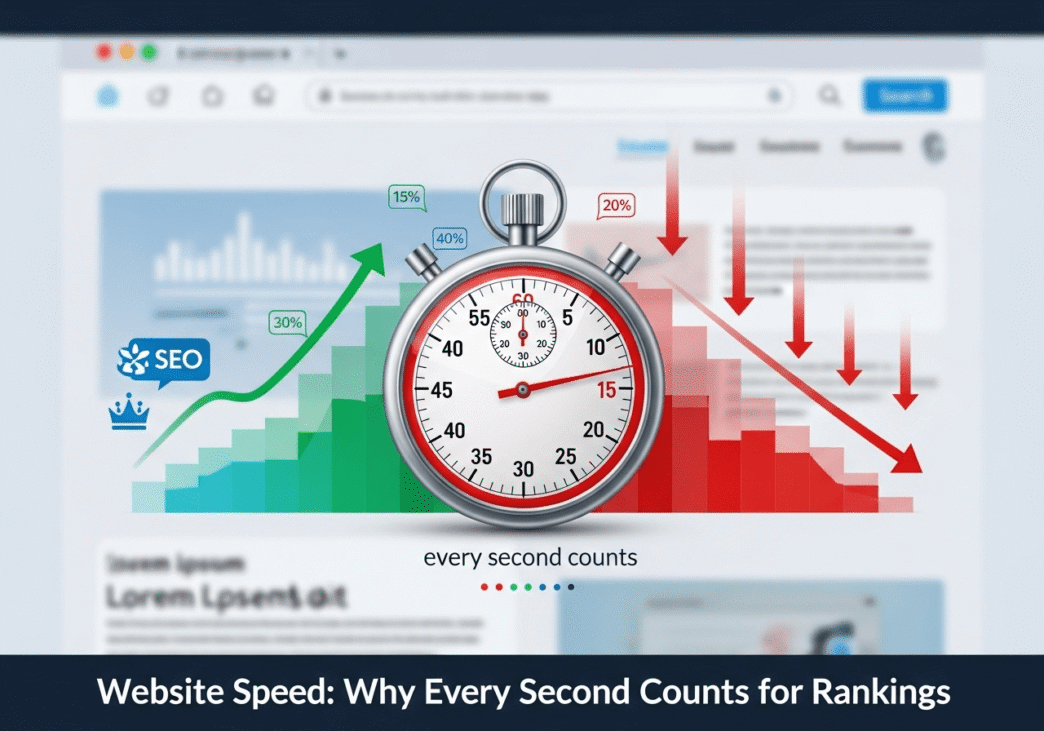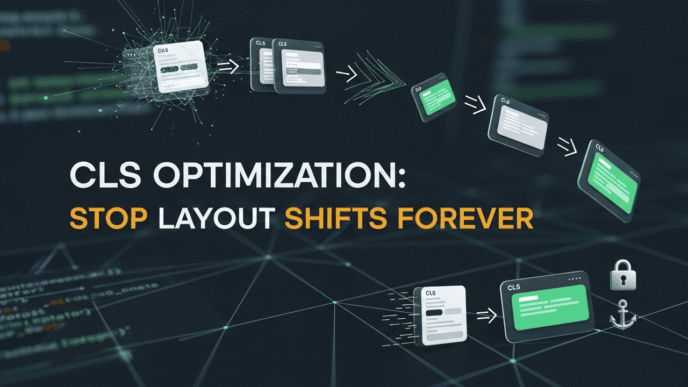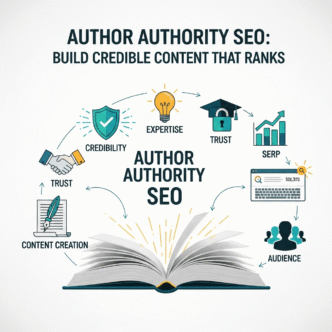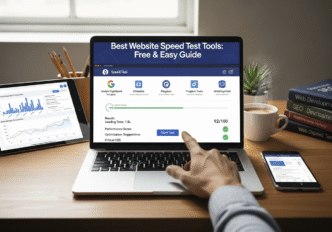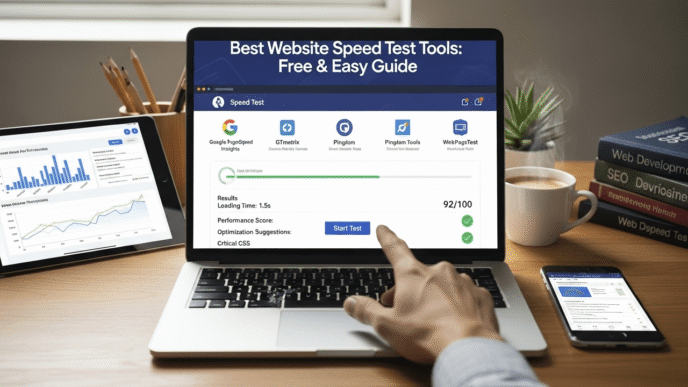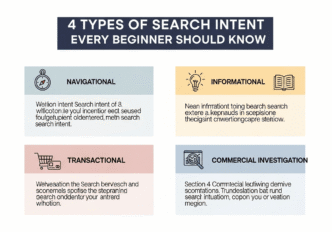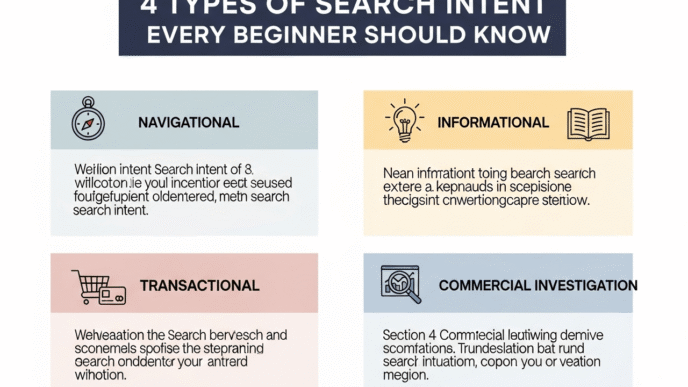Picture this: You’re at a restaurant, you’ve ordered your favorite meal, and you’re starving. The waiter brings your appetizer in 30 seconds – amazing! But then you wait… and wait… and wait for your main course. After 10 minutes, you’re checking your watch. After 20 minutes, you’re ready to leave. That’s exactly how your website visitors feel when your pages load slower than molasses in January.
Welcome to the world of website speed SEO, where every millisecond can make or break your search rankings. It’s not just about keeping visitors happy anymore (though that’s crucial) – Google has officially made page speed a ranking factor, and they’re not messing around.
Here’s the shocking truth: if your website takes more than 3 seconds to load, you’re losing 53% of mobile visitors before they even see your content. But here’s the good news – speed optimization isn’t rocket science, and the improvements you’ll see in both user experience and search rankings will make you wonder why you didn’t tackle this sooner.
Table of Contents
Toggle
What Is Website Speed and Why Does It Matter for SEO?
Website speed SEO is the intersection where technical performance meets search engine success. Think of it as the difference between a sports car and a horse-drawn carriage – both will get you there, but one creates a significantly better experience and impression.
Website performance encompasses several key metrics:
- Page speed: How quickly your content loads
- Loading time: Total time for complete page rendering
- Site speed: Overall performance across your entire website
- Core Web Vitals: Google’s specific user experience metrics
Google cares about loading speed because their users care about it. When someone searches for information, they want answers fast. If your site is slow, Google would rather send users to a faster competitor than risk user frustration.
Pro Tip: Website speed isn’t just an SEO ranking factor – it’s a user experience fundamental. Google’s algorithm increasingly rewards sites that provide genuine value to users, and fast loading is a huge part of that equation.
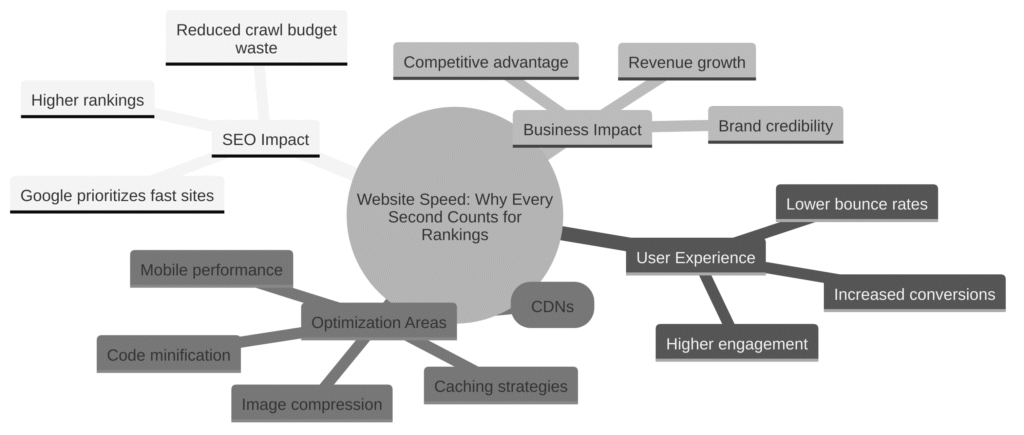
How Website Speed Affects SEO Rankings: The Complete Picture
Understanding how website speed affects SEO rankings is crucial for anyone serious about organic search success. It’s like understanding that a clean, well-organized store attracts more customers than a cluttered, chaotic one.
Direct Ranking Impact
Google officially confirmed page speed as a ranking factor in 2010 for desktop and 2018 for mobile searches. But here’s what they didn’t tell you: the impact varies dramatically based on your industry, competition, and current performance level.
Speed’s SEO Impact by the Numbers:
- Sites loading in 1-3 seconds have a 32% lower bounce rate
- Page performance improvements of 1 second can increase conversions by 7%
- Websites with “Good” Core Web Vitals are 24% more likely to rank in the top 10
- Mobile sites loading in under 2 seconds see 15% higher search visibility
Indirect SEO Benefits
Speed optimization creates a domino effect of positive SEO signals:
- Lower bounce rates: Users stay longer on fast sites
- Higher engagement: Fast sites encourage page views and interactions
- Better crawl efficiency: Search engines can index more pages when sites load quickly
- Improved user signals: Fast sites generate more positive user behavior signals
Industry-Specific Impact
| Industry | Speed Sensitivity | Ranking Impact | User Expectations |
|---|---|---|---|
| E-commerce | Very High | Major factor | Sub-2 second loading |
| News/Media | Very High | Major factor | Instant content access |
| B2B/SaaS | High | Moderate factor | Professional performance |
| Local Business | Medium | Minor factor | Mobile-first experience |
| Entertainment | High | Moderate factor | Engaging, fast interaction |
Pro Tip: Don’t just focus on Google’s ranking algorithm – fast sites naturally generate better user signals (time on site, pages per session, return visits) which become indirect ranking factors that compound over time.
What Are the Core Web Vitals and How Do They Impact Rankings?
Core Web Vitals are Google’s attempt to measure real user experience rather than just technical performance. Think of them as the difference between measuring how fast a car can go versus how smooth the actual driving experience feels.
The Three Core Web Vitals Explained
Largest Contentful Paint (LCP) – “Time to First Impression”
- What it measures: How quickly the main content loads
- Good score: 2.5 seconds or less
- SEO impact: Strong correlation with rankings
- User experience: When visitors see your actual content
First Input Delay (FID) / Interaction to Next Paint (INP) – “Responsiveness”
- What it measures: How quickly your site responds to user interactions
- Good score: Less than 100ms (FID) or 200ms (INP)
- SEO impact: Moderate correlation with rankings
- User experience: How “snappy” your site feels
Cumulative Layout Shift (CLS) – “Visual Stability”
- What it measures: How much your page elements move during loading
- Good score: Less than 0.1
- SEO impact: Moderate correlation with rankings
- User experience: Prevents accidental clicks and frustration
Real-World Core Web Vitals Impact
Case Study: An e-commerce site improved all Core Web Vitals from “Poor” to “Good” and saw:
- 67% increase in organic search traffic
- 23% improvement in conversion rates
- 45% reduction in bounce rate
- Average ranking improvement of 8 positions for target keywords
Which Tools to Test Website Loading Speed Give You the Best Insights?
Tools to test website loading speed fall into different categories, each serving specific purposes. It’s like having different diagnostic tools for your car – each one tells you something different about performance.
Essential Speed Testing Tools Comparison
| Tool | Best For | Key Metrics | Skill Level | Cost |
|---|---|---|---|---|
| Google PageSpeed Insights | Overall assessment | Core Web Vitals, Performance Score | Beginner | Free |
| GTmetrix | Detailed analysis | Load time, Page size, Requests | Intermediate | Free/Paid |
| WebPageTest | Advanced testing | Waterfall charts, Multiple locations | Advanced | Free |
| Google Search Console | Real user data | Field data, Core Web Vitals | Beginner | Free |
| Lighthouse | Development testing | Performance audit, Best practices | Intermediate | Free |
| Pingdom | Monitoring | Uptime, Speed monitoring | Beginner | Paid |
How to Use Speed Testing Tools Effectively
Step 1: Start with Google PageSpeed Insights
- Test both mobile and desktop versions
- Focus on “Field Data” (real user experiences)
- Note the “Opportunities” section for quick wins
- Pay attention to Core Web Vitals assessment
Step 2: Deep Dive with GTmetrix
- Analyze the waterfall chart to identify bottlenecks
- Check image optimization opportunities
- Review caching recommendations
- Monitor loading time trends over time
Step 3: Validate with Real User Data
- Use Google Search Console’s Core Web Vitals report
- Monitor real visitor experiences
- Track improvements over time
- Identify pages needing the most attention
Pro Tip: Don’t just test your homepage – analyze your most important pages including product pages, blog posts, and landing pages. Often, your homepage performs well while deeper pages struggle with speed issues.
What Are the Most Effective Page Speed Optimization Techniques for SEO?
Page speed optimization techniques for SEO should be approached systematically, starting with the biggest impact improvements. Think of it like renovating a house – fix the foundation before you worry about the paint color.
Image Optimization (Biggest Impact)
Images typically account for 60-70% of page weight, making them the #1 optimization opportunity:
Essential Image Optimization Steps:
- Choose the right format: WebP for photos, SVG for icons and logos
- Compress aggressively: Aim for 70-80% compression without visible quality loss
- Implement responsive images: Serve different sizes for different devices
- Use lazy loading: Load images only when they’re about to be viewed
- Add proper dimensions: Include width and height attributes to prevent layout shifts
Before and After Example:
Before Optimization:
- Hero image: 2.5MB JPEG
- 12 product images: 800KB each
- Total image weight: 12.1MB
- LCP: 4.8 seconds
After Optimization:
- Hero image: 180KB WebP
- 12 product images: 45KB WebP each
- Total image weight: 720KB
- LCP: 1.6 seconds
Minification and Compression
Code optimization dramatically improves loading speed:
CSS Optimization:
- Remove unused CSS rules
- Minify CSS files (remove whitespace and comments)
- Combine multiple CSS files when possible
- Use critical CSS for above-the-fold content
JavaScript Optimization:
- Minify JavaScript files
- Remove unused JavaScript code
- Use async and defer attributes for non-critical scripts
- Split large JavaScript bundles into smaller chunks
HTML Optimization:
- Minify HTML by removing unnecessary whitespace
- Remove unused HTML elements and comments
- Optimize internal linking structure
- Use semantic HTML for better parsing
Caching Strategies
Caching is like having a fast-food restaurant versus a made-to-order kitchen – both serve food, but one is significantly faster:
Browser Caching:
- Set appropriate cache headers for static resources
- Use long-term caching for unchanging assets
- Implement cache busting for updated files
- Optimize cache policies for different content types
Server-Side Caching:
- Implement page caching for static content
- Use database query caching for dynamic sites
- Set up object caching for frequently accessed data
- Configure CDN caching for global performance
Content Delivery Network (CDN) Implementation
CDN Benefits for Website Performance:
- Reduced latency: Content served from locations closer to users
- Improved reliability: Multiple server locations provide redundancy
- Better global performance: Consistent speed worldwide
- Reduced server load: Offloads traffic from your primary server
How Does Website Speed Impact User Experience and SEO Together?
Website speed and user experience impact creates a feedback loop that amplifies SEO success. Fast sites don’t just rank better – they create better user signals that further improve rankings.
The User Experience Connection
Speed’s Impact on User Behavior:
- 53% of mobile users abandon sites that take longer than 3 seconds to load
- 1-second delay in page response can result in a 7% reduction in conversions
- Fast-loading sites have 2.5x higher conversion rates than slow sites
- Users form opinions about site credibility within 50 milliseconds
Business Impact of Speed Optimization
Real-World Speed Optimization Results:
Case Study 1: E-commerce Fashion Retailer
- Baseline: 4.2-second average loading time
- Optimization: Comprehensive speed optimization program
- Results:
- 1.8-second average loading time (57% improvement)
- 35% increase in conversion rate
- 50% reduction in bounce rate
- 40% increase in pages per session
- 25% increase in organic search traffic
Case Study 2: B2B SaaS Company
- Baseline: Poor Core Web Vitals scores across all metrics
- Optimization: Technical performance overhaul
- Results:
- All Core Web Vitals moved to “Good” category
- 67% increase in trial signups
- 45% improvement in qualified lead generation
- 30% increase in organic search visibility
SEO Signal Amplification
How Speed Creates Positive SEO Cycles:
- Faster loading improves user experience
- Better user experience increases engagement metrics
- Higher engagement signals quality to Google
- Quality signals improve search rankings
- Better rankings bring more traffic
- More traffic provides more positive signals
Pro Tip: Speed optimization is one of the few SEO strategies that provides immediate user experience benefits while building long-term ranking improvements. Unlike content or link building, speed improvements deliver instant gratification for both users and search engines.
What Are the Most Common Website Speed Killers?
Understanding speed optimization requires knowing what slows sites down in the first place. It’s like being a detective – you need to identify the culprits before you can solve the case.
The Usual Suspects
Oversized Images (The #1 Culprit):
- Unoptimized photos directly from cameras (5-10MB each)
- Wrong image formats (PNG for photos instead of JPEG)
- Serving desktop-sized images to mobile devices
- Missing image compression and optimization
Excessive HTTP Requests:
- Too many external scripts and plugins
- Multiple font files loading simultaneously
- Numerous small images that could be combined
- Separate CSS and JavaScript files that could be consolidated
Poor Hosting Performance:
- Shared hosting with limited resources
- Servers located far from your target audience
- Outdated server technology and configurations
- Insufficient bandwidth for traffic levels
Render-Blocking Resources:
- CSS files that block page rendering
- JavaScript that prevents content display
- External widgets and embeds that load slowly
- Unoptimized web fonts that cause layout shifts
Hidden Speed Killers
Plugin and Widget Overload:
- Social media widgets that load external content
- Live chat plugins with heavy JavaScript
- Analytics and tracking codes from multiple services
- Advertisement scripts that block content rendering
Database Issues:
- Unoptimized database queries
- Excessive database calls per page load
- Large databases with accumulated junk data
- Missing database indexing for frequently accessed data
Third-Party Service Dependencies:
- External API calls that timeout
- Social media embeds that load slowly
- Comment systems that require external resources
- Payment gateways with heavy integration scripts
How to Create a Comprehensive Website Speed Optimization Strategy?
Improving website speed for better rankings requires a systematic approach. Think of it as training for a marathon – you need a structured plan, not just random sprints.
Phase 1: Assessment and Baseline (Week 1)
Comprehensive Speed Audit Steps:
- Test key pages using multiple tools (PageSpeed Insights, GTmetrix, WebPageTest)
- Document current performance across all important pages
- Identify primary bottlenecks and optimization opportunities
- Prioritize improvements based on impact and difficulty
- Set realistic goals and timelines for improvements
Performance Baseline Documentation:
Homepage Performance:
- PageSpeed Score: 45/100
- LCP: 4.2 seconds
- FID: 180ms
- CLS: 0.25
- Page Weight: 3.2MB
- HTTP Requests: 47
Key Landing Pages:
- Product page average: 38/100
- Blog post average: 52/100
- Contact page: 41/100
Phase 2: Quick Wins Implementation (Weeks 2-3)
High-Impact, Low-Effort Optimizations:
Image Optimization Blitz:
- Compress all images using tools like TinyPNG or ImageOptim
- Convert large images to WebP format
- Implement lazy loading for below-the-fold images
- Add proper image dimensions to prevent layout shifts
Caching Implementation:
- Set up browser caching with proper cache headers
- Implement basic page caching (if using WordPress, install a caching plugin)
- Configure CDN for static resource delivery
- Enable GZIP compression on the server
Code Cleanup:
- Minify CSS, JavaScript, and HTML files
- Remove unused plugins and code
- Combine multiple CSS/JS files where possible
- Defer non-critical JavaScript loading
Phase 3: Advanced Optimization (Weeks 4-6)
Technical Performance Improvements:
Critical Path Optimization:
- Identify and inline critical CSS for above-the-fold content
- Optimize font loading with proper fallbacks
- Implement resource preloading for critical assets
- Optimize render-blocking resources
Database and Server Optimization:
- Optimize database queries and remove unnecessary data
- Implement object caching for dynamic content
- Upgrade hosting if current plan is insufficient
- Configure server-level optimizations
Advanced Caching Strategies:
- Implement sophisticated caching rules
- Set up edge caching with CDN
- Configure dynamic content caching
- Optimize cache invalidation strategies
Phase 4: Monitoring and Maintenance (Ongoing)
Continuous Performance Management:
Regular Monitoring Setup:
- Configure automated performance monitoring
- Set up alerts for performance degradation
- Track Core Web Vitals in Google Search Console
- Monitor business metrics alongside performance metrics
Ongoing Optimization Process:
- Monthly performance audits and improvements
- Regular plugin and theme updates
- Continuous content optimization for new pages
- Performance impact assessment for new features
Pro Tip: Create a “performance budget” for your website – set maximum limits for page weight, loading time, and number of requests. This helps prevent performance regression when adding new content or features.
Advanced Website Speed Optimization Techniques
For those ready to take website performance to the next level, these advanced techniques can provide significant additional improvements.
Progressive Web App (PWA) Features
Service Worker Implementation:
- Cache critical resources for offline functionality
- Implement smart caching strategies for dynamic content
- Enable background content updates
- Provide instant loading for repeat visitors
Advanced Image Techniques
Next-Generation Image Formats:
- Implement AVIF format for cutting-edge browsers
- Use WebP with JPEG fallbacks for maximum compatibility
- Implement responsive images with multiple breakpoints
- Use CSS sprites for small, frequently used images
Code Splitting and Lazy Loading
JavaScript Optimization:
- Implement code splitting to load only necessary JavaScript
- Use dynamic imports for feature-specific code
- Implement intersection observer for advanced lazy loading
- Optimize third-party script loading with facade patterns
Server-Side Optimizations
Advanced Server Configuration:
- Implement HTTP/2 or HTTP/3 for improved loading
- Configure server-side compression for all text-based resources
- Optimize server response times with better hosting
- Implement edge computing for global performance
Measuring Success: Tracking Your Speed Optimization Results
Website speed SEO success requires measuring both technical improvements and business impact. It’s not enough to just make your site faster – you need to track how those improvements affect your bottom line.
Key Performance Indicators (KPIs)
Technical Performance Metrics:
- Core Web Vitals scores (LCP, FID/INP, CLS)
- PageSpeed Insights score improvements
- Average page load time across all pages
- Time to First Byte (TTFB) improvements
- Page weight reduction percentages
SEO Performance Metrics:
- Organic search traffic growth
- Search ranking improvements for target keywords
- Click-through rates from search results
- Crawl efficiency improvements in Search Console
- Index coverage and crawling statistics
User Experience Metrics:
- Bounce rate reduction
- Average session duration improvements
- Pages per session increases
- Conversion rate improvements
- User satisfaction scores
Business Impact Metrics:
- Revenue per visitor improvements
- Lead generation increases
- Customer acquisition cost reductions
- Return on investment from optimization efforts
Creating Performance Reports
Monthly Performance Dashboard:
Technical Performance:
- Average LCP: 1.8s (↓ 58% from baseline)
- Average FID: 85ms (↓ 53% from baseline)
- Average CLS: 0.06 (↓ 76% from baseline)
- PageSpeed Score: 89 (↑ 98% from baseline)
SEO Impact:
- Organic traffic: +45% month-over-month
- Average ranking position: +12 positions
- Search visibility: +67% improvement
- Crawl efficiency: +34% more pages indexed
Business Results:
- Conversion rate: +28% improvement
- Revenue per visitor: +31% increase
- Bounce rate: -42% reduction
- User engagement: +56% improvement
Pro Tip: Set up automated reporting that combines technical performance data with business metrics. This helps you communicate the real value of speed optimization to stakeholders and justify continued investment in performance improvements.
Common Website Speed Optimization Mistakes to Avoid
Even well-intentioned speed optimization efforts can backfire if you fall into these common traps. Learning from these mistakes can save you time, money, and frustration.
Over-Optimization Pitfalls
Mistake 1: Optimizing for Tools Instead of Users Many site owners become obsessed with achieving perfect PageSpeed Insights scores while ignoring real user experience. It’s like studying for a test instead of learning the subject.
The Problem: Tools like PageSpeed Insights use simulated environments that don’t always reflect real-world usage patterns.
The Solution: Balance tool scores with real user monitoring data from Google Search Console and analytics.
Mistake 2: Aggressive Caching That Breaks Functionality Overzealous caching can cause problems with dynamic content, user accounts, and e-commerce functionality.
The Problem: Users see outdated content, shopping carts don’t work properly, or personalized content disappears.
The Solution: Implement smart caching rules that exclude dynamic pages and user-specific content.
Mistake 3: Image Optimization Gone Wrong Compressing images too aggressively can result in visibly poor quality that hurts your brand perception.
The Problem: Pixelated, blurry, or artifact-heavy images that make your site look unprofessional.
The Solution: Find the sweet spot between file size and quality – usually 75-85% compression for most images.
Technical Implementation Errors
Plugin Conflicts and Compatibility Issues: Installing multiple speed optimization plugins can create conflicts that actually slow down your site or break functionality.
Content Delivery Network (CDN) Misconfigurations: Improperly configured CDNs can increase loading times instead of reducing them, especially for dynamic content.
Database Optimization Disasters: Aggressive database cleanup without proper backups can result in lost content or broken site functionality.
Pro Tip: Always test speed optimizations on a staging site first, and keep detailed backups before making any changes. The goal is faster performance, not broken functionality.
Statistics-Backed Speed Optimization Pitfalls
According to Akamai’s 2023 State of Online Retail Performance report, 64% of smartphone users expect pages to load in under 4 seconds, yet the average mobile page takes 6.9 seconds to load. This disconnect creates massive optimization opportunities but also common pitfalls:
Data-Driven Mistake Analysis:
- 47% of websites fail Core Web Vitals assessment due to over-optimization of tools rather than user experience
- Google’s 2023 research shows that 53% of mobile site visits are abandoned if pages take longer than 3 seconds to load
- Amazon’s internal data reveals that every 100ms of latency costs them 1% in sales
Citation Source: Akamai State of Online Retail Performance 2023
Industry-Specific Website Speed Strategies
Different industries have unique website performance requirements and optimization opportunities. Understanding your industry’s specific needs helps prioritize optimization efforts.
E-commerce Speed Optimization
E-commerce sites face unique challenges with product catalogs, shopping carts, and payment processing:
Critical E-commerce Speed Factors:
- Product image optimization: Compress without losing detail that helps sales
- Category page performance: Handle large product grids efficiently
- Shopping cart speed: Ensure checkout process remains fast
- Payment processing: Optimize third-party payment integrations
- Mobile commerce: Prioritize mobile shopping experience
E-commerce Speed Benchmarks:
- Product pages: Under 2 seconds LCP
- Category pages: Under 2.5 seconds LCP
- Checkout pages: Under 1.5 seconds LCP
- Mobile performance: 90%+ of desktop speed
News and Media Site Optimization
News and media sites must balance rich content with instant loading:
Media Site Challenges:
- Large image galleries: Multiple high-resolution images per page
- Video content: Embedded videos that can slow loading
- Advertisement integration: Multiple ad networks and scripts
- Social media embeds: Twitter, Instagram, YouTube integrations
- Real-time updates: Dynamic content that changes frequently
Media Optimization Strategies:
- Progressive image loading: Load images as users scroll
- Video thumbnail optimization: Use optimized thumbnails until play
- Ad script management: Control when and how ads load
- Social embed optimization: Use facade loading for social content
B2B and SaaS Speed Requirements
B2B and SaaS sites need to balance functionality with performance:
B2B Site Considerations:
- Lead generation forms: Fast, responsive form interactions
- Demo and trial pages: Quick access to product trials
- Resource libraries: Fast access to whitepapers and case studies
- Dashboard previews: Optimized interface screenshots and demos
- Trust signals: Fast-loading testimonials and social proof
Local Business Speed Optimization
Local businesses need mobile-first speed optimization:
Local Business Priorities:
- Mobile performance: Most local searches happen on mobile
- Contact information: Fast access to phone, address, hours
- Service pages: Quick loading for service descriptions
- Review integration: Fast-loading review widgets
- Local SEO elements: Optimized location and contact info
Website Speed and Conversion Rate Optimization
Website speed and conversion optimization work hand-in-hand to maximize business results. Fast sites don’t just rank better – they convert better too.
Speed’s Impact on Conversion Funnels
Top-of-Funnel Impact:
- Search results: Fast sites get higher click-through rates
- First impressions: Speed affects credibility and trust
- Content consumption: Users engage more with fast-loading content
- Social sharing: Fast sites get shared more frequently
Mid-Funnel Engagement:
- Page exploration: Users visit more pages on fast sites
- Form interactions: Responsive forms increase completion rates
- Content downloads: Faster access to gated content
- Email signups: Speed reduces friction in signup processes
Bottom-Funnel Conversions:
- Checkout completion: Fast checkouts reduce cart abandonment
- Payment processing: Quick payments increase completed purchases
- Contact forms: Responsive contact forms get more submissions
- Phone calls: Fast mobile sites generate more calls
Conversion Rate by Loading Speed
| Loading Speed | Conversion Rate Impact | Bounce Rate | Pages per Session |
|---|---|---|---|
| Under 1 second | Baseline (100%) | 25% | 4.2 pages |
| 1-2 seconds | -3% conversion | 32% | 3.8 pages |
| 2-3 seconds | -12% conversion | 42% | 3.2 pages |
| 3-4 seconds | -24% conversion | 56% | 2.6 pages |
| 4-5 seconds | -35% conversion | 67% | 2.1 pages |
| 5+ seconds | -50% conversion | 78% | 1.6 pages |
A/B Testing Speed Improvements
Testing Speed Optimizations: Set up A/B tests to measure the business impact of speed optimization:
Test Setup Example:
- Control Group: Original site speed (3.2 seconds average)
- Test Group: Optimized site speed (1.8 seconds average)
- Metrics to Track: Conversion rate, bounce rate, revenue per visitor
- Test Duration: Minimum 2 weeks for statistical significance
Expected Results from Speed Testing:
- 15-25% conversion rate improvement from 2+ second speed gains
- 20-40% bounce rate reduction from major speed improvements
- 10-30% increase in pages per session from better performance
- 5-15% improvement in average order value for e-commerce sites
Technical Deep Dive: Advanced Speed Optimization
For technical teams ready to push website performance to the limits, these advanced strategies can provide significant additional improvements.
Server-Side Optimization Techniques
Advanced Caching Strategies:
Multi-Layer Caching Architecture:
1. Browser Cache (static resources)
2. CDN Cache (global distribution)
3. Reverse Proxy Cache (server-level)
4. Application Cache (database queries)
5. Object Cache (frequently accessed data)
Database Performance Optimization:
- Query optimization: Identify and optimize slow database queries
- Index optimization: Create proper database indexes for fast lookups
- Connection pooling: Manage database connections efficiently
- Data archiving: Move old data to reduce active database size
Server Configuration Optimization:
- HTTP/2 implementation: Enable multiplexing and server push
- Compression algorithms: Use Brotli instead of GZIP when possible
- Keep-alive connections: Reduce connection overhead
- Resource bundling: Optimize file concatenation and splitting
Front-End Performance Techniques
Critical Path Optimization:
<!-- Critical CSS inlining -->
<style>
/* Above-the-fold styles only */
.header, .hero, .navigation {
/* Critical styles here */
}
</style>
<!-- Preload critical resources -->
<link rel="preload" href="critical-font.woff2" as="font" type="font/woff2" crossorigin>
<link rel="preload" href="hero-image.webp" as="image">
<!-- Defer non-critical CSS -->
<link rel="preload" href="non-critical.css" as="style" onload="this.onload=null;this.rel='stylesheet'">
Advanced JavaScript Optimization:
- Code splitting: Load only necessary JavaScript for each page
- Tree shaking: Remove unused code from JavaScript bundles
- Dynamic imports: Load features only when needed
- Service workers: Cache JavaScript for offline functionality
Progressive Enhancement Implementation: Start with basic, fast-loading content and enhance with JavaScript:
// Progressive enhancement example
class AdvancedFeatureLoader {
constructor() {
this.loadBasicFeatures();
this.checkCapabilities();
}
loadBasicFeatures() {
// Load essential functionality first
this.initializeNavigation();
this.setupBasicInteractions();
}
checkCapabilities() {
// Enhanced features for capable devices
if (this.isHighEndDevice()) {
this.loadAdvancedFeatures();
}
}
isHighEndDevice() {
return navigator.deviceMemory >= 4 &&
navigator.connection?.effectiveType === '4g';
}
}
Website Speed Monitoring and Maintenance
Maintaining optimal website performance requires ongoing monitoring and regular maintenance. It’s like keeping a car running smoothly – regular check-ups prevent major problems.
Continuous Performance Monitoring
Real User Monitoring (RUM): Track actual user experiences rather than just synthetic tests:
Key RUM Metrics to Monitor:
- Core Web Vitals across different user segments
- Loading performance by device type and location
- User behavior correlation with speed metrics
- Business metrics tied to performance data
Performance Monitoring Tools Setup:
// Custom performance tracking
class PerformanceMonitor {
constructor() {
this.trackCoreWebVitals();
this.trackCustomMetrics();
this.trackBusinessMetrics();
}
trackCoreWebVitals() {
// Track LCP, FID, CLS with business context
getCLS((metric) => {
this.sendToAnalytics('CLS', metric.value, {
pageType: this.getPageType(),
userSegment: this.getUserSegment(),
deviceType: this.getDeviceType()
});
});
}
trackBusinessMetrics() {
// Correlate performance with conversions
window.addEventListener('beforeunload', () => {
this.sendConversionData({
performanceScore: this.calculatePerformanceScore(),
conversionCompleted: this.checkConversion(),
sessionDuration: this.getSessionDuration()
});
});
}
}
Performance Regression Prevention
Automated Performance Testing: Set up automated tests that run with every code deployment:
Performance Budget Implementation:
{
"performance_budget": {
"lcp": 2500,
"fid": 100,
"cls": 0.1,
"page_weight": 1000000,
"image_weight": 500000,
"js_weight": 200000,
"css_weight": 100000
}
}
Continuous Integration Checks:
- Pre-deployment testing: Check performance before going live
- Performance alerts: Automatic notifications for regressions
- Rollback procedures: Quick reversion if performance degrades
- Performance reviews: Regular audits of optimization effectiveness
Regular Maintenance Tasks
Monthly Performance Maintenance:
- Plugin and theme updates: Keep software current for performance
- Database cleanup: Remove unnecessary data and optimize tables
- Cache clearing: Reset caches to ensure fresh content delivery
- Image audit: Check for new unoptimized images
Quarterly Deep Optimization:
- Comprehensive speed audit: Full site performance review
- Competitive analysis: Compare your speed to competitors
- Technology updates: Evaluate new optimization opportunities
- Performance strategy review: Adjust tactics based on results
Website Speed ROI and Business Case
Building a business case for speed optimization requires demonstrating clear return on investment. Here’s how to calculate and communicate the value of performance improvements.
Calculating Speed Optimization ROI
ROI Calculation Framework:
Speed Optimization ROI = (Revenue Increase - Optimization Cost) / Optimization Cost × 100
Where Revenue Increase =
Baseline Revenue × Conversion Rate Improvement × Time Period
Real-World ROI Examples:
Small Business Website:
- Optimization cost: $3,000
- Monthly revenue: $25,000
- Conversion improvement: 20%
- Monthly revenue increase: $5,000
- Annual ROI: 1,900%
E-commerce Site:
- Optimization cost: $15,000
- Monthly revenue: $200,000
- Conversion improvement: 15%
- Monthly revenue increase: $30,000
- Annual ROI: 2,300%
Communicating Performance Value to Stakeholders
Executive Summary Template:
Website Speed Optimization Business Case:
Problem Statement:
Our website's slow loading speed is costing us X% in lost conversions
and Y% in reduced search rankings, resulting in approximately $Z
in lost annual revenue.
Solution Overview:
Investing $[amount] in comprehensive speed optimization will improve
conversion rates by X%, increase organic traffic by Y%, and generate
$Z in additional annual revenue.
Expected ROI:
Projected ROI of X% with payback period of Y months, compared to
other marketing investments averaging Z% ROI.
Risk Mitigation:
Phased implementation approach with measurable milestones ensures
controlled investment and validated returns at each stage.
Performance Dashboard for Leadership:
- Business impact metrics: Revenue, conversions, user engagement
- Technical improvements: Speed scores and Core Web Vitals
- Competitive positioning: How your speed compares to competitors
- Future opportunities: Additional optimization potential
The Future of Website Speed and SEO
Speed optimization continues evolving as technology advances and user expectations rise. Staying ahead of these trends ensures your site remains competitive.
Emerging Technologies
Next-Generation Performance Standards:
- Core Web Vitals 2.0: Google continues refining user experience metrics with new measurements for interaction quality and visual smoothness
- AI-powered optimization: Machine learning algorithms that automatically optimize content delivery based on user behavior patterns and device capabilities
- Edge computing: Distributed processing that brings computation closer to users for dramatically reduced latency
- Advanced compression: New algorithms like AVIF images and Brotli compression for smaller file sizes without quality loss
Quantum Computing Impact: As quantum computing becomes more accessible, we can expect:
- Instant optimization: Real-time performance optimization based on quantum processing power
- Advanced prediction: Quantum algorithms predicting user behavior for proactive content loading
- Complex calculations: Quantum-powered image and video compression algorithms
Mobile-First Performance Evolution
5G and Beyond Performance Standards:
- Higher expectations: 5G networks raise the bar for what users consider “fast”
- Richer experiences: Faster networks enable more complex, interactive content
- Global disparity: Optimization strategies must account for varying global network speeds
- Battery considerations: Faster networks but continued focus on battery-efficient loading
Progressive Web Apps (PWA) Maturation:
- App-like performance: PWAs becoming indistinguishable from native apps in speed
- Offline-first design: Content available instantly regardless of network conditions
- Background synchronization: Updates happen seamlessly in the background
- Device integration: PWAs accessing device features for enhanced performance
User Experience Evolution
Beyond Traditional Speed Metrics:
- Perceived performance: How fast something feels becomes as important as actual speed
- Personalized optimization: Speed optimization tailored to individual user preferences and device capabilities
- Emotional performance: Measuring how website speed affects user emotions and satisfaction
- Accessibility integration: Speed optimization that enhances accessibility for all users
Predictive Performance:
- Behavioral prediction: AI predicting what users will click next and preloading content
- Intent analysis: Understanding user goals to prioritize critical content loading
- Adaptive interfaces: User interfaces that adjust based on device performance and network conditions
- Contextual optimization: Performance adjustments based on time of day, location, and user context
Search Engine Algorithm Evolution
Google’s Continued Algorithm Refinement:
- More sophisticated metrics: Beyond Core Web Vitals to include interaction quality, content relevance speed, and user satisfaction
- Real-time ranking adjustments: Search rankings that update based on current site performance
- User experience signals: Stronger correlation between actual user behavior and search rankings
- Cross-device performance: Ranking factors that consider performance across all device types
Competitive Landscape Changes:
- Performance as differentiator: Speed becoming a primary competitive advantage
- Industry benchmarks: Rising performance standards across all industries
- Global optimization: Need for consistent performance across global markets
- Sustainability factors: Energy-efficient websites getting preference in rankings
Your Website Speed Optimization Action Plan
Ready to transform your website performance and boost your SEO rankings? Here’s your systematic roadmap to speed success:
Week 1: Foundation Assessment
- Audit current performance using PageSpeed Insights and GTmetrix
- Document baseline metrics for all important pages
- Identify biggest bottlenecks and optimization opportunities
- Set realistic goals and success metrics
- Plan optimization timeline and resource allocation
Week 2: Quick Wins Implementation
- Optimize all images through compression and format conversion
- Install caching plugin or configure browser caching
- Minify CSS, JavaScript, and HTML files
- Remove unused plugins and cleanup code
- Test improvements and document results
Week 3: Advanced Optimizations
- Implement CDN for global content delivery
- Optimize database and server configuration
- Configure lazy loading for images and videos
- Set up critical CSS for above-the-fold content
- Monitor Core Web Vitals improvements
Week 4: Monitoring and Refinement
- Set up automated monitoring for ongoing performance tracking
- Analyze user behavior improvements from speed gains
- Track SEO impact including rankings and traffic
- Plan ongoing optimization schedule and maintenance
- Document lessons learned and best practices
Remember, website speed SEO isn’t a one-time project – it’s an ongoing commitment to providing excellent user experiences that search engines reward. The faster your site loads, the happier your users will be, and the better your search rankings will become.
The evidence is clear: every second you shave off your loading time translates to better user engagement, higher conversion rates, and improved search rankings. In today’s competitive digital landscape, speed isn’t just an advantage – it’s a necessity for success.
Start with the basics, measure your progress, and continuously optimize. Your users will thank you, Google will reward you, and your business will benefit from the compound effects of a lightning-fast website that dominates search results.
Final Thoughts: Your Website Speed SEO Journey
Website speed SEO isn’t just a technical checkbox – it’s a fundamental business strategy that affects every aspect of your online success. From search rankings to user experience, from conversion rates to customer satisfaction, speed touches everything.
The Compound Effect of Speed Optimization
The beauty of speed optimization lies in its compound benefits. Unlike many SEO strategies that target specific outcomes, website speed improvements create positive ripple effects across multiple business metrics:
Immediate Benefits (Week 1-4):
- Better user experience and reduced bounce rates
- Improved Core Web Vitals scores
- Higher PageSpeed Insights ratings
- Faster page loading for all visitors
Medium-term Impact (Month 2-6):
- Search ranking improvements
- Increased organic traffic
- Better conversion rates
- Improved customer satisfaction scores
Long-term Advantages (6+ Months):
- Sustained competitive advantage
- Compound SEO authority growth
- Customer loyalty and retention improvements
- Business growth from better user experience
The Strategic Imperative
In today’s digital landscape, website performance is no longer optional – it’s a competitive necessity. Users have been trained by giants like Google, Amazon, and Netflix to expect instant responses. Meeting these expectations isn’t just about keeping up; it’s about thriving.
The Evidence is Clear:
- Every second of improvement correlates with measurable business gains
- Google’s algorithm increasingly rewards fast, user-friendly sites
- Mobile-first indexing makes mobile speed optimization critical
- Core Web Vitals provide clear, measurable targets for optimization
Your Next Steps
Don’t let another day pass with a slow website costing you visitors, rankings, and revenue. Website speed SEO optimization is one of the highest-ROI investments you can make in your digital presence.
Start Your Speed Journey Today:
- Test your current performance using Google PageSpeed Insights
- Identify your biggest opportunities using the strategies in this guide
- Implement quick wins like image optimization and caching
- Monitor your progress with both technical and business metrics
- Scale your success with advanced optimization techniques
Remember: in the race for search rankings and user attention, every second counts. The question isn’t whether you can afford to optimize your website speed – it’s whether you can afford not to.
Your competitors are already optimizing. Your users are already expecting faster experiences. The only question is: will you lead or follow in the speed revolution?
The time for action is now. Your future rankings, conversions, and business success depend on the speed decisions you make today.
🚀 Website Speed SEO Dashboard
Interactive Data Visualization: How Every Second Counts for Rankings
📊 Core Web Vitals Adoption
43.5% Websites Pass Core Web VitalsOpportunity: 56.5% of websites still need optimization
⚡ Mobile Abandonment Rate
53% Users Leave After 3 SecondsSource: Google Marketing Platform 2023
💰 Revenue Impact
2% Conversion Increase Per 1s Speed GainBased on: Walmart Labs Performance Study
📈 Loading Speed vs Conversion Rate Impact
🧮 Speed Optimization ROI Calculator
🎯 Projected Results
🏆 Industry Speed Benchmarks
E-commerce
News/Media
B2B/SaaS
Local Business
⏱️ Optimization Timeline & Expected Results
Week 1-2: Immediate Impact
Better user experience, reduced bounce rates. Core Web Vitals scores begin improving.
Month 1-3: SEO Results
Search ranking improvements become visible. 15-25% traffic increase potential.
Month 3-6: Business Growth
Significant conversion improvements. 20-40% revenue increase from speed optimization.
Long-term: Competitive Advantage
Sustained performance benefits. Compound SEO authority growth and customer loyalty.