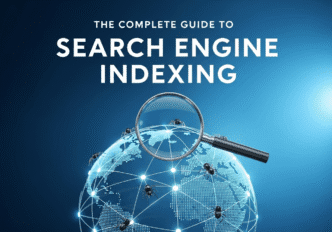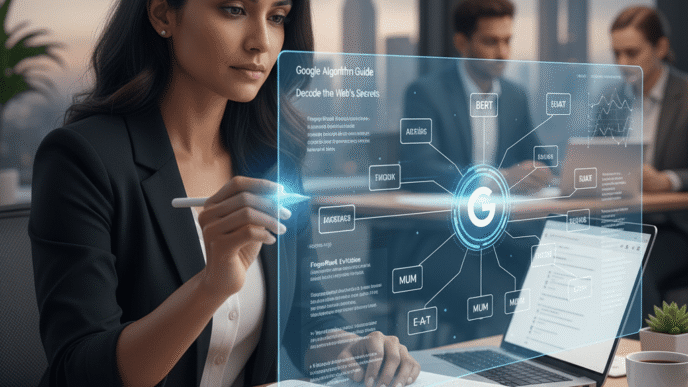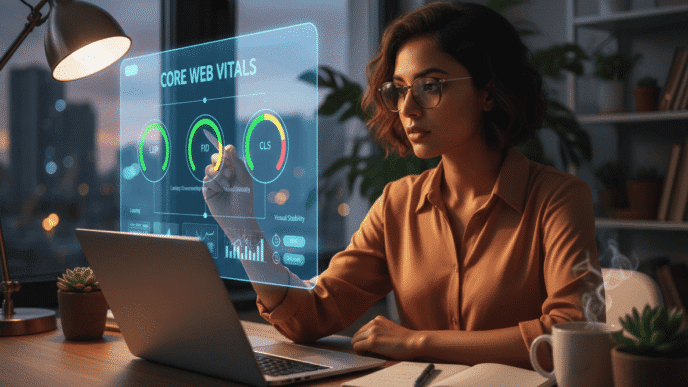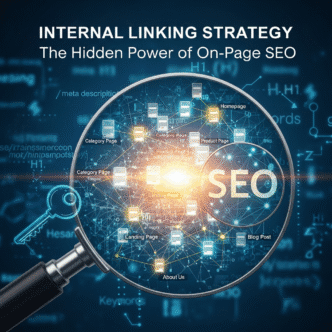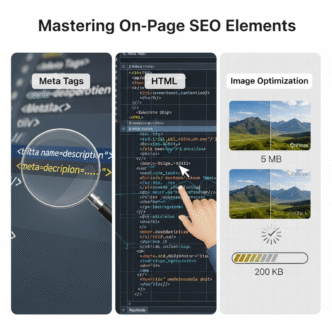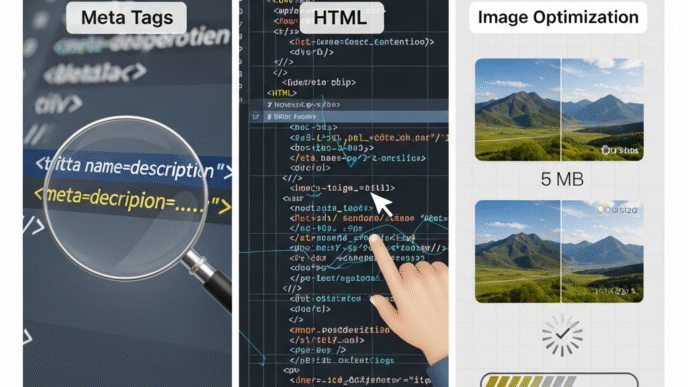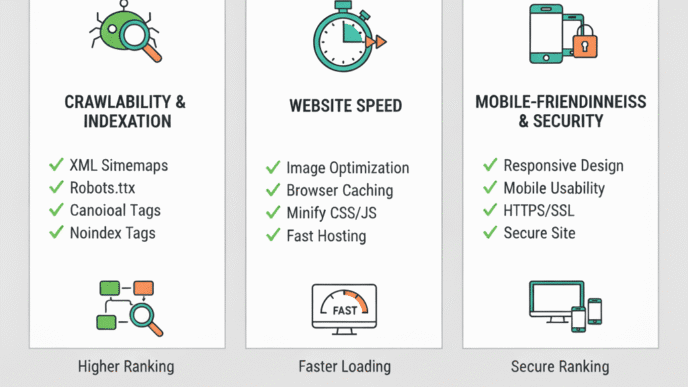Average Indexing Timeline by Site Type
Site authority dramatically impacts how quickly Google indexes new content
Indexing Success Factors (Importance Rating)
Indexing Success Rate by Content Type
Comprehensive, high-quality content has significantly better indexing rates
Common Indexing Problems (Distribution)
Quick Fixes
- ✓ Robots.txt: Check your robots.txt file isn't blocking important pages
- ✓ Noindex Tags: Remove accidental noindex meta tags from pages
- ✓ Duplicate Content: Use canonical tags to indicate preferred versions
- ✓ Content Quality: Expand thin content to 1,000+ words with unique value
- ✓ Technical Issues: Fix broken links, improve page speed, ensure mobile-friendliness
Crawling vs. Indexing vs. Ranking
| Stage | What It Means | Key Requirements | Timeline |
|---|---|---|---|
| Crawling | Google's bot visits and reads your page | Accessible URL, no robots.txt blocks | Minutes to hours |
| Indexing | Page added to searchable database | Quality content, no noindex tags, unique value | Hours to weeks |
| Ranking | Page appears in search results | Backlinks, relevance, E-E-A-T signals | Weeks to months |
7-Step Indexing Checklist
1
Create high-quality, original content (1,000+ words)
2
Optimize title tags, meta descriptions, and URLs
3
Build strong internal linking from existing pages
4
Submit URL via Google Search Console
5
Add page to XML sitemap and resubmit
6
Get quality backlinks from relevant sites
7
Monitor indexing status using site: search
Pro Tips from SEO Experts
- • John Mueller (Google): "Focus on creating remarkable content that people want to link to naturally. No technical trick beats genuinely useful content."
- • Best Practice: Submit new pages through Google Search Console immediately after publishing for fastest indexing.
- • Reality Check: 15% of crawled pages never get indexed due to quality issues. Focus on value over volume.
Click to rate this post!
[Total: 0 Average: 0]
Add a comment