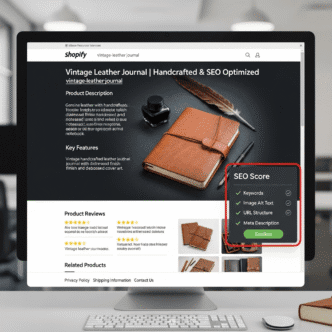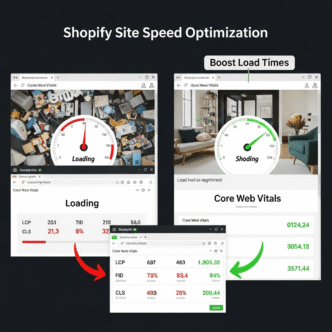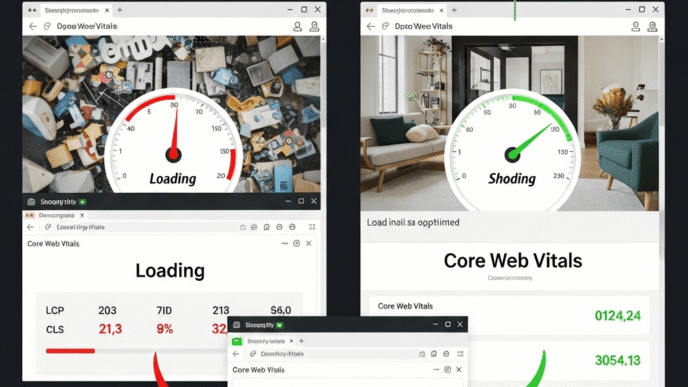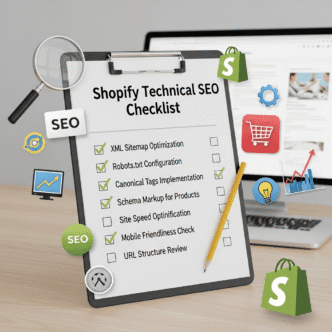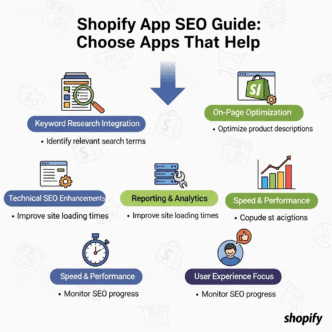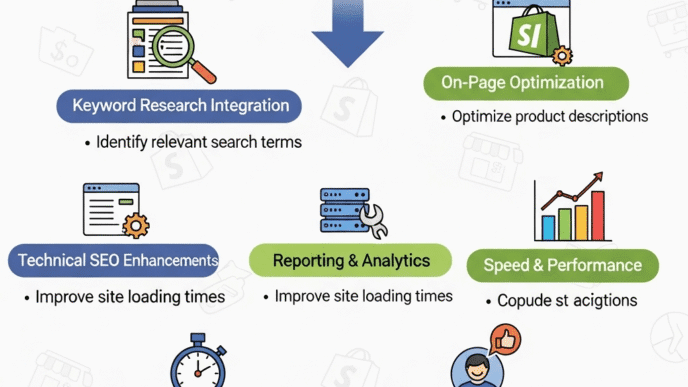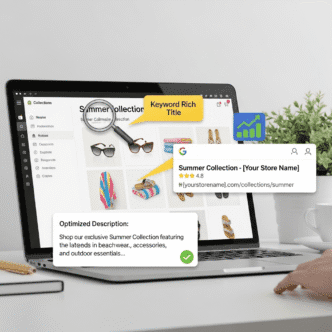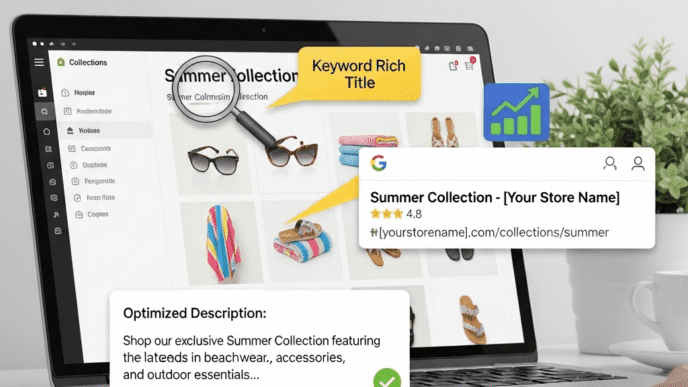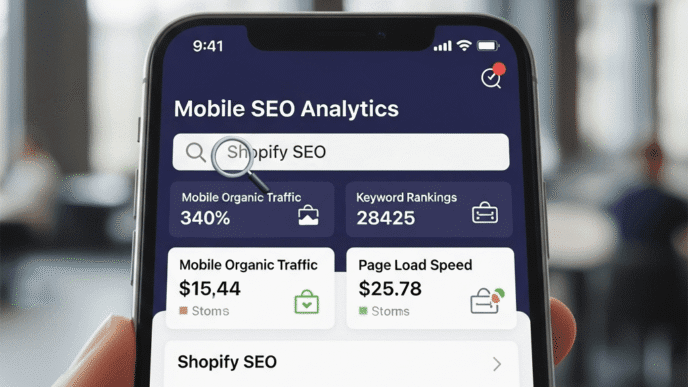You’ve spent hours perfecting your Shopify store design. Your products are top-notch. But here’s the gut-punch: your product pages are invisible on Google, and the few visitors who do land there? They bounce faster than a rubber ball on concrete.
Sound familiar? You’re not alone.
Most Shopify store owners treat Shopify product page SEO like an afterthought—slapping on generic descriptions, ignoring image optimization, and wondering why their conversion rates are stuck in the basement. The truth is, your product pages are doing double duty: they need to charm Google’s algorithm and convince humans to whip out their credit cards.
In this comprehensive guide, I’ll show you exactly how to optimize Shopify product pages for Google rankings while simultaneously turning browsers into buyers. No fluff, no jargon—just actionable strategies that work in 2025.
Let’s turn those product pages into money-printing machines.
Table of Contents
ToggleWhy Shopify Product Page SEO Matters More Than You Think
Here’s a reality check: 68% of online experiences begin with a search engine. If your product pages aren’t optimized, you’re essentially invisible to potential customers who are actively looking to buy what you sell.
But product optimization isn’t just about traffic. It’s about the right traffic—people with credit cards in hand, ready to convert.
When you nail your Shopify product page SEO, you’re creating a perfect storm: higher Google rankings drive more organic traffic, optimized pages convert that traffic better, and increased sales signal to Google that your pages deserve even higher rankings. It’s a beautiful, self-reinforcing cycle.
For a broader understanding of Shopify SEO fundamentals, check out our definitive guide to Shopify SEO to build a solid foundation.
How Does Google Rank Product Pages in 2025?
Google’s gotten scary-smart. The algorithm now uses AI-powered understanding (thanks, Search Generative Experience) to evaluate whether your product pages actually satisfy user intent.
Here’s what Google’s looking for in product page optimization:
Content Quality & Relevance: Does your page answer the searcher’s questions? Google wants comprehensive, helpful information—not keyword-stuffed garbage.
User Experience Signals: How long do visitors stay? Do they bounce immediately? Core Web Vitals (page speed, interactivity, visual stability) matter more than ever.
E-E-A-T (Experience, Expertise, Authoritativeness, Trust): For product pages, this means demonstrating you actually know your products, including real reviews, and providing transparent information.
Mobile-First Indexing: Google predominantly uses the mobile version of your content for indexing and ranking. If your mobile experience sucks, your rankings will too.
Pro Tip: According to a 2024 Google study, product pages with comprehensive specifications, multiple high-quality images, and authentic customer reviews rank 73% higher than bare-bones listings.
What Makes a High-Converting Shopify Product Page?
Before we dive into technical SEO, let’s talk conversion. Because what’s the point of ranking #1 if nobody buys?
A high-converting product page combines these elements:
Clear, Benefit-Driven Headlines: Your title should make the value proposition crystal clear. Not just “Blue Yoga Mat” but “Non-Slip Blue Yoga Mat – Extra Thick for Joint Support.”
Strategic Visual Hierarchy: Eyes should flow naturally from headline to product images to price to CTA button. Use white space strategically.
Social Proof on Steroids: Reviews, ratings, user photos, “X people bought this today” notifications—all of these build trust and create FOMO (fear of missing out).
Risk Reversal: Free returns, money-back guarantees, secure payment badges—anything that reduces purchase anxiety.
Real-world example: Gymshark increased their conversion rate by 42% simply by adding detailed size guides and customer photos showing the products on real bodies. That’s the power of removing friction.
How to Optimize Your Shopify Product Page Title Tags?
Your title tag is your first handshake with both Google and potential customers. Mess it up, and you’re toast.
Here’s the winning formula for Shopify product page SEO title tags:
Primary Keyword + Modifier + Brand: “Men’s Running Shoes – Lightweight & Breathable | YourBrand”
Keep It Under 60 Characters: Google truncates longer titles. Make every character count.
Front-Load Your Keywords: Put the most important keywords at the beginning. “Running Shoes for Men” is better than “Men’s Comfortable Running Footwear.”
Make It Click-Worthy: Include power words like “best,” “2025,” “premium,” or “exclusive” when appropriate (but don’t be spammy).
In Shopify, you’ll edit this in the “Search engine listing preview” section at the bottom of your product page editor. Don’t just accept the auto-generated title—customize it for maximum impact.
For more on optimizing your overall Shopify site structure, see our Shopify SEO guide.
What’s the Secret to Writing Product Descriptions That Rank AND Convert?
Most product descriptions read like instruction manuals written by robots. Boring. Generic. Useless for SEO and conversion.
Here’s how to write descriptions that do both:
Focus on Benefits, Not Just Features
Don’t tell me your blender has a “1200-watt motor.” Tell me it “pulverizes frozen fruit into creamy smoothies in 30 seconds flat—no chunks, no waiting.”
Features are what it has. Benefits are what it does for the customer.
Use Natural Language and LSI Keywords
Forget keyword stuffing. In 2025, semantic SEO wins. If you’re selling running shoes, naturally incorporate related terms like:
- Athletic footwear
- Cushioned sole technology
- Performance sneakers
- Marathon training shoes
- Breathable mesh upper
Google understands context now. Write for humans, and the algorithm will reward you.
The Optimal Product Description Length
Aim for 300-1,000 words depending on product complexity. Simple products (like a basic t-shirt) need less. Complex products (like electronics or supplements) need more.
A Backlinko study found that pages with 1,000+ words tend to rank higher, but quality trumps quantity. If you can say it in 400 words, don’t stretch it to 1,000.
Structure for Scannability
Online readers scan, they don’t read. Use:
- Short paragraphs (like I’m doing now)
- Bullet points for features
- Subheadings to break up text
- Bold for emphasis on key benefits
Pro Tip: Zappos saw a 30% increase in conversions when they expanded product descriptions from 50 words to 200+ words with detailed specifications. More information = more confidence = more sales.
How to Optimize Product Images for SEO and Speed?
Product images are your silent salespeople. But most Shopify stores completely botch image optimization, killing both their SEO and conversion rates.
Image SEO Best Practices
Descriptive File Names: Change “IMG_4732.jpg” to “mens-blue-running-shoes-nike.jpg” before uploading. Google reads file names.
Alt Text with Keywords: Describe what’s in the image naturally. “Blue Nike running shoes with white sole, side view” is perfect. It helps visually impaired users and Google.
Multiple Angles: Include at least 5-7 high-quality images showing different angles, close-ups of materials, and lifestyle shots of the product in use.
Infographics for Complex Products: Show dimensions, how it works, or comparisons to competitors. Visual information ranks well and converts better.
The Image Speed Problem
Here’s the brutal truth: high-quality images are conversion gold but speed killers. And slow pages tank your rankings.
The solution? Compression without quality loss.
| Compression Tool | File Size Reduction | Quality Loss | Best For |
|---|---|---|---|
| TinyPNG | 60-70% | Minimal | PNG files |
| ShortPixel | 50-80% | Minimal | All formats |
| Shopify’s Built-in | 40-50% | None | Quick solution |
| Cloudinary | Up to 80% | Minimal | Advanced users |
Target File Size: Under 100KB for thumbnails, under 200KB for full-size images.
Use WebP Format: It’s 25-35% smaller than JPEG with similar quality. Shopify supports it natively now.
Lazy Loading: Shopify enables this by default, but verify images below the fold load only when needed.
Case study: An outdoor gear store reduced their product page load time from 4.2 seconds to 1.8 seconds just by properly compressing images. Their bounce rate dropped 28% and organic rankings improved within three weeks.
Why Are Meta Descriptions Still Important for Product Pages?
Let me settle this debate: meta descriptions don’t directly impact rankings. But they massively impact click-through rates (CTR), and CTR does influence rankings.
Think of your meta description as Google ad copy you don’t have to pay for.
How to Write Meta Descriptions That Get Clicks
Include Your Focus Keyword: Google bolds matching search terms, making your result stand out.
Create Urgency or Curiosity: “Limited stock” or “Discover why 50,000+ customers love…” works wonders.
Include Price or Unique Selling Proposition: “Starting at $49 with free shipping” gives searchers the info they want upfront.
Stay Under 155 Characters: Longer descriptions get truncated on mobile (where most searches happen).
Add a Call-to-Action: “Shop now,” “Learn more,” or “Compare prices” encourages the click.
Example for running shoes: “Lightweight men’s running shoes with cloud-like cushioning. Breathable mesh, $89 with free returns. Read 2,400+ 5-star reviews. Your feet will thank you.”
For broader Shopify optimization strategies beyond product pages, explore our comprehensive Shopify SEO guide.
What URL Structure Works Best for Shopify Product Pages?
URL structure seems boring, but it’s actually critical for both SEO and user experience.
The Ideal Product URL Format
Keep It Short and Descriptive: /products/mens-running-shoes-blue is perfect. /products/athletic-footwear-for-men-lightweight-breathable-running-shoes-blue-color is terrible.
Include Your Primary Keyword: Google uses URLs as a ranking factor. Make it count.
Avoid Product IDs and Dates: /products/12345 tells nobody anything. Same with /products/2025/03/shoes.
Use Hyphens, Not Underscores: Google treats hyphens as space separators. Underscores? Not so much.
In Shopify, you can customize this in the “Search engine listing preview” section. The default is usually fine, but if Shopify auto-generates something messy, clean it up.
Pro Tip: Never change URLs on existing products without setting up proper 301 redirects. You’ll lose all your accumulated SEO juice. Shopify handles this automatically when you change handles, but double-check in your redirects settings.
How Can Schema Markup Boost Your Product Page Rankings?
Schema markup is like whispering directly into Google’s ear, “Hey, this is a product, here’s the price, here’s the rating.” It helps search engines understand your content and can earn you those juicy rich snippets.
Essential Schema Types for Product Pages
Product Schema: Includes name, image, description, SKU, brand, and other basic info.
Offers Schema: Price, availability (in stock/out of stock), valid through date.
Review Schema: Star ratings, number of reviews—this gets you those stars in search results.
Aggregate Rating Schema: Overall rating across all reviews.
Good news: Shopify automatically adds basic product schema. But you can enhance it with apps like “JSON-LD for SEO” or manually through your theme’s liquid files.
Rich snippets with star ratings have an average CTR increase of 35% compared to plain listings. That’s free traffic you’re leaving on the table without proper schema.
What Role Do Customer Reviews Play in Product Page SEO?
Customer reviews are SEO gold mines. They provide:
Fresh, Unique Content: Google loves regularly updated content. Each new review adds unique text to your page.
Natural Keyword Usage: Customers naturally use the long-tail keywords you’re targeting. “These shoes are perfect for marathon training” or “best blender for smoothie bowls.”
Social Proof: Higher conversion rates send positive signals to Google.
User-Generated Images: More images = better engagement = better rankings.
How to Encourage More Reviews
Automated Email Requests: Send a review request email 7-14 days after delivery when customers have actually used the product.
Incentivize (Carefully): Offer a small discount on the next purchase for leaving a review. Just don’t incentivize positive reviews—that violates most platform policies.
Make It Stupid Simple: One-click review requests, not a 10-field form.
Respond to Reviews: Engage with reviewers, especially negative ones. It shows you care and encourages others to leave feedback.
Apps like Judge.me, Loox, or Yotpo integrate seamlessly with Shopify and automatically generate review schema markup.
A study by Northwestern University found that displaying reviews increases conversion rates by an average of 270% for higher-priced products. That’s not a typo.
For a complete overview of technical SEO elements like reviews, check our Shopify SEO definitive guide.
How Fast Should Your Product Pages Load?
Here’s a sobering stat: 53% of mobile visitors abandon pages that take longer than 3 seconds to load. Google knows this, which is why page speed is a confirmed ranking factor.
Target Speed Benchmarks
Ideal Load Time: Under 2 seconds Acceptable: 2-3 seconds Needs Improvement: 3-4 seconds Critical: Over 4 seconds
Use Google PageSpeed Insights or GTmetrix to test your actual speed.
Common Speed Killers on Shopify Product Pages
Unoptimized Images: We covered this earlier—compress everything.
Too Many Apps: Each Shopify app adds code to your site. Audit regularly and delete apps you’re not using.
Bloated Theme Code: Some themes are code nightmares. Consider lightweight themes like Prestige, Turbo, or Dawn (Shopify’s free default).
No CDN: Use Shopify’s built-in CDN (it’s automatic) or upgrade to Cloudflare for extra speed.
Unminified CSS/JavaScript: Apps like Booster can minify your code automatically.
Real example: A jewelry store reduced their product page load time from 5.1 seconds to 2.3 seconds by removing 8 unused apps and compressing images. Their organic traffic increased 47% in two months. Page speed matters.
What Internal Linking Strategy Works Best for Product Pages?
Internal links are the secret weapon most Shopify stores ignore. They help Google understand your site structure and distribute “link juice” to important pages.
Strategic Internal Linking for Products
Link from Collection Pages: Your category pages should link to relevant products (Shopify does this automatically).
Related Products: Use “You May Also Like” sections to cross-link similar products.
Blog to Products: Write content marketing pieces (like “Best Running Shoes for Beginners”) that link to relevant product pages.
Use Descriptive Anchor Text: Instead of “click here,” use “lightweight running shoes for marathon training.”
Link to Your Best Sellers: Give your top-converting products more internal link love.
For example, this article links back to our Shopify SEO guide multiple times with relevant anchor text—that’s strategic internal linking in action.
Pro Tip: Aim for 3-5 internal links per product page. Too few and you’re missing opportunities. Too many and you’ll dilute link equity and confuse users.
How to Optimize Product Variants Without Creating Duplicate Content?
Here’s a common Shopify headache: you sell a t-shirt in 12 colors and 5 sizes. Should each combination be a separate page? Hell no—that’s duplicate content suicide.
The Right Way to Handle Product Variants
Use Shopify’s Built-in Variant System: One product page with dropdown menus for color, size, etc.
Canonical Tags: Shopify automatically sets the canonical URL to the main product, preventing duplicate content issues.
Unique Variant URLs: It’s okay if each variant creates a unique URL (like /products/shirt?variant=12345), as long as the canonical points to the main page.
Don’t Create Separate Products for Colors: Seriously, don’t. It’ll tank your SEO and confuse customers.
When to Create Separate Product Pages
Only when the products are genuinely different:
- Different features or specifications
- Different target audiences
- Different pricing strategies
- Different product names
“Men’s Running Shoe – Blue” vs. “Women’s Running Shoe – Blue” makes sense as separate pages. “Running Shoe – Blue” vs. “Running Shoe – Red” does not.
What Are the Best Shopify Apps for Product Page SEO?
Let me save you hours of app-hunting. Here are the essential tools:
| App Name | Primary Function | Price | Best Feature |
|---|---|---|---|
| Plug in SEO | Technical SEO audit | Free-$20/mo | Identifies 20+ SEO issues |
| JSON-LD for SEO | Enhanced schema markup | $14.99/mo | Automatic rich snippets |
| TinyIMG | Image optimization | Free-$50/mo | Bulk image compression |
| Judge.me | Product reviews | Free-$15/mo | Photo reviews + SEO schema |
| SEO Manager | Meta tags + redirects | $20/mo | Bulk editing capabilities |
| Smart SEO | Automated meta tags | $4.99/mo | AI-generated descriptions |
Don’t go app-crazy though. Every app adds load time. Install only what you’ll actually use and audit every 3 months.
External resource: Shopify’s official SEO guide provides additional platform-specific insights directly from the source.
How to Write Product Titles That Rank and Convert?
Your product title (the H1 heading) is different from your title tag. It’s what visitors see prominently on your page.
The Winning Product Title Formula
Be Specific, Not Generic: “Men’s Waterproof Hiking Boots – Leather, Size 8-13” beats “Boots for Men”
Include Key Attributes: Material, size range, color, primary benefit
Front-Load Important Keywords: Start with what people search for most
Keep It Under 70 Characters: Longer titles look cluttered on mobile
Test Emotional Triggers: Words like “premium,” “professional,” “exclusive,” or “limited edition” can boost perceived value
Bad example: “Shoes” Better: “Running Shoes” Best: “Men’s CloudFloat Running Shoes – Ultra-Lightweight Marathon Trainers”
The title should answer: What is it, who is it for, and why should I care?
How Does Mobile Optimization Impact Product Page Rankings?
With mobile-first indexing, Google literally looks at your mobile version first. If your mobile experience sucks, your rankings will tank regardless of how beautiful your desktop version is.
Mobile Product Page Checklist
Thumb-Friendly CTAs: Make buttons large enough to tap easily (minimum 44×44 pixels)
Readable Text Without Zooming: Minimum 16px font size for body text
Fast Load Times: Even more critical on mobile—aim for under 3 seconds
Vertical Layout: No horizontal scrolling, ever
Simplified Navigation: Hamburger menus, collapsible sections
Touch-Optimized Image Galleries: Swipe functionality for product photos
Click-to-Call Buttons: If you have a phone number for customer service
Test your product pages with Google’s Mobile-Friendly Test tool. Fix any issues immediately.
Case study: An electronics retailer improved their mobile product page experience (larger buttons, simplified checkout) and saw mobile conversion rates jump from 1.8% to 3.4% in 8 weeks.
What Content Should You Add to Product Pages Beyond the Basics?
Basic product info gets you in the game. But if you want to win at Shopify product page SEO, you need comprehensive content.
High-Value Content Elements
Detailed Specifications Table: Dimensions, weight, materials, compatibility—the works. Great for SEO and reduces returns.
How-To or Usage Instructions: “How to Choose the Right Size” or “How to Care for Your Leather Boots”
Comparison Charts: “How This Compares to [Competitor Product]” or “Which Model is Right for You?”
Video Content: Product demos, unboxings, or user testimonials. Pages with video have 86% higher conversion rates.
FAQ Section: Answer common questions right on the page. Perfect for targeting question-based keywords like “how long does shipping take” or “what’s the return policy.”
Story or Origin: For handmade or unique products, tell the story. People buy from brands they connect with.
This comprehensive approach targets multiple long-tail keywords naturally while providing genuine value. Win-win.
How to Leverage User-Generated Content for SEO?
User-generated content (UGC) is the gift that keeps giving. It’s free, authentic, and SEO gold.
Types of UGC to Encourage
Photo Reviews: Customers upload pictures of products in use. Apps like Loox or Stamped.io make this easy.
Video Reviews: Even better than photos. Offer incentives for video testimonials.
Q&A Sections: Let customers ask and answer questions about products. Fresh content that targets long-tail searches.
Social Media Embeds: Show Instagram posts of customers using your products (with permission).
Customer Stories: Feature detailed case studies or before/after transformations.
Each piece of UGC adds unique, naturally keyword-rich content to your page. Plus, Google’s E-E-A-T guidelines heavily favor authentic user experiences.
Pro Tip: Glossier built their entire brand on UGC. Their product pages feature extensive customer photos and reviews, contributing to a 600% year-over-year growth in organic traffic. Authenticity wins in 2025.
External resource: Moz’s guide to E-E-A-T explains how user content builds authority signals.
What Are Common Shopify Product Page SEO Mistakes to Avoid?
Let’s talk about the faceplants I see constantly:
Mistake #1: Duplicate Manufacturer Descriptions Copying product descriptions from suppliers is a one-way ticket to duplicate content penalties. Rewrite everything.
Mistake #2: Ignoring Out-of-Stock Products Don’t delete them—you’ll lose SEO value. Keep the page live with an email notification option for when they’re back in stock.
Mistake #3: No Alt Text on Images It’s 2025. There’s no excuse for missing alt text. It’s accessibility and SEO.
Mistake #4: Thin Content A 50-word description won’t cut it. Give Google (and customers) something to work with.
Mistake #5: Keyword Stuffing “Best running shoes running shoes for running best shoes runners running” makes you look like a spam bot. Write naturally.
Mistake #6: Ignoring Core Web Vitals LCP (Largest Contentful Paint), FID (First Input Delay), and CLS (Cumulative Layout Shift) are ranking factors. Optimize them.
Mistake #7: No Mobile Testing Assuming your mobile version looks good without testing. It probably doesn’t.
How to Track and Measure Product Page SEO Success?
You can’t improve what you don’t measure. Here’s what to track:
Essential Metrics
Organic Traffic: Are more people finding your product pages through Google? (Google Analytics 4)
Keyword Rankings: Are you ranking higher for target keywords? (Google Search Console, Ahrefs, SEMrush)
Click-Through Rate: Are people clicking your listings in search results? (Google Search Console)
Bounce Rate: Are visitors sticking around or leaving immediately? (GA4)
Conversion Rate: The ultimate metric—are SEO visitors buying? (Shopify Analytics)
Page Load Speed: Monitor with PageSpeed Insights monthly
Indexation Status: Check Google Search Console to ensure all product pages are indexed
Setting Realistic Goals
Don’t expect overnight miracles. SEO is a long game:
- Months 1-3: Focus on optimization, expect minimal ranking changes
- Months 3-6: Start seeing ranking improvements and traffic increases
- Months 6-12: Significant traction, compounding returns
Track your progress in a spreadsheet or use tools like Ahrefs’ Rank Tracker to monitor keyword positions over time.
For comprehensive SEO tracking strategies, revisit our Shopify SEO guide.
How Are AI and Voice Search Changing Product Page Optimization?
Welcome to 2025, where AI isn’t coming—it’s already here, and it’s reshaping how people search and buy.
Optimizing for AI-Powered Search
Google’s Search Generative Experience (SGE): AI summaries appear above traditional results. To get featured:
- Provide comprehensive, well-structured content
- Use clear headings and bullet points
- Answer questions directly and concisely
Conversational Keywords: People using AI search ask full questions: “What are the best waterproof hiking boots under $150?”
Featured Snippet Optimization: Structure content to answer questions in 40-60 words immediately after the question heading.
Voice Search Optimization
Voice searches are longer and more conversational: “Hey Siri, find me organic dog food for sensitive stomachs.”
Optimize by:
- Using natural, conversational language
- Targeting question-based keywords
- Including location modifiers when relevant
- Creating FAQ sections that mirror how people actually talk
Pro Tip: According to Gartner, by 2025, 50% of product searches will be voice-activated. If you’re not optimizing for voice, you’re missing half the market.
External resource: Search Engine Journal’s voice search guide offers deep insights into this growing trend.
What’s the Relationship Between Product Page SEO and Paid Ads?
Here’s a secret: your SEO and PPC (Google Ads) strategies should inform each other.
How SEO Data Improves Your Ad Campaigns
Keyword Research: Keywords that convert well organically will probably convert in ads too.
Landing Page Quality Score: Google Ads rewards relevant, well-optimized landing pages with lower costs-per-click.
Copy Testing: Use your product descriptions as ad copy inspiration.
How Ad Data Improves Your SEO
Quick Validation: Test keywords in ads before investing months in SEO.
Conversion Data: Discover which product features resonate most in ad copy, then emphasize them in organic content.
Audience Insights: Learn what demographics convert best, then create content targeting those groups.
Smart marketers run a “hybrid funnel”—paid ads for quick wins and testing, organic SEO for long-term sustainable growth.
What External Links Should You Include on Product Pages?
Most people think external links hurt SEO—”I’m sending visitors away!” But strategic outbound links can actually help rankings and conversions.
When to Link Externally from Product Pages
Authority Sources: Link to studies, certifications, or lab tests that validate your product claims. “Lab-tested for UV protection (see independent test results).”
Trust Signals: Link to your Better Business Bureau profile, industry certifications, or awards.
Comparison Data: If you’re genuinely better than competitors, cite industry reports or studies.
Installation Guides or Compatibility: Link to manufacturer specifications or compatibility databases.
Google views helpful outbound links as a sign of quality content. Just make sure they open in new tabs so you don’t lose visitors.
External resources used in this article include Shopify’s SEO blog, Moz’s E-E-A-T guide, and Search Engine Journal for industry best practices.
What’s the Future of Product Page SEO?
Let’s gaze into the crystal ball (responsibly, of course).
Trends to Watch in 2025-2026
AI-Generated Product Content: Tools like ChatGPT can help draft descriptions, but human editing is crucial for brand voice and accuracy.
3D Product Visualization: Interactive 3D models and AR (augmented reality) try-on features will become ranking factors as they improve engagement.
Sustainability Information: Eco-conscious consumers (and Google) increasingly favor products with transparent sustainability data.
Real-Time Inventory Status: Google is testing showing real-time stock availability in search results.
Shoppable Video Content: Video commerce is exploding. Product pages with integrated shoppable videos will dominate.
Hyper-Personalization: AI will enable personalized product recommendations and content based on user behavior.
The stores that adapt quickly will eat their competitors’ lunch. The ones clinging to 2020 strategies? Good luck with that.
Final Thoughts: Your Product Page SEO Action Plan
Let’s bring this home. Shopify product page SEO isn’t rocket science, but it does require consistent effort and attention to detail.
Here’s your prioritized action plan:
Week 1: Foundation
- Audit all product titles and meta descriptions
- Add or improve alt text on every product image
- Verify schema markup is working correctly
Week 2: Content Enhancement
- Expand thin product descriptions to 300+ words
- Add FAQ sections to top 10 products
- Create comparison tables where relevant
Week 3: Technical Optimization
- Compress all product images
- Check mobile usability on actual devices
- Test page speed and fix issues
Week 4: Reviews and Social Proof
- Install a review app if you don’t have one
- Email past customers requesting reviews
- Add user photos to product galleries
Ongoing: Monitor and Iterate
- Track rankings for target keywords monthly
- Analyze which products convert best and why
- A/B test different descriptions and layouts
- Create blog content linking to products
Remember: SEO is a marathon, not a sprint. The stores winning today started optimizing months or years ago. The best time to start was yesterday. The second-best time is right now.
For a complete roadmap covering all aspects of Shopify SEO—from site structure to technical optimization—bookmark our definitive Shopify SEO guide.
Now stop reading and start optimizing. Your future self (and bank account) will thank you.
Frequently Asked Questions (FAQs)
Q: How long does it take to see results from product page SEO? A: Typically 3-6 months for significant improvement. Quick wins like fixing technical issues might show results in 4-8 weeks, but ranking for competitive keywords takes longer. Focus on consistent optimization rather than overnight miracles.
Q: Should I optimize every single product page or just focus on bestsellers? A: Start with your top 20% revenue-generating products, then systematically work through the rest. However, even low-traffic products should have minimum optimization (proper title, description, alt text) as they collectively contribute to site authority.
Q: Can I use the same product description as my competitors or manufacturers? A: Absolutely not. Duplicate content kills SEO. Always write unique descriptions. If you must use manufacturer data (like specs), supplement it with your own unique content, benefits, and use cases.
Q: Do product reviews actually help SEO rankings? A: Yes, significantly. Reviews add unique, regularly updated content with natural keyword usage. They also improve conversion rates, which sends positive signals to Google. Pages with reviews rank better and convert at higher rates.
Q: What’s the ideal number of images per product page? A: Minimum 5-7 high-quality images from different angles, including lifestyle shots showing the product in use. For complex products, include infographics or diagrams. More images generally mean better conversion rates.
Q: Should I delete out-of-stock products or keep them live? A: Keep them live with an “email when available” option. Deleting removes accumulated SEO value. If permanently discontinued, 301 redirect to a similar product rather than letting it 404.
Q: How do I optimize for local search if I have a physical store too? A: Add location modifiers to product titles/descriptions where relevant (“Available at our [City] store”), include local schema markup, and ensure your Google Business Profile links to specific product pages.
Q: Is it worth paying for SEO apps on Shopify? A: Quality paid apps (\$10-30/month) often pay for themselves quickly through time savings and better optimization. Focus on proven apps with good reviews. Audit every 3 months and remove anything you’re not actively using.