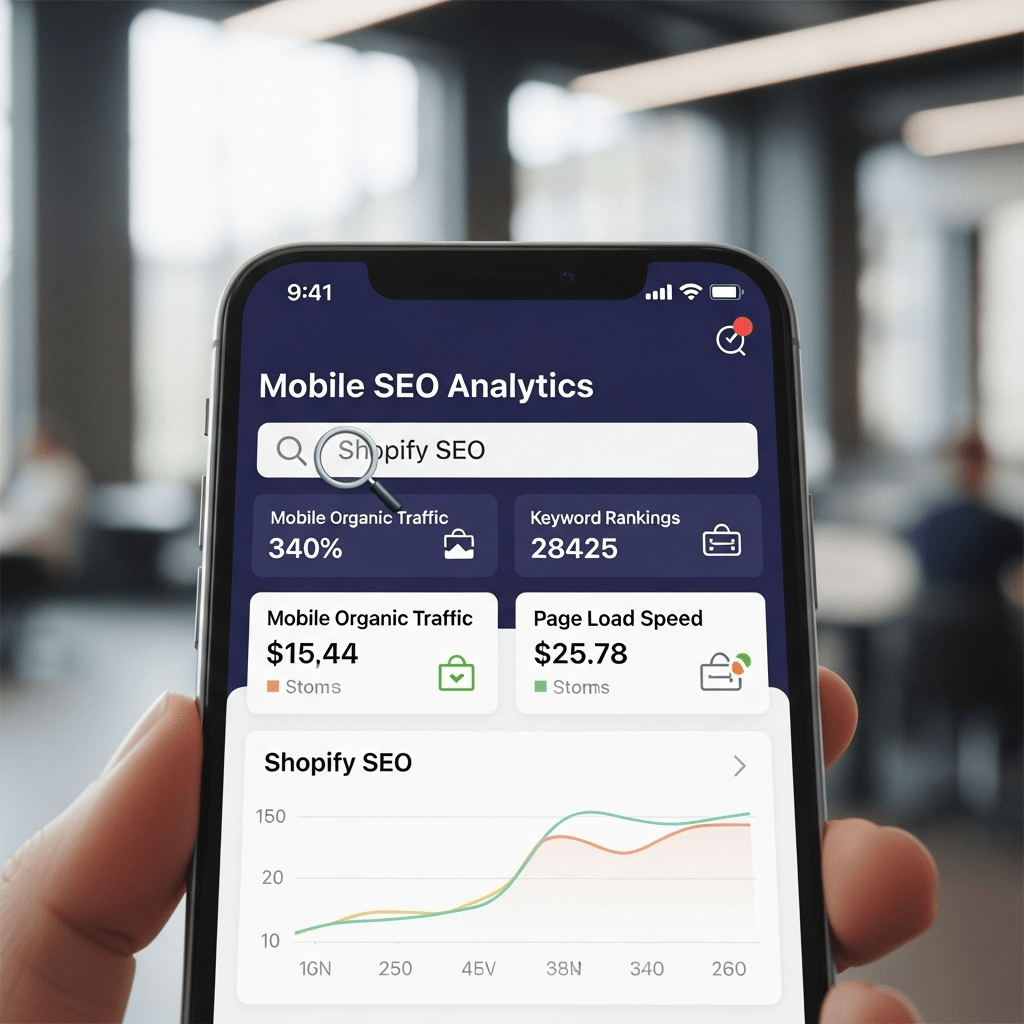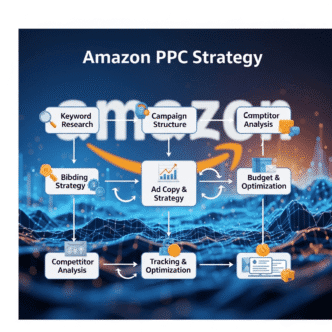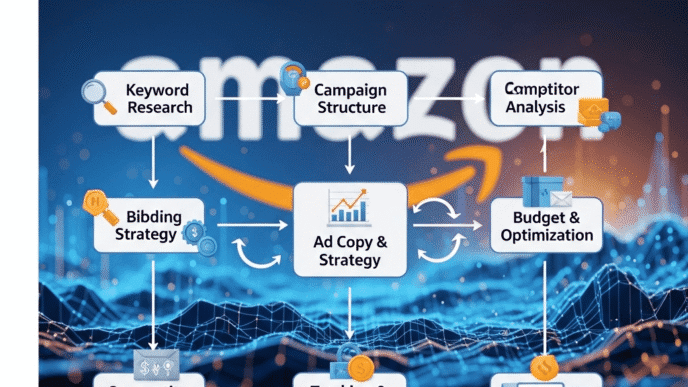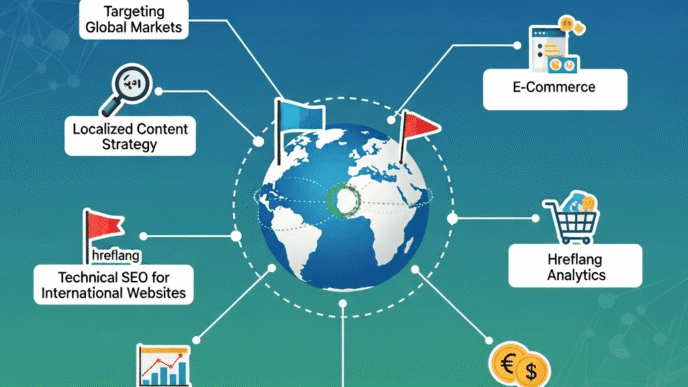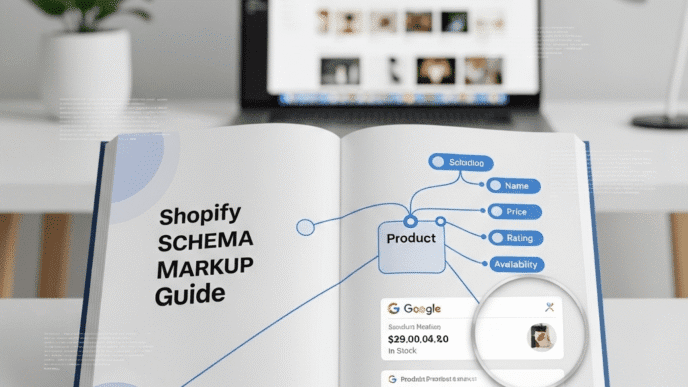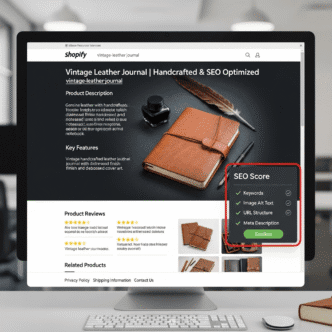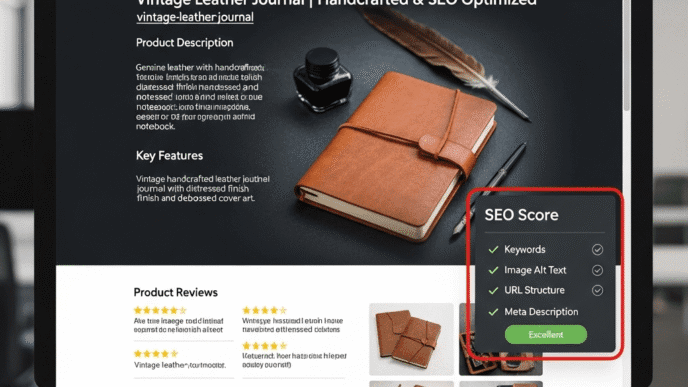Your Shopify store looks perfect on your desktop. Beautiful layouts, crisp images, smooth navigation. But here’s the gut-punch: 73% of your visitors are on mobile devices, and your store is a hot mess on their screens.
Worse? Google’s mobile-first indexing means they’re judging your entire site based on that broken mobile experience. Your desktop masterpiece? Google barely looks at it anymore.
Here’s the brutal reality: if your Shopify mobile SEO is garbage, your rankings are garbage. Period. It doesn’t matter how amazing your products are or how well-written your descriptions are. Mobile is the game now, and most Shopify stores are losing badly.
But here’s the good news: your competitors are probably screwing this up too. Which means fixing your mobile SEO isn’t just about survival—it’s about dominating search results while everyone else fumbles with tiny buttons and 8-second load times.
In this guide, I’ll show you the mobile SEO best practices for Shopify stores in 2025—from speed optimization to thumb-friendly design to technical configuration. No theory, no fluff. Just battle-tested tactics that work.
Let’s turn your mobile disaster into a conversion machine.
Table of Contents
Toggle
Why Is Mobile-First Indexing a Game-Changer for Shopify?
Let me explain what mobile-first indexing actually means: Google predominantly uses your mobile site’s content for indexing and ranking. Not desktop. Mobile.
This isn’t coming—it’s been here since 2019, and Google completed the rollout in 2023. Every site is now mobile-first indexed.
What This Means for Your Shopify Store
Your Mobile Site IS Your SEO: If content exists on desktop but not mobile, Google might not index it. Hidden content, collapsed menus, lazy-loaded sections—if mobile users can’t easily access it, it barely counts.
Mobile Speed Directly Impacts Rankings: Page speed has always mattered, but mobile speed is now THE ranking factor. A fast desktop site with a slow mobile site will rank poorly.
Mobile UX Affects Everything: High mobile bounce rates? Lower rankings. Poor mobile engagement? Lower rankings. Google tracks real user behavior.
According to Google’s own data, 61% of users are unlikely to return to a mobile site they had trouble accessing, and 40% visit a competitor’s site instead. That’s not just lost traffic—that’s lost revenue forever.
For foundational Shopify SEO strategies, check our definitive Shopify SEO guide before diving into mobile-specific optimization.
How Do You Test Your Shopify Store’s Mobile SEO?
Before fixing anything, you need to know what’s broken. Here’s how to diagnose your mobile optimization status.
Essential Mobile Testing Tools
| Tool | What It Tests | Cost | Key Insight |
|---|---|---|---|
| Google Mobile-Friendly Test | Basic mobile compatibility | Free | Pass/fail mobile-friendliness |
| Google PageSpeed Insights | Mobile speed + Core Web Vitals | Free | Performance scores + specific fixes |
| Google Search Console | Mobile usability issues | Free | Real problems affecting your site |
| BrowserStack | Real device testing | $39+/mo | How it looks on actual phones |
| GTmetrix | Mobile load time analysis | Free-$14.95/mo | Waterfall charts showing bottlenecks |
| Lighthouse (Chrome DevTools) | Comprehensive audit | Free | Built into Chrome browser |
The 5-Minute Mobile Audit
Step 1: Open your store on your actual phone. No simulators—use a real device.
Step 2: Navigate through key pages (homepage, collection, product, checkout). Is anything broken, slow, or frustrating?
Step 3: Run Google PageSpeed Insights for mobile. Score below 50? You’ve got serious work to do. 50-89? Good but improvable. 90+? You’re crushing it.
Step 4: Check Google Search Console → Experience → Mobile Usability. Any errors? Fix them immediately.
Step 5: Test on multiple devices (iPhone, Android, tablet) and multiple browsers (Safari, Chrome, Firefox).
Pro Tip: According to Google, 53% of mobile site visits are abandoned if pages take longer than 3 seconds to load. Test your actual load time on 3G networks (Chrome DevTools can simulate this) to see the real user experience.
What Are the Core Web Vitals and Why Do They Matter for Mobile?
Core Web Vitals are Google’s official metrics for measuring user experience—and they’re ranking factors.
The Three Core Web Vitals Explained
Largest Contentful Paint (LCP): How long until the main content loads.
- Good: Under 2.5 seconds
- Needs Improvement: 2.5-4 seconds
- Poor: Over 4 seconds
Interaction to Next Paint (INP): How quickly your site responds to user interactions (replaced FID in 2024).
- Good: Under 200 milliseconds
- Needs Improvement: 200-500 milliseconds
- Poor: Over 500 milliseconds
Cumulative Layout Shift (CLS): How much content jumps around while loading.
- Good: Under 0.1
- Needs Improvement: 0.1-0.25
- Poor: Over 0.25
Why Mobile Core Web Vitals Are Harder
Mobile devices have:
- Slower processors than desktops
- Less RAM for rendering
- Slower network connections (4G/5G coverage isn’t universal)
- Smaller screens where layout shifts are more noticeable
A site that scores 95 on desktop might score 45 on mobile. That’s normal—and that’s what you need to fix.
Real example: A fashion Shopify store had a desktop PageSpeed score of 87 but mobile score of 34. After optimizing for mobile (image compression, lazy loading, reducing JavaScript), their mobile score jumped to 76 and mobile organic traffic increased 56% over 3 months.
External resource: Google’s Core Web Vitals guide explains each metric in detail with optimization strategies.
How Do You Choose a Mobile-Optimized Shopify Theme?
Your theme is your foundation. Choose wrong, and you’re fighting an uphill battle forever.
What Makes a Shopify Theme Mobile-Optimized?
Responsive by Default: Theme automatically adapts to any screen size without breaking.
Fast Performance: Built with clean, efficient code. Check demo site mobile PageSpeed scores before buying.
Touch-Friendly Elements: Buttons and links are at least 44×44 pixels (Apple’s minimum touch target size).
Mobile-First Design Philosophy: Designed for mobile first, then enhanced for desktop (not the reverse).
Minimal JavaScript: Less JS = faster mobile loading. Some themes are JavaScript nightmares.
Optimized for Shopify 2.0: Latest theme architecture with better performance and flexibility.
Top Mobile-Optimized Shopify Themes
| Theme | Mobile PageSpeed | Price | Best For |
|---|---|---|---|
| Dawn (Shopify) | 85-95 | Free | Clean, fast stores prioritizing performance |
| Impulse | 75-85 | $320 | Image-heavy fashion/lifestyle brands |
| Turbo | 80-90 | $350 | High-product-count stores needing speed |
| Motion | 70-80 | $350 | Video-focused brands |
| Symmetry | 75-85 | $300 | Product-focused minimalist design |
| Prestige | 70-80 | $320 | Luxury brands with premium feel |
Dawn (Shopify’s free default theme) is legitimately excellent for mobile. Unless you need specific features, start there.
Theme Testing Checklist
Before committing to any theme:
- [ ] Test demo site on real mobile devices
- [ ] Check mobile PageSpeed Insights score
- [ ] Verify all menus work smoothly on mobile
- [ ] Test product page add-to-cart on mobile
- [ ] Ensure checkout process is smooth on mobile
- [ ] Check load time on slow 3G connection
- [ ] Verify images don’t break mobile layout
Pro Tip: According to Shopify’s own performance data, stores using Dawn theme have 23% faster mobile load times on average compared to older themes. Sometimes free is actually best.
For comprehensive theme selection strategies, visit our Shopify SEO fundamentals guide.
How Do You Optimize Images for Mobile Without Sacrificing Quality?
Images are typically 50-70% of mobile page weight. Fix your images, and you’ve solved half your mobile speed problems.
Mobile Image Optimization Strategy
Use Responsive Images: Serve appropriately sized images for different devices. A 2400px image on a 375px phone screen is wasteful.
Shopify automatically generates multiple image sizes. Ensure your theme uses srcset attributes:
<img src="product-800.jpg"
srcset="product-400.jpg 400w, product-800.jpg 800w, product-1200.jpg 1200w"
sizes="(max-width: 768px) 400px, 800px"
alt="Product name">
Most modern themes handle this automatically.
Compress Aggressively for Mobile: Mobile screens are smaller—you can use more aggressive compression without visible quality loss.
Target File Sizes:
- Hero images: Under 100KB
- Product images: Under 80KB
- Thumbnails: Under 30KB
- Icons/logos: Under 10KB
Use Next-Gen Formats: WebP images are 25-35% smaller than JPEG with identical quality. Shopify supports WebP natively now.
Implement Lazy Loading: Images below the fold shouldn’t load until users scroll near them.
Check if your theme has lazy loading enabled. If not, add loading="lazy" to image tags or use apps like TinyIMG.
Optimize Alt Text: Mobile screen readers rely heavily on alt text. Write descriptive, keyword-rich alt text for every image.
Image Optimization Tools
| Tool | Type | Cost | Best Feature |
|---|---|---|---|
| TinyPNG | Manual compression | Free | Drag-and-drop simplicity |
| Squoosh | Manual compression | Free | Precise control over quality |
| TinyIMG (Shopify App) | Automated | Free-$50/mo | Bulk optimization + auto-pilot |
| ShortPixel | Automated | $4.99+/mo | Aggressive compression |
| Cloudinary | CDN + optimization | $0-$224/mo | Real-time image transformation |
Real example: An outdoor gear store had 2,847 unoptimized product images averaging 450KB each. After bulk compression with TinyIMG, average image size dropped to 85KB. Mobile LCP improved from 4.8s to 2.1s, and mobile bounce rate decreased 34%.
What’s the Best Approach to Mobile Navigation Design?
Mobile UX starts with navigation. Get this wrong, and users bounce before they even start shopping.
Mobile Navigation Best Practices
Hamburger Menu Done Right: The three-line “hamburger” icon is universally understood. Place it top-left or top-right consistently.
Sticky Navigation: Keep the menu accessible as users scroll. A sticky header with hamburger menu and cart icon is standard.
Search Prominence: Make search visible and easily accessible. Many mobile shoppers use search rather than browsing menus.
Thumb-Friendly Zones: Place important elements within easy thumb reach (bottom third of screen for most users).
Minimal Menu Levels: Limit to 2-3 levels deep maximum. Mobile users won’t drill down through 5 menu levels.
Clear Visual Hierarchy: Use font sizes, colors, and spacing to show primary vs. secondary navigation items.
Quick Links: Include cart, account, and search in the top navigation bar for one-tap access.
Mobile Menu Mistakes to Avoid
❌ Tiny tap targets: Links under 44×44 pixels are frustrating to tap accurately
❌ Horizontal scrolling: Never require left-right scrolling to see menu options
❌ Hidden submenus: Don’t bury important categories 4 levels deep
❌ Unclear icons: If using icons, make sure they’re universally recognizable
❌ Cluttered headers: Don’t cram 10 elements into your mobile header
❌ Slow menu animations: Fancy animations that take 2 seconds to open are annoying
Testing Your Mobile Navigation
Ask yourself (and test with real users):
- Can you reach the menu with one thumb?
- Can you find any product in under 3 taps?
- Is the search bar obvious and functional?
- Do dropdowns work smoothly without accidental taps?
- Can you easily access your cart?
A home decor store simplified their mobile menu from 4 levels to 2 levels and increased mobile search usage by 43%. Time to purchase decreased by 28 seconds on average—which translated to a 19% conversion rate improvement.
How Do You Optimize Mobile Page Speed for Better Rankings?
Mobile speed optimization is non-negotiable for Shopify mobile SEO. Here’s how to make your store fly.
Critical Mobile Speed Optimizations
1. Minimize JavaScript Execution
JavaScript is the #1 mobile performance killer. Every app adds JS. Every widget adds JS.
Action Steps:
- Delete unused apps immediately
- For apps you need, check if they offer “lite” or “performance” modes
- Load non-critical JS after page render (async/defer attributes)
- Audit with Chrome DevTools → Coverage tab to find unused JS
2. Optimize CSS Delivery
Heavy CSS blocks page rendering.
Action Steps:
- Remove unused CSS (use PurgeCSS or similar tools)
- Inline critical CSS for above-the-fold content
- Defer non-critical CSS
- Minify all CSS files
3. Leverage Browser Caching
Make repeat visits faster by storing resources locally.
Shopify handles most caching automatically via their CDN, but verify your theme doesn’t break it.
4. Reduce Server Response Time (TTFB)
Shopify’s hosting is generally fast, but you can help:
- Use fewer apps (they add server processing time)
- Optimize liquid code in your theme
- Don’t overload pages with 100+ products
5. Implement Lazy Loading Everywhere
Beyond images:
- Lazy load videos
- Lazy load review widgets below the fold
- Lazy load Instagram feeds
- Lazy load chat widgets
6. Use a Performance-Focused Theme
As mentioned earlier, themes like Dawn are built for speed. Some themes are 3x slower than Dawn despite looking similar.
7. Optimize Third-Party Scripts
Google Analytics, Facebook Pixel, chat widgets—each adds load time.
Actions:
- Use Google Tag Manager to load scripts more efficiently
- Delay non-essential scripts by 5 seconds after page load
- Remove scripts you don’t actually use
Pro Tip: According to Portent’s research, mobile site conversion rates drop by an average of 12% for every additional second of load time between 0-5 seconds. Speed isn’t vanity—it’s revenue.
External resource: Google’s mobile speed optimization guide provides detailed technical recommendations.
What Are the Essential Mobile-Specific Technical SEO Elements?
Beyond speed and UX, certain technical elements are critical for mobile SEO best practices.
Mobile Technical SEO Checklist
Viewport Meta Tag
Ensures your site scales properly on mobile devices:
<meta name="viewport" content="width=device-width, initial-scale=1">
Shopify themes include this by default, but verify it’s there (View Source on mobile).
Responsive Design (Not Separate Mobile Site)
Shopify uses responsive design by default (same HTML for all devices, CSS adapts). This is correct.
Never create a separate m.yourstore.com mobile site—it’s 2025, not 2010.
Font Sizes
Text should be at least 16px on mobile (14px absolute minimum). Smaller fonts require zooming, which Google penalizes.
Touch Target Spacing
Buttons and links need:
- Minimum 44×44 pixels (Apple guideline)
- At least 8px spacing between clickable elements
- Adequate padding around text links
Structured Data
Ensure your schema markup (Product, BreadcrumbList, Organization) appears correctly on mobile. Test with Google’s Rich Results Test on mobile.
Avoid Interstitials
Pop-ups that cover main content on mobile hurt rankings. Google’s intrusive interstitial penalty is real.
Exceptions:
- Age verification (required by law)
- Cookie notices (required by law)
- Exit-intent pop-ups (triggered when leaving, not entering)
Delay any pop-ups for at least 5-10 seconds after page load.
Optimize for Voice Search
Mobile users increasingly use voice search. Optimize for conversational queries:
- Target question-based keywords (“What are the best running shoes for beginners?”)
- Use natural language in content
- Create FAQ sections (great for featured snippets)
- Include local modifiers if you have physical stores
Mobile-Specific Meta Tags
<meta name="theme-color" content="#FF6B6B">
<meta name="apple-mobile-web-app-capable" content="yes">
<meta name="apple-mobile-web-app-status-bar-style" content="black">
These improve PWA-like experiences.
For comprehensive technical SEO beyond mobile, check our Shopify SEO guide.
How Do You Optimize Mobile Product Pages for Conversions?
Mobile product pages need to convert, not just look pretty. Here’s how to optimize for responsive design that sells.
Mobile Product Page Best Practices
Sticky Add-to-Cart Button
Keep the “Add to Cart” button visible as users scroll. They shouldn’t have to scroll back up to buy.
Swipeable Product Images
Allow users to swipe through product photos naturally (like Instagram). Pinch-to-zoom should work smoothly.
Collapsed Accordion Sections
Use collapsible sections for:
- Product descriptions
- Shipping information
- Size guides
- Return policies
- Reviews
This keeps the page scannable while providing all necessary information.
Mobile-Optimized Videos
Product videos on mobile should:
- Auto-mute on load (sound on tap)
- Be under 30 seconds for quick loading
- Have captions (many watch without sound)
- Not auto-play (saves data, prevents annoyance)
Simplified Variant Selection
Make color, size, and other variant selections thumb-friendly:
- Large color swatches (not tiny circles)
- Clear size buttons with adequate spacing
- Quantity selector with plus/minus buttons
Trust Signals Above the Fold
Show on mobile:
- Star ratings and review count
- “Free shipping” or “Free returns” badges
- Security badges
- Stock indicators (“Only 3 left!”)
Minimal Form Fields
If you have custom forms on product pages, minimize required fields. Every field is a conversion killer on mobile.
Related Products Below (Not Sidebar)
Sidebars don’t work on mobile. Place related products below the main product info.
Real example: A watch retailer implemented sticky add-to-cart, swipeable images, and collapsed descriptions on mobile product pages. Mobile conversion rate increased from 1.8% to 2.9%—a 61% improvement—without changing any other elements.
What’s the Best Mobile Checkout Experience?
Cart abandonment rates on mobile are brutal: 85.65% according to Baymard Institute. Fix your mobile checkout, and you’ll recover significant revenue.
Mobile Checkout Optimization
Guest Checkout Prominent
Don’t force account creation. Offer guest checkout as the default option.
Progress Indicator
Show users where they are in the process (Step 1 of 3, etc.). Uncertainty kills conversions.
Auto-Fill Friendly Forms
Enable browser auto-fill for all fields. Pre-fill information when possible.
Mobile Payment Options
Integrate:
- Apple Pay (60%+ of iPhone users)
- Google Pay
- Shop Pay (Shopify’s one-tap checkout)
- PayPal (still popular)
One-tap payment options can reduce mobile checkout time from 2 minutes to 10 seconds.
Minimal Form Fields
Only ask for essential information. Every field you add decreases mobile completion rates by 5-10%.
Clear Error Messages
When form validation fails, show clear, specific errors. “Invalid email address—please check and try again.”
Trust Signals in Checkout
Display:
- Security badges (SSL, Norton, McAfee)
- Money-back guarantee
- Free returns policy
- Customer support availability
Save Cart for Later
Allow users to save their cart and return on any device. Send abandoned cart emails with mobile-friendly design.
Estimated Delivery Dates
Show when they’ll receive their order. Uncertainty creates hesitation.
Pro Tip: According to Shopify’s data, stores that enable Shop Pay see mobile conversion rates 1.72x higher than stores without it. One-tap payments are the future of mobile commerce.
How Do You Handle Mobile-Specific Content Differently?
Content that works perfectly on desktop might fail miserably on mobile.
Mobile Content Optimization
Shorter Paragraphs
Desktop: 3-5 sentence paragraphs work fine Mobile: 1-3 sentence paragraphs are ideal
Long paragraphs create intimidating walls of text on small screens.
Larger Font Sizes
Minimum 16px body text, 18-20px is even better for readability without zooming.
Bulleted Lists
Mobile users skim. Use bullet points liberally to make content scannable.
Strategic White Space
Mobile screens are cramped. Use generous spacing between elements for breathing room.
Shorter Headlines
Desktop: “The Ultimate Comprehensive Guide to Choosing the Perfect Running Shoes” Mobile: “Guide to Choosing Running Shoes”
Long headlines break awkwardly on small screens.
Front-Load Important Info
Users might not scroll. Put the most important information in the first 1-2 screens.
Use Visual Hierarchy
Make it obvious what’s most important through:
- Larger headings
- Bold key phrases
- Color contrast
- Strategic spacing
Optimize Tables for Mobile
Large comparison tables don’t work on mobile. Solutions:
- Make tables horizontally scrollable
- Use accordion-style collapsed tables
- Split into separate sections
- Use cards instead of tables
Break Up Content with Images
Insert relevant images every 200-300 words to break up text and maintain engagement.
A supplement store rewrote their mobile product descriptions: shorter paragraphs, bullet points instead of prose, front-loaded key benefits. Mobile time-on-page increased 52% and mobile conversion rate improved 23%.
What Apps Can Help (or Hurt) Mobile SEO?
Apps can optimize or destroy your Shopify mobile SEO. Choose wisely.
Mobile-Friendly Shopify Apps
| App | Purpose | Mobile Impact | Cost |
|---|---|---|---|
| TinyIMG | Image optimization | Positive (faster load) | Free-$50/mo |
| Plug in SEO | Technical audits | Minimal | Free-$20/mo |
| Judge.me | Reviews | Low impact if configured well | Free-$15/mo |
| PageFly | Landing pages | Depends on design | Free-$99/mo |
| Klaviyo | Email marketing | Minimal (backend) | Free-$20+/mo |
| ReConvert | Upsells | Medium impact | $4.99-$79/mo |
Apps to Avoid or Use Cautiously
Heavy Pop-up Apps: Many add 300-500KB of JavaScript and hurt mobile experience.
Complex Quiz Builders: Can add 500KB+ and slow mobile significantly.
Live Chat Widgets: Some add 400-600KB. Use lightweight options like Tidio or load them only after user interaction.
All-in-One SEO Suites: Often bloated. Use specific, lightweight apps for specific needs.
Social Proof Notification Apps: “John from Texas just bought…” notifications can be annoying on mobile and add weight.
App Audit for Mobile
For each installed app:
- Test mobile PageSpeed with app enabled
- Disable app temporarily
- Test mobile PageSpeed again
- Calculate impact: If the app adds more than 200ms of load time, it better provide serious value
Delete any app that significantly hurts mobile performance without providing proportional benefit.
Pro Tip: According to Littledata’s analysis of 6,000 Shopify stores, stores with 5 or fewer apps have mobile load times 2.1x faster than stores with 15+ apps. Minimalism wins on mobile.
For comprehensive app selection strategies, visit our Shopify SEO guide.
How Do You Track and Measure Mobile SEO Performance?
You can’t improve what you don’t measure. Here’s how to monitor your mobile optimization success.
Essential Mobile Metrics
Mobile Organic Traffic
In Google Analytics 4:
- Go to Reports → Acquisition → Traffic acquisition
- Add secondary dimension: Device category
- Filter for “mobile” and “organic search” as source
Track month-over-month growth.
Mobile Conversion Rate
Compare mobile conversion rate to desktop. If mobile is significantly lower (and it usually is), that’s your opportunity.
Industry average mobile conversion rates: 1.5-2.5% Good: 2.5-4% Excellent: 4%+
Core Web Vitals (Mobile)
Google Search Console → Experience → Core Web Vitals
Monitor percentage of URLs with “Good” status. Aim for 90%+ in “Good” category.
Mobile Usability Issues
Google Search Console → Experience → Mobile Usability
Fix any issues immediately. Common problems:
- Text too small
- Clickable elements too close
- Content wider than screen
- Viewport not set
Mobile PageSpeed Score
Track monthly with PageSpeed Insights. Set goals:
- Current score: 45 → Goal: 60 (3 months)
- Current score: 60 → Goal: 75 (3 months)
- Current score: 75 → Goal: 85+ (ongoing)
Mobile Bounce Rate
High mobile bounce rates (70%+) indicate poor mobile experience.
Mobile Page Load Time
Track actual load times for real users:
- 0-2 seconds: Excellent
- 2-3 seconds: Good
- 3-4 seconds: Needs improvement
- 4+ seconds: Critical issues
Mobile Search Rankings
Use tools like Ahrefs or SEMrush to track mobile rankings specifically (they differ from desktop).
Weekly Monitoring Routine
- Check Google Search Console for new mobile usability errors
- Monitor mobile organic traffic trends
- Review mobile conversion rate changes
- Check for mobile-specific 404 errors or issues
Monthly Deep Dive
- Full mobile PageSpeed audit
- Test checkout flow on multiple devices
- Review heat maps of mobile user behavior
- Update underperforming mobile pages
- Test new product pages on mobile before publishing
Real example: An electronics store implemented weekly mobile monitoring and discovered their mobile checkout had a 12% failure rate on Android devices. After fixing (better form validation), mobile revenue increased $14,000/month.
What Are Common Mobile SEO Mistakes to Avoid?
Let’s talk about the facepalm-worthy mistakes that kill mobile rankings.
Mistake #1: Ignoring Mobile Performance Because Desktop Looks Good
The Problem: Your desktop site loads in 1.5 seconds, so you assume you’re fine. Meanwhile, mobile takes 6 seconds.
The Fix: Always test and optimize mobile first. Desktop will usually be fine if mobile is optimized.
Mistake #2: Tiny Text That Requires Zooming
The Problem: 12px font sizes force users to pinch-zoom to read anything.
The Fix: Minimum 16px body text, 20-24px headings. Make everything easily readable without zooming.
Mistake #3: Installing 20+ Apps Without Testing Impact
The Problem: Each app seems innocent, but collectively they destroy mobile performance.
The Fix: Quarterly app audits. Delete anything unused. Test mobile speed impact of every new app before keeping it.
Mistake #4: Aggressive Pop-ups That Cover Content
The Problem: Full-screen pop-ups appearing instantly on mobile violate Google’s guidelines and annoy users.
The Fix: Delay pop-ups 10+ seconds, use exit-intent only, or use subtle slide-ins instead.
Mistake #5: Unoptimized Images
The Problem: Uploading 5MB raw images from your camera phone expecting Shopify to handle it.
The Fix: Compress all images before uploading. Target under 100KB for product images.
Mistake #6: Complex Mobile Menus 5 Levels Deep
The Problem: Making users tap through endless submenus to find anything.
The Fix: Simplify to 2-3 menu levels maximum. Add prominent search functionality.
Mistake #7: Ignoring Mobile Search Console Errors
The Problem: Dozens of mobile usability errors sitting unfixed for months.
The Fix: Check Search Console weekly. Fix all errors immediately—they’re ranking killers.
Mistake #8: Not Testing on Real Devices
The Problem: Only testing on desktop Chrome’s mobile simulator.
The Fix: Test on actual iPhones and Android phones. Simulators miss real-world issues.
A fitness equipment store was making mistake #3—they had 23 apps installed. After deleting 14 unused ones, mobile PageSpeed improved from 38 to 71, and mobile organic traffic increased 43% over 12 weeks.
External resource: Google’s mobile-friendly test tool quickly identifies mobile-specific issues on any page.
Final Thoughts: Your Mobile SEO Action Plan
Let’s bring this home with a clear, prioritized roadmap for crushing Shopify mobile SEO.
Week 1: Audit and Baseline
- Run mobile PageSpeed Insights on key pages (homepage, top collection, top product)
- Check Google Search Console for mobile usability errors
- Test your store on real mobile devices (iPhone and Android)
- Document current mobile organic traffic and conversion rates
- List all installed apps and their mobile impact
Week 2: Quick Wins
- Compress all existing images with TinyIMG or similar
- Delete unused apps (target: under 10 total apps)
- Fix any mobile usability errors from Search Console
- Implement lazy loading if not enabled
- Test and fix mobile navigation issues
Week 3: Speed Optimization
- Optimize theme code (minify CSS/JS)
- Defer non-critical JavaScript
- Remove unused CSS
- Enable all available caching
- Optimize third-party scripts (GTM, Facebook Pixel, etc.)
Week 4: UX Improvements
- Implement sticky add-to-cart on mobile product pages
- Optimize mobile menu structure
- Increase font sizes to minimum 16px
- Ensure all buttons are 44x44px minimum
- Add mobile-friendly filters to collection pages
Ongoing: Monitor and Iterate
- Weekly: Check Search Console for new mobile errors
- Monthly: Review mobile Core Web Vitals
- Monthly: Test mobile PageSpeed and set improvement goals
- Quarterly: Full mobile UX audit
- Quarterly: App audit and cleanup
The Non-Negotiables:
✅ Mobile PageSpeed score above 70 (minimum), 85+ (ideal)
✅ All Core Web Vitals in “Good” range
✅ Zero mobile usability errors in Search Console
✅ Font sizes 16px minimum
✅ All tap targets 44x44px minimum
✅ Images under 150KB each
✅ Checkout process works flawlessly on mobile
✅ Under 10 total apps installed
The Bottom Line:
Shopify mobile SEO isn’t optional anymore—it’s the entire game. Google judges your site based on mobile experience. Your customers shop on mobile devices. Your rankings live or die by mobile performance.
The stores dominating organic search in 2025 aren’t the ones with the prettiest desktop designs—they’re the ones with lightning-fast, thumb-friendly mobile experiences.
Your competitors are probably ignoring mobile optimization. They’re installing every shiny app without testing mobile impact. They’re wondering why their rankings keep dropping despite “doing SEO.”
That’s your opportunity.
Every day you optimize for mobile while they ignore it, you gain ground. Every mobile speed improvement compounds. Every mobile UX enhancement increases conversions.
For the complete Shopify SEO picture—technical optimization, content strategy, link building, and more—bookmark our definitive Shopify SEO guide.
Stop optimizing for the device you use (desktop) and start optimizing for the device your customers use (mobile).
The future of e-commerce is mobile. Actually, scratch that—mobile IS e-commerce now.
Start optimizing today. Your rankings, traffic, and revenue depend on it.
Frequently Asked Questions (FAQs)
Q: What’s a good mobile PageSpeed score for a Shopify store? A: Aim for 70+ (acceptable), 85+ (good), 90+ (excellent). According to Google, most e-commerce sites score 40-60 on mobile, so 70+ puts you ahead of most competitors. Scores below 50 indicate serious issues requiring immediate attention.
Q: How much does mobile SEO really affect my rankings? A: Massively. Since Google’s mobile-first indexing rollout (completed in 2023), your mobile site IS your SEO. Google predominantly uses your mobile site’s content, speed, and UX for all rankings—even desktop. A study by Backlinko found mobile page speed correlates with higher rankings across all devices.
Q: Should I create a separate mobile site (m.yourstore.com)? A: No. Absolutely not. Separate mobile sites (m.domain.com) are outdated and create duplicate content issues. Shopify uses responsive design by default—one site that adapts to all devices. This is correct. Never create a separate mobile site in 2025.
Q: How do I know if my Shopify theme is truly mobile-optimized? A: Test the demo site with Google PageSpeed Insights mobile test before buying. Score should be 70+. Also test on real devices—navigate through products, add to cart, test checkout. If anything feels clunky or slow, choose a different theme.
Q: What’s the #1 thing killing my mobile SEO right now? A: For most stores, it’s unoptimized images. Images typically account for 50-70% of mobile page weight. Compress all images to under 150KB, implement lazy loading, and you’ll see immediate mobile speed improvements. Run PageSpeed Insights—it’ll tell you specifically.
Q: Can apps really slow down my mobile site that much? A: Yes. Each app adds JavaScript, CSS, and external requests. According to Littledata’s research, stores with 15+ apps have load times 2.1x slower than stores with under 5 apps. Every app you add compounds the problem. Audit ruthlessly.
Q: How do I optimize for mobile without hurting desktop experience? A: Responsive design means optimizations benefit both. Faster images? Better on both. Cleaner code? Better on both. The only potential trade-off is design choices (like collapsible content on mobile), but most modern themes handle this well automatically.
Q: What’s the difference between mobile-friendly and mobile-first? A: Mobile-friendly means your site works on mobile. Mobile-first means it’s optimized for mobile FIRST, then enhanced for desktop. Mobile-first is the better approach in 2025 since most traffic is mobile. Design and optimize for mobile, then scale up.
Q: Should I use AMP (Accelerated Mobile Pages) for my Shopify store? A: No. AMP is less critical now, and Shopify doesn’t natively support it well. Focus on standard mobile optimization (speed, UX, Core Web Vitals). With proper optimization, you don’t need AMP. Google has de-emphasized AMP in recent years anyway.
Q: How often should I test my mobile site? A: Weekly: Check Google Search Console for new mobile errors. Monthly: Run full mobile PageSpeed audits. Quarterly: Test checkout flow on multiple real devices. After any theme update or new app installation: Immediate mobile testing.
Q: Does mobile SEO affect local search rankings? A: Extremely. “Near me” searches are 99% mobile. If you have physical locations, mobile optimization is critical for local SEO. Fast mobile sites with clear contact information, directions, and click-to-call buttons rank higher in local results.
Q: What’s the ideal mobile page load time? A: Target under 2.5 seconds for LCP (Largest Contentful Paint). According to Google, 53% of mobile users abandon sites taking longer than 3 seconds. Every 100ms improvement increases conversions. Aim for under 2 seconds total load time if possible.
Q: How do I optimize video for mobile without losing quality? A: Keep videos under 30 seconds when possible. Use mobile-friendly formats (MP4). Implement lazy loading—don’t auto-play. Add captions (many watch without sound). Consider using video thumbnails that play on tap rather than embedded players that load immediately.
Advanced Mobile SEO Strategies for Shopify
Let’s go deeper into advanced tactics that separate good from exceptional mobile experiences.
Progressive Web App (PWA) Implementation
What is a PWA? A Progressive Web App makes your Shopify store feel like a native mobile app—fast, reliable, and engaging.
PWA Benefits:
- Offline functionality (browse products without connection)
- Add-to-home-screen capability
- Push notifications (with user permission)
- Lightning-fast repeat visits
- App-like experience without app store downloads
How to Implement PWA on Shopify:
Option 1: Use apps like “Plobal Apps” or “Tapita” (paid) Option 2: Custom development (hire a Shopify Plus partner) Option 3: Use themes with PWA features built-in (emerging trend)
PWA Elements to Implement:
- Service worker for caching
- Web manifest file
- HTTPS (Shopify includes this automatically)
- Responsive design (already have it)
- Fast performance (optimize as covered above)
Pro Tip: According to Google’s PWA case studies, e-commerce sites implementing PWA features see an average 20% increase in mobile conversions and 68% increase in mobile users. PWAs are the future of mobile commerce.
Mobile-First Content Strategy
Create content specifically optimized for mobile consumption.
Mobile Content Formats That Work:
Vertical Video: Instagram Stories, TikTok, Reels—mobile users prefer 9:16 format.
Swipeable Galleries: Product showcases users can swipe through like social media.
Interactive Elements: Quizzes, polls, product finders that work with touch.
Micro-Content: Short, snackable content chunks instead of long articles.
Visual-First Storytelling: Images and video with minimal text requirements.
Voice-Optimized Content: Answer conversational queries for voice search.
Implementation Ideas:
Create blog posts with:
- Short paragraphs (1-3 sentences max)
- Frequent subheadings every 100-150 words
- Bulleted lists instead of dense paragraphs
- Embedded videos breaking up text
- Interactive elements (polls via apps)
- FAQ sections in accordion format
Mobile A/B Testing
Test what actually works on mobile rather than assuming.
Elements to Test:
Product Page Layouts:
- Image carousel at top vs. single image
- Sticky add-to-cart vs. static button
- Expanded descriptions vs. collapsed accordions
- Trust badges above vs. below add-to-cart
Collection Page Layouts:
- 2-column vs. 3-column product grids
- Filter position (top vs. sidebar drawer)
- Sort dropdown placement
- Description above vs. below products
Mobile CTAs:
- Button text (“Buy Now” vs. “Add to Cart” vs. “Shop Now”)
- Button colors and sizes
- Button position (fixed bottom vs. inline)
- Multiple CTAs vs. single CTA
Navigation Tests:
- Hamburger menu vs. bottom navigation bar
- Search bar always visible vs. icon that expands
- Sticky header vs. disappearing header on scroll
Tools for Mobile A/B Testing:
- Google Optimize (being retired, look for alternatives)
- VWO (Visual Website Optimizer)
- Optimizely
- Convert.com
- Native Shopify themes often include variant testing
A baby products store tested mobile add-to-cart button placement: inline vs. sticky bottom. Sticky bottom increased mobile conversions by 24% because users didn’t have to scroll back up to purchase.
Optimizing for Mobile Voice Search
Voice search on mobile is exploding. Optimize for how people actually talk.
Voice Search Optimization Tactics:
Target Question Keywords:
- “What are the best…”
- “How do I…”
- “Where can I buy…”
- “Which [product] is right for…”
Use Natural Language:
- Write conversationally, not robotically
- Include full questions in headers
- Answer questions directly and concisely
Structured Data for Q&A:
- Implement FAQ schema markup
- Use Q&A format in content
- Create dedicated FAQ pages
Local Voice Search:
- Optimize for “near me” searches
- Include location information prominently
- Ensure Google Business Profile is complete
Featured Snippet Optimization:
- Answer questions in 40-60 words directly
- Use lists and tables (Google loves these)
- Include “What is…” definitions
- Format content for easy extraction
Example Voice-Optimized Content Structure:
Question Header: “What are the best running shoes for beginners?”
Direct Answer (40-60 words): “The best running shoes for beginners prioritize cushioning, support, and durability. Top recommendations include the Brooks Ghost 15 for neutral runners, Asics Gel-Nimbus 25 for maximum cushioning, and Nike Pegasus 40 for versatility. All three offer excellent comfort for runners logging 10-30 miles weekly.”
Expanded Content: (Detailed breakdown follows)
This structure captures voice search queries AND provides comprehensive information for readers who want more.
External resource: Google’s voice search optimization guide explains how to optimize content for voice and featured snippets.
Mobile Personalization Strategies
Tailor the mobile experience to individual users for better engagement.
Personalization Tactics:
Geolocation-Based Content:
- Show local store information
- Display region-specific shipping estimates
- Adjust currency and language automatically
Behavior-Based Recommendations:
- “Recently Viewed” products prominently on mobile
- “Customers also bought” sections
- Personalized homepage based on browsing history
Device-Specific Optimization:
- Detect connection speed and adjust image quality
- Recognize returning visitors and streamline experience
- Remember cart contents across devices
Time-Based Personalization:
- Show different banners based on time of day
- Highlight “shipping deadlines” for gift shoppers
- Adjust content for seasonal relevance
Purchase History Integration:
- Show reorder options prominently
- Suggest complementary products
- Offer loyalty rewards visibility
Implementation Tools:
- Klaviyo for email/SMS personalization
- LimeSpot for product recommendations
- Rebuy for cart/checkout personalization
- Native Shopify customer tagging
Pro Tip: According to Epsilon research, 80% of consumers are more likely to purchase from brands that provide personalized experiences. Mobile personalization isn’t just nice—it’s expected.
Mobile Security and Trust Optimization
Mobile shoppers are cautious about security. Build trust aggressively.
Mobile Trust Signals:
Visible Security Badges:
- SSL certificate indicator (Shopify includes automatically)
- Payment security badges (Norton, McAfee, Stripe)
- Trust seals above the fold on mobile
Clear Privacy Information:
- Easily accessible privacy policy
- Transparent data usage explanations
- GDPR/CCPA compliance notices
Social Proof:
- Customer reviews prominently displayed
- “X customers purchased this today” notifications
- User-generated photos from real customers
- Media mentions and certifications
Transparent Policies:
- Clear return policy (linked from product pages)
- Shipping information (costs and timeframes)
- Customer service contact information
- Live chat or easy contact options
Secure Checkout Indicators:
- Progress indicators showing steps
- Secure payment logos
- Money-back guarantee messaging
- Customer testimonials about security
Mobile-Specific Trust Elements:
- Click-to-call customer service
- Live chat with quick response
- Easy return initiation from mobile
- Order tracking accessible from mobile
A supplement store added prominent security badges and customer reviews to mobile product pages. Cart abandonment decreased by 18% and mobile conversion rate improved by 14%.
Advanced Mobile Analytics
Go beyond basic metrics to understand mobile user behavior deeply.
Advanced Metrics to Track:
Mobile-Specific Funnels:
- Homepage → Collection → Product → Cart → Checkout
- Identify exact drop-off points on mobile
- Compare mobile vs. desktop funnel performance
Mobile Scroll Depth:
- How far down do mobile users scroll?
- Are they seeing your CTAs and content?
- Adjust content placement based on data
Mobile Heat Maps:
- Where do users tap most often?
- Are they tapping non-clickable elements (frustration)?
- Are they missing important buttons?
Mobile Session Recordings:
- Watch actual mobile user sessions
- Identify UX pain points you’d never otherwise notice
- See where users struggle in real-time
Mobile Form Analytics:
- Which form fields cause abandonment?
- Where do users get stuck in checkout?
- How long does mobile checkout actually take?
Mobile Speed by Device:
- iPhone vs. Android performance differences
- iOS versions with issues
- Screen size impact on performance
Mobile Search Behavior:
- What do mobile users search for?
- Search-to-purchase conversion rate
- Failed searches (zero results)
Tools for Advanced Mobile Analytics:
- Hotjar: Heat maps, session recordings, surveys
- Crazy Egg: Heat maps and A/B testing
- FullStory: Session replay and analytics
- Microsoft Clarity: Free heat maps and recordings
- Google Analytics 4: Custom mobile funnels and events
Set up custom events in GA4:
mobile_add_to_cartmobile_checkout_startmobile_search_usedmobile_filter_appliedmobile_video_played
Future-Proofing Your Mobile SEO
Stay ahead of emerging trends rather than reacting to them.
Trends to Watch in 2025-2026:
AI-Powered Mobile Experiences:
- Chatbots for instant product help
- AI-generated personalized recommendations
- Visual search (snap photo, find products)
- AI-assisted sizing and fit recommendations
Augmented Reality (AR):
- Virtual try-on for fashion and accessories
- AR product visualization in your space
- Interactive 3D product models
5G Optimization:
- Leverage faster mobile networks
- Serve higher-quality images/video on 5G
- Real-time inventory updates
- Live shopping experiences
Wearable Device Optimization:
- Apple Watch shopping experiences
- Voice-activated purchasing via smartwatches
- Fitness tracker integration for health products
Mobile-First AI Search:
- Google’s Search Generative Experience (SGE)
- Bing Chat mobile integration
- Optimize for AI-generated summaries
- Structured data becomes even more critical
Privacy-First Mobile:
- Cookie-less tracking solutions
- First-party data emphasis
- Privacy-preserving analytics
- Transparent data practices
Prepare Now:
- Ensure robust first-party data collection
- Implement comprehensive structured data
- Test AR features (Shopify supports AR product models)
- Build email/SMS lists (owned audience)
- Create helpful, AI-digestible content
The Mobile SEO Emergency Kit
When mobile issues arise, you need quick fixes. Here’s your emergency troubleshooting guide.
Emergency: Mobile PageSpeed Score Dropped Suddenly
Likely Causes:
- New app installed recently
- Theme update broke something
- Large unoptimized images uploaded
- New third-party script added
Quick Fixes:
- Check PageSpeed Insights for specific recommendations
- Review recently installed apps (disable newest first, test)
- Check recent product uploads (compress new images)
- Review theme updates (roll back if necessary)
- Check GTmetrix waterfall for slow requests
Emergency: Mobile Rankings Dropped
Likely Causes:
- Mobile usability errors in Search Console
- Core Web Vitals degraded
- Mobile content hidden or removed
- Algorithm update affecting mobile
Quick Fixes:
- Check Google Search Console mobile usability report
- Compare current vs. historical Core Web Vitals
- Verify important content is visible on mobile
- Check for mobile-specific indexing issues
- Review recent algorithm updates (Google Search Status Dashboard)
Emergency: Mobile Conversion Rate Crashed
Likely Causes:
- Checkout broken on mobile
- Add-to-cart button not working
- Payment method issues
- Mobile form validation failing
Quick Fixes:
- Test checkout on multiple mobile devices immediately
- Check for JavaScript errors (browser console)
- Verify payment gateways working on mobile
- Test add-to-cart functionality on various products
- Review recent theme/app changes
Emergency: Mobile Site Loading Extremely Slowly
Likely Causes:
- CDN issues
- Server problems
- Recent theme/app addition
- Database issues
Quick Fixes:
- Check Shopify Status page for platform issues
- Disable recently added apps one by one
- Clear cache (if using caching apps)
- Contact Shopify support for server issues
- Use GTmetrix to identify specific bottlenecks
Final Mobile SEO Wisdom
Here’s the truth nobody likes hearing: mobile optimization is never “done.” It’s ongoing maintenance, testing, and improvement.
The Mobile SEO Mindset:
✅ Mobile-First Everything: Every decision—theme choice, app installation, content creation—starts with “How does this affect mobile?”
✅ Speed is Non-Negotiable: A beautiful slow site loses to an ugly fast site every single time.
✅ Test with Real Devices: Simulators lie. Real phones tell the truth.
✅ Users Don’t Care About Your Excuses: They just hit the back button and buy from your competitor.
✅ Data Beats Opinions: What you think works matters less than what actually works. Test everything.
Your Mobile SEO Philosophy:
If it doesn’t work perfectly on mobile, it doesn’t work. Period.
Every element on your site should pass this test: “Can someone successfully purchase while:
- Standing on a crowded subway
- Walking down the street
- Lying in bed with one hand
- On a slow 3G connection
- With cold fingers in winter
- While distracted and multitasking”
If the answer is no, you’ve got work to do.
The Competitive Advantage:
Most Shopify stores treat mobile as an afterthought. Most store owners test on their desktop, assume it’s fine, and wonder why mobile conversions are terrible.
That’s your advantage.
By obsessing over mobile performance, by testing relentlessly on real devices, by making every button thumb-friendly and every page lightning-fast—you win by default.
The future of e-commerce is mobile. Actually, the present of e-commerce is mobile. Desktop is the afterthought now.
Optimize accordingly.
For the complete Shopify SEO strategy covering all aspects beyond mobile—technical SEO, content marketing, link building, and more—save our definitive Shopify SEO guide for ongoing reference.
Now stop reading and start testing your store on your phone. I guarantee you’ll find at least 3 things that need fixing.
Your mobile customers are waiting. Don’t make them wait any longer.
Your Next Steps (Do This Today):
- Open your Shopify store on your phone right now
- Try to buy something (actually go through checkout)
- Note everything that frustrates you
- Run mobile PageSpeed Insights
- Fix the top 3 issues it identifies
- Repeat weekly
Mobile SEO isn’t rocket science. It’s just giving a damn about the experience on the device your customers actually use.
Start caring. Start optimizing. Start winning.
The mobile-first future is here. Are you ready?