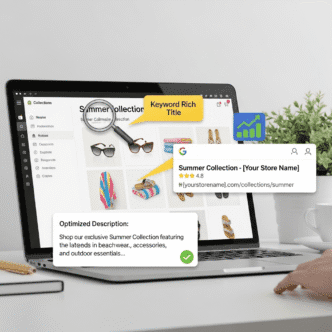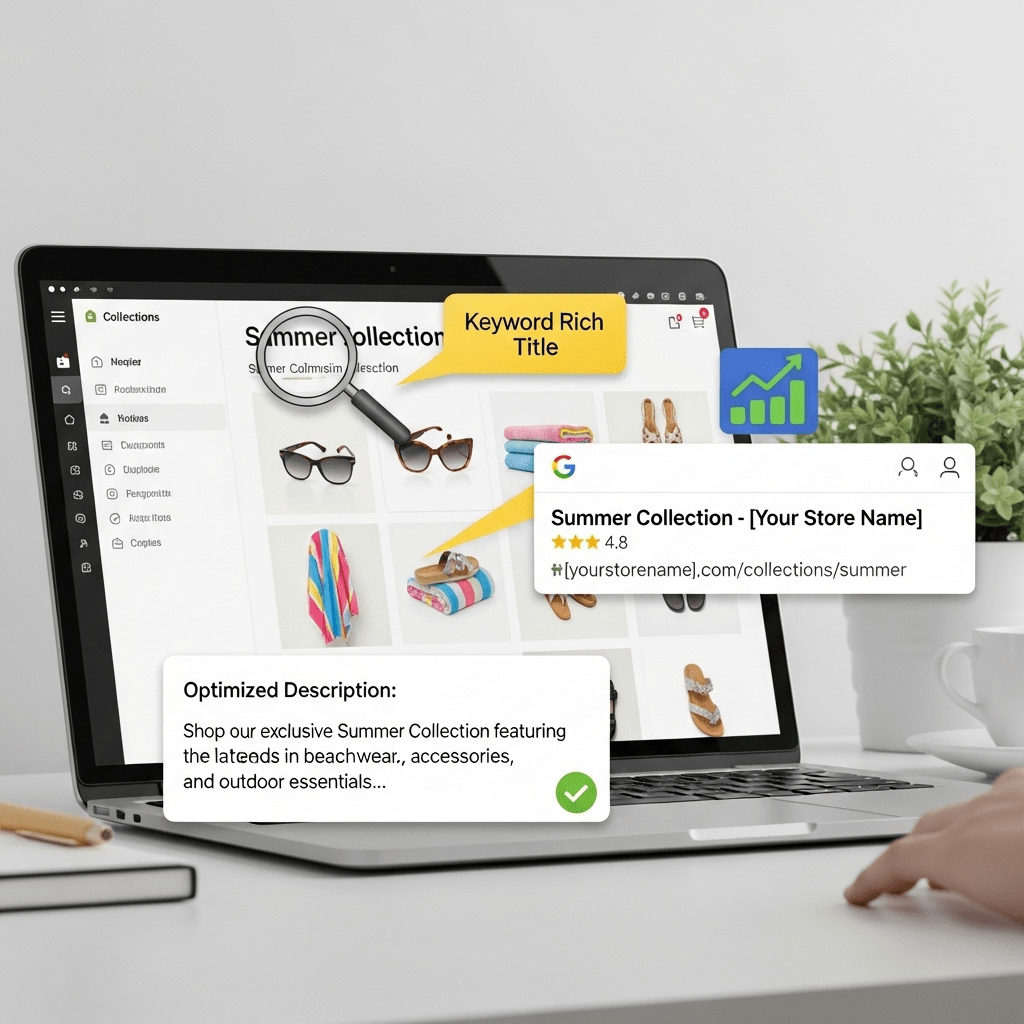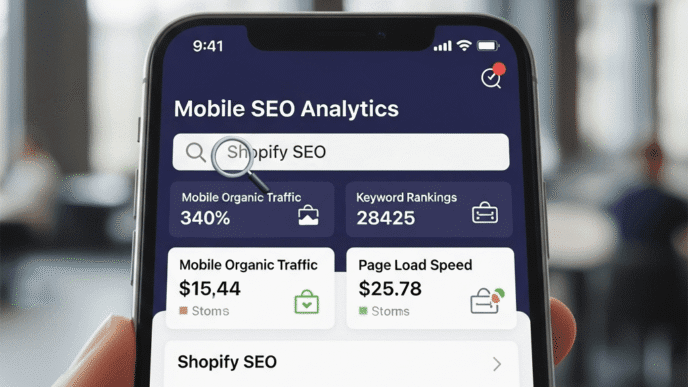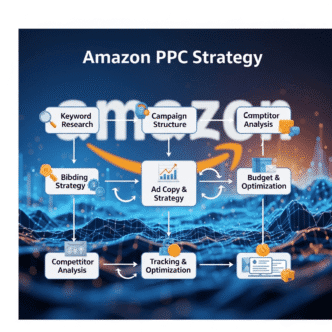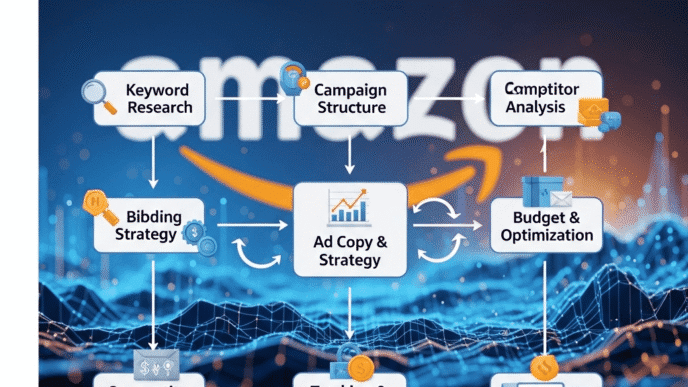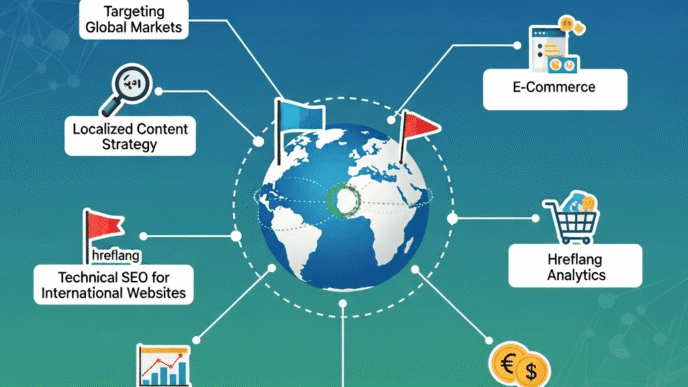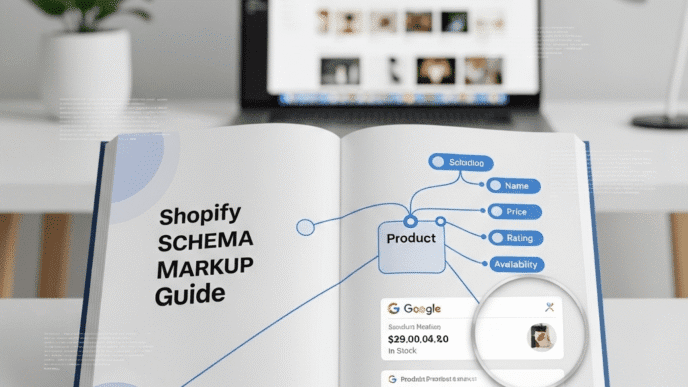Your product pages look amazing. Your homepage is dialed in. But here’s the brutal truth: you’re leaving massive amounts of organic traffic on the table by completely ignoring your collection pages.
I see it every single day: Shopify stores obsessing over individual product SEO while their collection pages—the pages that could rank for high-volume, high-intent keywords—sit there gathering digital dust with generic titles like “Products” and zero optimization.
Here’s what hurts: your competitors are ranking for “men’s running shoes,” “organic baby clothes,” and “wireless headphones under \$100” with properly optimized collection pages. Meanwhile, your identical products are invisible because you never thought about Shopify collection SEO.
The good news? Collection pages are criminally under-optimized across most Shopify stores, which means there’s a massive opportunity sitting right in front of you.
In this comprehensive guide, I’ll show you exactly how to optimize Shopify collection pages for search engines—from keyword-rich descriptions to technical optimization to conversion tactics. We’re talking about ranking for category-level keywords that drive serious traffic and sales.
Let’s turn your neglected collection pages into ranking powerhouses.
Table of Contents
ToggleWhy Is Shopify Collection SEO More Important Than You Think?
Let me drop some truth bombs: collection pages target the keywords that actually drive sales. When someone searches “women’s winter coats,” they’re shopping—not researching. That’s pure buyer intent.
Shopify collection SEO solves three critical problems:
Higher Search Volume: “Running shoes” gets 301,000 monthly searches. “Nike Air Zoom Pegasus 40” gets 5,400. Category keywords are goldmines.
Better Conversion Intent: People searching categories are actively shopping and comparing. They’re closer to purchase than informational searchers.
Competitive Edge: Most Shopify stores ignore collection SEO entirely. Optimize yours and you’ll outrank lazy competitors by default.
According to Ahrefs data, category pages account for 18-24% of total organic traffic for well-optimized e-commerce sites. That’s nearly a quarter of your potential traffic you’re currently ignoring.
Real example: A outdoor gear store optimized their “Camping Tents” collection page properly—keyword-rich description, proper schema, internal linking. Within 4 months, it ranked #3 for “best camping tents” (33,100 monthly searches) and drove 127 direct sales from that single page.
For foundational Shopify SEO strategies, start with our definitive Shopify SEO guide.
What Makes Collection Pages Different from Product Pages?
Collection pages and product pages serve completely different purposes—both for users and search engines.
Collection Pages Target Category Keywords
Broader Search Terms: “Women’s dresses” vs “Blue floral midi dress”
Comparison Shopping: Users want to see options side-by-side
Filter and Sort: Visitors need tools to narrow down choices
Higher in the Funnel: Users are exploring options, not committed to specific products yet
Why Google Treats Them Differently
Google understands search intent. When someone searches “wireless headphones,” they want to see multiple options—a collection page. When they search “Sony WH-1000XM5,” they want that specific product.
Collection Pages Need:
- Comprehensive collection descriptions explaining the category
- Multiple products showing variety
- Filtering and sorting options
- Category-level schema markup
- Keyword optimization for category terms
Product Pages Need:
- Detailed product-specific information
- Product-level schema markup
- Specific product keywords
- Individual product reviews
The biggest mistake? Treating them the same. Each requires its own optimization strategy.
How Do You Conduct Keyword Research for Collection Pages?
Category page optimization starts with targeting the right keywords—not too broad, not too specific.
The Sweet Spot for Collection Keywords
Too Broad: “Shoes” (impossible to rank, unclear intent)
Perfect: “Men’s running shoes” or “women’s leather boots” (achievable, clear intent)
Too Specific: “Nike Air Max 270 size 10 black” (product-level keyword)
You want category keywords that indicate someone is actively shopping within a specific category.
Collection Keyword Research Process
Step 1: List Your Main Categories: Start with your actual Shopify collections—Men’s Clothing, Kitchen Appliances, Yoga Equipment, etc.
Step 2: Find Category Keywords: Use tools to identify how people search for these categories:ToolHow to Use ItWhat to Look ForGoogle Keyword PlannerEnter category nameSearch volume 1,000-50,000 monthlyAhrefs Keywords ExplorerAnalyze competitors’ collection pagesKeywords they rank forUbersuggestSearch category + modifiers”Best,” “cheap,” “for [use case]”AnswerThePublicEnter category nameQuestion-based searchesGoogle Search ConsoleCheck existing impressionsTerms you almost rank for
Step 3: Identify Modifiers: People rarely search just “shoes.” They search:
- “Best running shoes”
- “Running shoes for flat feet”
- “Affordable running shoes”
- “Running shoes under $100”
Step 4: Check Competition: Search your target keywords. Can you outrank current top 10 results? If they’re all Amazon and Nike, maybe target easier variations first.
Step 5: Map Keywords to Collections: Each collection should target 1 primary keyword and 3-5 related secondary keywords.
Pro Tip: According to Moz’s research, category-level keywords have a 67% higher click-through rate than product-level keywords because they better match browsing behavior. People window-shop categories before committing to products.
What Should You Include in Collection Page Descriptions?
Most Shopify collection descriptions are tragic: either completely empty or one generic sentence. Both kill your SEO.
The Anatomy of a Perfect Collection Description
Length: Aim for 300-800 words. Yes, really. Google needs content to understand what your collection is about.
Placement: Above the products (visible) or below (after products load). Test what converts better, but always include substantial text.
Structure:
Opening Paragraph (100-150 words): Include your primary keyword naturally 2-3 times. Explain what the collection offers and who it’s for.
Value Proposition: Why shop this category on your store? Free shipping? Expert curation? Best selection?
Product Overview: Briefly describe the types of products in this collection.
Buying Guide Elements: Help users choose:
- What to consider when buying
- Common questions answered
- Size guides or specifications
Trust Elements: Mention guarantees, returns, or quality standards.
Internal Links: Link to related collections and relevant blog posts.
Real Example: Running Shoes Collection Description
Bad Version (Most Shopify Stores): “Check out our running shoes.”
Good Version: “Discover our curated collection of men’s running shoes designed for performance, comfort, and durability. Whether you’re training for your first 5K or logging 50 miles per week, we’ve got the perfect running shoe for your needs.
Our selection includes lightweight running shoes for speed work, cushioned trainers for long distances, and trail running shoes for off-road adventures. Every shoe in our collection has been tested by our team of runners and selected for quality, fit, and value.
Shop top brands like Nike, Brooks, Asics, and New Balance, all with free shipping and hassle-free returns. Not sure which shoe is right for you? Check our [running shoe buying guide] or browse by running style, surface type, or cushioning preference.
All running shoes come with our 30-day comfort guarantee—if they don’t feel perfect, return them for free. Find your perfect running shoe today and hit the pavement with confidence.”
See the difference? The good version includes keywords naturally, provides value, answers questions, and guides users.
For more on creating SEO-friendly content across your site, check our Shopify SEO guide.
How Do You Optimize Collection Page Meta Tags?
Your meta title and description are the first things potential customers see in search results. Nail these or watch your click-through rate tank.
Collection Page Title Tag Formula
Format: [Primary Keyword] | [Qualifier/Benefit] | [Brand Name]
Examples:
- “Men’s Running Shoes | Free Shipping & Returns | RunPro”
- “Organic Baby Clothes | Certified Safe & Soft | LittleOnes”
- “Wireless Headphones Under $100 | Top Rated 2025 | SoundHub”
Best Practices:
- Keep under 60 characters (including spaces)
- Put primary keyword at the beginning
- Include a unique selling proposition when space allows
- Make it click-worthy, not keyword-stuffed
Collection Page Meta Description Formula
Format: Describe what’s in the collection, include keywords, add value proposition, end with CTA.
Example: “Shop our collection of men’s running shoes from Nike, Adidas, Brooks & more. Find lightweight trainers, cushioned long-distance shoes, and trail runners. Free shipping on orders over $50. Find your perfect fit today!”
Best Practices:
- Keep under 155 characters
- Include primary keyword naturally 1-2 times
- Mention specific brands or product types
- Add unique value (free shipping, guarantees, etc.)
- End with action-oriented CTA
- Make it compelling—you’re competing for clicks
Where to Edit in Shopify
Go to: Products → Collections → [Select Collection] → Search engine listing preview
Click “Edit website SEO” and customize your URL, title tag, and meta description.
Pro Tip: According to Backlinko’s CTR study, meta descriptions with an emotional hook get 15-20% higher click-through rates. Use power words like “discover,” “exclusive,” “curated,” or “certified” where genuine.
What’s the Best URL Structure for Shopify Collection Pages?
Your URL structure matters more than you think for both SEO and user experience.
Shopify’s Default Collection URLs
By default, Shopify uses: yourstore.com/collections/collection-handle
This is actually pretty good—clean, descriptive, includes “collections” for clarity.
Optimizing Collection URL Handles
Keep It Short: /collections/mens-running-shoes beats /collections/mens-running-athletic-shoes-for-men
Include Primary Keyword: Your main keyword should appear in the URL handle.
Use Hyphens, Not Underscores: mens-shoes not mens_shoes
Avoid Stop Words: Skip “the,” “and,” “a” unless they’re part of your keyword phrase.
Don’t Change Existing URLs: If your collection already has authority and rankings, changing the URL loses that. Only optimize URLs for new collections or if you’re willing to set up proper 301 redirects.
Subcollection Structure
For subcollections (more specific categories), keep the hierarchy logical:
/collections/mens-clothing(main)/collections/mens-shirts(subcollection)/collections/mens-dress-shirts(more specific)
Google understands this hierarchy and it helps with internal linking structure.
External resource: Google’s URL structure guidelines explain best practices for SEO-friendly URLs.
How Should You Handle Filtering and Faceted Navigation?
Filtering is essential for user experience but can create SEO nightmares if not handled properly.
The Faceted Navigation Problem
When users filter by color, size, price, or brand, Shopify often creates new URLs:
/collections/mens-shoes?filter=blue/collections/mens-shoes?filter=size-10/collections/mens-shoes?filter=nike
This can create thousands of duplicate URLs, confusing Google and diluting your collection page authority.
Proper Faceted Navigation Optimization
Option 1: No-Index Filter URLs (Recommended for Most Stores)
Add rel="canonical" tags pointing all filtered URLs back to the main collection URL.
Filter page: /collections/mens-shoes?filter=blue
Canonical points to: /collections/mens-shoes
This tells Google: “This filtered view is just a variation—index the main collection page instead.”
Option 2: Index Strategic Filter Pages
For high-value filter combinations (like brand pages), create dedicated collections instead:
Instead of: /collections/mens-shoes?filter=nike (filtered URL)
Create: /collections/mens-nike-shoes (dedicated collection)
This lets you optimize specifically for “men’s Nike shoes” as a category.
Option 3: Pagination + Canonical
For paginated collection pages:
- Page 1 is the canonical
- Page 2+ includes
rel="canonical"pointing back to page 1 - Use
rel="next"andrel="prev"tags (though Google announced they ignore these now, they don’t hurt)
Technical Implementation
Most modern Shopify themes handle this correctly by default. Verify by:
- Click a filter on your collection page
- View page source (right-click → View Page Source)
- Search for “canonical” in the code
- Ensure it points to the main collection URL
If not implemented, hire a Shopify developer or use apps like “SEO Manager” to fix it.
Pro Tip: According to a study by Search Engine Land, e-commerce sites with proper faceted navigation handling saw a 34% increase in organic traffic from category pages after fixing canonical tag issues. Don’t skip this technical detail.
How Do You Optimize Collection Page Content Layout?
The way you structure content on collection pages impacts both SEO and conversions.
Above-the-Fold Content Strategy
Hero Section:
- Clear collection title (H1) with primary keyword
- Brief 1-2 sentence description
- Breadcrumb navigation for hierarchy
- Filter/sort options prominently displayed
Product Grid Starts Immediately: Users want to see products fast. Don’t bury them under walls of text.
Where to Place Collection Descriptions
Option A: Above Products (Recommended for SEO)
- More visible to users and Google
- Better for keyword prominence
- Can hurt conversions if too long
- Solution: Limit to 150-200 words above, expandable “Read More” for the rest
Option B: Below Products
- Doesn’t interrupt shopping experience
- Users focused on products first
- Google still crawls and indexes it
- Best for mobile experience
Option C: Sidebar (If Your Theme Supports It)
- Keeps products prominent
- Description visible without scrolling past products
- Works well on desktop, trickier on mobile
The Hybrid Approach (What I Recommend):
- 100-150 word introductory paragraph above products
- Full 500-800 word description below products
- This satisfies both SEO (content above fold) and UX (products visible immediately)
Visual Elements to Include
High-Quality Banner Image: Shows the category vibe at a glance.
Category Icons/Badges: “Free Shipping,” “30-Day Returns,” “Eco-Friendly” build trust.
Trust Signals: Customer review count for the collection, “X+ Happy Customers,” security badges.
Related Collections: Cross-link to similar categories.
Featured Products: Highlight 3-5 best-sellers or new arrivals at the top.
A home decor store tested description placement and found the hybrid approach increased both time on page (31% increase) and conversions (12% increase) compared to description-only-below-products.
What Schema Markup Should Collection Pages Use?
Schema markup helps Google understand your collection pages and can earn rich snippets in search results.
Essential Schema Types for Collection Pages
CollectionPage Schema: Tells Google this is a collection/category page.
{
"@context": "https://schema.org",
"@type": "CollectionPage",
"name": "Men's Running Shoes",
"description": "Discover our curated collection of men's running shoes...",
"url": "https://yourstore.com/collections/mens-running-shoes"
}
Breadcrumb Schema: Shows your site hierarchy in search results.
{
"@context": "https://schema.org",
"@type": "BreadcrumbList",
"itemListElement": [{
"@type": "ListItem",
"position": 1,
"name": "Home",
"item": "https://yourstore.com"
},{
"@type": "ListItem",
"position": 2,
"name": "Men's Shoes",
"item": "https://yourstore.com/collections/mens-shoes"
},{
"@type": "ListItem",
"position": 3,
"name": "Running Shoes"
}]
}
Organization Schema (Sitewide): Basic business information.
AggregateRating Schema (If You Have Reviews): Show star ratings in search results.
How to Implement Schema on Shopify
Default Shopify Schema: Shopify includes basic Product and Organization schema automatically.
Add Collection Schema:
- Edit your theme code (
theme.liquidorcollection.liquidfile) - Add JSON-LD schema markup in
<script type="application/ld+json">tags - Or use apps like “JSON-LD for SEO” for easier implementation
Validate Your Schema: Use Google’s Rich Results Test to ensure your schema is correct.
Pro Tip: According to Search Engine Journal, pages with proper schema markup rank an average of 4 positions higher than pages without it. It’s worth the effort.
For technical SEO implementation beyond schema, see our Shopify SEO guide.
How Do You Build Internal Links to Collection Pages?
Internal linking is crucial for collection page authority and rankings.
Strategic Internal Linking for Collections
From Homepage: Link to your 5-10 most important collections prominently in main navigation and featured sections.
From Product Pages: Add breadcrumbs showing the collection hierarchy. Include “Back to [Collection Name]” links.
From Other Collections: Create “Related Collections” sections linking to similar categories.
From Blog Posts: Write content that naturally links to relevant collections. “Best Running Shoes 2025” links to your running shoes collection.
From Footer: Include quick links to main collections.
From Mega Menus: Use dropdown navigation showcasing collection hierarchy.
Internal Linking Best Practices
Descriptive Anchor Text: Use “men’s running shoes” not “click here” or “shop now.”
Logical Hierarchy: Main collections get more internal links than subcollections.
Don’t Overdo It: 3-5 internal links per page to collections is plenty.
Contextual Links: Links within content are more valuable than sidebar/footer links.
The Power of Collection Hub Pages
Consider creating a “Shop by Category” page that links to all your collections with descriptions. This:
- Provides additional keyword opportunities
- Helps Google understand your site structure
- Improves user navigation
- Passes link equity to all collections
A furniture store implemented aggressive internal linking to their 15 main collection pages (from products, blog, homepage). Within 3 months, collection page rankings improved by an average of 8 positions.
Should You Create Separate Collections for Similar Products?
This is a common dilemma: should you have one broad collection or multiple specific ones?
When to Create Separate Collections
Clear Search Intent Differences: “Men’s running shoes” vs “men’s dress shoes” deserve separate collections—different intent.
Significant Product Differences: If products within the category are very different, split them.
Volume Justifies It: If you have 50+ products in a subcategory, it deserves its own collection.
Unique Keyword Opportunities: If there’s search volume for the specific category (use keyword research), create it.
When to Keep Products Together
Limited Product Count: If you only have 8 “men’s running shoes,” don’t create separate collections for “trail running” and “road running.”
Overlapping Products: If products fit multiple categories, you’ll create confusion and duplicate content.
Similar Search Intent: “Wireless headphones” and “bluetooth headphones” are the same thing—one collection with both terms in the description.
The Hybrid Approach
Use Shopify’s tagging and filtering:
- One main collection: “Men’s Shoes”
- Filters for subcategories: Running, Dress, Casual, Boots
- Users can filter, but you avoid thin collections
Then, as subcategories grow to 30+ products each, split them into dedicated collections.
How Do You Optimize Collection Images for SEO?
Images on collection pages need optimization just like product images.
Collection Banner Images
File Names: mens-running-shoes-collection.jpg not banner-image-1.jpg
Alt Text: “Men’s running shoes collection featuring Nike, Adidas, and Brooks trainers”
Compression: Keep under 150KB without visible quality loss (use TinyPNG or similar)
Dimensions: Match your theme’s specifications (typically 1800-2400px wide)
Format: Use WebP for smaller file sizes (Shopify supports this now)
Product Images in Grid
Lazy Loading: Ensure images below the fold load only when users scroll (most modern themes handle this)
Consistent Sizing: All product images should be the same dimensions for clean grid appearance
Alt Text: Each product image should have descriptive alt text (Shopify pulls from product page)
Hover Effects: Consider hover images showing alternate views (doesn’t directly impact SEO but improves engagement)
Visual SEO Impact
Well-optimized images improve:
- Page load speed (SEO ranking factor)
- User engagement (lower bounce rates)
- Image search visibility (Google Images traffic)
- Overall page quality signals
A fashion retailer optimized their collection banner images (proper compression, alt text, descriptive filenames) and saw their collection pages appear in Google Image results, driving an additional 847 monthly visitors.
External resource: Google’s image optimization guide provides detailed best practices for image SEO.
What’s the Ideal Number of Products Per Collection Page?
This affects both user experience and SEO performance.
The Sweet Spot
Minimum: 12-24 products per collection. Fewer than this looks thin and doesn’t provide enough choice.
Optimal: 24-48 products for most collections. Enough variety without overwhelming.
Maximum: No hard limit, but paginate beyond 48-60 products for performance and UX.
Why This Matters for SEO
Thin Content Signals: Collections with 3-5 products look low-quality to Google.
Keyword Opportunities: More products = more product names = more natural keyword variations on the page.
User Engagement: Too few products = quick bounces. Too many = slow loading and analysis paralysis.
Handling Small Collections
If you’re new and have limited inventory:
Combine Related Categories: Instead of separate collections for “Men’s T-Shirts” (8 products) and “Men’s Tanks” (5 products), create “Men’s Shirts” (13 products).
Add Products: Before optimizing for SEO, ensure you have enough products to justify the collection.
Use “Coming Soon” Placeholders: Sparingly, show what’s coming to fill out thin collections.
Handling Large Collections
If you have 200+ products in one collection:
Create Subcollections: Break “Shoes” into “Running Shoes,” “Dress Shoes,” “Boots,” etc.
Implement Pagination: Show 48 products per page, then pagination for the rest.
Add Robust Filtering: Help users narrow down choices quickly.
Feature Best-Sellers First: Use smart sorting to show popular items first.
How Do You Optimize Pagination for SEO?
Pagination creates multiple URLs for one collection—handle this wrong and you confuse Google.
Proper Pagination Setup
Canonical Tags: Each paginated page (page 2, 3, 4) should have rel="canonical" pointing to itself, NOT to page 1.
Rel Next/Prev (Optional): While Google says they ignore these now, they don’t hurt:
<link rel="prev" href="/collections/shoes?page=1">
<link rel="next" href="/collections/shoes?page=3">
Index All Pages: Don’t noindex paginated pages—they contain valuable content.
Descriptive Pagination URLs: /collections/shoes?page=2 is clear and SEO-friendly.
“View All” Option (Use Carefully): If you have a “View All” option showing all products on one page, make THAT the canonical. But only do this if you have under 100 products—otherwise it creates performance issues.
Pagination Best Practices
Keep Descriptions on Page 1: Don’t repeat your full collection description on every paginated page.
Update Title Tags: Page 2+ should have titles like “Men’s Running Shoes – Page 2 | YourStore”
Consistent Sorting: Default sort order should be consistent so pagination is predictable.
Infinite Scroll? If you use infinite scroll, implement it properly with JavaScript that still creates unique URLs for each “page” loaded.
Pro Tip: According to John Mueller from Google, paginated pages should be indexable and have self-referencing canonicals. Don’t canonical them all to page 1 or Google can’t understand the full breadth of your collection.
How Do You Track and Measure Collection Page Performance?
You can’t optimize what you don’t measure. Here’s what to track for Shopify collection SEO.
Key Metrics to Monitor
Organic Traffic: In Google Analytics 4, filter by landing pages starting with /collections/ to see collection-specific traffic.
Keyword Rankings: Track where your collection pages rank for target category keywords (use Google Search Console, Ahrefs, or SEMrush).
Click-Through Rate: In Search Console, see your CTR for collection pages in search results.
Bounce Rate: High bounce rates (70%+) indicate poor relevance or user experience.
Conversion Rate: Are collection page visitors buying? Track in Shopify Analytics.
Time on Page: Users should spend 1-3 minutes exploring your collection.
Internal Link Clicks: Are users clicking to product pages from your collection?
Filter Usage: Track which filters users employ most (helps inform your optimization).
Setting Up Tracking
Google Analytics 4:
- Set up e-commerce tracking
- Create custom reports for
/collections/pages - Track events like “filter used,” “sort changed,” “product clicked
- Monitor impressions, clicks, CTR, and average position
- Filter by page type (collections)
- Track query performance
Shopify Analytics:
- View “Online store sessions by landing page”
- Filter for collection pages
- Track attributed sales
Heat Mapping (Hotjar, Crazy Egg):
- See where users click and scroll
- Identify if descriptions are being read
- Optimize based on actual behavior
Monthly Performance Review
Track Month-over-Month:
- Organic traffic to collections (+/- %)
- Keyword ranking improvements
- Conversion rate changes
- Revenue attributed to collection pages
Quarterly Deep Dives:
- Refresh underperforming collection descriptions
- Update keywords based on search trends
- Add new products to thin collections
- Test new CTAs or layouts
A pet supply store tracked their 12 main collection pages religiously. After 6 months of optimization and monitoring, organic traffic to collections increased 127% and collection pages drove 31% of total store revenue.
For complete analytics setup and tracking strategies, check our Shopify SEO guide.
What Are Common Collection Page SEO Mistakes to Avoid?
Let’s talk about the mistakes that tank collection page rankings.
Mistake #1: No Collection Description
The Problem: Empty or 1-sentence descriptions give Google nothing to rank.
The Fix: Write comprehensive 300-800 word descriptions for every collection.
Mistake #2: Duplicate Descriptions Across Collections
The Problem: Copy-pasting the same description with minor tweaks creates duplicate content.
The Fix: Write unique descriptions for each collection. Yes, it takes time. Do it anyway.
Mistake #3: Ignoring Meta Tags
The Problem: Letting Shopify auto-generate titles like “Products – YourStore”
The Fix: Manually write keyword-rich, compelling titles and descriptions for every collection.
Mistake #4: Too Many or Too Few Products
The Problem: Collections with 3 products or 500+ products both create poor experiences.
The Fix: Aim for 24-48 products per collection. Split or combine as needed.
Mistake #5: No Internal Linking
The Problem: Collections exist in isolation without links from other pages.
The Fix: Link from homepage, products, blog, and other collections.
Mistake #6: Broken Filters
The Problem: Filters create duplicate content without proper canonical tags.
The Fix: Implement canonical tags correctly or noindex filter variations.
Mistake #7: Slow Loading Times
The Problem: Uncompressed images and heavy apps slow collection pages.
The Fix: Optimize images, implement lazy loading, audit apps.
Mistake #8: Mobile Unfriendly
The Problem: Collection pages that work on desktop but are unusable on mobile.
The Fix: Test on real mobile devices. Ensure filters, sorting, and navigation work perfectly.
A jewelry store was making mistake #2—identical descriptions across 8 collections. After rewriting each uniquely, their average collection page ranking improved from position 24 to position 11 within 10 weeks.
How Long Does It Take to Rank Collection Pages?
Managing expectations: category page optimization is a medium-term investment.
Typical Collection Page SEO Timeline
Months 1-2: Foundation
- Optimize all collection descriptions, meta tags, URLs
- Implement proper schema markup
- Build internal linking structure
- Little to no ranking movement yet
Months 3-4: Early Signals
- Collections start appearing on pages 3-5 for target keywords
- Impressions in Search Console increase
- Some long-tail variations rank faster
Months 5-6: Momentum
- Collections hit page 2 for competitive terms
- Page 1 rankings for long-tail variations
- Noticeable organic traffic increase
Months 7-12: Results
- Page 1 rankings for several target keywords
- Collections driving meaningful traffic and revenue
- Authority building for harder keywords
Year 2+: Dominance
- Top 3 rankings for multiple category keywords
- Collections are primary traffic drivers
- New collections rank faster due to domain authority
Factors That Speed Things Up:
- Strong domain authority
- Quality backlinks to collection pages
- High product count (more keyword opportunities)
- Active blog linking to collections
Factors That Slow Things Down:
- New domain (under 6 months old)
- Highly competitive keywords
- Thin product selection
- Poor technical SEO
Pro Tip: According to Ahrefs’ study of 2 million search results, it takes an average of 3-6 months for new pages to break into the top 10 for moderately competitive keywords. Collection pages are no exception. Patience + consistency = results.
Final Thoughts: Your Collection Page SEO Action Plan
Alright, let’s wrap this up with a clear roadmap to dominate Shopify collection SEO.
Week 1: Audit and Research
- List all existing collections
- Conduct keyword research for each collection
- Identify gaps (collections you should create)
- Document current rankings and traffic
Week 2: Optimize Existing Collections
- Write unique 300-800 word descriptions for each
- Optimize title tags and meta descriptions
- Edit URL handles (only if needed, with redirects)
- Add/improve collection banner images
Week 3: Technical Implementation
- Implement proper schema markup
- Fix canonical tag issues with filters
- Set up proper pagination
- Verify mobile experience
Week 4: Internal Linking
- Add collection links to homepage/navigation
- Link between related collections
- Link from product pages via breadcrumbs
- Write blog posts linking to collections
Months 2-3: Content and Growth
- Create new collections for keyword opportunities
- Add products to thin collections
- Update underperforming descriptions
- Build backlinks to collection pages
Ongoing: Monitor and Optimize
- Track rankings weekly
- Review traffic monthly
- Refresh descriptions quarterly
- Test layout and CTA improvements
The Non-Negotiables:
✅ Every collection needs a unique 300+ word description
✅ Every collection needs optimized title tags and meta descriptions
✅ Every collection needs internal links from at least 3 other pages
✅ Every collection needs 24+ products (combine small collections)
✅ Every collection needs proper schema markup
The Bottom Line:
How to optimize Shopify collection pages for search engines isn’t rocket science, but it requires attention to detail and consistent effort.
Your collection pages are sitting there right now, generating zero traffic because nobody bothered to optimize them. Meanwhile, competitors who take the time to do this properly are stealing traffic and sales from under your nose.
Every week you wait is another week of lost rankings, lost traffic, and lost revenue.
The good news? Most of your competitors are just as lazy. Optimize your collections properly and you’ll leapfrog them by default.
For the complete Shopify SEO strategy—technical optimization, product pages, content marketing, and more—bookmark our definitive Shopify SEO guide.
Now go optimize those collection pages. Your future traffic (and bank account) will thank you.
Frequently Asked Questions (FAQs)
Q: How long should Shopify collection descriptions be for SEO? A: Aim for 300-800 words minimum. According to Backlinko’s research, longer category pages with comprehensive content (500+ words) significantly outrank thin pages with minimal descriptions. Include your primary keyword 2-4 times naturally, plus related terms and helpful buying guidance.
Q: Should I put collection descriptions above or below products? A: The best approach is hybrid: place 100-150 words above products (with primary keywords) for immediate visibility, then include the full 500-800 word description below products. This satisfies both SEO (content near the top) and user experience (products visible immediately).
Q: Can I use the same collection description across multiple collections? A: Absolutely not. Duplicate content confuses Google about which page to rank and dilutes your authority. Each collection needs a completely unique description targeting different keywords. Yes, it’s more work, but it’s essential for rankings.
Q: How many products should be in a collection for good SEO? A: Minimum 12-24 products to avoid looking thin. Optimal is 24-48 products per collection. If you have fewer than 12, combine related categories. If you have 100+, consider creating subcollections or implementing pagination. Thin collections rarely rank well.
Q: Do collection pages need schema markup? A: Yes. Implement CollectionPage schema and Breadcrumb schema at minimum. According to Search Engine Journal, pages with proper schema rank an average of 4 positions higher. Use Shopify apps like “JSON-LD for SEO” or add it manually to your theme code.
Q: How do I handle filtered URLs (color, size, price filters)? A: Use canonical tags pointing all filtered URLs back to the main collection URL. This tells Google the filtered views are variations, not separate pages. Only create dedicated collections for high-value filters (like brand-specific collections). Most Shopify themes handle this correctly by default.
Q: Should I index paginated collection pages (page 2, 3, 4)? A: Yes. Let all paginated pages be indexed with self-referencing canonical tags. Don’t canonical page 2+ back to page 1—Google needs to see all your products. Use rel="next" and rel="prev" tags (though Google says they’re now ignored, they don’t hurt).
Q: How long does it take for collection pages to rank? A: Expect 3-6 months for moderate competition keywords. Months 1-2 show little movement, months 3-4 you’ll see page 3-5 rankings, months 5-6 you’ll hit page 2, and months 7-12 you should achieve page 1 rankings. Competitive niches or new domains may take longer.
Q: Can AI write my collection descriptions? A: Use AI carefully. Let AI generate rough drafts, then heavily edit to add your unique selling points, brand voice, and specific product details. Pure AI content is generic and won’t differentiate you. Google’s E-E-A-T guidelines reward genuine expertise—blend AI efficiency with human expertise.
Q: What’s the single most important thing for collection page SEO? A: If forced to choose one: comprehensive, unique collection descriptions with strategic keyword usage. You can have perfect technical SEO, but without substantial, helpful content, Google has nothing to rank. Start there, then layer on technical optimizations.
Q: How do I optimize collection pages without looking spammy? A: Write for humans first, search engines second. Use keywords naturally in context. Focus on helping customers understand the category and make informed decisions. If your description reads awkwardly or is clearly keyword-stuffed, you’ve gone too far. Read it aloud—if it sounds weird, rewrite it.
Q: Should every Shopify store have collection pages? A: If you have more than 10-15 products, absolutely yes. Collections help organize inventory for users and create category-level SEO opportunities. Even small stores benefit from logical collections. The exception: single-product stores or stores with fewer than 5 highly specific products don’t need multiple collections.
Advanced Collection Page SEO Strategies for 2025
Since we’re keeping this comprehensive, let’s cover some advanced tactics that separate good from great collection page optimization.
Leveraging AI for Collection Page Optimization
AI-Powered Description Generation: Use tools like ChatGPT or Claude to generate initial drafts for collection descriptions based on your products and target keywords.
The Process:
- Feed AI your keyword research and product list
- Generate 3-5 draft descriptions
- Combine the best elements from each
- Add your brand voice, specific product mentions, and unique insights
- Include customer pain points AI might miss
AI for Keyword Clustering: Use AI to analyze search intent and group related keywords for more comprehensive collection descriptions.
Personalization with AI: Some advanced Shopify stores use AI to dynamically personalize collection descriptions based on user behavior (returning customers see different copy than new visitors).
Pro Tip: AI is excellent at structure and ideation but terrible at originality and brand voice. Use it as your writing assistant, not your replacement.
Building Backlinks to Collection Pages
Most link building focuses on blog content, but collection pages can earn links too.
Create “Best of” Collections: “Best Eco-Friendly Products Under $50” is more linkable than “All Products.”
Industry Recognition: Get your collection featured in “best of” roundups by bloggers and journalists.
Resource Page Outreach: Find resource pages in your niche and request inclusion of your well-curated collections.
Data-Driven Collections: Create collections based on original research. “Most Popular Running Shoes Based on 10,000 Customer Purchases” attracts links.
Influencer Collaborations: Create influencer-curated collections. They’ll link to their featured collection from their platforms.
A sustainable fashion store created “Most Eco-Friendly Clothing Brands” collection with detailed sustainability scores. It earned 47 backlinks from environmental blogs and ranked #2 for “sustainable fashion brands.
Using Video on Collection Pages
Video content is exploding in 2025, and collection pages are perfect opportunities.
Video Types That Work:
Collection Overview Videos: 60-90 second walkthrough of what’s in the collection and who it’s for.
Product Comparison Videos: “Comparing our 5 best-selling running shoes” embedded in the collection.
Styling/Usage Videos: Show products from the collection in action.
Customer Testimonial Compilations: Quick clips of customers talking about products in this category.
Benefits:
- Increases time on page (positive SEO signal)
- Improves engagement and conversions
- Can rank in YouTube search
- Video thumbnails appear in Google search results
Implementation: Embed YouTube videos in your collection description or use Shopify’s native video features.
A home fitness equipment store added 90-second overview videos to their top 5 collections. Average time on page increased 58%, and those collections saw conversion rate improvements of 19%.
External resource: Wistia’s video SEO guide provides strategies for optimizing video content for search engines.
Seasonal Collection Optimization
Seasonal collections require special attention to capture time-sensitive search traffic.
Strategy:
Create Seasonal Collections 2-3 Months Early: “Summer Dresses 2025” should be live and optimized by March, not June.
Update Annually: Don’t create “Summer Dresses 2024” and “Summer Dresses 2025” as separate collections. Keep one “Summer Dresses” collection and update it yearly.
Optimize for Year: Include the current year in title tags and descriptions. People search “best winter coats 2025,” not “best winter coats.”
Archive vs. Delete: When the season ends, either keep the collection live year-round (works for evergreen products) or redirect to the new year’s version (for highly seasonal items).
Holiday Optimization: Create collections for major shopping holidays:
- “Black Friday Deals”
- “Christmas Gifts Under $50”
- “Valentine’s Day Gift Guide”
- “Back to School Essentials”
These capture massive search volume but only for limited periods. Optimize aggressively during their window.
Collection Page A/B Testing
Don’t guess what works—test it.
Elements to Test:
Description Placement: Above products vs. below products vs. hybrid approach
CTA Buttons: “Shop Now” vs. “View Products” vs. “Discover More”
Sort Default: Best-selling vs. newest vs. price low-to-high
Grid Layout: 3-column vs. 4-column product grids
Filter Prominence: Sidebar filters vs. top filters vs. mobile drawer
Banner Images: Lifestyle imagery vs. product collages vs. minimal design
Trust Badges: Above fold vs. below fold vs. none
Use tools like Google Optimize (being sunset, so alternatives like VWO, Optimizely, or Convert) to run proper split tests.
Pro Tip: According to ConversionXL, collection page optimization through A/B testing can improve conversion rates by 20-35%. Even a 5% conversion improvement significantly impacts revenue at scale.
Leveraging User-Generated Content
UGC on collection pages builds trust and provides fresh, keyword-rich content.
Implementation Ideas:
Customer Photos: Show real customers using products from this collection (with permission).
Review Aggregation: Display aggregate review stats for the entire collection. “4.6/5 stars across 347 reviews.”
Customer Q&A: Feature common questions about products in this category answered by real customers.
“Most Loved” Indicators: Show which products in the collection have the most reviews or highest ratings.
Social Proof Numbers: “12,847 customers love products from this collection.”
Instagram Gallery: Embed a feed of Instagram posts tagged with your brand and featuring products from this collection.
Benefits:
- Fresh, unique content (SEO loves this)
- Social proof increases conversions
- Natural keyword usage from real customers
- Longer page content without you writing more
A beauty brand added a customer photo gallery to their “Skincare Routine” collection page featuring 50+ user-submitted photos. Time on page increased 44% and the collection moved from position 18 to position 7 for “skincare routine products.”
Mobile-First Collection Optimization
With 70%+ of e-commerce traffic on mobile, mobile optimization isn’t optional.
Mobile-Specific Considerations:
Thumb-Friendly Filters: Filter buttons should be large and easily tappable (44×44 pixels minimum).
Collapsible Descriptions: Long descriptions should be collapsed by default on mobile with “Read More” expansion.
Sticky Add-to-Cart: As users scroll through products, a sticky header with quick-add functionality improves UX.
Simplified Navigation: Mobile mega-menus should be clean and not overwhelming.
Fast Load Times: Even more critical on mobile. Aim for under 2.5 seconds LCP.
Progressive Web App Features: Consider implementing PWA features for faster repeat visits.
Voice Search Optimization: Mobile users increasingly use voice search. Optimize for conversational queries like “show me affordable running shoes.”
Test collection pages on multiple devices:
- iPhone (various sizes)
- Android phones (various sizes)
- Tablets (both orientations)
- Different browsers (Safari, Chrome, Firefox)
Competitive Analysis for Collection Pages
Steal (legally) from what’s working for competitors.
Analysis Process:
Identify Competitors Ranking Above You: Search your target keywords and analyze top 10 collection pages.
Content Analysis:
- How long are their descriptions?
- What keywords do they emphasize?
- What unique value do they offer?
- How do they structure content?
Technical Analysis:
- What schema markup do they use?
- How do they handle filtering?
- What’s their internal linking strategy?
- What’s their page load speed?
UX Analysis:
- How many products do they show?
- What’s their layout and grid structure?
- How prominent are filters and sorting?
- What trust signals do they display?
Tools for Analysis:
- Ahrefs Site Explorer (see their ranking collection pages)
- Screaming Frog (crawl their site structure)
- PageSpeed Insights (compare load times)
- SimilarWeb (estimate their traffic)
The Goal: Identify what’s working, then create something 10x better. Don’t copy—innovate on top of best practices.
An outdoor gear store analyzed 20 competitor collection pages for “camping gear.” They discovered competitors averaged 250-word descriptions. They wrote 750-word comprehensive guides for each collection, added comparison tables, and included video content. Within 6 months, they outranked 18 of the 20 competitors.
Your Collection Page SEO Toolkit
Here’s your complete toolkit for Shopify collection SEO success:
Essential Tools
| Tool | Purpose | Cost |
|---|---|---|
| Google Search Console | Track rankings, impressions, clicks | Free |
| Google Analytics 4 | Monitor traffic and conversions | Free |
| Ahrefs or SEMrush | Keyword research, competitor analysis | $99-119/mo |
| Screaming Frog | Technical SEO audits | Free (500 URLs) |
| PageSpeed Insights | Check load speed and Core Web Vitals | Free |
| Google Rich Results Test | Validate schema markup | Free |
| Hotjar or Crazy Egg | Heat maps and user behavior | $39+/mo |
| Grammarly | Check description quality | Free-$12/mo |
Helpful Shopify Apps
- Plug in SEO: Technical SEO audits for collections
- Smart SEO: Auto-optimize meta tags and schema
- JSON-LD for SEO: Advanced schema markup
- SEO Manager: Bulk edit collection SEO elements
- TinyIMG: Optimize collection banner images
Chrome Extensions
- SEO Meta in 1 Click: Quickly view any page’s meta tags
- Keywords Everywhere: See search volume while browsing
- MozBar: Check page authority and optimization
Learning Resources
- Google’s Search Central (official documentation)
- Ahrefs Blog (advanced SEO tactics)
- Shopify’s own SEO resources
- Our comprehensive Shopify SEO guide
The Collection Page SEO Checklist (Print This!)
Copy this checklist and work through it for each collection:
Content Optimization
- Unique 300-800 word description written
- Primary keyword used 2-4 times naturally
- Related keywords and LSI terms included
- Helpful buying guidance provided
- Benefits and value proposition clear
- Trust signals mentioned (returns, guarantees, etc.)
- Internal links to related collections (2-3)
- Internal links to relevant blog posts (1-2)
Meta Tags
- Custom title tag (under 60 chars, keyword-rich)
- Custom meta description (under 155 chars, compelling)
- URL handle optimized (short, keyword-included)
- URL doesn’t contain stop words
Technical SEO
- Schema markup implemented (CollectionPage + Breadcrumb)
- Canonical tags properly configured
- Filtered URLs handled correctly
- Pagination set up properly (if applicable)
- Mobile experience tested and optimized
- Page load speed under 3 seconds
- Images compressed and optimized
- Alt text added to all images
Products & Layout
- 24+ products in collection (or combined if fewer)
- High-quality banner image added
- Product grid displays properly
- Filters work correctly on mobile
- Sorting options functional
- Breadcrumb navigation visible
- Related collections section added
Promotion & Links
- Collection linked from homepage/navigation
- Products link back to collection (breadcrumbs)
- Blog posts link to collection (if relevant)
- Other collections cross-link where appropriate
- Social media posts created featuring collection
Tracking
- Added to Google Search Console monitoring
- Keyword rankings tracked
- Google Analytics 4 tracking verified
- Conversion tracking set up
- Monthly review scheduled
Work through this checklist for each collection systematically. Don’t try to optimize everything at once—prioritize your most important collections first.
Conclusion: Collection Pages Are Your Secret Weapon
Most Shopify store owners will never read this guide. They’ll continue ignoring their collection pages, wondering why their organic traffic stalls, and burning money on ads instead.
That’s your opportunity.
Shopify collection SEO is one of the highest-ROI activities you can do for your store. You’re not creating new pages—you’re optimizing pages that already exist. You’re not targeting impossible keywords—you’re going after mid-competition category terms that drive buyers.
Every hour you invest in collection optimization compounds. Ranking #3 for “men’s running shoes” doesn’t just drive traffic this month—it drives traffic every month for years.
The stores dominating organic search in 2025 aren’t relying on one silver bullet. They’re methodically optimizing every element of their site, and collection pages are a massive piece of that puzzle.
You now have the complete blueprint. You know exactly what to do. The only question is: will you actually do it?
Your competitors are counting on you to stay lazy. Prove them wrong.
Start with your top 3 collections this week. Write comprehensive descriptions. Optimize the meta tags. Build some internal links. Track the results.
Then do 3 more next week.
Within 3 months, you’ll have a fully optimized collection architecture that’s climbing rankings and generating compounding returns.
Within 6 months, you’ll wonder why you ever paid for traffic when organic is this profitable.
For your complete Shopify SEO roadmap covering everything from technical optimization to content marketing to link building, bookmark our definitive Shopify SEO guide.
Now stop reading and start optimizing. Those collection pages won’t rank themselves.