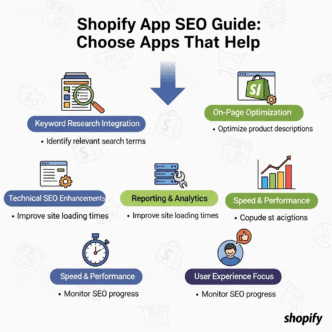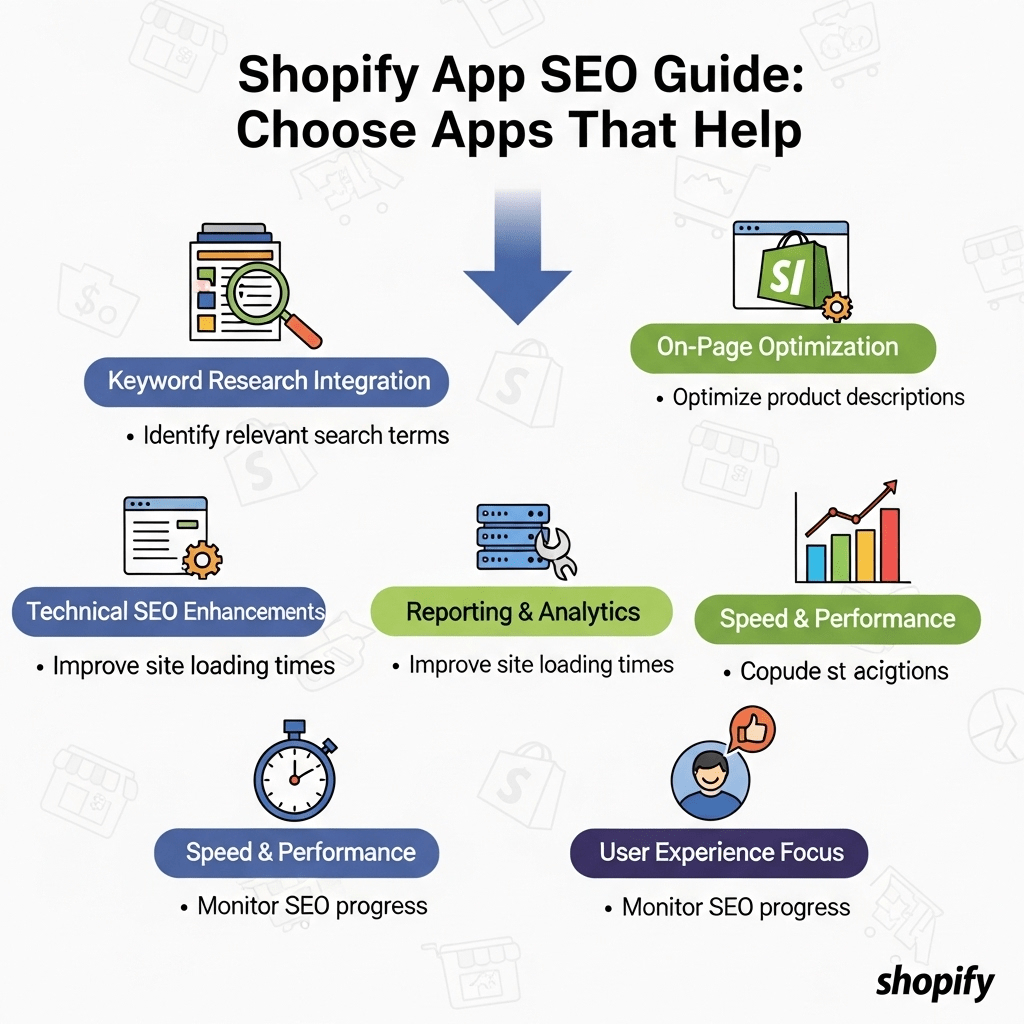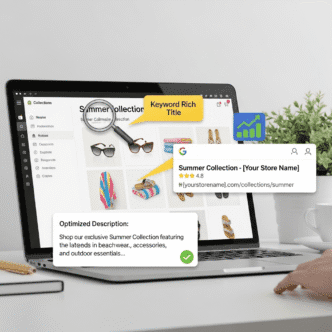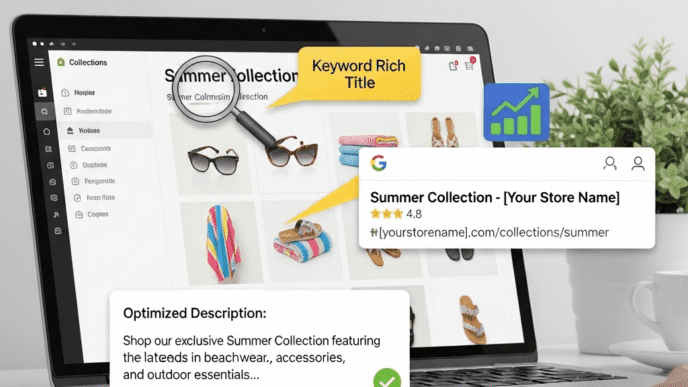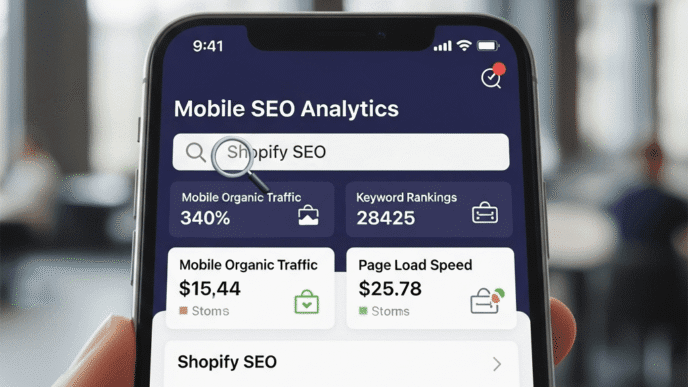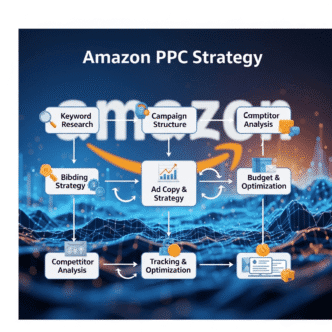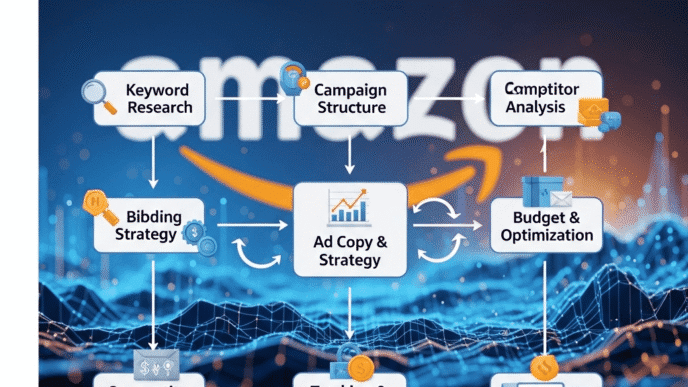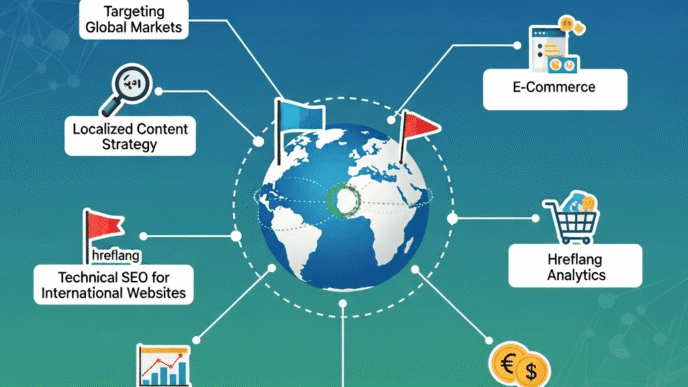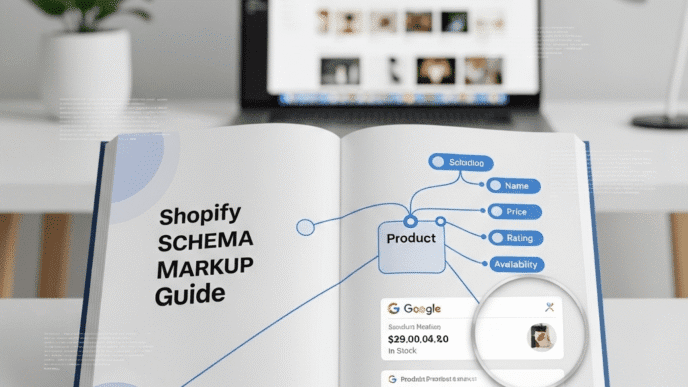You’ve heard apps can supercharge your Shopify store’s SEO. So you install one. Then another. Then five more. Before you know it, your site crawls slower than a sloth on vacation, your PageSpeed score looks like a failing grade, and Google’s punishing you for it.
Wait, weren’t these Shopify SEO apps supposed to help your rankings?
Here’s the brutal irony: most store owners install SEO apps thinking they’re optimizing, but they’re actually sabotaging their rankings. Every app adds code. More code = slower site = lower rankings = fewer sales. It’s a vicious cycle that kills your business while you think you’re improving it.
But here’s the good news: the right apps, used strategically, can dramatically boost your SEO without turning your store into a digital snail.
In this guide, I’ll show you exactly which are the best Shopify apps for SEO that don’t slow down your store, which ones to avoid like the plague, and how to audit your current app stack before it destroys your rankings.
No BS. No app recommendations from companies paying me. Just honest insights to help you choose SEO tools that actually move the needle.
Let’s separate the SEO heroes from the performance villains.
Table of Contents
ToggleWhy Do Most Shopify SEO Apps Actually Hurt Your Rankings?
Plot twist: installing more SEO apps doesn’t automatically improve your SEO. In fact, it often does the opposite.
Here’s why app optimization matters more than app quantity:
Every App Adds Load Time: Each app injects JavaScript, CSS, or external requests. According to HTTP Archive data, the average app adds 200-500KB of resources and 300-800ms of load time.
Code Conflicts: Multiple SEO apps often duplicate functionality, creating conflicts that break features or slow things down further.
Crawl Budget Waste: Bloated code makes Google’s bots work harder to crawl your site, potentially missing important pages.
Mobile Performance Killer: Apps that are tolerable on desktop can be devastating on mobile—where 70% of e-commerce traffic happens.
A study by Littledata found stores with 10+ apps had load times 2.3x slower than stores with fewer than 5 apps. And Google confirmed page speed is a ranking factor for both mobile (since 2018) and desktop (since 2021).
Translation: Your “helpful” SEO apps might be your biggest ranking obstacle.
For foundational Shopify SEO strategies beyond apps, start with our definitive Shopify SEO guide.
What Makes a Shopify App Good or Bad for SEO?
Not all Shopify SEO apps are created equal. Some are lean, mean SEO machines. Others are bloated code monsters disguised as helpers.
Characteristics of SEO-Friendly Apps
Lightweight Code: Under 100KB total footprint with minimal JavaScript.
Asynchronous Loading: Doesn’t block page rendering while loading.
Focused Functionality: Does one thing exceptionally well rather than trying to be an all-in-one solution.
Regular Updates: Active developers fixing bugs and adapting to Google’s algorithm changes.
Positive Performance Reviews: Check reviews specifically mentioning speed impact.
Native Shopify Integration: Works with Shopify’s architecture rather than fighting against it.
Red Flags of Bad SEO Apps
Massive File Sizes: Apps loading 500KB+ of resources are performance killers.
Synchronous Loading: Blocks page rendering until the app loads completely.
Outdated Code: Last updated 18+ months ago means it’s abandoned.
Excessive Permissions: Requesting access to areas unrelated to its function.
Poor Reviews About Speed: If multiple users complain about slowdowns, believe them.
Duplicate Functionality: Installing three apps that do similar things is asking for trouble.
Pro Tip: Before installing any app, check its “App listing” on the Shopify App Store for file size and API calls. Apps requiring heavy API usage typically slow your store more significantly.
How Do You Audit Your Current App Stack for SEO Impact?
Let’s diagnose which apps are helping and which are hurting your performance impact.
Step-by-Step App Audit Process
List All Installed Apps: Go to Shopify Admin → Apps. Document every single app, including when you last used it.
Test Site Speed: Use Google PageSpeed Insights, GTmetrix, or Pingdom to establish baseline performance.
Use GTmetrix Waterfall: This shows exactly which apps load what resources and how long each takes.
Disable Apps One by One: Temporarily disable each app, then retest speed. Huge improvement? That app’s a problem.
Check App Load Impact: Use Shopify’s built-in speed report (Online Store → Themes → Customize → Speed score) to see app impacts.
Review Actual Usage: Ask yourself: “Have I used this app in the last 30 days?” If no, delete it immediately.
Apps to Delete Immediately
- Apps you haven’t touched in 60+ days
- Apps with duplicate functionality
- Apps scoring “high impact” in Shopify’s speed report
- Apps with negative speed reviews
- Apps offering features you’re not using
Real example: An outdoor gear retailer discovered 12 installed apps but only actively used 4. After deleting the 8 unused apps (including 3 SEO apps doing nothing), their load time dropped from 4.7s to 2.8s. Organic traffic increased 34% within 6 weeks.
What Are the Best Shopify SEO Apps That Actually Work?
Now for the good stuff—SEO plugins that actually improve rankings without destroying performance.
Top Shopify SEO Apps Comparison
| App Name | Primary Function | Load Impact | Price | Best For |
|---|---|---|---|---|
| Plug in SEO | Technical SEO audits | Low (minimal JS) | Free-$20/mo | Finding SEO issues |
| Smart SEO | Auto meta tags & schema | Medium | $4.99/mo | Automation at scale |
| SEO Manager | Bulk edits & redirects | Low | $20/mo | Large catalogs |
| JSON-LD for SEO | Advanced schema markup | Low | $14.99/mo | Rich snippets |
| TinyIMG | Image optimization & lazy load | Very Low | Free-$50/mo | Image SEO |
| Avada SEO Suite | All-in-one SEO toolkit | Medium-High | Free-$34.95/mo | Beginners wanting everything |
| SEO Booster | Auto-optimization & monitoring | Medium | Free-$29/mo | Set-and-forget SEO |
| PageFly | Landing page builder with SEO | Medium | Free-$99/mo | Custom landing pages |
Detailed App Breakdown
Plug in SEO (Recommended for Everyone)
- What it does: Scans your store for 20+ SEO issues, provides fix instructions
- Performance: Minimal impact (runs checks, doesn’t modify frontend)
- Best feature: Plain-English explanations of technical issues
- Who needs it: Every store, especially beginners
Smart SEO (Best for Automation)
- What it does: Auto-generates meta titles, descriptions, alt tags, schema markup
- Performance: Moderate impact (adds schema to pages)
- Best feature: Saves hours on meta tag writing
- Who needs it: Stores with 100+ products
JSON-LD for SEO (Best for Rich Snippets)
- What it does: Adds comprehensive schema markup for rich search results
- Performance: Low impact (clean code implementation)
- Best feature: Gets you star ratings in search results
- Who needs it: Stores prioritizing rich snippets
TinyIMG (Best for Images)
- What it does: Compresses images, adds lazy loading, optimizes alt tags
- Performance: Very low (actually improves speed)
- Best feature: Bulk image optimization with one click
- Who needs it: Image-heavy stores (fashion, home decor, etc.)
Pro Tip: Start with just ONE comprehensive app (like Plug in SEO) and ONE specialized app for your biggest weakness (like TinyIMG if images are your problem). Don’t install five SEO apps hoping they’ll work magic together—they’ll conflict and slow everything down.
For integrating app choices into your broader strategy, see our Shopify SEO fundamentals guide.
Which Shopify SEO Apps Should You Absolutely Avoid?
Time for some tough love. These app types consistently hurt more than they help.
App Categories to Avoid or Use Cautiously
“All-in-One” SEO Suites with 50+ Features: They try to do everything, bloat your site, and do nothing exceptionally well. Exception: Avada SEO can work if you literally need every feature.
Old Apps (Not Updated in 18+ Months): Abandoned apps don’t adapt to Google’s algorithm changes and often have security vulnerabilities.
Apps with Consistent Speed Complaints: Read reviews carefully. If multiple users mention slowdowns, believe them.
Apps Duplicating Shopify Native Features: Shopify now includes basic SEO tools. Don’t install apps for things Shopify already does.
Keyword Stuffing Apps: Any app promising to “automatically optimize content with keywords” likely uses outdated, spammy techniques that can get you penalized.
Apps Requiring Heavy API Calls: These query external services constantly, adding latency.
Specific Apps to Question
I won’t name specific apps here (they change constantly), but ask these questions:
- Does it have under 3.5 stars in the App Store?
- Has it been updated in the past 6 months?
- Do reviews mention speed issues?
- Does it cost $50+/month without clear enterprise features?
- Does the developer have multiple SEO apps that compete with each other?
If yes to any of these, dig deeper before installing.
How Many SEO Apps Should You Actually Install?
Here’s the uncomfortable truth: fewer is better.
The optimal number? 1-3 total SEO apps for most stores.
The Minimalist App Stack
For Small Stores (Under 100 Products):
- 1 technical SEO audit app (Plug in SEO)
- 1 image optimizer if needed (TinyIMG)
- That’s it. Handle the rest manually.
For Medium Stores (100-500 Products):
- 1 technical SEO audit app
- 1 automation app for meta tags (Smart SEO)
- 1 specialized app for your biggest need (images, schema, etc.)
For Large Stores (500+ Products):
- 1 comprehensive SEO suite (SEO Manager or similar)
- 1 image optimization app
- 1 schema markup app
- Maybe 1 additional specialized tool
For Enterprise (1000+ Products):
- Consider custom development instead of apps
- If using apps, get ones designed for scale
- Work with Shopify Plus partners for optimization
The golden rule: Never install an app without testing your site speed before and after. If it adds more than 0.3 seconds to load time, it better provide massive value.
External resource: According to Shopify’s own performance research, stores with the best conversion rates typically run fewer than 10 total apps (not just SEO apps).
What SEO Tasks Can You Handle Without Apps?
Plot twist: you can accomplish 70% of SEO without installing a single app.
SEO Tasks Built Into Shopify
Meta Titles and Descriptions: Edit directly in Shopify admin for every page, product, and collection.
URL Customization: Change handles in the “Search engine listing preview” section.
Alt Text for Images: Add when uploading or editing media.
301 Redirects: Built-in redirect manager (Online Store → Navigation → URL Redirects).
Basic Schema Markup: Shopify auto-adds Product and Organization schema.
Sitemap Generation: Automatic at yourstore.com/sitemap.xml.
Robots.txt: Auto-generated (can’t edit, but it’s solid).
Mobile Optimization: Responsive themes handle this.
When You Actually Need an App
Bulk Editing: If you need to update 500+ products, manual editing is torture. Use an app.
Advanced Schema: For rich snippets beyond basic products (FAQ, Video, etc.).
Technical Auditing: Finding issues you didn’t know existed.
Image Optimization at Scale: Compressing hundreds of images manually is tedious.
Ongoing Monitoring: Automatic alerts when SEO issues appear.
If you’re comfortable with Shopify’s interface and have under 50 products, you probably don’t need SEO apps at all. Just do the work manually.
How Do SEO Apps Affect Your Site Speed and Core Web Vitals?
Let’s talk about the elephant in the room: performance impact on Core Web Vitals.
Core Web Vitals Recap
Largest Contentful Paint (LCP): How fast your main content loads (target: under 2.5s)
Interaction to Next Paint (INP): How quickly your site responds to user interactions (target: under 200ms)
Cumulative Layout Shift (CLS): How much content jumps around while loading (target: under 0.1)
Apps can destroy all three metrics if not chosen carefully.
How Apps Impact Each Metric
LCP Impact: Heavy JavaScript from apps delays content rendering. Image optimization apps can improve LCP if implemented correctly.
INP Impact: Apps adding interactive elements (pop-ups, chat widgets, etc.) increase INP scores. Poorly coded apps block the main thread.
CLS Impact: Apps injecting content (banners, badges, reviews) without reserved space cause layout shifts.
Measuring App Impact on Core Web Vitals
Before Installing: Run PageSpeed Insights and note your scores.
After Installing: Wait 24 hours for CDN caching, then retest. Any metric that drops into “Poor” territory? That app’s not worth it.
Use Shopify’s Speed Report: Shows which apps have “high impact” on speed scores.
Real User Monitoring: Check Google Search Console’s Core Web Vitals report (uses actual visitor data, not lab tests).
Real example: A jewelry store installed a review app that added star ratings but also injected 400KB of JavaScript. Their LCP went from 2.3s to 3.9s. After switching to a lighter review app (Judge.me), LCP returned to 2.4s while keeping the star ratings.
Pro Tip: According to Google, improving LCP from 3.0s to 2.5s can increase conversions by up to 8%. Don’t let bloated apps steal your sales.
For comprehensive speed optimization beyond just apps, visit our Shopify SEO guide.
Can Free SEO Apps Match Paid Ones?
Short answer: sometimes yes, often no—but not for the reasons you’d think.
The Free vs Paid Debate
Free Apps Aren’t Always Slower: Some free apps (like Plug in SEO’s basic plan) are actually faster than bloated paid alternatives.
Paid Apps Often Offer Better Support: When something breaks, you want responsive help. Free apps rarely provide it.
Free Versions Are Usually Limited: They work for small catalogs but hit walls at scale (100-200 products typically).
Free Apps May Monetize With Ads: Some free apps inject their own branding or upsells, cluttering your store.
Paid Apps Get Better Updates: Developers prioritize paying customers for new features and performance improvements.
When Free Apps Work Fine
- Stores under 100 products
- Basic needs (technical audits, simple optimizations)
- Testing before committing to paid plans
- Single-purpose tools (like broken link checkers)
When to Pay for Apps
- Stores over 500 products needing automation
- Advanced features (comprehensive schema, bulk edits, A/B testing)
- Priority support and regular updates
- Time savings worth the monthly cost
Cost-Benefit Analysis: If an app saves you 5 hours/month and you value your time at $50/hour, a $20/month app pays for itself. If it saves you 20 minutes/month, it probably doesn’t.
What Are Common Mistakes When Using Shopify SEO Apps?
Let’s talk about the facepalm-worthy mistakes killing your app optimization efforts.
Mistake #1: Installing Apps Without Testing
The Problem: You install 5 apps at once, your site slows down, and you can’t identify the culprit.
The Fix: Install one app at a time. Test performance before and after. Only proceed if results are positive.
Mistake #2: Trusting App Automation Blindly
The Problem: Apps auto-generate meta descriptions that are generic garbage: “Buy Product Name at Store Name. Fast shipping!”
The Fix: Review and manually edit important pages. Use automation for scale, human editing for quality.
Mistake #3: Never Deleting Apps You’ve Stopped Using
The Problem: Old apps keep running code and slowing your site even if you never open them.
The Fix: Quarterly app audit. If you haven’t used it in 60 days, delete it.
Mistake #4: Installing Multiple Apps for Same Function
The Problem: Three apps all adding schema markup creates conflicting structured data that confuses Google.
The Fix: Choose ONE app per function. Delete the rest.
Mistake #5: Ignoring Shopify’s Native Features
The Problem: Installing apps for things Shopify already does natively.
The Fix: Learn what Shopify includes by default before installing apps.
Mistake #6: Choosing Apps Based on Marketing Hype
The Problem: App with best marketing isn’t always the best app. Flashy sales pages hide poor performance.
The Fix: Read recent reviews, test free trials, check developer reputation.
Mistake #7: Not Monitoring Ongoing Performance
The Problem: App worked fine initially but a recent update broke something or slowed things down.
The Fix: Monthly speed checks. Set up Google Search Console alerts for Core Web Vitals issues.
A furniture store made mistake #2—they let an app auto-generate 800 product descriptions. Google recognized the duplicated pattern and deindexed 40% of their products. Manual rewrites of top products restored rankings over 4 months.
How Do Review Apps Affect SEO and Performance?
Review apps deserve special attention—they’re hugely valuable for SEO but often performance nightmares.
Why Review Apps Matter for SEO
User-Generated Content: Reviews add fresh, unique, keyword-rich content to product pages.
Rich Snippets: Star ratings in search results dramatically improve click-through rates (20-35% increase on average).
Social Proof: Higher conversion rates send positive signals to Google.
Long-Tail Keywords: Customers naturally use search terms in reviews.
Performance Trade-offs
Some review apps load 300-600KB of JavaScript, images, and external requests. That’s massive.
Best Review Apps for SEO + Speed
| App | Load Impact | Price | Key Feature |
|---|---|---|---|
| Judge.me | Low (150-200KB) | Free-$15/mo | Photo reviews + good speed |
| Loox | Medium (250-300KB) | $9.99-$299/mo | Instagram-style photo reviews |
| Stamped.io | Medium-High (300-400KB) | $23-$149/mo | Comprehensive review platform |
| Yotpo | High (400-600KB) | $0-$599/mo | Enterprise features, heavy |
| Shopify Product Reviews | Very Low (native) | Free | Basic but super fast |
Recommendation: For most stores, Judge.me offers the best balance of features and performance. Enterprise stores with deep pockets and serious traffic might justify Yotpo despite the weight.
Pro Tip: Load review apps conditionally. Some themes let you load review widgets only when users scroll to that section, dramatically improving initial page speed.
External resource: Shopify’s guide on customer reviews explains the conversion impact of review systems beyond just SEO.
How Do Image Optimization Apps Actually Work?
Image optimization apps are unique—they’re among the few SEO tools that improve site speed rather than harm it.
What Image Apps Do
Compression: Reduce file sizes by 50-80% without visible quality loss.
Format Conversion: Convert JPEG/PNG to WebP (25-35% smaller files).
Lazy Loading: Delay loading images until users scroll near them.
Alt Text Optimization: Auto-generate (or help you write) SEO-friendly alt text.
Responsive Images: Serve appropriately sized images for different devices.
CDN Delivery: Serve images from servers closest to your visitors.
Top Image Optimization Apps
| App | Compression Rate | Price | Best Feature |
|---|---|---|---|
| TinyIMG | 60-75% | Free-$50/mo | Bulk optimization + auto-pilot |
| Crush.pics | 70-80% | $5-$99/mo | Aggressive compression |
| Image Optimizer by Booster | 60-70% | Free-$9.99/mo | Simple, effective |
| Optimole | 65-75% | $19-$99/mo | Real-time optimization via CDN |
When to Use Image Apps: If you have 100+ product images, an app saves hours of manual work. For stores under 50 images, manually compress before uploading using free tools like TinyPNG.
Real example: A fashion retailer with 2,400 product images used TinyIMG to bulk-optimize everything. Their average page size dropped from 4.8MB to 1.6MB. LCP improved from 4.1s to 2.2s, and mobile rankings increased across 67% of keywords within 6 weeks.
What Role Does AI Play in Modern Shopify SEO Apps?
Welcome to 2025, where AI-powered SEO tools are reshaping how we optimize stores.
AI Features in SEO Apps
Auto-Generated Content: Apps using GPT-style models to write meta descriptions, product descriptions, and alt text.
Intelligent Image Tagging: AI analyzing images to suggest accurate, SEO-friendly alt text.
Keyword Research: AI predicting which keywords will drive traffic and conversions.
Content Optimization Suggestions: Real-time recommendations as you write content.
Automated A/B Testing: AI testing different meta titles and descriptions to find winners.
Anomaly Detection: AI monitoring analytics and alerting you to ranking drops or traffic changes.
AI-Powered SEO Apps to Watch
SEO.ai: Content optimization with AI suggestions (not Shopify-specific but integrates)
Writesonic: AI product description generator (use carefully—always edit output)
Frase: Content optimization focused on semantic SEO
Surfer SEO: Content scoring based on top-ranking pages (again, not Shopify-specific)
The AI Caution
Don’t Trust AI Blindly: AI-generated content often sounds generic and lacks brand voice. Use it as a starting point, not the final product.
Google Can Detect AI Content: Google’s algorithms are getting better at identifying purely AI-generated content. Use AI to enhance human writing, not replace it.
AI Adds Complexity: More sophisticated features often mean heavier apps. Evaluate performance impact carefully.
Pro Tip: Use AI for scale (generating 500 meta descriptions) but manually edit your top 20% most important pages. That’s where quality matters most for rankings and conversions.
External resource: Google’s AI content guidelines clarify that helpful, original content matters more than how it’s created—but quality standards remain high.
How Do You Optimize App Settings for Maximum SEO Benefit?
Installing an app is step one. Configuring it correctly is where most people fail.
Universal App Optimization Settings
Disable Unnecessary Features: Most apps have features you’ll never use. Turn them off to reduce code footprint.
Lazy Load When Possible: Enable delayed loading for below-the-fold content.
Minimize API Calls: If apps offer “sync every hour” vs “sync daily,” choose daily unless you need real-time data.
Use Conditional Loading: Load apps only on pages where they’re needed (reviews on product pages only, not homepage).
Optimize Image Settings: If image apps offer quality settings, test different levels. “85% quality” often looks identical to 100% but saves significant file size.
Review Auto-Generated Content: Never accept AI or auto-generated meta tags without reviewing them.
App-Specific Optimization Tips
For Review Apps:
- Display 5-10 reviews per page, not 50
- Use pagination for additional reviews
- Load review photos lazily
For SEO Audit Apps:
- Schedule scans weekly, not daily
- Focus on high-priority issues first
- Don’t obsess over minor warnings
For Schema Apps:
- Enable only schema types relevant to your content
- Validate output with Google’s Rich Results Test
For Image Apps:
- Set aggressive compression for product photos
- Use moderate compression for hero images
- Enable WebP format conversion
Taking 20 minutes to properly configure an app can reduce its performance impact by 50% while maintaining full functionality.
For holistic SEO configuration beyond apps, refer to our comprehensive Shopify SEO guide.
What’s the Future of Shopify SEO Apps?
Let’s gaze into the crystal ball (based on current trends, not wild speculation).
Emerging Trends
More AI Integration: Expect deeper AI features—predictive analytics, automated optimization, conversational interfaces.
Performance-First Design: As Core Web Vitals become more critical, lightweight apps will win market share from bloated competitors.
Native Shopify Features Expanding: Shopify’s adding more built-in SEO tools, reducing need for third-party apps.
Consolidated Solutions: Instead of 10 single-purpose apps, expect 2-3 comprehensive suites that do everything well.
Real-Time SEO Monitoring: Apps alerting you instantly when rankings drop or issues arise.
Voice Search Optimization: Tools specifically designed for voice and conversational search queries.
Video SEO Features: As video content dominates e-commerce, expect apps optimizing video for search.
What This Means for You
Invest in Flexibility: Choose apps with regular updates and modern architecture.
Favor Shopify Plus Certified Apps: These meet higher standards and integrate better with Shopify’s roadmap.
Stay Lean: The temptation to install every new shiny app will only grow. Resist.
Monitor Performance Obsessively: As expectations for site speed increase, tolerance for slow apps decreases.
The stores that will dominate SEO in 2026-2027 aren’t those with the most apps—they’re those with the right apps, configured perfectly, running on optimized themes.
Final Thoughts: Your Shopify SEO App Strategy
Alright, let’s wrap this up with a clear action plan for choosing Shopify SEO apps that boost rankings without killing performance.
The Golden Rules:
Less is More: Aim for 1-3 SEO apps total. Every additional app better justify its existence.
Test Everything: Never install an app without before/after speed tests. No exceptions.
Audit Quarterly: Every 3 months, review all apps. Delete anything unused or underperforming.
Configure Properly: Spend 20 minutes optimizing app settings. It matters more than you think.
Measure Results: Track rankings, traffic, and conversions. If an app doesn’t improve these, why keep it?
Your Starting App Stack:
For Most Stores:
- Plug in SEO (technical audits)
- TinyIMG or similar (image optimization)
- Judge.me (reviews with good performance)
For Large Stores Add:
- Smart SEO or SEO Manager (automation and bulk edits)
- JSON-LD for SEO (rich snippets)
For Enterprise Add:
- Custom development (often better than apps at this scale)
- Dedicated SEO tools like Ahrefs or SEMrush (external platforms)
What NOT to Do:
❌ Install 10+ apps hoping they’ll magically fix SEO ❌ Trust auto-generated content without human review ❌ Keep apps you haven’t used in 60+ days ❌ Ignore performance impact in favor of features ❌ Install apps without reading recent reviews
The Bottom Line:
The best Shopify apps for SEO aren’t the ones with the fanciest features or slickest marketing—they’re the ones that solve your specific problems without destroying your site speed.
Every app should pass this test: “Does this app’s benefit clearly outweigh its performance cost?” If you can’t answer “yes” immediately, you don’t need that app.
For the complete picture of Shopify SEO—technical optimization, content strategy, link building, and more beyond just apps—bookmark our definitive Shopify SEO guide.
Now go audit your app stack. Your site speed (and Google rankings) will thank you.
Frequently Asked Questions (FAQs)
Q: How many SEO apps should I install on my Shopify store? A: Aim for 1-3 dedicated SEO apps maximum. Most stores need just one good technical audit app (like Plug in SEO) and one image optimizer. More apps almost always hurt more than help due to performance impact.
Q: Are free Shopify SEO apps as good as paid ones? A: Sometimes yes, often no. Free apps work fine for stores under 100 products with basic needs. Paid apps typically offer better features, support, and updates. Test free versions first, upgrade if you need more functionality or better performance.
Q: Will SEO apps slow down my Shopify store? A: Yes, most apps add some load time (200-500ms on average). Image optimization apps are exceptions—they actually improve speed. Always test site speed before and after installing any app to measure actual impact.
Q: Can I do Shopify SEO without any apps? A: Absolutely. Shopify includes built-in tools for meta tags, URLs, redirects, sitemaps, and basic schema. Stores under 50 products can often handle SEO entirely manually. Apps become valuable at scale (100+ products) or for time savings.
Q: Which is the single best Shopify SEO app? A: There’s no one-size-fits-all answer, but Plug in SEO is the most universally useful because it identifies issues you didn’t know existed. For image-heavy stores, TinyIMG is essential. For large catalogs, Smart SEO saves hours of manual work.
Q: Do review apps really improve SEO? A: Yes, significantly. Review apps add user-generated content, earn rich snippets (star ratings in search results), and improve conversion rates. Choose lightweight options like Judge.me over heavy alternatives like Yotpo unless you need enterprise features.
Q: How often should I audit my installed apps? A: Quarterly (every 3 months) at minimum. Review which apps you’ve actually used, test site speed, and delete anything that’s not pulling its weight. Also audit immediately if you notice sudden speed decreases or ranking drops.
Q: Can too many apps hurt my SEO rankings? A: Yes. Apps that slow your site hurt rankings because page speed is a confirmed Google ranking factor. Apps that create duplicate content or technical errors can also harm rankings. Quality over quantity always wins.
Q: Should I use AI-powered SEO apps? A: Use them carefully. AI can speed up content creation for large catalogs, but always review and edit output. AI-generated content often lacks brand voice and can be generic. Use AI for scale, human editing for quality on important pages.
Q: What should I do if an SEO app breaks my store? A: Immediately disable the app from your Shopify admin. Test if your store works properly again. Contact the app developer’s support team. If they can’t fix it quickly, delete the app and leave a detailed review warning other users. Always backup your theme before installing apps that modify code.
🚀 Shopify SEO Apps Performance Impact Calculator
Powered by seoprojournal.com | Analyze Your App Stack's SEO Impact
Average App Impact
Load time added per app
Stores with 10+ Apps
Slower than lean stores
Optimal App Count
SEO apps recommended
Speed Impact Threshold
Max acceptable load time
📊 Calculate Your App Stack's SEO Impact
📈 Your SEO Impact Analysis
⚡ Average Load Time Impact by App Type
Optimizer
Audit
Apps
Suites
Chat
🎯 Top Shopify SEO Apps: Performance Comparison
| App Name | Load Impact | Price | Performance Rating |
|---|---|---|---|
| Plug in SEO | ~80ms | Free-$20/mo | Excellent |
| TinyIMG | Improves Speed | Free-$50/mo | Excellent |
| Smart SEO | ~180ms | $4.99/mo | Good |
| Judge.me Reviews | ~200ms | Free-$15/mo | Good |
| SEO Manager | ~150ms | $20/mo | Good |
| JSON-LD for SEO | ~100ms | $14.99/mo | Excellent |
| Avada SEO Suite | ~350ms | Free-$34.95/mo | Moderate |
| Loox Reviews | ~300ms | $9.99-$299/mo | Moderate |
| Yotpo Reviews | ~500ms | Free-$599/mo | Heavy |
💡 Recommended App Stack by Store Size
| Store Size | Recommended Apps | Total Impact |
|---|---|---|
| Small (Under 100 products) | Plug in SEO + TinyIMG | ~80ms |
| Medium (100-500 products) | Plug in SEO + Smart SEO + TinyIMG | ~260ms |
| Large (500-1000 products) | SEO Manager + TinyIMG + Judge.me | ~350ms |
| Enterprise (1000+ products) | Custom Development + Selective Apps | Optimized |
🎓 Learn More About Shopify SEO
Get comprehensive guides, tutorials, and expert tips to dominate search rankings
Visit seoprojournal.com© 2025 SEO Pro Journal. Interactive tool for educational purposes.