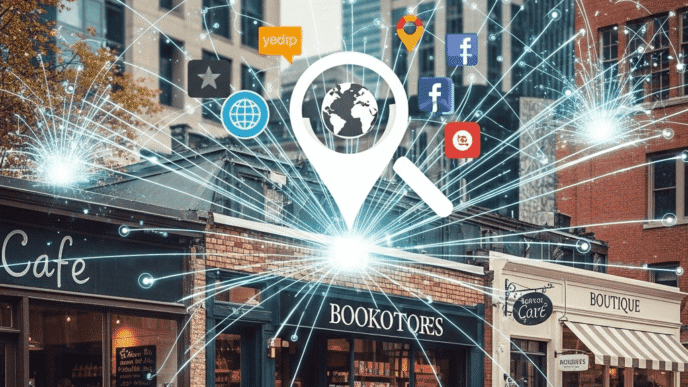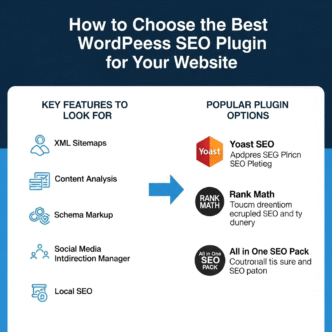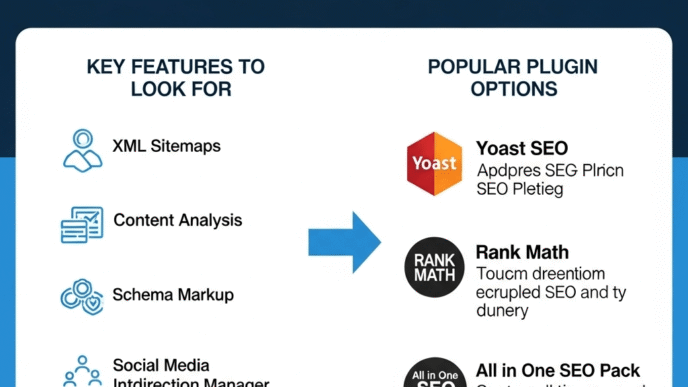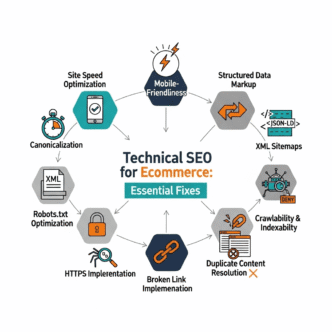Ever wonder why your competitor with the mediocre food and terrible parking ranks #1 in Google Maps while your five-star restaurant sits at #7?
Here’s the brutal truth: They have 247 Google reviews and you have 23. They respond to every single review within 24 hours, and you… well, you responded to three reviews back in 2022 and haven’t checked since.
Online review management isn’t just about collecting star ratings and hoping for the best—it’s a systematic strategy that directly impacts your local search rankings, influences customer decisions, and can make or break your business’s online reputation. According to BrightLocal’s 2025 research, 98% of consumers read online reviews for local businesses, and 88% trust online reviews as much as personal recommendations.
Reviews account for 16% of local pack ranking factors and 8% of organic local ranking factors. But here’s what most businesses miss: it’s not just about having reviews—it’s about how to get more reviews for local business, responding strategically, managing your reputation across platforms, and leveraging reviews as a continuous marketing asset.
This guide will show you exactly how online reviews affect local rankings, the proven review generation strategies that actually work, how to handle negative reviews without losing your mind, and how to build a review management strategy for local SEO that runs on autopilot.
Let’s turn those crickets into a flood of five-star reviews.
Table of Contents
Toggle
What Is Online Review Management and Why Does It Matter?
Online review management is the process of actively monitoring, generating, responding to, and leveraging customer reviews across multiple platforms to improve your reputation and local SEO performance.
It’s not passive. It’s not hoping customers remember to leave reviews. It’s a proactive system that makes review generation and management part of your standard business operations.
How Do Reviews Impact Your Local SEO Rankings?
Reviews influence your rankings through multiple signals that Google uses to determine which businesses deserve top spots in local search results.
Direct ranking factors from reviews:
- Review quantity: More reviews signal popularity and established presence
- Review velocity: Steady stream of new reviews indicates active, thriving business
- Review rating: Higher average ratings correlate with better rankings
- Review diversity: Reviews across multiple platforms (not just Google) build broader authority
- Review recency: Fresh reviews matter more than old ones
According to Whitespark’s Local Search Ranking Factors study, review signals contribute 16% to local pack rankings—more than citations (11%) and nearly as much as on-page factors (14%).
Indirect impacts on rankings:
- Click-through rate: Businesses with more positive reviews get more clicks from search results
- Engagement signals: More reviews = more user interaction with your Google Business Profile
- Conversion rate: Better reviews lead to more customers, which signals quality to Google
- Brand searches: Satisfied customers search for your business name, creating brand authority signals
“Reviews are the new currency of trust. In local search, they’re the difference between being chosen and being ignored. Google doesn’t just count reviews—it analyzes sentiment, response patterns, and engagement depth to determine which businesses deserve visibility.” — Joy Hawkins, Local Search Expert
What Percentage of Customers Actually Leave Reviews?
Here’s the sobering reality: only 5-10% of satisfied customers naturally leave reviews without being asked. That means if you serve 100 happy customers, you’ll get 5-10 reviews if you’re lucky.
The flip side? Unhappy customers are 2-3x more likely to leave reviews unprompted. This creates a negativity bias where your review profile skews worse than your actual service quality unless you actively manage it.
The math of review generation:
- 100 customers served
- 8% leave reviews naturally (8 reviews)
- 60% will leave reviews if asked at the right time (60 potential reviews)
- Your job: Turn that 8% into 60%
Real-World Example:
Dr. Sarah Chen runs a dental practice in Seattle. For two years, she never asked for reviews, assuming happy patients would leave them naturally. She had 14 reviews with a 4.1-star average. After implementing a systematic review request process (asking every satisfied patient at checkout with a simple one-tap review link), she went from 2 reviews per month to 12 reviews per month. Within six months, she had 86 reviews with a 4.9-star average, moved from #8 to #2 in the local pack for “dentist Seattle,” and new patient inquiries increased 140%.
How Do Reviews Affect Customer Behavior and Conversions?
Before we dive into getting more reviews, understand why they matter beyond SEO. Reviews are conversion drivers that directly impact your bottom line.
What Do Consumers Actually Care About in Reviews?
According to BrightLocal’s consumer research, here’s what matters most:
Rating threshold: 87% of consumers won’t consider a business with less than 3 stars, and 68% won’t consider anything below 4 stars. Your average rating creates an immediate filter—if you’re below 4 stars, you’re invisible to most potential customers regardless of your rankings.
Review recency: 73% of consumers only pay attention to reviews written in the last month. Old reviews don’t carry the same weight as fresh ones, which is why review velocity matters.
Review quantity: Consumers need to see enough reviews to trust the average. Studies show the “trust threshold” is around 40-50 reviews—below that, customers question whether ratings are representative.
Response rate: 89% of consumers read business responses to reviews. How you respond matters as much as the reviews themselves.
Review content: Detailed, specific reviews carry more weight than generic “great service” comments. Consumers look for reviews mentioning the specific concerns they have.
How Much Revenue Do Reviews Impact?
The numbers are staggering. According to Harvard Business School research, a one-star increase in Yelp rating leads to a 5-9% increase in revenue. For a business doing $500,000 annually, that’s $25,000-$45,000 in additional revenue from one star.
Going from 3.5 to 4.5 stars:
- 42% increase in clicks from local search results
- 35% increase in phone calls
- 28% increase in conversions (people who visit after seeing your profile)
The ROI of review marketing is measurably massive. Understanding how reviews fit into your complete local SEO strategy is crucial—check out our comprehensive guide on local SEO mastery to see how all the pieces connect.
How Do You Get More Google Reviews Legitimately?
Let’s tackle the most important question: how to get more reviews for local business without violating Google’s policies or looking desperate.
What Are Google’s Rules About Asking for Reviews?
Google explicitly allows you to ask customers for reviews. What they prohibit:
Allowed:
- Asking all customers for reviews
- Making it easy with direct links
- Following up via email or text
- Incentivizing reviews with entry into sweepstakes (where everyone gets the same incentive)
Prohibited:
- Offering discounts or free products in exchange for reviews
- Only asking happy customers (selective solicitation)
- Writing fake reviews or paying for reviews
- Offering incentives only to people who leave positive reviews
- Review gating (asking for feedback privately first, only directing happy customers to public reviews)
The key is to ask everyone consistently and make it easy, but never incentivize positive reviews specifically.
When Is the Best Time to Ask for a Review?
Timing is everything in review generation strategies. Ask too early and the customer hasn’t experienced enough to form an opinion. Ask too late and they’ve forgotten about you.
Perfect timing by industry:
Restaurants: Immediately after the meal, before they leave. Include a QR code on receipts or have staff mention it: “If you enjoyed your meal, we’d love your feedback on Google.”
Service businesses (plumbing, HVAC, contractors): Right after completing the job while you’re still on-site and the customer is expressing satisfaction. “I’m glad we could fix that for you. Would you mind taking 60 seconds to leave us a review?”
Retail stores: At checkout when the customer is expressing satisfaction with their purchase. “Found everything you needed? Great! We’d appreciate your feedback on Google—here’s a quick link.”
Healthcare (dental, medical, therapy): At checkout immediately after a positive appointment. “Glad the cleaning went well! If you have a moment, your review helps other patients find us.”
Professional services (legal, accounting, consulting): After project completion and final deliverables when the client expresses satisfaction.
The golden rule: Ask within 24 hours of the positive experience, ideally while you’re still face-to-face or on the phone.
How Do You Make Leaving a Review Easy?
Friction kills review generation. Every extra step reduces completion rate by 20-30%.
Create a direct review link for Google:
Your Google review link format:
https://search.google.com/local/writereview?placeid=[YOUR_PLACE_ID]
To find your Place ID:
- Go to Google’s Place ID Finder
- Search for your business
- Copy your Place ID
Then shorten it: Use a URL shortener like Bitly to create: bit.ly/yourbusiness-review
This gives you a clean, memorable link you can text, email, print on business cards, or include on receipts.
Pro Tip: Create a QR code that links directly to your Google review page. Put it on receipts, business cards, signage, email signatures, and anywhere customers might see it. QR codes reduce friction to a single scan.
What Should You Say When Asking for Reviews?
The way you ask matters. Too aggressive and you turn people off. Too passive and they ignore you.
In-person script (after confirming satisfaction):
“I’m really glad we could help you with [specific thing]. Quick question—if you have 60 seconds, would you mind leaving us a review on Google? It really helps other people find us.”
[If yes] “Perfect! I’ll text you a link right now that goes straight to our review page. Just click it and share your experience.”
Text message follow-up:
“Hi [Name], this is [Your Name] from [Business]. Thanks for coming in today! If you have a moment, we’d really appreciate your feedback: [link]. Takes just a minute. Thanks!”
Email template:
Subject: “Thank you, [Name]! Quick favor?”
“Hi [Name],
Thanks for choosing [Business Name] yesterday! I hope everything went smoothly.
If you have 60 seconds, would you mind sharing your experience on Google? Your feedback helps other customers find us and helps us improve.
[Direct Review Link Button]
Thanks so much! [Your Name]”
What NOT to say:
- “If you’re happy, please leave a review” (selective solicitation)
- “We’ll give you 10% off if you review us” (prohibited incentive)
- “Leave us a 5-star review” (asking for specific rating)
Real-World Example:
Mike’s Auto Repair in Portland implemented a simple system: After every completed repair where the customer expressed satisfaction, technicians would say: “Glad we could get you back on the road! If you have a minute, we’d really appreciate your feedback on Google—I’ll text you the link right now.” They typed the customer’s number into their CRM which automatically sent a pre-written text with a direct review link. Their review velocity went from 3 reviews per month to 18 reviews per month, taking them from 31 reviews to 147 reviews in 8 months. Their ranking went from #6 to #1 for “auto repair Portland,” and customer acquisition costs dropped 40% as organic traffic replaced paid ads.
How Do You Respond to Reviews Effectively?
Getting reviews is half the battle. Responding to reviews strategically is where most businesses leave massive value on the table.
Why Should You Respond to Every Review?
For SEO: Review responses signal engagement and activity to Google. Profiles with consistent responses tend to rank better than those that ignore reviews.
For customers: 89% of consumers read business responses. Your response to a negative review shows future customers how you handle problems. Your response to positive reviews shows appreciation and personality.
For conversion: A well-handled negative review response can actually improve your reputation more than having no negative reviews at all. 45% of consumers say they’re more likely to visit a business that responds professionally to negative reviews.
How Do You Respond to Positive Reviews?
Positive reviews are easy to handle, but most businesses squander the opportunity with generic, robotic responses.
Bad positive review response: “Thanks for the review!”
Good positive review response: “Thank you so much, Jennifer! We’re thrilled you loved the new menu items, especially the truffle pasta—it’s quickly becoming a customer favorite. We appreciate you celebrating your anniversary with us and can’t wait to see you again soon!”
What makes a good positive review response:
- Personalized: Use their name, mention specific details from their review
- Authentic: Sound like a human, not a corporate PR bot
- Brief: 2-3 sentences is plenty
- Invitation: Encourage them to return
- Keyword opportunity: Naturally mention your service/product (“truffle pasta,” “anniversary dinner”)
Pro Tip: Train your team to respond, not just one person. Varied response styles look more authentic than the same template 100 times. Give them guidelines but let personality shine through.
How Do You Respond to Negative Reviews Professionally?
This is where reputations are made or destroyed. Responding to negative reviews professionally requires a specific framework.
The 24-Hour Rule: Respond within 24 hours. Letting negative reviews sit unanswered for days signals you don’t care.
The negative review response framework:
Step 1: Acknowledge and apologize (even if they’re wrong) “I’m sorry you had this experience” or “Thank you for bringing this to our attention.”
Step 2: Address specific concerns Show you actually read their review. “I understand the wait time was longer than expected and that our staff seemed overwhelmed.”
Step 3: Take responsibility (when appropriate) “This doesn’t meet our standards and I apologize.” Don’t make excuses, even if you have good reasons.
Step 4: Offer resolution offline “I’d love to discuss this with you directly to make things right. Please call me at [number] or email [email].”
Step 5: Show improvement “We’ve already addressed this with our team to ensure it doesn’t happen again.”
Example of handling a harsh negative review:
Review: “Worst service ever. Waited 2 hours for plumber who never showed up. Called three times, no answer. Total scam.”
Bad response: “We’re sorry you feel that way. We were experiencing high call volume that day.”
Good response: “I’m truly sorry for this completely unacceptable experience, Mark. Missing an appointment without communication is not acceptable, and I take full responsibility. This is not the standard we hold ourselves to.
I’d like to understand what happened and make this right. Please call me directly at (555) 123-4567 or email me at ow***@***********ng.com. I want to resolve this personally.
We’ve already reviewed our scheduling and communication processes to prevent this from happening to anyone else. Again, I sincerely apologize.”
— Mike Johnson, Owner
Why this works:
- Acknowledges the problem without making excuses
- Takes personal responsibility (owner signing)
- Provides direct contact info (shows sincerity)
- Explains corrective action (shows improvement)
- Remains professional even though the review was harsh
Future customers reading this see: A business owner who takes responsibility and genuinely cares about fixing problems. That builds trust.
“Never argue with a negative reviewer in public. Even if they’re 100% wrong, you’ll look defensive and petty. Take the high road, show empathy, offer to resolve offline. The negative review is just one person—your response is your message to thousands of future customers reading it.” — Mike Blumenthal, Local Search Expert
For more strategies on managing your complete local online presence beyond just reviews, check out our guide on local SEO mastery.
What Review Platforms Should You Focus On?
Get more Google reviews is priority #1, but managing reviews across multiple platforms amplifies your impact.
Which Review Platforms Matter Most for Local SEO?
| Platform | SEO Impact | Best For | Priority |
|---|---|---|---|
| Google Business Profile | Critical | All local businesses | Must have |
| Medium | Service businesses, retail | High | |
| Yelp | Medium-High | Restaurants, services | High |
| Better Business Bureau | Low-Medium | Service businesses, B2B | Medium |
| Industry-Specific | Medium | Depends on industry | Medium-High |
| Trustpilot | Low-Medium | E-commerce, SaaS | Low-Medium |
Industry-specific platforms by business type:
Restaurants:
- TripAdvisor
- OpenTable
- Zomato
- Yelp (critical for restaurants)
Healthcare:
- Healthgrades
- Vitals
- Zocdoc
- WebMD
Legal:
- Avvo
- Martindale-Hubbell
- Lawyers.com
Home Services:
- HomeAdvisor
- Angie’s List (Angi)
- Thumbtack
- Houzz (for contractors)
Hotels:
- TripAdvisor (critical)
- Booking.com
- Expedia
- Hotels.com
Automotive:
- DealerRater
- Cars.com
- Edmunds
Should You Focus on One Platform or Spread Reviews Across Many?
The Google-first strategy:
Build your Google review foundation first. Get to 50-100 Google reviews before heavily focusing on other platforms. Why? Google reviews directly impact your map pack rankings, which is where most local search traffic comes from.
Once you have 50+ Google reviews, diversify:
- Direct 60% of review requests to Google
- Direct 20% to your #2 platform (Yelp for restaurants, Healthgrades for doctors, etc.)
- Direct 20% to Facebook or other secondary platforms
Review diversity signals: Having reviews on multiple platforms signals broader legitimacy to Google. A business with 100 Google reviews and 0 reviews anywhere else looks suspicious. A business with 80 Google reviews, 40 Yelp reviews, and 30 Facebook reviews looks like a genuinely popular business.
Pro Tip: Don’t ask customers to leave reviews on multiple platforms. Pick one platform per customer based on what’s easiest for them or most valuable for you. Asking for reviews on 3 platforms overwhelms customers and completion rates plummet.
How Do You Build a Systematic Review Generation Process?
The difference between businesses with 20 reviews and businesses with 200 reviews isn’t customer satisfaction—it’s having a system. Here’s how to get more reviews for local business on autopilot.
What Is a Review Generation Funnel?
A review funnel is the systematic process that moves satisfied customers from service completion to published review with minimal friction.
The 5-stage review funnel:
Stage 1: Identify satisfaction Not every customer should be asked for a review. Only ask customers who indicate satisfaction (verbally express happiness, rebook, make repeat purchases, etc.).
Stage 2: Ask at the right moment Within 24 hours of positive experience, ideally face-to-face or immediately after service.
Stage 3: Make it effortless Provide direct link via text or email. One click to review form.
Stage 4: Follow up once If they don’t leave a review within 3-5 days, send one gentle reminder. Never more than one follow-up.
Stage 5: Thank them When they leave a review, send a personal thank you message (not a review response, a separate thank you).
What Tools Automate Review Generation?
Manual review requests work, but automation scales it without adding workload.
| Tool | Best For | Cost | Key Features |
|---|---|---|---|
| Podium | Multi-location businesses | $289+/month | Text-based review requests, webchat, payments |
| Birdeye | Enterprises, agencies | $299+/month | Multi-platform review management, AI sentiment analysis |
| Grade.us | Small businesses, agencies | $149+/month | Review monitoring, generation, listings management |
| Reputation.com | Enterprise brands | Custom pricing | Comprehensive reputation suite, competitive intelligence |
| ReviewTrackers | Multi-location, franchises | $99+/month | Review monitoring across 100+ sites, reporting |
| NiceJob | Service businesses | $75+/month | Automated review requests, marketing automation |
| GatherUp | Local businesses | $99+/month | Review generation, surveys, social proof widgets |
What these tools do:
- Send automated review requests via text/email after service
- Provide direct links to review platforms
- Track who was asked and who left reviews
- Send follow-up reminders automatically
- Monitor new reviews across platforms
- Alert you to negative reviews immediately
- Generate review reports and analytics
Do you need paid tools?
For businesses with <50 reviews: Start manual. Build the habit of asking every customer. Use free tools like your CRM or even a simple spreadsheet to track who you’ve asked.
For businesses with 50-200 reviews: Consider budget tools like GatherUp or NiceJob if you’re struggling to stay consistent manually.
For businesses with 200+ reviews or multiple locations: Invest in enterprise tools like Podium, Birdeye, or Reputation.com. At this scale, the time savings and advanced features pay for themselves.
Real-World Example:
Lisa runs a boutique spa with 4 locations in Miami. She was manually asking for reviews inconsistently and had 67 total reviews across all locations. She implemented Podium at $289/month, which automatically texted review requests to every client within 2 hours of their appointment. The system sent a direct Google review link via text. Within 8 months, she went from 67 reviews to 341 reviews across all locations. The cost: $2,312. The result: All four locations now rank in top 3 for their primary keywords, organic customer acquisition increased 220%, and she estimates the reviews generated $180,000 in additional revenue in year one. ROI: 78x.
How Do You Handle Fake or Fraudulent Reviews?
Not all reviews are legitimate. Knowing how to spot and remove fake reviews protects your reputation.
How Do You Identify Fake Reviews?
Red flags of fake negative reviews:
- Reviewer has no photo, no other reviews, account created recently
- Generic complaints that could apply to any business (“terrible service, don’t go here”)
- Mentions services you don’t offer or situations that never happened
- Posted by competitor or someone affiliated with one
- Multiple reviews posted in short time span with similar language
Red flags of fake positive reviews:
- Overly enthusiastic, promotional language
- Posted by accounts with generic names and no other reviews
- Multiple 5-star reviews posted on same day
- Reviews that read like advertisements
- Mention specific competitors (comparing you favorably)
How Do You Remove Fake Reviews from Google?
Step 1: Flag the review Click the three dots next to the review and select “Flag as inappropriate.”
Step 2: Provide evidence If asked, provide documentation showing:
- The reviewer wasn’t a customer (no records of service)
- The review describes services you don’t offer
- The reviewer is a competitor or affiliated with one
- The review violates Google’s review policies
Step 3: Wait for Google’s decision Google reviews flagged content within 3-5 business days typically. If they determine it violates policies, they’ll remove it.
Step 4: Escalate if necessary If Google doesn’t remove an obviously fake review, you can:
- Re-flag with additional evidence
- Post in Google Business Profile Help Community
- Contact Google Business Profile support
What you CANNOT do:
- Pay services to remove negative reviews (violates terms)
- Threaten legal action in your response (makes you look bad)
- Create fake positive reviews to offset fake negative ones (will get you suspended)
Pro Tip: The best defense against fake reviews is having so many real reviews that fake ones become statistically irrelevant. A business with 200 reviews can absorb a few fake negatives. A business with 15 reviews gets destroyed by one fake negative.
How Do You Leverage Reviews for Marketing Beyond SEO?
Reviews aren’t just for rankings—they’re powerful marketing assets when used strategically.
How Do You Display Reviews on Your Website?
Review widgets and testimonial sections:
- Google Reviews Widget: Embed your Google reviews directly on your website using tools like EmbedSocial, Elfsight, or Taggbox
- Testimonial pages: Create dedicated pages featuring your best reviews with customer photos (with permission)
- Homepage social proof: Feature 3-5 rotating testimonials on your homepage above the fold
- Service pages: Include relevant reviews on each service page (plumbing reviews on plumbing page, not generic testimonials)
Schema markup for reviews: Add review schema markup to your website so star ratings appear in organic search results:
<script type="application/ld+json">
{
"@context": "https://schema.org/",
"@type": "LocalBusiness",
"aggregateRating": {
"@type": "AggregateRating",
"ratingValue": "4.8",
"reviewCount": "127"
}
}
</script>
This makes your search result stand out with star ratings, improving click-through rates by 15-30%.
How Do You Use Reviews in Social Media Marketing?
Review content strategy:
- Screenshot positive reviews and share on Instagram stories and posts
- Create “Customer Spotlight” series featuring reviews and customer stories
- Turn detailed reviews into testimonial videos (with customer permission)
- Use review quotes in Facebook and Instagram ads
- Share milestone posts (“We just hit 200 five-star reviews! Thank you!”)
User-generated content from reviews: When customers mention specific experiences in reviews, ask permission to turn them into content. “Your review about your experience was so detailed—would you mind if we featured it on our Instagram?”
This creates authentic content and shows you value customer feedback.
How Do You Turn Reviews into Case Studies?
Your best, most detailed reviews are case study gold mines.
Find reviews that:
- Describe specific problems the customer had
- Explain what you did to solve them
- Mention specific results or outcomes
- Include emotional language about their satisfaction
Then:
- Reach out to that customer
- Ask if they’d be willing to expand their review into a full case study
- Offer small incentive (not for the review itself, but for the case study time)
- Create detailed blog post, video, or PDF case study
- Link to their original review
These case studies serve double duty: long-form content for SEO and social proof for conversion optimization.
What Are the Biggest Review Management Mistakes to Avoid?
Let’s save you from common pitfalls that tank review strategies and even get businesses penalized.
Mistake #1: Selective Asking (Only Asking Happy Customers)
What it is: Privately soliciting feedback first (survey, follow-up call), then only directing happy customers to public review platforms.
Why it’s bad: Google calls this “review gating” and explicitly prohibits it. If caught, your entire Google Business Profile can be suspended.
What to do instead: Ask all customers for reviews publicly, or use surveys that don’t filter who sees review requests.
Mistake #2: Incentivizing Positive Reviews
What it is: “Leave us a 5-star review and get 10% off your next visit!”
Why it’s bad: Violates Google’s policies and FTC guidelines. Reviews must be unbiased. Incentivizing specific ratings is fraud.
What you CAN do: Enter everyone who leaves a review (any rating) into a monthly drawing. The incentive is for leaving feedback, not for leaving positive feedback.
Mistake #3: Ignoring Negative Reviews
What it is: Responding only to positive reviews and leaving negative reviews unanswered.
Why it’s bad: Makes you look defensive or negligent. Future customers notice when you ignore criticism.
What to do instead: Respond to every negative review within 24 hours using the framework above. A well-handled negative review builds more trust than having no negatives at all.
Mistake #4: Using Template Responses
What it is: Copying and pasting the same “Thank you for your review!” response to every positive review.
Why it’s bad: Looks robotic and insincere. Google may even discount review engagement if responses appear automated.
What to do instead: Personalize every response with customer’s name and specific detail from their review.
Mistake #5: Buying Fake Reviews
What it is: Paying services to post fake reviews, often from overseas IP addresses.
Why it’s bad: Google detects this and will suspend your entire GBP. You lose all reviews, rankings, and months of recovery time.
What to do instead: Build reviews slowly and legitimately. 10 real reviews beat 100 fake ones.
Mistake #6: Asking Friends and Family for Reviews
What it is: Having relatives and employees leave reviews even though they’re not real customers.
Why it’s bad: Google can detect relationship networks and will remove these reviews or suspend your listing.
What to do instead: Only ask actual paying customers who’ve used your service.
Mistake #7: Not Having a Response Plan for Crises
What it is: No system for handling review crises (sudden influx of negative reviews, viral negative review, competitor attack).
Why it’s bad: By the time you react, damage is done and your reputation tanks.
What to do instead: Create a review crisis response plan before you need it. Include: who responds, escalation process, template responses, when to involve legal, and damage control PR.
Real-World Example:
Tom’s Restaurant received 12 one-star reviews in 24 hours after a local food blogger had a bad experience and told followers to “review bomb” them. Tom had no plan and panicked, initially responding defensively and making things worse. After hiring a reputation management firm, they:
- Responded professionally to every review
- Offered to resolve issues offline
- Documented the review bombing and reported to Google
- Launched aggressive positive review campaign with actual customers
- Published blog post addressing the situation transparently
Within 60 days, Google removed 8 of the fake reviews as violating policies, genuine customers left 40+ positive reviews, and Tom’s average rating recovered from 2.8 to 4.6. The crisis was expensive ($8,000 in reputation management) but could have been avoided with a plan in place.
How Do You Track Review Performance and ROI?
You can’t improve what you don’t measure. Tracking review metrics shows what’s working and proves ROI to stakeholders.
What Review Metrics Should You Track?
Foundational metrics:
- Total review count: Track by platform
- Average rating: By platform and overall
- Review velocity: Reviews per week/month
- Response rate: Percentage of reviews you respond to
- Response time: Average hours from review posted to your response
- Platform distribution: Percentage of reviews on each platform
Advanced metrics:
- Review conversion rate: Percentage of customers asked who actually leave reviews
- Sentiment analysis: Positive, neutral, negative breakdown
- Keyword mentions: What customers mention most in reviews
- Competitive benchmarking: Your reviews vs. top 3 competitors
- Review-driven traffic: Website traffic from review platforms
- Review-driven conversions: Leads/sales attributed to review platforms
What Tools Help You Track Review Analytics?
Built-in platform analytics:
- Google Business Profile Insights: Shows review count, rating distribution, search queries
- Facebook Page Insights: Review and recommendation metrics
- Yelp for Business: Review analytics and insights
Third-party review management platforms:
- BrightLocal: Comprehensive review tracking and reporting
- Grade.us: Review analytics and sentiment analysis
- ReviewTrackers: Multi-platform monitoring and insights
- Reputation.com: Enterprise-level analytics and competitive intelligence
Custom Google Analytics tracking: Set up goals and events tracking:
- Traffic from review platforms (referral traffic)
- Conversions from users who visited review platforms first
- On-site engagement from review-driven traffic
Spreadsheet tracking (manual but free): Create a simple Google Sheet tracking:
- Date
- Platform
- Review count
- Average rating
- New reviews this week
- Response rate
- Notable feedback themes
Update weekly. Visual trends emerge quickly.
How Do You Calculate Review ROI?
Review ROI formula:
ROI = (Revenue from Review-Driven Customers - Cost of Review Program) / Cost of Review Program × 100
Example calculation:
Costs:
- Review management software: $149/month = $1,788/year
- Staff time (1 hour/week responding): $25/hour × 52 = $1,300/year
- Total cost: $3,088/year
Revenue impact:
- Review program generated 120 new reviews
- Moved from #7 to #2 in local pack
- Organic traffic increased 180%
- Tracked 45 new customers who mentioned finding you through reviews
- Average customer value: $800
- Revenue from review-driven customers: $36,000
ROI: ($36,000 – $3,088) / $3,088 × 100 = 1,065% ROI
Even if you can only attribute 25% of new customers to reviews, that’s still 266% ROI.
For the complete picture of how review management fits into your broader local SEO ecosystem, including how it works with citations, Google Business Profile optimization, and local link building, check out