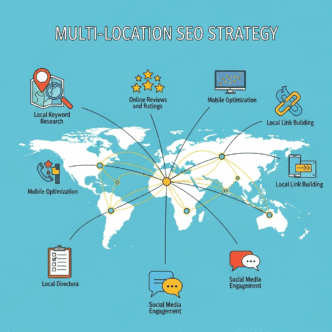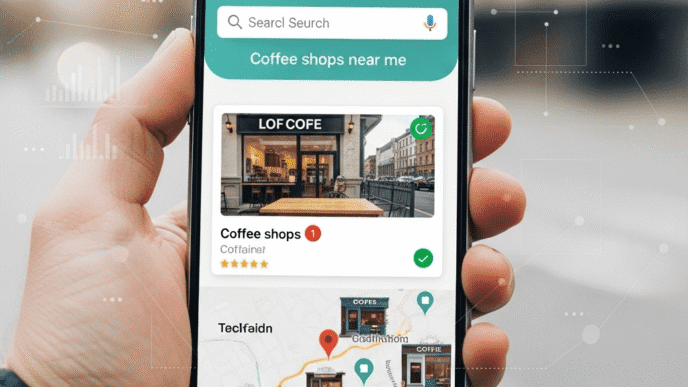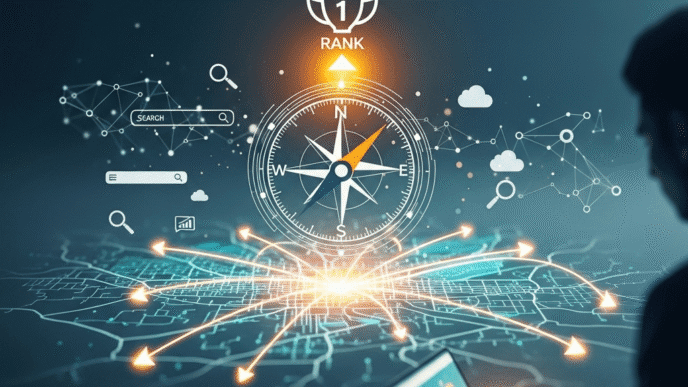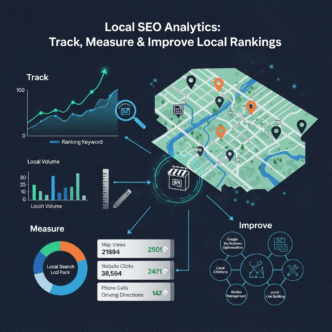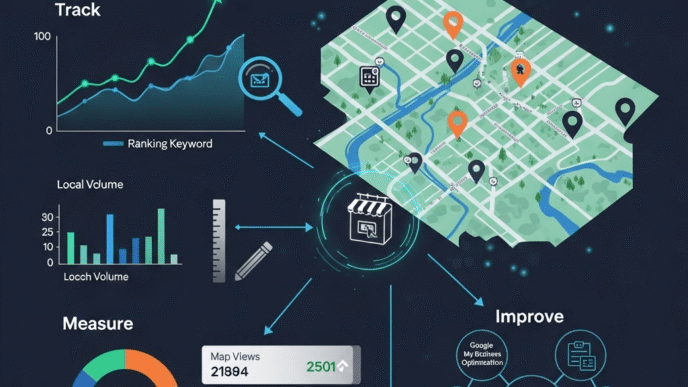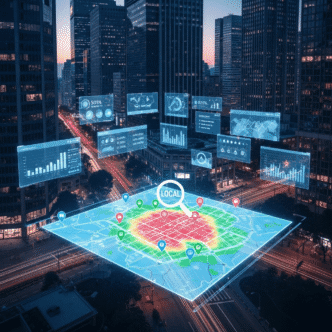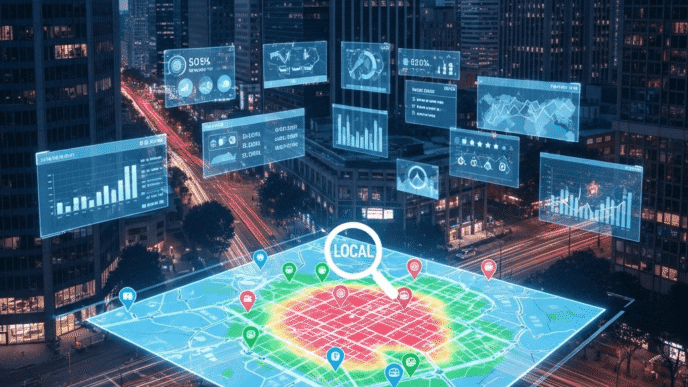Ever noticed how some franchise chains dominate local search in every city they operate, while others struggle to rank even one location? Or wondered why your competitor with three locations outranks all of them individually while your five locations cannibalize each other’s rankings and none break into the top 10?
Here’s the uncomfortable truth: multi-location SEO is fundamentally different from single-location optimization. The strategies that work for one storefront fail spectacularly when managing multiple locations—creating duplicate content disasters, confusing Google about which location to rank, and diluting your authority across all locations instead of consolidating it.
According to BrightLocal’s research, 72% of multi-location businesses struggle with duplicate content across location pages, and 64% report their locations competing against each other in search results. These aren’t minor hiccups—they’re strategic failures costing thousands in lost revenue per location.
Multi-location SEO strategy requires orchestrating multiple Google Business Profiles, creating unique content for dozens of location pages without duplication, managing local citations at scale, and coordinating link building across markets—all while maintaining brand consistency. Do it right, and every location dominates its local market. Do it wrong, and they all sink together.
This guide reveals exactly how to do SEO for multiple business locations, the proven multi-location SEO best practices that franchise operations use, strategies for avoiding duplicate content multiple locations, and the systems for managing multiple Google Business Profiles without losing your mind.
Let’s turn your multi-location liability into a competitive advantage.
Table of Contents
ToggleWhat Makes Multi-Location SEO Different from Single-Location SEO?
Multi-location SEO scales the complexity of local search optimization across multiple markets, each requiring individualized attention while maintaining centralized brand consistency and efficiency.
Single-location SEO focuses everything on one address, one Google Business Profile, and one set of local keywords. Enterprise local SEO for multiple locations demands separate optimization for each location while avoiding the disasters of duplicate content and keyword cannibalization.
Why Do Most Businesses Fail at Multi-Location SEO?
The most common failure patterns:
Duplicate content everywhere: Businesses copy-paste the same content across all location pages with just the city name changed. Google penalizes this and rankings tank across all locations.
Keyword cannibalization: All locations target the same keywords without geographic differentiation, forcing your own locations to compete against each other in search results.
Inconsistent NAP data: With 5+ locations, maintaining name, address, phone consistency across hundreds of citations becomes nearly impossible without systems.
Neglected locations: Corporate focuses resources on flagship locations while secondary locations get minimal attention, creating tier systems where some locations dominate and others are invisible.
No centralized strategy: Each location manager does their own thing, creating chaotic inconsistency that confuses Google and customers.
“The biggest multi-location SEO mistake is treating it as single-location SEO multiplied. It’s an entirely different strategic challenge requiring centralized coordination with localized execution. Without both, you fail.” — Greg Gifford, Director of Search and Social, WikiRealty
Real-World Example:
Fitness First operated 12 gym locations across Dallas-Fort Worth. Initially, they used identical website content for all locations, created one Facebook page for all gyms, and submitted to directories using inconsistent naming (sometimes with neighborhood, sometimes without). Result: Zero locations ranked in top 5 for competitive local keywords.
After implementing proper multi-location SEO strategy—unique location pages, individual Google Business Profiles, location-specific content, and consistent NAP—within 6 months, 9 of 12 locations ranked in the local pack for “gym [neighborhood]” searches. Membership inquiries increased 220% across all locations.
For foundational context on how multi-location strategies fit into comprehensive local SEO, explore our local SEO mastery guide.
How Do You Structure Your Website for Multiple Locations?
Location page SEO begins with proper website architecture. The structure you choose impacts crawlability, user experience, and your ability to rank each location independently.
What’s the Best URL Structure for Multi-Location Websites?
The three main approaches:
Subdirectories (Recommended):
- yoursite.com/locations/chicago
- yoursite.com/locations/seattle
- yoursite.com/locations/austin
Pros: Easy to manage, all authority stays on main domain, simple for users to understand Cons: None significant
Subdomains (Sometimes useful):
- chicago.yoursite.com
- seattle.yoursite.com
- austin.yoursite.com
Pros: Can handle very different content per location, allows location-specific designs Cons: Splits domain authority, harder to manage, can confuse users
Separate domains (Rarely recommended):
- chicagobusiness.com
- seattlebusiness.com
- austinbusiness.com
Pros: Maximum flexibility, can build separate brands Cons: Expensive, splits authority completely, massive management overhead
Pro Tip: Stick with subdirectories unless you have specific technical reasons not to. They’re simpler to manage and keep all your SEO authority consolidated on one domain.
How Do You Create a Location Landing Page Structure?
Each location needs a dedicated page with this essential structure:
Primary location page (yoursite.com/locations/chicago):
- Unique H1 with location: “Your Business Name – Chicago Location”
- 300-500 words of unique content about that specific location
- Embedded Google Map showing exact location
- Complete NAP (name, address, phone) prominently displayed
- Unique photos of that actual location
- Location-specific customer testimonials
- Hours of operation for that location
- Services available at that location (if variations exist)
- LocalBusiness schema markup
- Links to location-specific service pages
Location finder page (yoursite.com/locations):
- Map showing all locations
- Search by ZIP code or city
- List of all locations with addresses
- Internal links to individual location pages
This architecture lets Google understand each location independently while showing the connection between them.
How Do You Avoid Duplicate Content Across Location Pages?
Avoiding duplicate content multiple locations is the #1 challenge in multi-location SEO. Copy-pasting identical content with just city names swapped creates thin, duplicate pages Google hates.
What Strategies Create Unique Content at Scale?
Strategy 1: Location-specific information
Include details only relevant to each location:
- Parking information and directions
- Public transit access
- Nearby landmarks and neighborhoods served
- Local regulations or requirements specific to that area
- Historical information about the building/location
Example: “Our Lincoln Park location is in the historic Fullerton building, just two blocks from the Red Line stop. Free parking available in the lot behind the building. We serve Lincoln Park, Lakeview, and surrounding North Side neighborhoods.”
Strategy 2: Unique team introductions
Feature the manager and key staff at each location:
- Photos and bios of location team members
- Manager’s welcome message
- Years of combined experience at that location
Strategy 3: Location-specific testimonials and reviews
Showcase reviews from customers who visited that specific location with permission.
Strategy 4: Local partnerships and community involvement
Highlight each location’s community connections:
- Local charities supported
- Local events sponsored
- Partnerships with nearby businesses
Strategy 5: Location-specific services or specialties
Different locations often naturally emphasize different services based on local demand. Highlight these differences.
Pro Tip: Use templates for efficiency but customize 40-50% minimum. Create sections that can be standardized (hours format, service descriptions) and sections that must be unique (local info, team bios, community involvement).
How Do You Manage Multiple Google Business Profiles Effectively?
Managing multiple Google Business Profiles at scale requires systems, not heroic effort. Manual management breaks down beyond 3-4 locations.
What Are the Management Options for Multiple GBPs?
Option 1: Individual accounts (1-5 locations)
Manage each GBP separately with individual logins. Works when you have few locations and dedicated staff per location.
Option 2: Location groups (5-10 locations)
Google Business Profile allows grouping locations under one management dashboard. Regional managers can access their locations while corporate maintains oversight.
Option 3: Bulk management (10+ locations)
Use Google Business Profile API or third-party tools for centralized management at scale.
What Tools Help Manage Multiple Locations?
| Tool | Best For | Cost | Key Features |
|---|---|---|---|
| Google Business Profile Manager | 1-10 locations | Free | Native bulk management, limited features |
| BrightLocal | 5-50 locations | $33-$249/month | Citation management, review monitoring |
| SOCi | 50+ locations | Custom pricing | Enterprise social + GBP management |
| Yext | 100+ locations | $199+/location/year | Real-time sync, knowledge graph |
| Chatmeter | 10-1000+ locations | Custom pricing | Review management, competitive intelligence |
| GatherUp | 5-100 locations | $99-$399/month | Review generation, surveys |
The essential multi-location stack:
- Google Business Profile Manager (free) for basic needs
- BrightLocal or Yext (paid) for citation and listing management
- Review management tool for reputation at scale
What’s the SEO Strategy for Franchise Businesses?
Franchise SEO has unique challenges: corporate controls branding and strategy while franchisees need local flexibility. Balancing these creates tension.
How Do You Balance Corporate Control with Local Needs?
Corporate should control:
- Brand guidelines and messaging
- Website template and core pages
- National SEO and backlink strategy
- Core service descriptions
- Tools and technology stack
Franchisees should control:
- Location-specific content
- Local community involvement
- Local sponsorships and partnerships
- Review responses (with corporate oversight)
- Local social media
The hybrid model that works:
Corporate provides templates and guidelines. Franchisees fill in local details within those parameters. Corporate audits quarterly for consistency.
Real-World Example:
A 47-location franchise restaurant chain struggled with rogue franchisees creating their own websites (diluting authority) and inconsistent messaging. Corporate implemented a centralized website with location pages franchisees could customize within guidelines:
Fixed elements: Logo, menu items, pricing structure, brand messaging Customizable elements: Team bios, community involvement, location-specific promotions, testimonials
Within 8 months, average rankings across all locations improved from position 12 to position 4 for primary local keywords. Consistency plus local relevance won.
How Do You Handle Local Citations and NAP Consistency at Scale?
With multiple locations, citation management becomes exponentially complex. One location = managing 50-100 citations. Ten locations = 500-1,000 citations to track and maintain.
What’s the System for Citation Management Across Locations?
Step 1: Standardize NAP format
Choose one format for business name, address, phone and use it everywhere, every time:
- Business Name: “Your Business Name – Chicago” or “Your Business Name” (pick one)
- Address: “Street” vs “St”, “Suite” vs “Ste” (pick one)
- Phone: (555) 123-4567 vs 555-123-4567 (pick one)
Step 2: Create master citation list per location
Build a spreadsheet tracking:
- Citation source
- URL of listing
- Login credentials
- NAP used
- Last updated
- Status (claimed, pending, verified)
Step 3: Prioritize tier-1 citations first
Focus on essentials before scaling:
- Google Business Profile
- Bing Places
- Apple Maps
- Yelp
- Industry-specific directories
Step 4: Use automation for scale
Manual submission works for 1-3 locations. Beyond that, use Yext, BrightLocal, or similar tools to push updates across platforms automatically.
Pro Tip: When business info changes (new phone number, address correction), update your master list FIRST, then push changes systematically. Rushing updates creates inconsistencies that take months to fix.
For comprehensive citation strategies, see our local SEO mastery guide.
How Do You Build Local Links for Multiple Locations?
Multiple location optimization requires localized link building strategies per market, not one-size-fits-all national campaigns.
What’s the Scalable Link Building Strategy?
Centralized content, localized promotion:
Step 1: Corporate creates linkable assets (comprehensive guides, data studies, tools)
Step 2: Each location promotes to their local media, bloggers, and organizations
Example: Corporate creates “Complete Guide to Choosing a Gym.” Chicago location pitches to Chicago health bloggers. Miami location pitches to Miami wellness sites. Same asset, local angles.
Location-specific sponsorships:
Each location sponsors local:
- Youth sports teams
- Charity events
- School programs
- Community organizations
These generate hyper-local links impossible to acquire at corporate level.
Franchise-specific strategies:
For franchises, establish:
- Corporate PR relationships for national coverage
- Regional managers coordinating multi-location campaigns
- Individual franchisees handling neighborhood-level outreach
How Do You Use AI for Multi-Location SEO in 2025?
AI tools revolutionize how to do SEO for multiple business locations by automating repetitive tasks and personalizing content at scale.
What AI Tools Help with Multi-Location Management?
ChatGPT for location page content:
Prompt: “Generate 10 unique 400-word location page descriptions for my [business type] in [city]. Each should mention different local landmarks, neighborhoods, and community connections while maintaining our brand voice about [key services].”
This creates starting points you refine and customize.
AI-powered duplicate content detection:
Tools like Copyscape or Grammarly detect duplicate content across your location pages before Google does.
AI chat for local customer service:
Deploy AI chatbots per location that answer location-specific questions about hours, services, and directions while escalating complex queries to humans.
Automated reporting:
AI-powered analytics tools (like AgencyAnalytics or BrightLocal) automatically generate location-specific reports showing rankings, traffic, and conversions per location.
Pro Tip: Use AI to generate drafts and alternatives, but always add genuine local knowledge and personalization. AI-generated content that isn’t customized looks generic and won’t rank well.
What Are Common Multi-Location SEO Mistakes and How Do You Avoid Them?
Mistake #1: Creating Location Pages for Areas You Don’t Actually Serve
Some businesses create fake locations or location pages for cities where they have no physical presence, hoping to capture rankings. Google penalizes this aggressively.
The fix: Only create location pages for real addresses where customers can physically visit or where you have legitimate service operations.
Mistake #2: Inconsistent Schema Markup
Implementing LocalBusiness schema inconsistently across locations creates confusion. Some pages have complete markup, others have none, some have errors.
The fix: Use identical schema structure across all locations, updating only location-specific values (address, phone, hours). Validate with Google’s Rich Results Test.
Mistake #3: Neglecting Internal Linking Between Locations
Location pages exist in silos with no connecting internal links, wasting authority.
The fix: Link from homepage to location finder, location finder to individual locations, locations back to service pages, and related locations to each other where sensible.
Final Thoughts: Your Multi-Location SEO Action Plan
Multi-location SEO separates businesses that scale successfully from those drowning in complexity. The difference between chaotic inconsistency and coordinated dominance comes down to systems, not effort.
Your 30-day action plan:
Week 1: Audit existing location pages for duplicate content and fix highest-priority issues. Standardize NAP format across all properties.
Week 2: Ensure each location has complete Google Business Profile. Implement location groups or management tools.
Week 3: Update 5 location pages with unique local content following best practices. Create template for scaling to remaining locations.
Week 4: Implement LocalBusiness schema on all location pages. Begin localized link building for top 3 priority locations.
Ongoing: Add unique content to 2-3 location pages monthly. Monitor rankings per location. Coordinate reviews across locations. Scale what works.
Remember: Multi-location SEO strategy isn’t about working 10x harder—it’s about building systems that scale. The businesses dominating local search in multiple markets have repeatable processes, not heroic individual effort.
Frequently Asked Questions About Multi-Location SEO
How many locations can I manage with multi-location SEO?
There’s no hard limit, but management complexity scales exponentially. With proper systems, businesses successfully optimize 5-10 locations in-house, 10-50 with dedicated SEO staff, and 50-1000+ with enterprise tools and agencies. The key is having systems and tools that scale rather than relying on manual effort.
Should each location have its own website or all on one domain?
Keep all locations on one main domain using subdirectories (yoursite.com/chicago, yoursite.com/seattle). This consolidates domain authority and is far simpler to manage. Separate domains only make sense for distinctly different brands or legal entities, not for franchise locations of the same brand.
How do I rank multiple locations in the same city?
Target different neighborhoods within the city. Instead of all locations competing for “dentist Chicago,” have one optimize for “dentist Lincoln Park,” another for “dentist Wicker Park,” etc. Use neighborhood names throughout content, target neighborhood-specific keywords, and emphasize the specific area each location serves.
What if I have overlapping service areas?
Overlapping service areas are normal. Emphasize what makes each location different: “Our downtown location specializes in lunch service for office workers” vs “Our suburban location offers family-friendly dinner dining.” Differentiate by specialty, customer type, or services offered rather than just geography.
How do I prevent locations from competing in search results?
Use geo-targeted keywords (include neighborhood/ZIP), create unique content for each location, ensure Google Business Profile addresses are precise, target different customer segments per location, and potentially use geographic modifiers in title tags to signal which location serves which area.
Do I need separate social media accounts for each location?
For 1-5 locations, individual Facebook pages and Instagram accounts per location work well for local engagement. Beyond 10 locations, this becomes unwieldy—consider a centralized presence with location-specific posts, or use tools like SOCi or Hootsuite to manage multiple accounts efficiently. Balance local engagement needs against management capacity.
How do I handle reviews across multiple locations?
Respond to every review at every location within 24-48 hours using review management software (BrightLocal, Podium, Birdeye). Train location managers to respond, or have corporate handle responses using templates customized per location. Track review volume and ratings per location as KPIs, addressing underperforming locations specifically.
What’s the best way to track rankings for multiple locations?
Use rank tracking tools with location-specific tracking: BrightLocal, SEMrush, or Ahrefs let you track different keywords per location and specific ZIP codes. Set up separate tracking campaigns per location, focusing on each location’s priority keywords. Create dashboards showing all locations at once for quick performance overviews.
How do I scale local link building across locations?
Create centralized linkable assets (guides, data, tools) that each location promotes locally. Have each location sponsor local events/organizations independently. Coordinate regional PR campaigns for clusters of locations. Train location managers on basic outreach. The key is empowering locations to execute locally within centralized guidelines.
Should I use franchise SEO software?
For 10+ locations, dedicated multi-location SEO software saves massive time: Yext, BrightLocal, SOCi, or Chatmeter streamline GBP management, citations, reviews, and reporting across locations. Under 10 locations, free tools plus manual effort usually suffice. Calculate whether time saved justifies the cost based on your location count and staff resources.
For complete multi-location implementation strategies integrated with your overall local SEO efforts, explore our local SEO mastery guide.