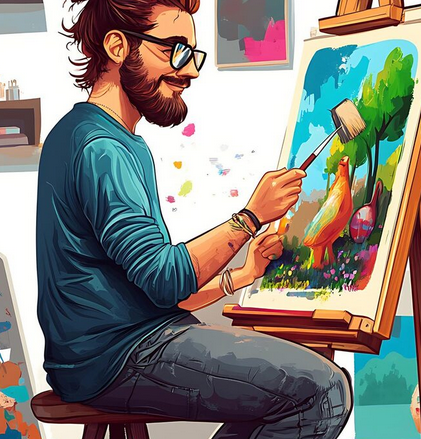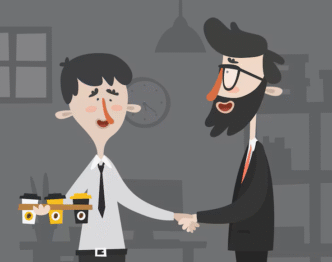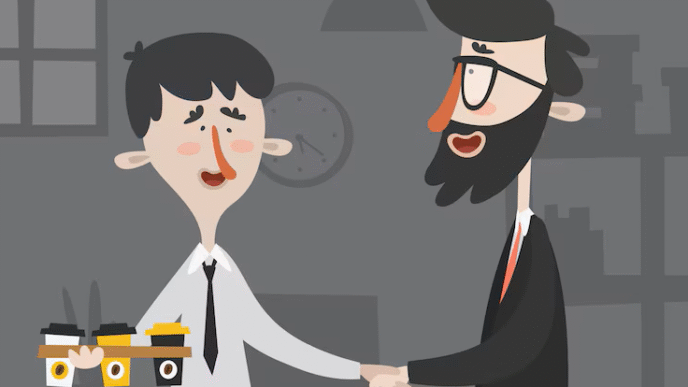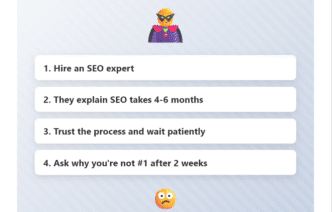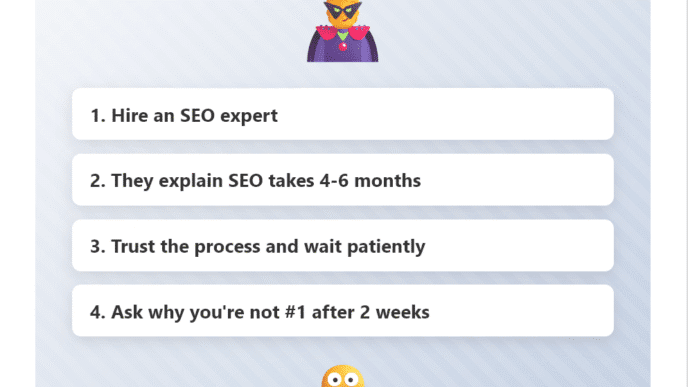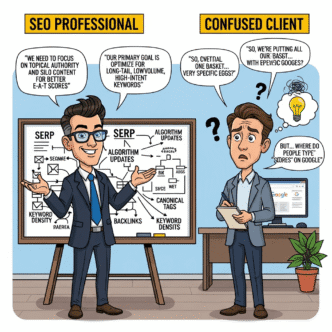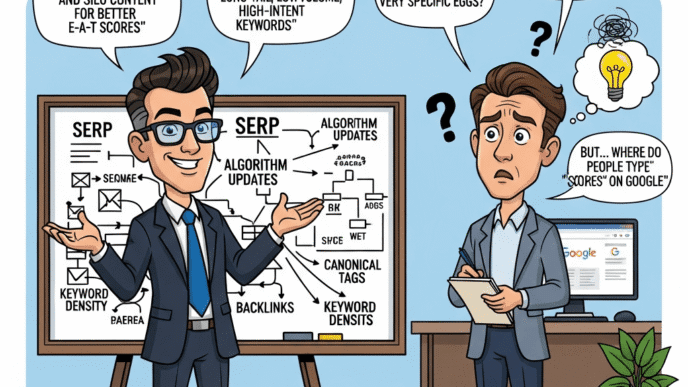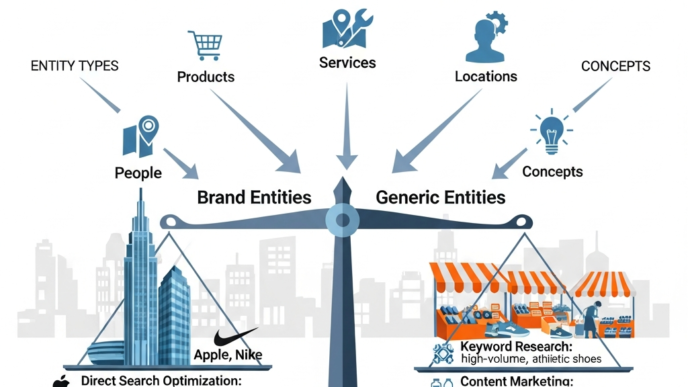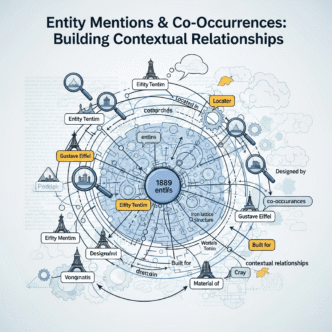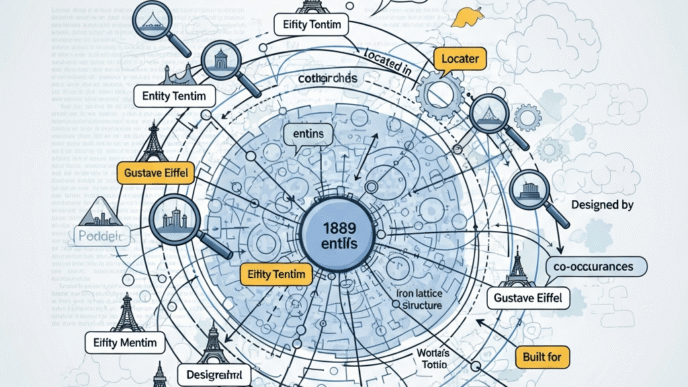Table of Contents
ToggleSEOProJournal.com Fun Time !!
SEO Horror Stories 👻
Real nightmares from the dark side of search optimization
💀 The Million Dollar Redirect Disaster
"How a Single Redirect Broke a $1M E-commerce Site"
🚀 The "Simple" Migration
E-commerce giant decides to migrate from old domain to new, cleaner URL structure. "It's just redirects," says the confident developer. The site has 50,000+ product pages generating $1M+ monthly revenue.
⚡ The Fatal Mistake
Instead of implementing 301 redirects page-by-page, someone creates a wildcard redirect sending ALL old URLs to the homepage. Every single product page, category page, and blog post now redirects to one page.
📉 The Rankings Massacre
Google starts crawling the redirects. Thousands of valuable pages with years of SEO work suddenly point to the homepage. Search engines can't understand why 50,000 unique pages all lead to the same destination.
🔥 The Organic Traffic Freefall
Organic traffic drops 85% overnight. Product pages that ranked #1 for competitive keywords disappear from search results. Customer acquisition cost skyrockets as the site becomes invisible to Google.
💸 The Revenue Apocalypse
Weekly revenue drops from $250,000 to $35,000. Customer support flooded with complaints about broken links from Google. The marketing team panics as paid ads can't compensate for the organic traffic loss.
⚰️ The Aftermath
Despite fixing the redirects, it takes 8 months to recover 70% of original rankings. The company loses $2.1M in revenue, lays off 15 employees, and the developer responsible... well, let's just say they found a new career path.
💀 The Damage Report
📚 Lessons Learned (The Hard Way)
Test Everything in Staging First
Always test redirects on a staging environment with a small subset of pages. Use tools like Screaming Frog to verify redirect chains before going live.
Map URLs 1:1, Never Use Wildcards
Create individual 301 redirects for each URL. Wildcard redirects should only be used for truly obsolete content, never for migrations.
Get SEO Approval Before Major Changes
Any change affecting URLs should be reviewed by SEO team. Technical teams often don't understand the SEO implications of their decisions.
Monitor Rankings During Migrations
Set up alerts for ranking drops and traffic changes. The sooner you catch problems, the easier they are to fix.
🛡️ How to Prevent This Nightmare
Pre-Migration Checklist
Create detailed migration plan, backup everything, and get stakeholder approval before touching a single redirect.
Redirect Auditing Tools
Use Screaming Frog, Google Search Console, and custom scripts to verify every redirect is working correctly.
Phased Rollout
Migrate in batches. Start with low-traffic pages, monitor results, then gradually move high-value content.
Real-Time Monitoring
Set up alerts for traffic drops, ranking changes, and crawl errors. React within hours, not days.
🎭 More SEO Nightmares Coming Soon...
The Robots.txt Apocalypse
How blocking Google accidentally for 6 months cost a SaaS company $500K in ARR...
Mobile-First Indexing Meltdown
When hiding content on mobile meant hiding it from Google forever...
The Link Building Backfire
How buying 10,000 "premium" backlinks resulted in a manual penalty and 90% traffic loss...
Core Web Vitals Catastrophe
When a "minor" JavaScript update destroyed page speed and rankings...
The Schema Markup Mishap
How incorrect structured data led to rich snippets showing competitor information...
The Keyword Cannibalization Crisis
When optimizing 20 pages for the same keyword made all of them disappear...