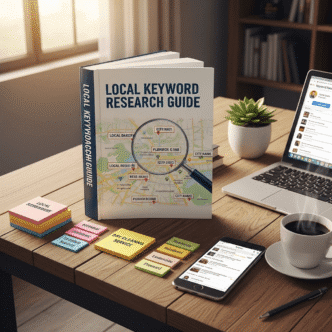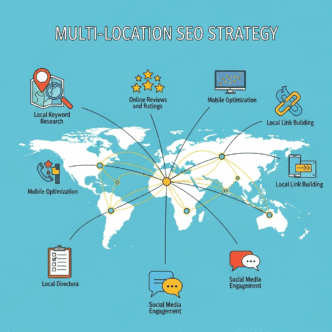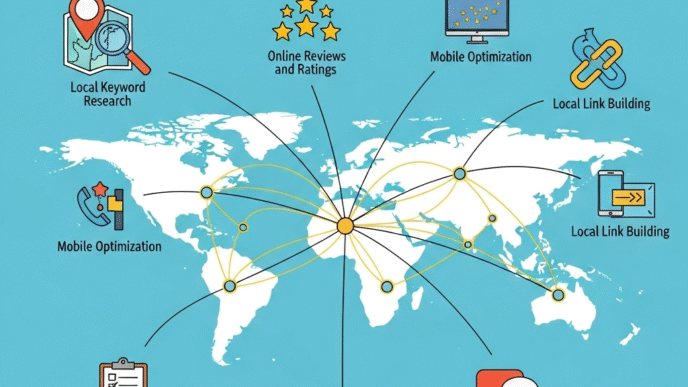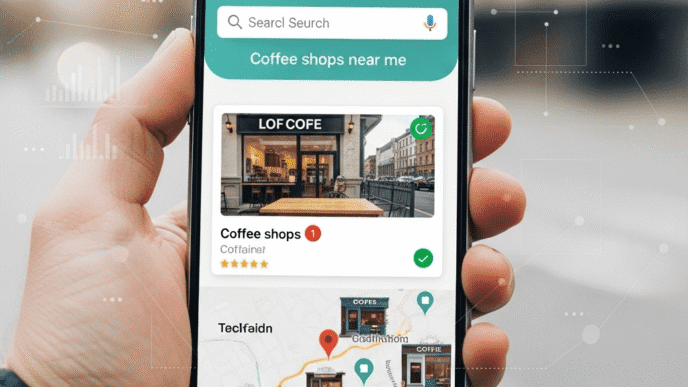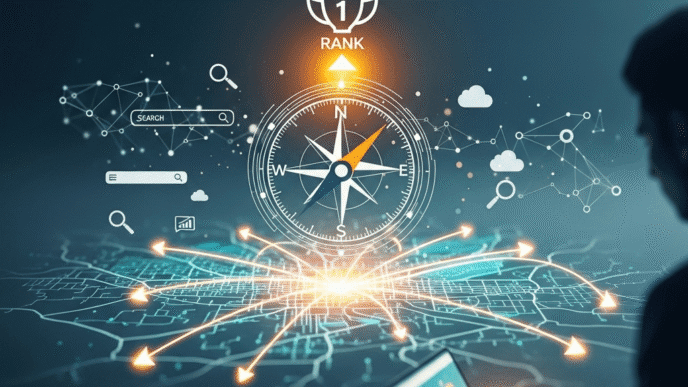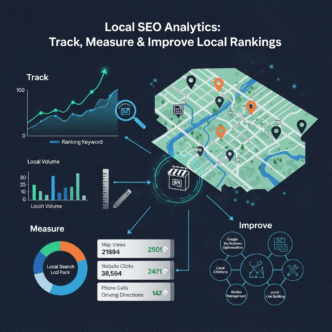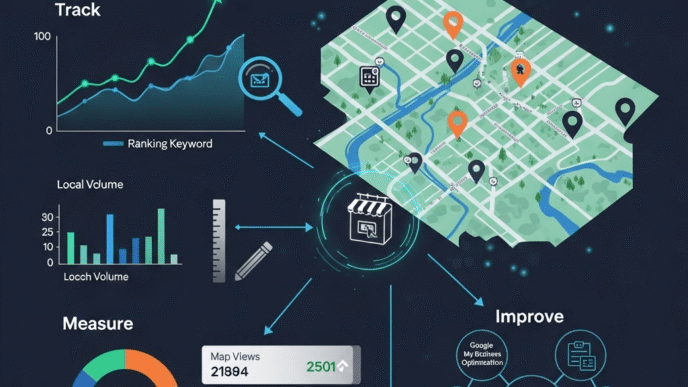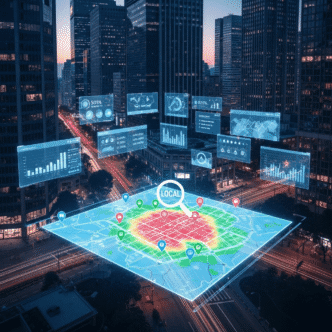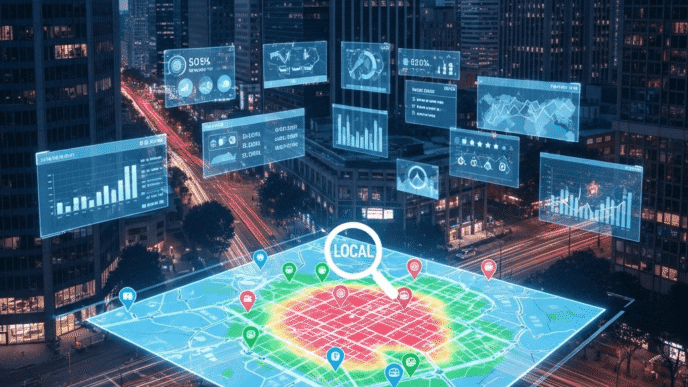Ever spent hours optimizing your website for “best pizza restaurant” only to discover you’re competing with Domino’s national ads and thousands of food blogs—while your neighbor ranks #1 for “pizza delivery Williamsburg Brooklyn” and gets 10x more customers than you?
Here’s the painful truth: National keyword research tactics don’t work for local businesses. Ranking for “plumber” is impossible and pointless when what you really need is to dominate “emergency plumber near me” and “24 hour plumber [your neighborhood].”
Local keyword research isn’t about finding keywords with the highest search volume—it’s about finding keywords that indicate someone is ready to hire a business in your area right now. According to Google, 46% of all searches have local intent, and “near me” searches have grown by over 900% in recent years. Miss these opportunities, and you’re invisible to the customers actively looking for you.
The difference between local SEO keywords and national keywords is like the difference between fishing in a stocked pond versus the Atlantic Ocean. In local search, you’re targeting a specific geographic area where you can actually win—and where the customers you attract can actually walk through your door.
This guide will show you exactly how to do keyword research for local SEO, uncover geo-targeted keywords your competitors are missing, master “near me” and neighborhood-specific searches, and build a local keyword strategy that drives actual customers instead of just traffic.
Let’s stop competing with national brands and start dominating your local market.
Table of Contents
ToggleWhat Makes Local Keyword Research Different from Regular SEO?
Local keyword research focuses on finding search terms that include geographic intent or signal that the searcher wants a nearby business. It’s fundamentally different from traditional keyword research in several critical ways.
National SEO targets broad keywords hoping to rank globally or nationwide. Local SEO targets specific geographic areas where you can realistically compete and where searchers can become customers.
What’s the Difference Between Local and National Keywords?
National keywords have no geographic qualifier and attract searchers from anywhere:
- “personal injury lawyer”
- “Italian restaurant”
- “auto repair shop”
- “wedding photographer”
These keywords have massive search volume but impossible competition. You’re competing with Yelp, national chains, and sites with domain authority you’ll never match.
Local keywords include or imply geographic intent:
- “personal injury lawyer Chicago”
- “Italian restaurant downtown Austin”
- “auto repair near me”
- “Brooklyn wedding photographer”
These keywords have lower volume but higher conversion rates and achievable rankings. You’re competing with actual local businesses in your market.
“The biggest mistake local businesses make is targeting keywords they’ll never rank for. A pizza shop in Portland has zero chance of ranking for ‘best pizza’—but they can absolutely own ‘pizza delivery Pearl District Portland.’ Local keyword research is about finding battles you can win.” — Kyle Roof, High Voltage SEO
The difference in search intent:
Someone searching “dentist” might be researching career options, looking for dental association information, or comparing dental procedures. Someone searching “emergency dentist near me open now” is in pain and ready to call the first dentist they find who’s available.
Local keyword intent signals:
- Geographic modifiers (city, neighborhood, zip code)
- “Near me” queries
- Service + location combinations
- Time-based modifiers (“open now,” “24 hour”)
- Action words indicating urgency (“emergency,” “same day,” “fast”)
For a comprehensive understanding of how local keyword research fits into your complete local SEO strategy, check out our guide on local SEO mastery.
What Types of Local Keywords Should You Target?
Local search terms fall into specific categories, each serving different customer needs and ranking opportunities. Understanding these categories helps you build comprehensive keyword coverage.
What Are Explicit Local Keywords?
Explicit local keywords include the geographic location directly in the search term. These are the most obvious local keywords and should form the foundation of your strategy.
City-based keywords:
- [service] + [city]: “plumber Chicago”
- [city] + [service]: “Chicago plumber”
- [service] in [city]: “plumber in Chicago”
- [service] [city] [state]: “plumber Chicago IL”
Neighborhood-based keywords:
- [service] + [neighborhood]: “plumber Lincoln Park”
- [neighborhood] + [service]: “Lincoln Park plumber”
- [service] near [landmark]: “plumber near Wrigley Field”
ZIP code keywords:
- [service] + [ZIP]: “plumber 60614”
- Less search volume but ultra-targeted local intent
Multi-city keywords:
- [service] + [city] + [surrounding areas]: “plumber Chicago and suburbs”
- [service] serving [multiple cities]: “plumber serving Evanston, Skokie, and Oak Park”
What Are Implicit Local Keywords?
Implicit local keywords don’t mention a location, but Google understands they have local intent and shows local results automatically.
“Near me” keywords:
- “plumber near me”
- “emergency plumber near me”
- “plumber open now near me”
- “best plumber near me”
These exploded in popularity with mobile search. When someone searches “coffee shop near me,” Google uses their device location to show nearby results.
Service-only keywords with local intent:
- “emergency plumber”
- “24 hour locksmith”
- “walk-in dentist”
- “same day appliance repair”
Google recognizes these as local intent queries because they’re services that require physical proximity. Someone in Seattle searching “emergency plumber” won’t see plumbers in Miami.
Action-based local keywords:
- “pizza delivery”
- “tow truck”
- “taxi service”
- “dog grooming”
Again, Google knows these require local results because the service must be performed locally.
Pro Tip: Don’t ignore implicit local keywords just because they don’t mention your city. Google will show your business to nearby searchers even if they don’t type your city name. Optimize for both explicit and implicit local keywords for maximum coverage.
What Are Long-Tail Local Keywords?
Long-tail local keywords combine multiple modifiers for hyper-specific searches with very high conversion intent.
Service + Location + Modifier combinations:
- “emergency plumber Lincoln Park open now”
- “affordable dentist accepting new patients Chicago”
- “Italian restaurant outdoor seating downtown Austin”
- “24 hour locksmith car keys Brooklyn”
These keywords have low search volume (maybe 10-50 searches per month) but conversion rates approaching 50-80% because they indicate extremely specific intent.
Question-based local keywords:
- “where can I get a haircut today in Seattle”
- “who does emergency plumbing in my area”
- “what’s the best Thai restaurant near Capitol Hill”
- “how much does a locksmith cost in Chicago”
Voice search and conversational queries drive these longer, question-based searches. They’re growing rapidly as voice assistants become more popular.
Real-World Example:
Maria owns a veterinary clinic in Denver. She initially targeted broad keywords like “veterinarian” and “vet clinic.” Zero rankings. After conducting proper local keyword research, she discovered searchers were using:
- “emergency vet Denver open Sunday” (35 searches/month, zero competition)
- “vet Cherry Creek accepts walk-ins” (20 searches/month)
- “dog vaccinations near me” (implicit local, 890 searches/month locally)
- “affordable vet South Denver” (50 searches/month)
She created dedicated pages and content targeting these specific long-tail terms. Within 90 days, she ranked #1-3 for 12 long-tail local keywords that drove 47 new customers per month directly from organic search—customers who never would have found her through generic “vet” searches.
How Do You Find Local Keywords with High Intent?
Finding local keywords with high intent requires using tools differently than national keyword research and thinking like your customers think.
What Tools Should You Use for Local Keyword Research?
Not all keyword tools are created equal for local research. Some excel at geographic data, others at competitive analysis.
| Tool | Best For | Cost | Local Features | Accuracy |
|---|---|---|---|---|
| Google Keyword Planner | Local search volume, free | Free | Location filtering, device data | High for Google data |
| Ahrefs | Comprehensive keyword data | $99+/month | Local search volume, SERP analysis | Very high |
| SEMrush | Competitor keyword analysis | $129.95+/month | Local rank tracking, geo-specific data | Very high |
| BrightLocal | Local-specific SEO tools | $33+/month | Local search tracking, citation analysis | High for local |
| Moz Keyword Explorer | Keyword difficulty, opportunity | $99+/month | Local volume, SERP features | High |
| Ubersuggest | Budget keyword research | Free/$29+/month | Local keyword suggestions | Medium |
| Google Search Console | Actual queries driving traffic | Free | Geo-location data, impressions | Perfect for your site |
| Google Autocomplete | Real user searches | Free | Location-based suggestions | Perfect for intent |
The best local keyword research stack:
- Google Keyword Planner for foundational local volume data (free)
- Google Search Console for keywords you already rank for (free)
- Ahrefs or SEMrush for competitive analysis and keyword opportunities (paid)
- Google Autocomplete for real user search patterns (free)
You don’t need every tool. Start with the free options and add paid tools as your budget allows.
How Do You Use Google Keyword Planner for Local SEO?
Google Keyword Planner is free with a Google Ads account and provides actual Google search volume data—the most accurate source available.
Step 1: Set your location targeting
In Keyword Planner:
- Click “Discover new keywords”
- Click “Locations” in the targeting settings
- Remove default locations
- Add your specific city, neighborhood, or service area
- Set radius targeting if needed (5 miles, 10 miles, etc.)
This filters results to show only searches from your target area.
Step 2: Enter seed keywords
Start with your core services without location modifiers:
- “plumber”
- “emergency plumbing”
- “drain cleaning”
- “water heater repair”
Google will automatically show you local variations based on your location targeting.
Step 3: Analyze the results
Look for:
- Avg. monthly searches: Higher volume = more opportunity (but also more competition)
- Competition: Low competition = easier to rank
- Top of page bid: Higher bids = higher commercial intent
Step 4: Export and expand
Export keywords to Excel/Sheets, then:
- Add your city name to each keyword manually
- Add neighborhood names
- Add modifiers like “near me,” “emergency,” “affordable,” “best”
- Create service + location + modifier combinations
Pro Tip: Google Keyword Planner shows search volume ranges (10-100, 100-1K, 1K-10K). For exact volume, you need to run a small Google Ads campaign (even \$20 unlocks precise data). But ranges are sufficient for local keyword research tools and techniques.
How Do You Use Google Autocomplete for Local Keywords?
Google Autocomplete shows real searches that real people are typing right now. It’s free, updated constantly, and reveals geo-targeted keywords you won’t find in any paid tool.
The autocomplete method:
Step 1: Use incognito/private mode This prevents your personal search history from influencing suggestions.
Step 2: Start typing your service + location
Type “plumber chicago” and note all suggestions:
- plumber chicago reviews
- plumber chicago emergency
- plumber chicago near me
- plumber chicago heights
- plumber chicago cost
Each suggestion is a real keyword people search.
Step 3: Add modifiers
Try variations:
- “plumber near” → see what locations autocomplete suggests
- “emergency plumber” → see what cities are suggested
- “best plumber” → see neighborhood variations
- “affordable plumber” → see what appears
- “plumber open” → reveals timing keywords
Step 4: Use the alphabet soup technique
Type “plumber chicago a” then “plumber chicago b” then “plumber chicago c” etc.:
- “plumber chicago a” → “plumber chicago affordable,” “plumber chicago area”
- “plumber chicago b” → “plumber chicago best,” “plumber chicago bucktown”
- “plumber chicago c” → “plumber chicago cost,” “plumber chicago cheap”
This reveals dozens of keyword variations quickly.
Step 5: Mine “People Also Ask” and “Related Searches”
After searching your main keywords, scroll to:
- People Also Ask: Shows question-based keywords
- Related Searches (bottom of page): Shows semantic keyword variations
Screenshot these sections for every major keyword. They’re gold mines for content ideas and keyword variations.
How Do You Spy on Competitor Keywords?
Your competitors who rank well are already doing keyword research—why not learn from them?
Using Ahrefs for competitive keyword research:
Step 1: Identify your top local competitors Google your primary service + city. The businesses ranking #1-5 in map pack and organic results are your competitors.
Step 2: Enter competitor domain in Ahrefs Go to “Site Explorer” and enter competitor’s website.
Step 3: Check “Organic Keywords” This shows every keyword they rank for, their position, search volume, and traffic estimate.
Step 4: Filter for local keywords Use the “Include” filter to show only keywords containing:
- Your city name
- “near me”
- Neighborhood names
- Surrounding cities
Step 5: Identify opportunities Look for keywords where:
- Competitor ranks in positions 1-10
- You don’t rank at all
- Search volume is decent (50+ searches/month locally)
- Keyword matches your services
Export these and add to your keyword list.
Using SEMrush for competitive analysis:
Step 1: Enter competitor domain in “Organic Research”
Step 2: Click “Positions” Shows all their ranking keywords.
Step 3: Click “Keyword Gap” Enter your domain and up to 4 competitor domains.
Step 4: Analyze gaps SEMrush shows keywords where competitors rank but you don’t. These are your opportunities.
Real-World Example:
James owns an HVAC company in Phoenix. He entered his top 3 competitors into Ahrefs and discovered they all ranked for keywords he’d never considered:
- “HVAC financing Phoenix” (230 searches/month) – He offered financing but never mentioned it on his website
- “emergency AC repair Scottsdale” (180 searches/month) – He served Scottsdale but didn’t have a dedicated page
- “AC tune-up before summer Phoenix” (90 searches/month) – Seasonal keyword he missed
He created content targeting these gaps. Within 120 days, he ranked #2-5 for all three keywords and generated an additional $43,000 in revenue from those keywords alone.
How Do You Organize and Prioritize Local Keywords?
Finding hundreds of local keywords is just step one. Best local keyword research strategy requires organizing and prioritizing them strategically.
How Do You Categorize Local Keywords?
Create a keyword spreadsheet with these columns:
Column 1: Keyword The actual search term.
Column 2: Search Volume Monthly searches (from Keyword Planner or Ahrefs).
Column 3: Keyword Difficulty How hard it is to rank (from Ahrefs, Moz, or SEMrush).
Column 4: Search Intent What the searcher wants:
- Informational: Researching, learning
- Commercial: Comparing options, reading reviews
- Transactional: Ready to hire, call, visit
Column 5: Keyword Type
- Explicit local (has location in query)
- Implicit local (“near me” or service-only)
- Long-tail (3+ words, very specific)
Column 6: Priority High, Medium, Low based on opportunity.
Column 7: Target Page/Content Where you’ll optimize for this keyword.
Column 8: Current Ranking Your current position (from Search Console or rank tracker).
Column 9: Notes Competitor intel, content ideas, or special considerations.
What’s the Priority Framework for Local Keywords?
Not all keywords are created equal. Prioritize based on:
High Priority (Do First):
- High search intent (transactional)
- Low competition (KD under 30)
- Decent volume (50+ searches/month locally)
- Directly related to your primary services
- You already rank 11-30 (can realistically move to page 1)
Medium Priority (Do Next):
- Commercial intent (people comparing options)
- Medium competition (KD 30-50)
- Moderate volume (20-50 searches/month)
- Related to secondary services
- You don’t rank yet but competitors do
Low Priority (Do Last):
- Informational intent (just researching)
- High competition (KD 50+)
- Low volume (under 20 searches/month)
- Tangentially related services
- Extremely long-tail (5+ words with single-digit volume)
Pro Tip: Start with “low-hanging fruit”—keywords where you already rank on page 2-3 (positions 11-30). Moving from #15 to #5 is much easier than going from unranked to #1, and those quick wins build momentum.
How Do You Map Keywords to Content?
Each keyword needs a home—either an existing page to optimize or new content to create.
Keyword mapping strategy:
Homepage:
- Primary city + primary service: “Chicago plumber”
- Brand name keywords
- Broadest service terms
Service Pages:
- Specific service + city: “emergency plumbing Chicago”
- Service + neighborhoods: “drain cleaning Lincoln Park”
- Service + modifiers: “24 hour plumber Chicago”
Location Pages:
- City-specific pages if you serve multiple cities
- Neighborhood pages if you serve distinct neighborhoods
- Service + location combinations
Blog/Content Pages:
- Informational keywords: “how much does a plumber cost in Chicago”
- Question-based keywords: “when to call an emergency plumber”
- Comparison keywords: “tankless vs tank water heater”
Never:
- Target the same keyword on multiple pages (keyword cannibalization)
- Stuff multiple unrelated keywords on one page
- Create pages for keywords with zero search volume
For detailed strategies on how to optimize these pages once you’ve mapped your keywords, see our local SEO mastery guide.
How Do You Research Neighborhood and “Near Me” Keywords?
Neighborhood keywords and “near me” keywords are the secret weapons of local SEO—high intent, low competition, and often completely ignored by competitors.
How Do You Find Neighborhood-Specific Keywords?
Step 1: List all neighborhoods you serve
Create a comprehensive list of:
- Official neighborhood names
- Informal neighborhood names (locals might use different terms)
- Nearby landmarks
- Major streets/intersections
- ZIP codes
For Chicago plumber example:
- Lincoln Park, Lakeview, Wicker Park, Bucktown, Logan Square
- Near Wrigley Field, Near Navy Pier
- North Side, South Side
- 60614, 60657, 60622, etc.
Step 2: Combine neighborhoods with services
Create keyword combinations:
- [service] + [neighborhood]: “plumber Lincoln Park”
- [neighborhood] + [service]: “Lincoln Park plumber”
- [service] near [landmark]: “plumber near Wrigley Field”
- [service] + [ZIP]: “plumber 60614”
Step 3: Check search volume
Many neighborhood keywords show zero volume in tools but actually get searches. Google Keyword Planner is notoriously inaccurate for hyper-local terms.
Test real search volume:
- Create a Google Business Post mentioning the neighborhood
- Run a small Google Ads campaign targeting the neighborhood keyword
- Check Google Search Console for impressions after publishing content
If you get impressions, people are searching—even if tools show zero volume.
Step 4: Create dedicated neighborhood content
For each major neighborhood, create either:
- A dedicated location page: “yoursite.com/lincoln-park-plumber”
- A service page mentioning neighborhoods: “We serve Lincoln Park, Lakeview, and Wicker Park”
- Blog content: “5 Reasons Lincoln Park Residents Choose Our Plumbing Services”
What’s the Strategy for “Near Me” Keywords?
“Near me” searches are tricky because you don’t literally put “near me” in your content. Google determines “near me” results based on the searcher’s location.
How “near me” searches work:
- User searches “plumber near me”
- Google detects their location (via GPS, IP address, or previous locations)
- Google shows plumbers physically near the user
- Proximity is the #1 ranking factor for “near me” queries
How to optimize for “near me” searches:
1. Optimize your Google Business Profile This is 80% of “near me” optimization. Complete every section, post regularly, generate reviews.
2. Use implicit local keywords on your website Don’t write “plumber near me” in your content (that’s awkward). Instead, use:
- “emergency plumber” (implies near me)
- “local plumber serving [city]”
- “plumber in your area”
3. Add your service area clearly On your homepage and service pages: “Serving Lincoln Park, Lakeview, Wicker Park, and all of Chicago’s North Side”
4. Use location-specific schema markup Add LocalBusiness schema showing your:
- Business address
- Service areas
- Geographic coordinates
5. Get location-tagged citations Build citations on local directories, chambers of commerce, and neighborhood-specific sites.
6. Make your site mobile-friendly 95% of “near me” searches happen on mobile. Slow mobile sites won’t rank.
7. Add click-to-call buttons “Near me” searchers want to call immediately. Make it easy with prominent phone numbers and click-to-call buttons.
Real-World Example:
Lisa owns a locksmith business in Austin. She noticed significant “locksmith near me” traffic in Search Console but wasn’t ranking well. She optimized specifically for proximity-based searches:
- Updated GBP with precise coordinates and service areas
- Added mobile click-to-call buttons (huge CTA at top of every page)
- Created neighborhood pages for East Austin, West Austin, South Austin, North Austin
- Got citations on Austin neighborhood blogs and community sites
- Added LocalBusiness schema with service radius
“Near me” traffic increased 340% in 6 months, and 73% of that traffic converted to phone calls because she made mobile calling effortless.
How Do You Use AI Tools for Local Keyword Research in 2025?
AI is revolutionizing how to do keyword research for local SEO, making it faster and uncovering patterns human researchers miss.
What AI-Powered Keyword Research Tools Actually Work?
ChatGPT for keyword brainstorming:
Prompt: “I’m a dentist in Seattle. Generate 50 local keyword variations combining dental services with Seattle neighborhoods, including long-tail keywords with high purchase intent.”
ChatGPT will generate dozens of keyword ideas you might not have considered:
- “teeth whitening Capitol Hill Seattle”
- “emergency dentist accepting new patients Seattle”
- “pediatric dentist Queen Anne neighborhood”
Refine with: “Now generate question-based keywords Seattle residents might search for dental services.
You’ll get:
- “where can I find an affordable dentist in Seattle”
- “who takes delta dental insurance near me Seattle”
- “what’s the best dentist for anxious patients in Seattle”
Claude, Gemini, or other AI assistants: Similar prompts work across AI platforms. Each has slightly different outputs—try multiple for maximum coverage.
AI-enhanced keyword tools:
SEMrush’s AI Writing Assistant analyzes top-ranking content and suggests keywords to include for better relevance.
Surfer SEO’s AI provides real-time keyword optimization while you write, suggesting semantic keywords and local terms.
Frase AI analyzes SERP results and generates content briefs with keyword clusters automatically.
How Can AI Analyze Search Intent Better?
Traditional keyword tools show volume and difficulty. AI can analyze intent at scale.
Using AI for intent analysis:
Prompt: “Analyze these 20 keywords and categorize them by search intent (informational, commercial, transactional). Also indicate which ones show local intent: [paste keyword list]”
AI will categorize each keyword and explain why, helping you prioritize transactional keywords.
Prompt: “What pain points or needs do these local search queries indicate: [paste keywords]”
AI identifies underlying motivations, helping you create content that matches intent perfectly.
Real-World AI Use Case:
Marcus runs a personal injury law firm in Atlanta. He used ChatGPT to generate 200+ local keyword variations, then asked it to:
- Categorize them by case type (car accident, slip and fall, workplace injury, etc.)
- Identify which keywords indicated “ready to hire attorney now” vs “researching options”
- Generate content angles for each high-intent keyword
He built an entire content calendar in 2 hours that would have taken weeks manually. Within 6 months, his organic traffic increased 215% by targeting AI-identified high-intent local keywords competitors were missing.
What Are the Limitations of AI for Local Keyword Research?
AI is powerful but not perfect for local SEO:
Limitations:
- Outdated data: Most AI models have knowledge cutoffs and don’t know current search trends
- No actual search volume data: AI guesses at volume; verify with Google Keyword Planner
- Generic suggestions: AI doesn’t know your specific market nuances
- Over-optimistic: AI might suggest keywords that sound good but have zero real searches
Use AI for:
- Brainstorming keyword ideas at scale
- Identifying keyword patterns and groupings
- Analyzing search intent
- Generating long-tail variations
Verify with real tools for:
- Actual search volume
- Competition levels
- Current rankings
- SERP analysis
Pro Tip: Use AI to generate 200 keyword ideas in minutes, then filter through real keyword tools to find the 20-30 that have actual search volume and opportunity. This hybrid approach combines AI speed with data accuracy.
How Do You Track and Measure Local Keyword Performance?
Local keyword research isn’t one-and-done. You need to track performance and refine continuously.
What Metrics Should You Track for Local Keywords?
Primary metrics:
Rankings:
- Track position for each target keyword
- Monitor weekly or bi-weekly
- Note which keywords are improving vs declining
Impressions:
- How many times your site appeared for each keyword (Google Search Console)
- Growing impressions = growing visibility
Clicks:
- How many people clicked your result for each keyword
- Clicks = actual traffic
Click-Through Rate (CTR):
- Clicks / Impressions
- Low CTR = bad title/description or rankings too low
- High CTR = good optimization
Conversions:
- Which keywords lead to phone calls, form submissions, purchases
- Revenue per keyword (if trackable)
Ranking Distribution:
- How many keywords rank positions 1-3, 4-10, 11-20, 21-50
- Goal: Move more keywords into positions 1-10
What Tools Track Local Keyword Rankings?
| Tool | Best For | Cost | Local Features |
|---|---|---|---|
| Google Search Console | Free tracking | Free | Shows actual keywords driving traffic from your area |
| BrightLocal | Local rank tracking | $33+/month | Tracks rankings by city, neighborhood, even specific addresses |
| SEMrush Position Tracking | Comprehensive tracking | $129.95+/month | Location-specific tracking, mobile vs desktop |
| Ahrefs Rank Tracker | All-in-one SEO | $99+/month | Track rankings by country, state, city |
| Local Falcon | Hyper-local map tracking | $20+/month | Shows exactly where in your city you rank in map pack |
| Moz Pro | All-in-one tracking | $99+/month | Local keyword tracking, SERP feature tracking |
The essential tracking stack:
- Google Search Console (free) – Shows real queries and performance
- BrightLocal or Local Falcon (paid) – Tracks local pack rankings precisely
- Spreadsheet (free) – Manual tracking for core keywords weekly
What Are the Biggest Local Keyword Research Mistakes to Avoid?
Let’s save you months of wasted effort by highlighting mistakes that kill local keyword strategies.
Mistake #1: Targeting Keywords with Wrong Intent
The mistake: Optimizing for informational keywords when you need transactional keywords.
Example: A locksmith targets “how to pick a lock” (informational, DIY intent) instead of “emergency locksmith near me” (transactional, hire-me-now intent).
The fix: Focus 80% of your efforts on transactional and commercial investigation keywords. Save informational keywords for blog content that supports your main pages.
Mistake #2: Ignoring Search Volume Reality
The mistake: Targeting keywords that look good in tools but have no real searches, or ignoring keywords that show zero volume but actually get searched.
Example: Tool shows “plumber Lincoln Park Chicago” has 10 searches/month. You ignore it. Reality: That keyword gets 50-100 searches monthly but Google groups it with variations for reporting.
The fix: Test keywords even if volume looks low. Create content, monitor Search Console impressions. Real search volume often differs from tool estimates for local keywords.
Mistake #3: Keyword Cannibalization
The mistake: Creating multiple pages targeting the same keyword, confusing Google about which to rank.
Example: Your homepage targets “Chicago plumber,” your services page targets “Chicago plumber,” and your about page mentions “Chicago plumber” 20 times. Google doesn’t know which page to rank, so none rank well.
The fix: Map each keyword to ONE primary page. Secondary mentions are fine, but each keyword needs a clear winner page.
Mistake #4: Only Targeting Your City, Missing Neighborhoods
The mistake: Focusing only on “plumber Chicago” and ignoring hyper-local “plumber Lincoln Park,” “plumber Lakeview,” etc.
Why it hurts: City-level keywords are competitive. Neighborhood keywords are easier to rank for and catch ready-to-buy customers in specific areas.
The fix: Create content for major neighborhoods you serve. These long-tail keywords add up to significant traffic.
Mistake #5: Not Researching Competitor Keywords
The mistake: Doing keyword research in a vacuum without seeing what works for competitors.
Why it hurts: Competitors ranking well have already figured out which keywords drive customers. You’re reinventing the wheel.
The fix: Use Ahrefs or SEMrush to analyze top 3-5 competitors. Find keywords they rank for that you don’t. Add them to your list.
Mistake #6: Forgetting Mobile and Voice Search
The mistake: Optimizing only for desktop typed queries, ignoring mobile and voice search patterns.
Example: Targeting “plumber Chicago IL 60614” (desktop search) but ignoring “plumber near me open now” (mobile voice search).
The fix: Include question-based keywords (“where can I find,” “who does”), conversational phrases, and “near me” variations.
Mistake #7: Never Updating Your Keyword Strategy
The mistake: Doing keyword research once in 2023 and never revisiting it.
Why it hurts: Search trends change, competitors adapt, new neighborhoods emerge, seasonal keywords shift.
The fix: Review keyword performance monthly. Conduct fresh research quarterly. Stay current with how your market searches.
Real-World Consequence:
Tom’s HVAC company did comprehensive keyword research in January 2024, created content for 50 keywords, then never looked at keywords again. By December 2024:
- 12 of his target keywords had declining search volume (trend shifted)
- Competitors had optimized for 8 emerging keywords he didn’t know about
- He completely missed seasonal keyword opportunities (pre-summer AC tune-up surge)
- Google Search Console showed 73 new query variations driving impressions that he wasn’t optimized for
His traffic plateaued while competitors who continuously refined their keyword strategy grew 40%. The lesson: Local keyword research is ongoing, not one-time.
Final Thoughts: Your Local Keyword Research Action Plan
Local keyword research separates businesses that dominate local search from those that remain invisible. The difference between ranking #8 and ranking #2 often comes down to targeting the right keywords—the ones your customers actually search, that you can realistically win, and that drive customers who are ready to buy.
Frequently Asked Questions About Local Keyword Research
How many keywords should I target for local SEO?
Start with 20-30 primary keywords mapped to specific pages, then add 50-100 secondary keywords to your content naturally. Quality over quantity—it’s better to rank well for 20 highly relevant keywords than to rank poorly for 200. Focus on transactional keywords first (ready to hire/buy), then add commercial investigation keywords (comparing options), and finally informational keywords (blog content). Track your top 20 keywords weekly and monitor the rest monthly.
Do local keywords have lower search volume than national keywords?
Yes, significantly lower. A national keyword like “plumber” might have 100,000 monthly searches. “Plumber Chicago” might have 2,000. “Plumber Lincoln Park Chicago” might have 50. But that’s the point—you’re not competing with national brands for those 50 searches, and those 50 searches convert at 10-20x higher rates because they have explicit local intent. Lower volume with higher conversion beats high volume with zero conversions every time.
Should I create separate pages for each neighborhood I serve?
Yes, if you have enough unique content for each neighborhood. Don’t create thin pages with just the neighborhood name swapped out—Google penalizes duplicate content. Each neighborhood page should have 300-500+ words of unique, valuable content mentioning local landmarks, parking info, areas served, and neighborhood-specific considerations. If you can’t write unique content for each neighborhood, create one service area page listing all neighborhoods you serve.
How do I rank for “near me” searches?
You don’t optimize for “near me” directly. Instead: optimize your Google Business Profile completely, ensure your website is mobile-friendly and fast, use implicit local keywords (like “emergency plumber” without “near me”), add LocalBusiness schema markup with your service areas, get citations on local directories, and make sure your physical address is prominent on your website. Google handles the “near me” part by showing businesses near the searcher automatically.
What if keyword tools show zero search volume for my local keywords?
This is extremely common for hyper-local keywords. Keyword tools aggregate data and often show zero for searches with low volume. Test the keyword anyway—create content for it, monitor Google Search Console for impressions. Many neighborhood-specific and long-tail local keywords show zero volume in tools but actually get 20-100 searches monthly. Trust Search Console data over keyword tools for ultra-local terms.
Can I use the same keywords as my competitors?
Yes, absolutely. If competitors rank well for specific keywords, those keywords clearly work for your industry. Analyze what makes their content rank, then create better, more comprehensive content targeting the same keywords. You don’t need to invent new keywords—you need to create better content for existing keywords. Competitive keyword research shows you what’s already working in your market.
How long does it take to rank for local keywords?
Timeline varies by competition: Low-competition local keywords (neighborhood-specific long-tail): 30-60 days. Medium-competition keywords (city + service): 90-120 days. High-competition keywords (major city + popular service): 6-12+ months. You’ll typically see movement within 30-45 days if you’re doing everything right, but top rankings require sustained effort. Quick wins come from optimizing for keywords where you already rank 11-30 (page 2-3).
Should I include my city name on every page?
Use your city name naturally where it makes sense, but don’t force it awkwardly. Your homepage, service pages, and footer should mention your city. Your blog content doesn’t need to mention it in every paragraph. Google understands geographic relevance from your Google Business Profile, citations, and natural mentions—you don’t need to say “Chicago” 47 times on every page. Focus on creating valuable content first, optimization second.
What’s the difference between local keywords and local intent keywords?
Local keywords explicitly include a location: “plumber Chicago.” Local intent keywords don’t mention a location but imply it: “emergency plumber” or “plumber near me.” Both are valuable. Local keywords capture people who type locations into searches. Local intent keywords capture people who rely on Google to determine nearby results automatically. You need both types in your strategy.
How do I research keywords for multiple service areas?
Create a keyword matrix: List all your services vertically and all your locations horizontally. Where they intersect is a keyword opportunity. Example: If you offer plumbing, electrical, and HVAC services in 5 cities, that’s 15 core keyword combinations. Then add modifiers (emergency, affordable, best) and create location pages for each city with service-specific content. Prioritize high-population areas first.
Can I target competitor brand names as keywords?
Legally tricky and ethically questionable. You can create comparison content (“YourBusiness vs CompetitorName”), but don’t try to rank for their brand name alone. This rarely works well anyway—people searching a specific business name usually want that business. Focus your efforts on non-branded keywords where you can win. If competitors rank for valuable non-branded keywords, target those instead.
What if my business serves a huge area (entire state or multiple states)?
Create tiered location targeting: State-level pages (“Services in Texas”), major city pages (“Austin plumbing services”), and neighborhood pages for your primary cities (“Plumbing in East Austin”). You can’t create 200 location pages—focus on major population centers. Use service area schema to indicate the full region you serve. Prioritize the 10-20 highest-population or highest-revenue areas for dedicated pages.
How do voice search and AI assistants change local keyword research?
Voice searches are longer and more conversational: “Where can I find an emergency plumber open right now” vs typed “emergency plumber.” They’re also question-based: who, what, where, when, why, how. Include question-based keywords in your research and create FAQ content. But don’t overthink it—most voice search optimization is the same as mobile optimization: fast site, clear answers, local business schema, and good mobile UX.
Local Keyword Research Dashboard 2025
Interactive Analytics & Strategy Tools for Finding Keywords That Drive Local Customers
Local Keyword Opportunity Calculator
Estimated Keyword Opportunities
Local vs National Keyword Performance
The Local Advantage
While national keywords like "plumber" get 100,000 monthly searches, local keywords like "plumber Lincoln Park Chicago" get only 50 searches—but convert at 10x higher rates. Lower volume with higher intent beats high volume with zero conversions every time.
Keyword Types & Search Volume Distribution
Local Keyword Types Breakdown
Explicit Local Keywords (45% of searches)
Search terms that include geographic location directly in the query.
Competition: Medium
Conversion Rate: High (8-15%)
Implicit Local Keywords (35% of searches)
Keywords without location that Google understands have local intent.
Competition: High
Conversion Rate: Very High (15-25%)
Long-Tail Local Keywords (20% of searches)
Hyper-specific searches combining multiple modifiers with location.
Competition: Very Low
Conversion Rate: Extremely High (30-50%)
Local Keyword Research Tools Comparison
| Tool | Best For | Cost | Local Features | Accuracy |
|---|---|---|---|---|
| Google Keyword Planner | Free local volume data | Free |
|
High |
| Ahrefs | Comprehensive data | $99+/month |
|
Very High |
| SEMrush | Competitor analysis | $129.95+/month |
|
Very High |
| BrightLocal | Local-specific tools | $33+/month |
|
High |
| Google Autocomplete | Real user searches | Free |
|
Perfect |
| Moz Keyword Explorer | Difficulty analysis | $99+/month |
|
High |
| Ubersuggest | Budget research | Free/$29+/month |
|
Medium |
Ranking Timeline: Local Keywords by Competition Level
Realistic Ranking Expectations
Low-competition neighborhood keywords can rank in 30-60 days. City-level keywords take 90-120 days in medium markets. High-competition keywords in major metros require 6-12 months of consistent effort. Quick wins come from long-tail keywords where competition is minimal.
Search Volume vs Competition: The Sweet Spot
Mobile vs Desktop Local Search Patterns
Mobile Dominance in Local Search
78% of local searches happen on mobile devices, with "near me" searches occurring almost exclusively on mobile. Voice search (growing 35% annually) is primarily mobile-based. Your local keyword strategy must prioritize mobile search behavior and conversational query patterns.
Keyword Priority Matrix
| Priority Level | Criteria | Example Keywords | Action |
|---|---|---|---|
| High Priority | High intent, low competition, 50+ searches/month | "emergency plumber [neighborhood]" | Target first |
| Medium Priority | Commercial intent, medium competition, 20-50 searches | "best plumber [city]" | Target next |
| Low Priority | Informational, high competition, under 20 searches | "how to fix plumbing" | Blog content |