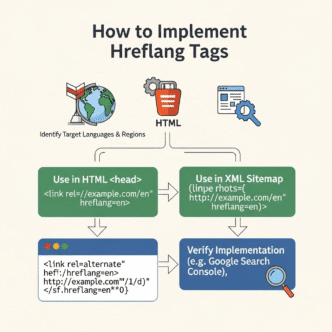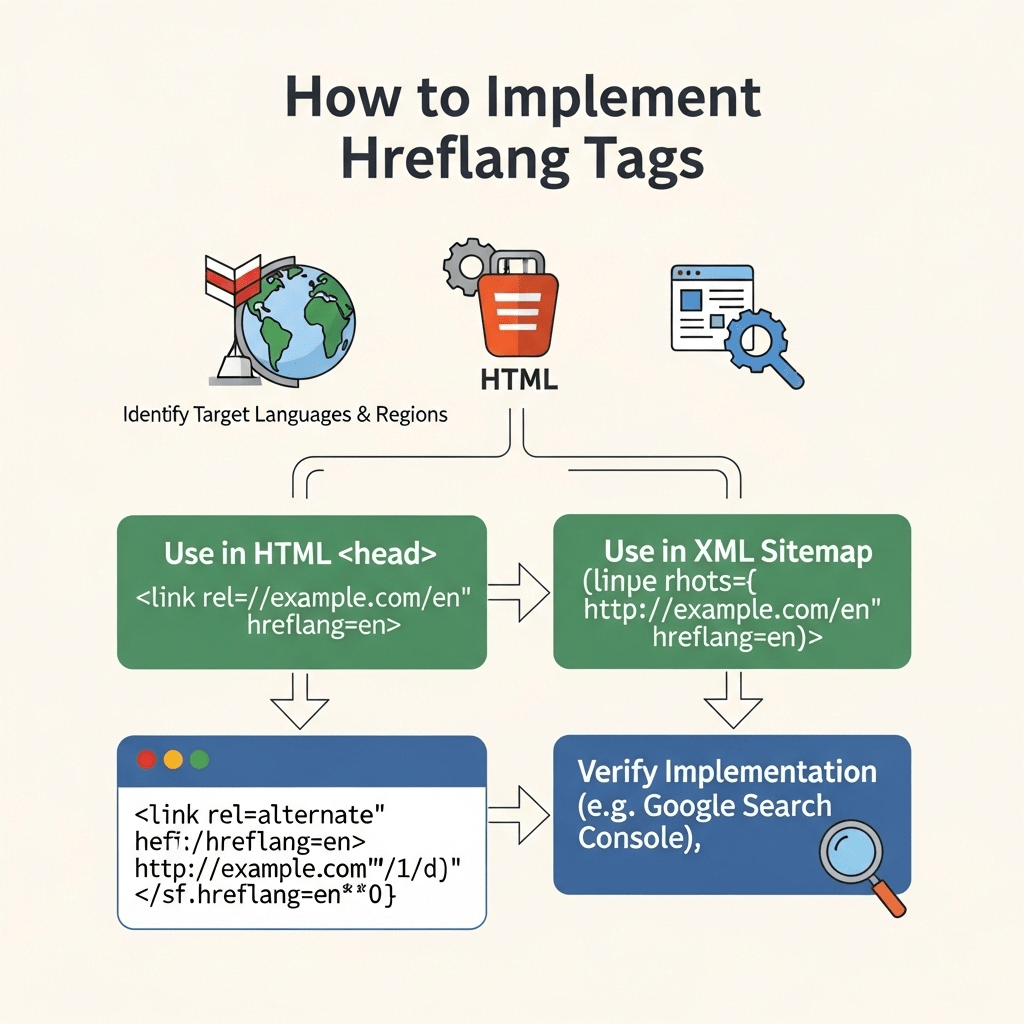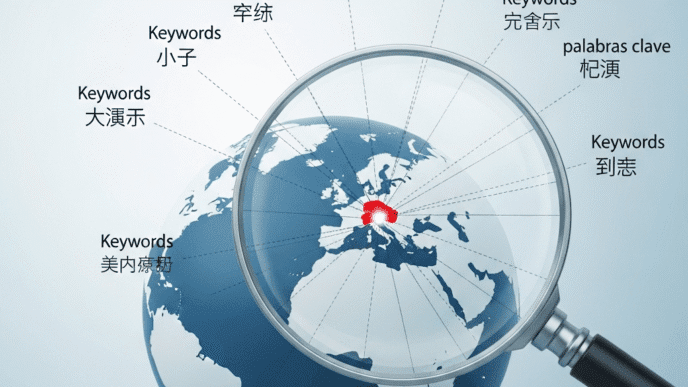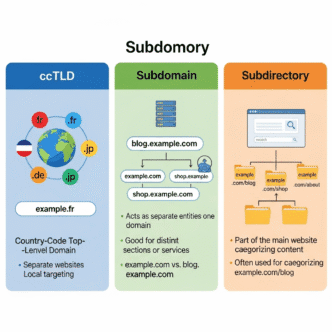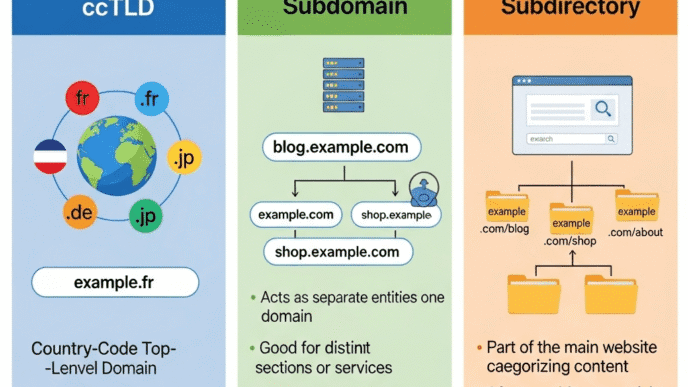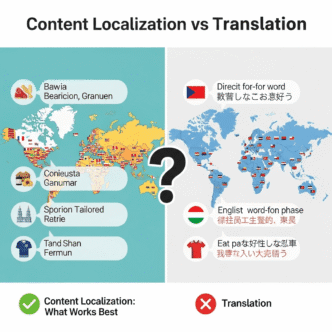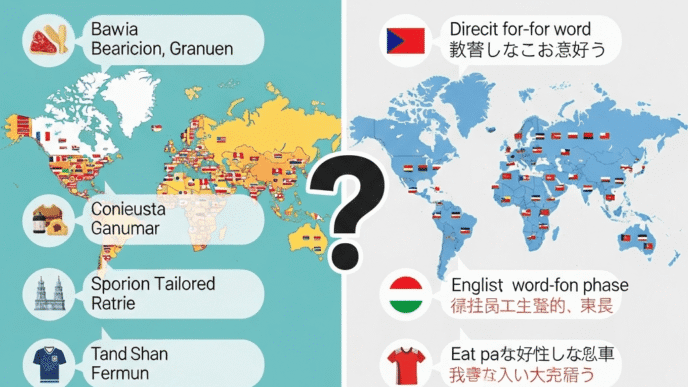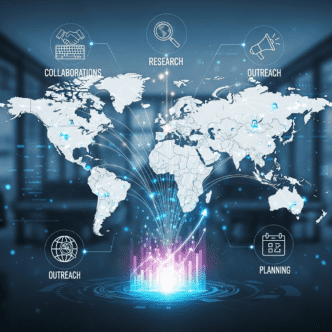Ever launched your beautiful multilingual website only to watch Spanish searchers land on your English pages? Or worse—seen your French content completely disappear from French Google results?
If you’re managing a website that speaks multiple languages, hreflang tags are your secret weapon for telling search engines exactly which language version to show to which audience. But here’s the kicker: one tiny mistake in your hreflang implementation can confuse Google more than helping it.
I’ve seen businesses lose thousands in international traffic because they added an extra hyphen in the wrong place. Seriously, it’s that sensitive.
In this guide, I’ll walk you through everything you need to know about hreflang tags—from the basics to advanced strategies—so you can avoid the common pitfalls and actually rank in multiple countries. No jargon overload, I promise.
Table of Contents
Toggle
What Exactly Are Hreflang Tags (and Why Should You Care)?
Think of hreflang attributes as GPS coordinates for your international content. They’re small snippets of code that tell Google, Bing, and Yandex: “Hey, this page is in Spanish for users in Mexico, but I’ve got an English version for the US and a Portuguese one for Brazil.”
Without hreflang tags, search engines play a guessing game with your content. And trust me, they’re not always good guessers.
Here’s what happens when you implement them correctly:
- Spanish speakers in Spain see your Spanish content (not your English pages)
- Your English UK version doesn’t compete with your English US version
- You avoid duplicate content penalties across language versions
- International users get better experience = higher engagement = better rankings
Pro Tip: Hreflang tags don’t affect your rankings directly, but they dramatically improve user experience, which Google absolutely loves. Better UX means better rankings—it’s that simple.
When Do You Actually Need Hreflang Tags?
Not every website needs hreflang implementation. Let me break down when you absolutely should use them:
You NEED hreflang tags if:
- You have multiple language versions of the same content (English, Spanish, French versions)
- You target the same language in different regions (English for US, UK, Australia)
- Your site has regional variations with different currencies or cultural adaptations
- You’re running an e-commerce site serving multiple countries
You DON’T need them if:
- You only have one language version of your site
- You’re using machine translations without dedicated URLs for each language
- Your content is completely different across regions (not translations)
Here’s the thing: if you’re reading this guide, you probably need them. And implementing hreflang tags for multiple languages isn’t as scary as it sounds.
How Does the Hreflang Tag Structure Actually Work?
Let’s demystify the technical part. An hreflang tag looks like this:
<link rel="alternate" hreflang="es-mx" href="https://example.com/es-mx/page/" />
Breaking it down piece by piece:
- rel=”alternate” – Tells search engines this is an alternative version
- hreflang=”es-mx” – Specifies the language (es = Spanish) and region (mx = Mexico)
- href=”URL” – Points to the specific URL of that language/region version
Understanding the Language and Region Codes
The language tags follow the ISO 639-1 format (two-letter language codes) and ISO 3166-1 Alpha 2 format (two-letter country codes).
Common examples:
| Language/Region | Hreflang Code | What It Means |
|---|---|---|
| English (US) | en-us | English for United States |
| English (UK) | en-gb | English for United Kingdom |
| Spanish (Spain) | es-es | Spanish for Spain |
| Spanish (Mexico) | es-mx | Spanish for Mexico |
| French (France) | fr-fr | French for France |
| German (Germany) | de-de | German for Germany |
| Portuguese (Brazil) | pt-br | Portuguese for Brazil |
| Chinese (Simplified) | zh-cn | Chinese for China |
| Japanese | ja | Japanese (any region) |
Pro Tip: You can use language-only codes (like “en” for English) if your content targets all speakers of that language regardless of region. But be specific when targeting regional variations—it matters for local SEO.
What Are the Three Ways to Implement Hreflang Tags?
You’ve got three main methods for adding hreflang tags to your site. Each has its pros and cons, and I’ll tell you exactly when to use each one.
Method 1: HTML Head Implementation
This is the most straightforward method—you add the tags directly in the <head> section of your HTML.
<head>
<link rel="alternate" hreflang="en-us" href="https://example.com/en-us/page/" />
<link rel="alternate" hreflang="es-mx" href="https://example.com/es-mx/page/" />
<link rel="alternate" hreflang="fr-fr" href="https://example.com/fr-fr/page/" />
<link rel="alternate" hreflang="x-default" href="https://example.com/" />
</head>
Best for: Small to medium websites with manageable page counts. Learn more about international SEO strategies for comprehensive implementation.
Advantages:
- Easy to implement and verify
- No additional file management required
- Changes are immediately visible
Disadvantages:
- Can bloat your HTML if you have many language versions
- Requires updating every page individually
- Harder to manage at scale
Method 2: HTTP Header Implementation
For non-HTML files like PDFs or other documents, you implement hreflang through HTTP headers.
Link: <https://example.com/en-us/file.pdf>; rel="alternate"; hreflang="en-us",
<https://example.com/es-mx/file.pdf>; rel="alternate"; hreflang="es-mx"
Best for: PDFs, downloadable files, and sites with non-HTML content.
Advantages:
- Works for any file type
- Keeps HTML cleaner
Disadvantages:
- More technical to set up
- Harder to verify and troubleshoot
Method 3: XML Sitemap Hreflang Implementation
This is my personal favorite for large-scale multilingual sites. You add all your XML sitemap hreflang annotations in one centralized location.
<?xml version="1.0" encoding="UTF-8"?>
<urlset xmlns="http://www.sitemaps.org/schemas/sitemap/0.9"
xmlns:xhtml="http://www.w3.org/1999/xhtml">
<url>
<loc>https://example.com/en-us/page/</loc>
<xhtml:link rel="alternate" hreflang="en-us" href="https://example.com/en-us/page/" />
<xhtml:link rel="alternate" hreflang="es-mx" href="https://example.com/es-mx/page/" />
<xhtml:link rel="alternate" hreflang="x-default" href="https://example.com/" />
</url>
</urlset>
Best for: Large websites with hundreds or thousands of pages across multiple languages.
Advantages:
- Centralized management—update one file, fix everything
- Doesn’t impact page load times
- Easier to maintain at scale
- Better for international SEO implementation
Disadvantages:
- Requires proper XML sitemap setup
- Less immediate feedback on implementation
- Potential for sitemap size issues with very large sites
Pro Tip: Whatever method you choose, be consistent. Don’t mix HTML and sitemap implementations for the same content—pick one and stick with it. Google will only use one method per URL anyway.
How to Implement Hreflang Tags Step-by-Step (The Right Way)
Ready to actually implement these tags? Here’s your complete roadmap to how to implement hreflang tags for multiple languages without losing your mind.
Step 1: Map Out Your International Content Structure
Before writing a single line of code, you need a clear picture of your multilingual setup.
Create a spreadsheet with these columns:
- URL of each page version
- Language code
- Region code (if applicable)
- Corresponding URLs in other languages
For example, if you have a product page:
- US English:
https://example.com/en-us/shoes/ - UK English:
https://example.com/en-gb/shoes/ - Spanish (Spain):
https://example.com/es-es/zapatos/ - Spanish (Mexico):
https://example.com/es-mx/zapatos/
This mapping exercise will save you hours of troubleshooting later.
Step 2: Decide on Your URL Structure
Your multilingual SEO strategy depends heavily on how you structure URLs. Here are your options:
| URL Structure | Example | SEO Impact | Maintenance |
|---|---|---|---|
| ccTLDs | example.es, example.fr | Strongest geotargeting | Expensive, complex |
| Subdirectories | example.com/es/, example.com/fr/ | Good balance | Easy to manage |
| Subdomains | es.example.com, fr.example.com | Moderate geotargeting | Moderate complexity |
| URL Parameters | example.com?lang=es | Weakest signal | Not recommended |
I recommend subdirectories for most businesses. They’re easy to manage, preserve domain authority, and work perfectly with hreflang implementation. For comprehensive guidance on URL structures, check out this international SEO guide.
Step 3: Add Self-Referential Tags
Here’s a rule that trips up 80% of people: every page must include a hreflang tag pointing to itself, plus tags for all its language/region alternatives.
If your Spanish page is at example.com/es-mx/, it needs:
<link rel="alternate" hreflang="es-mx" href="https://example.com/es-mx/page/" />
<link rel="alternate" hreflang="en-us" href="https://example.com/en-us/page/" />
<link rel="alternate" hreflang="fr-fr" href="https://example.com/fr-fr/page/" />
Notice the Spanish page references itself? That’s crucial.
Step 4: Implement Bidirectional Linking
Every language version must link back to all other versions, creating a complete network. If page A links to page B with hreflang, page B must link back to page A.
Think of it like Facebook friendships—it has to be mutual, or Google gets confused.
Step 5: Add the X-Default Tag
The x-default hreflang tag is your fallback for users who don’t match any of your specified languages or regions.
<link rel="alternate" hreflang="x-default" href="https://example.com/" />
This typically points to:
- Your homepage
- A language selector page
- Your primary market’s version
Pro Tip: Always include x-default. It’s not mandatory, but it prevents users from landing on the wrong language version when Google can’t determine their preference. Trust me on this one.
Step 6: Validate Your Implementation
Before celebrating, you need to check your work. Use these tools:
Google Search Console:
- Navigate to Settings → International Targeting
- Check for hreflang errors under the International Targeting report
- Look for common issues like “No return tags” or “Incorrect language codes”
Third-party validators:
- Merkle’s Hreflang Tags Testing Tool
- Aleyda Solis’s Hreflang Tags Generator Tool
- Screaming Frog SEO Spider (for bulk checking)
According to Aleyda Solis, one of the industry’s leading international SEO experts, validation is non-negotiable: “Even one incorrectly formatted hreflang tag can cause Google to ignore your entire hreflang implementation for that URL.”
What Are the Most Common Hreflang Tag Mistakes to Avoid?
Let me save you weeks of headaches. These are the common hreflang tag mistakes to avoid that I see repeatedly:
Mistake 1: Using Wrong Language Codes
Wrong:
<link rel="alternate" hreflang="sp" href="https://example.com/spanish/" />
Right:
<link rel="alternate" hreflang="es" href="https://example.com/spanish/" />
The correct code for Spanish is “es” not “sp”. Same goes for “de” (German, not “ge”), “zh” (Chinese, not “ch”), and so on.
Mistake 2: Missing Return Tags
If your English page points to your Spanish page, your Spanish page MUST point back to your English page. Non-negotiable.
This bidirectional linking is like a handshake—both parties need to participate.
Mistake 3: Linking to Non-Canonical URLs
Your hreflang tags should only point to canonical versions of pages. If you’re using canonical tags, make sure your hreflang URLs match your canonical URLs.
Wrong approach:
<!-- On https://example.com/es-mx/producto/ -->
<link rel="canonical" href="https://example.com/es-mx/producto" />
<link rel="alternate" hreflang="es-mx" href="https://example.com/es-mx/producto/" />
See the mismatch? One has a trailing slash, one doesn’t. Pick one format and be consistent.
Mistake 4: Using Relative URLs Instead of Absolute URLs
Wrong:
<link rel="alternate" hreflang="es-mx" href="/es-mx/page/" />
Right:
<link rel="alternate" hreflang="es-mx" href="https://example.com/es-mx/page/" />
Always use absolute URLs (with https:// and full domain). This eliminates ambiguity for search engines.
Mistake 5: Implementing Hreflang on Noindexed Pages
If a page has a noindex tag, don’t include it in your hreflang setup. Google won’t index it anyway, so including it just creates errors.
Mistake 6: Forgetting Mobile Variations
If you have separate mobile URLs (though you shouldn’t in 2025), your mobile pages need their own hreflang tags too. But honestly, responsive design is the way to go—skip this headache entirely.
Pro Tip: Set up Google Search Console alerts for international targeting issues. You’ll get notified immediately when hreflang errors appear, rather than discovering them months later after traffic has tanked.
How Do Hreflang Tags Work with Different Content Management Systems?
The implementation method varies depending on your CMS. Here’s how to handle the major platforms:
WordPress Hreflang Implementation
For WordPress sites, I recommend using plugins to avoid manual coding headaches:
Best plugins:
- WPML (WordPress Multilingual) – Premium option with automatic hreflang generation
- Polylang – Free alternative with decent hreflang support
- Yoast SEO (Premium) – Built-in hreflang functionality when combined with WPML
These plugins automatically generate the correct hreflang tags in your page headers, handle bidirectional linking, and even create language-specific sitemaps.
For more on optimizing WordPress for international audiences, explore comprehensive international SEO tactics.
Shopify Hreflang Implementation
Shopify has built-in multilingual SEO support since they introduced Shopify Markets. The platform automatically generates hreflang tags when you:
- Set up multiple markets in your Shopify admin
- Enable language translations for each market
- Publish translated content
The tags appear automatically in your theme’s <head> section—no coding required.
Custom CMS or Static Sites
For custom builds or static sites, you’ll need to either:
- Hard-code hreflang tags in your HTML templates
- Use server-side includes to dynamically generate tags
- Implement through your XML sitemap
This requires developer involvement but gives you maximum control over implementation.
What About Hreflang for Multilingual E-commerce Sites?
E-commerce sites have unique challenges with hreflang implementation. You’re dealing with:
- Product pages that exist in multiple languages
- Category pages with different structures per region
- Currency variations for the same content
- Regional inventory differences
Real-World E-commerce Example
Let’s say you’re running an online shoe store serving the US, UK, and Spain.
Your product page for “Running Shoes” exists as:
- US:
example.com/en-us/running-shoes/(prices in USD) - UK:
example.com/en-gb/running-shoes/(prices in GBP) - Spain:
example.com/es-es/zapatillas-running/(prices in EUR)
Your hreflang setup on the US page would look like:
<link rel="alternate" hreflang="en-us" href="https://example.com/en-us/running-shoes/" />
<link rel="alternate" hreflang="en-gb" href="https://example.com/en-gb/running-shoes/" />
<link rel="alternate" hreflang="es-es" href="https://example.com/es-es/zapatillas-running/" />
<link rel="alternate" hreflang="x-default" href="https://example.com/en-us/running-shoes/" />
Critical consideration: Even though your US and UK content is in the same language, regional hreflang tags (en-us vs en-gb) tell Google to show each version to the appropriate audience based on location and currency preferences.
According to research from Search Engine Journal, proper hreflang implementation can increase international organic traffic by 15-30% for e-commerce sites by eliminating wrong-language experiences.
How Does Hreflang Interact with Other International SEO Elements?
Hreflang doesn’t work in isolation. It’s part of your broader international SEO strategy, alongside several other technical elements.
Hreflang vs. Canonical Tags
These two tags serve different purposes but must work together:
- Canonical tags consolidate duplicate content signals
- Hreflang tags direct users to the right language version
Important rule: Never use a canonical tag to point from one language to another. Each language version should be canonical unto itself.
Wrong:
<!-- On Spanish page -->
<link rel="canonical" href="https://example.com/en-us/page/" />
Right:
<!-- On Spanish page -->
<link rel="canonical" href="https://example.com/es-mx/page/" />
<link rel="alternate" hreflang="es-mx" href="https://example.com/es-mx/page/" />
<link rel="alternate" hreflang="en-us" href="https://example.com/en-us/page/" />
Hreflang and Content-Language Tags
The Content-Language meta tag is older technology that declared page language:
<meta http-equiv="content-language" content="es-mx">
Here’s the thing: Google ignores Content-Language tags. They’re obsolete for SEO purposes. Use hreflang instead.
Hreflang and HTML Lang Attributes
The lang attribute in your HTML tag serves a different purpose:
<html lang="es-MX">
This tells browsers and assistive technologies (like screen readers) what language the page content is in. It’s for accessibility, not SEO.
Best practice: Use both. The HTML lang attribute improves accessibility, while hreflang tags handle SEO.
Do Search Engines Other Than Google Support Hreflang?
Great question. The hreflang support landscape looks like this:
| Search Engine | Hreflang Support | Notes |
|---|---|---|
| Full support | Primary use case | |
| Yandex | Full support | Essential for Russian markets |
| Bing | No support | Uses content-language meta tag instead |
| Baidu | No support | Requires Chinese hosting & ICP license |
For Bing optimization, you’ll need to use the Content-Language meta tag:
<meta http-equiv="content-language" content="es-mx">
But here’s my recommendation: Implement hreflang anyway. Google dominates most international markets (except China and Russia), and when Bing eventually adopts hreflang (which they probably will), you’ll already be ready.
How Can You Test and Troubleshoot Hreflang Issues?
Implementation is one thing—making sure it actually works is another. Here’s your testing and troubleshooting toolkit:
Google Search Console Testing
Your primary diagnostic tool is Google Search Console:
- Navigate to Settings → International Targeting
- Check the Language tab for hreflang errors
- Common errors you’ll see:
- “No return tags” (missing bidirectional links)
- “Incorrect hreflang values” (wrong language codes)
- “Multiple default pages” (conflicting x-default tags)
Fix these immediately—they prevent your hreflang from working.
Manual Testing Methods
Method 1: View Page Source
The old-school way still works:
- Right-click → View Page Source
- Search for “hreflang”
- Verify all tags are present and correct
Method 2: Use Aleyda Solis’s Hreflang Tool
The Hreflang Tags Testing Tool by Aleyda Solis is free and incredibly helpful. Just enter your URL and it validates your entire hreflang setup, showing errors in plain English.
Method 3: Screaming Frog SEO Spider
For bulk checking across your entire site:
- Crawl your site with Screaming Frog
- Navigate to International → Hreflang
- Review the report for missing return tags, incorrect codes, and other issues
This is essential for large sites with hundreds of pages.
Real-Time Testing in Search Results
Want to see if it’s actually working in Google? Try this:
- Use a VPN to change your location
- Search for your target keyword in that region’s Google
- Check if the correct language version appears in results
This isn’t scientific, but it’s a quick sanity check.
Pro Tip: Set up a recurring calendar reminder every quarter to audit your hreflang implementation. Sites change, pages get added, and errors creep in over time. Regular audits catch issues before they impact traffic.
What Are Advanced Hreflang Strategies for Complex Sites?
Once you’ve mastered the basics, these advanced techniques take your multilingual SEO to the next level.
Strategy 1: Dynamic Hreflang for User-Generated Content
For sites with user-generated content that exists in multiple languages (think forums, review sites, Q&A platforms), manually managing hreflang is impossible.
Solution: Implement server-side logic that:
- Detects available language versions of each piece of content
- Dynamically generates hreflang tags based on what exists
- Updates automatically as new translations are added
This requires developer resources but scales infinitely.
Strategy 2: Hreflang for Partial Translations
What if you haven’t translated every single page yet? No problem.
Approach:
- Implement hreflang only on pages that have complete translations
- Don’t include partially translated pages
- Use x-default to direct untranslated traffic to your primary language
This prevents users from landing on half-English, half-Spanish pages (nobody likes that).
Strategy 3: Regional Variations Beyond Language
Sometimes you’re targeting the same language but different regions with culturally adapted content:
- English for US vs. UK vs. Australia vs. Canada
- Spanish for Spain vs. Mexico vs. Argentina
- Portuguese for Brazil vs. Portugal
Use region-specific codes even when the language is the same:
<link rel="alternate" hreflang="en-us" href="https://example.com/en-us/page/" />
<link rel="alternate" hreflang="en-gb" href="https://example.com/en-gb/page/" />
<link rel="alternate" hreflang="en-au" href="https://example.com/en-au/page/" />
<link rel="alternate" hreflang="en-ca" href="https://example.com/en-ca/page/" />
This level of specificity gives Google more data to serve the most relevant version.
Strategy 4: JavaScript-Rendered Hreflang
For single-page applications (SPAs) built with React, Vue, or Angular, hreflang attributes need special handling.
Ensure your JavaScript framework:
- Renders hreflang tags in the initial HTML (not loaded client-side only)
- Updates tags dynamically as users navigate
- Includes tags in pre-rendered snapshots for search bots
Or better yet, use server-side rendering (SSR) or static site generation (SSG) to avoid the complexity entirely.
How Will AI and Machine Learning Impact Hreflang in the Future?
Let’s talk about where hreflang implementation is heading as search engines get smarter.
Google’s Neural Matching and Hreflang
Google’s neural matching algorithms are getting incredibly good at understanding content context and user intent across languages. Some experts speculate that hreflang might become less critical as AI improves.
My take: Not even close. Here’s why:
AI can understand content, but it can’t read your mind about business decisions. Only you know whether you want Spanish users to see your Spain version (with Euro pricing) or your Mexico version (with Peso pricing). Hreflang gives you that control.
Automated Translation and Hreflang Management
AI translation tools like DeepL and Google Translate are approaching human-quality translations. Some CMSs now offer automated translation with automatic hreflang tag generation.
Opportunity: This makes multilingual SEO accessible to smaller businesses that couldn’t afford human translation before.
Caution: Always review AI translations before publishing. Machine-translated content with poorly implemented hreflang is worse than not having international content at all.
Predictive Hreflang Error Detection
Emerging SEO tools are using machine learning to predict and identify hreflang errors before they impact rankings. These tools analyze your patterns and flag anomalies like:
- Newly added pages missing hreflang tags
- Broken bidirectional links
- Inconsistent language code patterns
This proactive approach beats reactive troubleshooting any day.
Real Case Study: How Proper Hreflang Implementation Increased Organic Traffic by 47%
Let me share a real example from a mid-sized SaaS company I consulted with (company name withheld for privacy).
The Situation:
- Software tool with versions in English, Spanish, French, and German
- Separate pages for each language without proper hreflang
- German users landing on English pages, Spanish users seeing French content
- International traffic was only 18% of total organic despite targeting 4 languages
The Problem: Their implementation had multiple issues:
- Missing return tags on 60% of pages
- Wrong language codes (using “sp” instead of “es”)
- No x-default tag
- Inconsistent URL structure across languages
The Solution:
- Conducted complete hreflang audit using Screaming Frog
- Rebuilt implementation using XML sitemap method
- Standardized URL structure across all languages
- Added proper self-referential and bidirectional tags
- Implemented x-default pointing to language selector page
The Results (6 months post-implementation):
- International organic traffic increased from 18% to 32% of total
- German organic impressions up 89%
- Spanish bounce rate decreased from 71% to 43%
- Overall international conversions increased 47%
The key insight? Users who land on content in their language actually convert. Mind-blowing, right?
Expert Tips for Maintaining Hreflang at Scale
Managing hreflang tags across thousands of pages requires systems and processes. Here’s what works:
1. Build Hreflang into Your Content Workflow
When your team creates a new page:
- [ ] Create all language versions simultaneously
- [ ] Add hreflang tags before publishing
- [ ] Verify bidirectional links across all versions
- [ ] Test in staging environment first
2. Use Automated Monitoring Tools
Set up weekly automated scans using:
- Google Search Console API alerts
- Screaming Frog scheduled crawls
- Custom scripts that check for broken links
You’ll catch issues within days rather than months.
3. Document Your Hreflang Standards
Create internal documentation covering:
- Which URL structure you use
- Standard language codes for your markets
- Where x-default points
- Who owns hreflang maintenance
This prevents future teams from breaking your implementation.
4. Regular Quarterly Audits
Schedule comprehensive reviews every quarter:
- Check for pages missing hreflang
- Verify all bidirectional links still work
- Look for newly added markets without proper tags
- Review Google Search Console for new errors
Think of it as dental checkups for your international SEO.
Pro Tip: Create a dedicated Slack channel or email group for hreflang issues. When developers, content teams, or marketers spot problems, they have a clear place to report them. This distributed monitoring catches more issues faster than any tool.
Frequently Asked Questions About Hreflang Tags
Can I use hreflang tags for similar content that’s not quite a translation?
Technically yes, but be careful. Hreflang works best for true translations or regional variations of the same content. If your pages serve different purposes or cover different topics, don’t use hreflang—they’re not alternates, they’re separate content.
How long does it take Google to recognize hreflang changes?
Typically 1-4 weeks, but it varies. Google needs to recrawl all the pages in your hreflang cluster and validate the bidirectional links. For faster indexing, submit your updated XML sitemap through Google Search Console.
Should every single page have hreflang tags?
Only pages that have language/regional alternatives need hreflang. If a page exists only in English with no translations, it doesn’t need hreflang tags at all.
What happens if I implement hreflang incorrectly?
Google will likely ignore your hreflang tags entirely and fall back to its own language detection algorithms. You won’t be penalized, but you also won’t get the benefits. Fix the errors and Google will start using them.
Do I need hreflang if I use geotargeting in Google Search Console?
Yes, they serve different purposes. Geotargeting in Search Console tells Google which country your entire domain or subdomain targets. Hreflang works at the page level to connect language variations. Use both together for optimal results.
Can I mix language-only and language-region codes?
Absolutely. You might use:
<link rel="alternate" hreflang="en" href="https://example.com/en/" />
<link rel="alternate" hreflang="en-gb" href="https://example.com/en-gb/" />
<link rel="alternate" hreflang="en-us" href="https://example.com/en-us/" />
The language-only tag (en) serves as a broader fallback for English speakers in regions you haven’t specifically targeted.
What’s the maximum number of hreflang tags per page?
There’s no official limit, but practically speaking, once you exceed 50+ language/region variations, you should consider using the XML sitemap method instead of HTML head tags to avoid bloating your pages.
Final Thoughts: Making Hreflang Work for Your International Growth
Look, hreflang tags aren’t sexy. They’re not going to make you sound brilliant at dinner parties. But they’re absolutely essential infrastructure for any business targeting international audiences.
Think of hreflang as the plumbing in your house—when it works, nobody notices. When it breaks, everything goes to hell.
The good news? Now you have a complete blueprint for how to implement hreflang tags for multiple languages without the common pitfalls that sink most implementations.
Here’s your action plan:
Start small: If you’re overwhelmed, begin with just your top two languages. Perfect that implementation before expanding.
Choose the right method: For smaller sites, HTML head implementation works great. For larger sites, go with XML sitemaps from day one.
Test religiously: Use Google Search Console, Screaming Frog, and manual checks to verify everything works before and after launch.
Monitor continuously: Set up automated alerts and quarterly audits. Your implementation is only as good as your maintenance.
Document everything: Future-you (or your successor) will thank present-you for clear documentation.
For comprehensive international SEO strategies beyond hreflang, dive into this complete international SEO guide to master geotargeting, international link building, and market-specific optimization.
The internet is global. Your audience is global. Your SEO should be too.