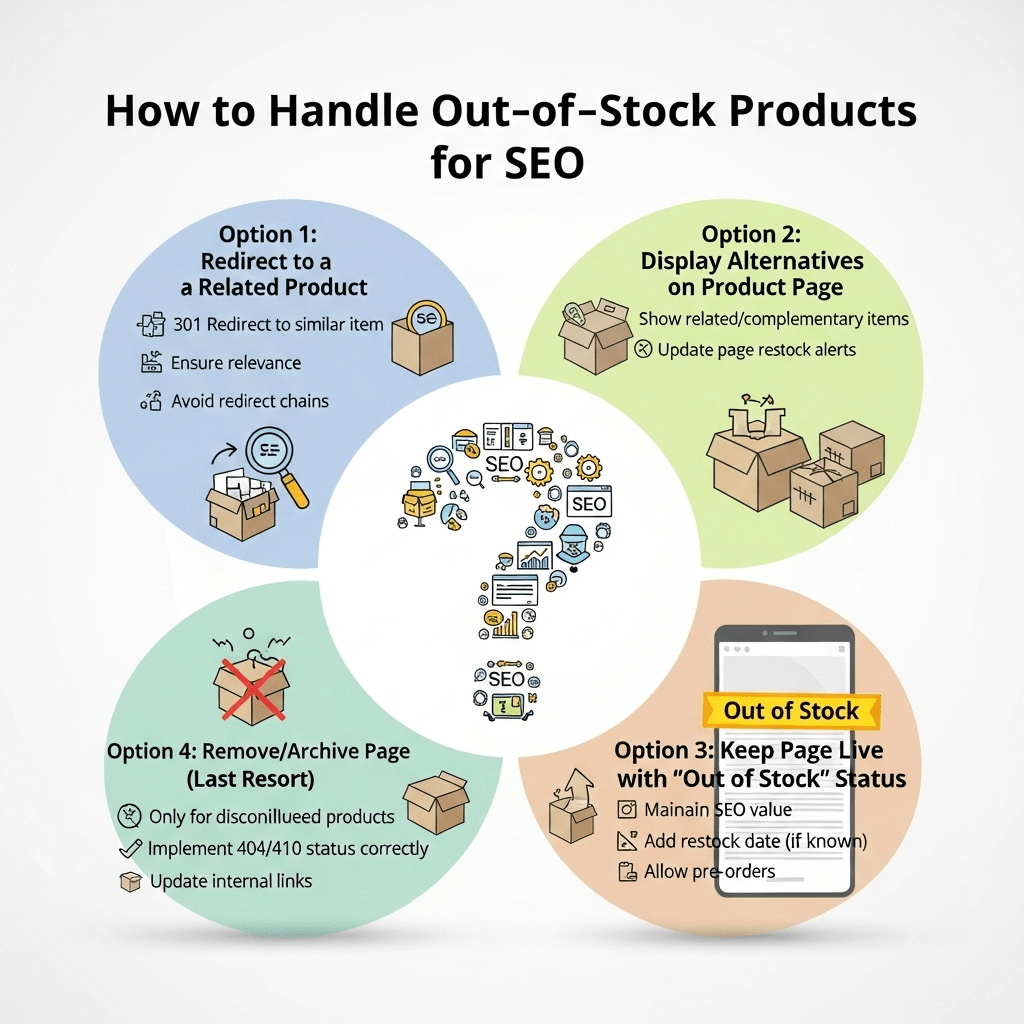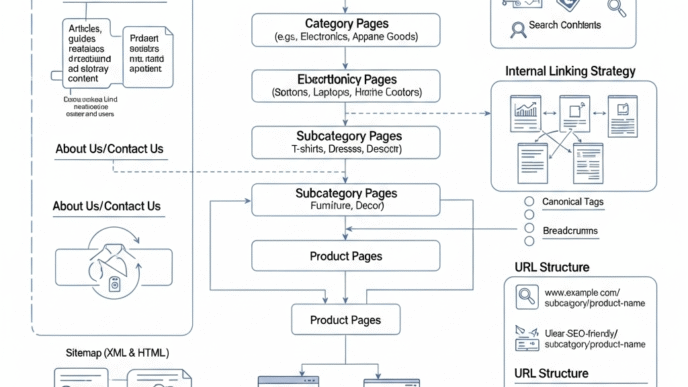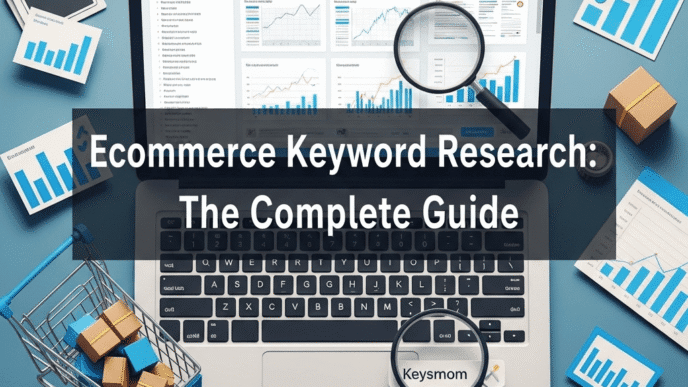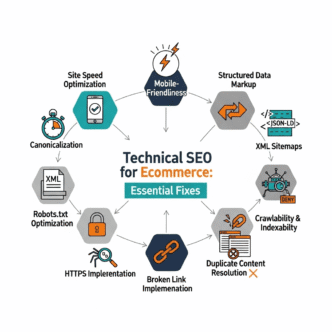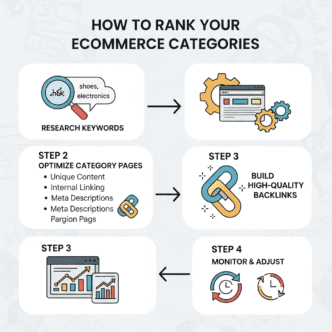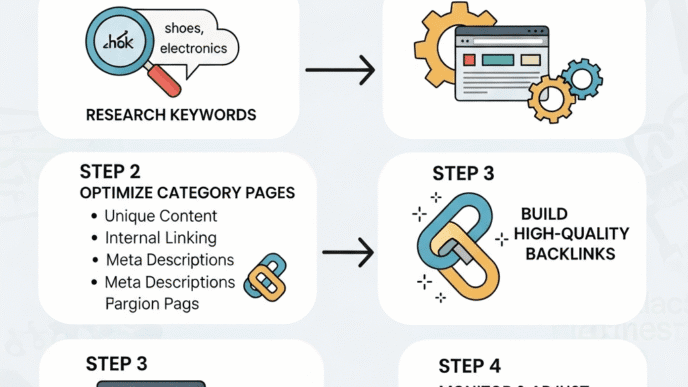Your bestselling product just sold out. Congratulations on the sales! But now you’re staring at an empty inventory and a tough decision: delete the page, leave it up with an “out of stock” message, or do something else entirely?
Here’s the problem: that product page probably ranks well, has valuable backlinks, and drives significant traffic. Delete it, and you throw away months or years of SEO work. But keeping a dead page that frustrates customers isn’t great either.
This guide reveals exactly what to do with out of stock product pages so you maintain SEO value, keep customers happy, and protect your rankings—whether products are temporarily unavailable or gone forever.
Table of Contents
ToggleWhy Out of Stock Products SEO Matters More Than You Think
Let’s talk about what’s at stake. According to Google’s John Mueller, deleting well-ranking product pages is “one of the biggest mistakes ecommerce sites make.” You’re essentially throwing away SEO equity you worked hard to build.
The costly mistakes stores make:
- Deleting pages immediately (loses all SEO value)
- Showing generic 404 errors (terrible user experience)
- Removing products from sitemaps prematurely
- Redirecting everything to homepage (confuses search engines)
- Ignoring the page completely (looks abandoned)
What you’re risking by deleting:
- Backlinks from other sites (irreplaceable)
- Accumulated page authority and trust
- Historical ranking positions
- Internal link equity from your own site
- Indexed content Google already values
Real example: An electronics retailer deleted 50 out-of-stock product pages that collectively had 200+ backlinks. Their organic traffic dropped 23% overnight. It took 9 months to recover what they lost in 10 minutes.
Pro Tip: According to research by Ahrefs, pages that have been indexed and ranking for 6+ months have accumulated significant “aging” authority that’s impossible to recreate by simply re-publishing the same content later. Once you delete a page, you lose this temporal trust signal forever.
For the complete foundation of ecommerce SEO including inventory management, check our ultimate ecommerce SEO guide.
What’s the Difference Between Temporarily Out-of-Stock and Permanently Discontinued?
The strategy changes dramatically based on whether products are coming back.
Temporarily Out-of-Stock Products
Characteristics:
- Product will restock (days, weeks, or months)
- Same product, same SKU returning
- Seasonal items between seasons
- Supplier delays or manufacturing issues
Your goal: Keep page live, maintain rankings, capture restock demand
Permanently Discontinued Products
Characteristics:
- Product will never return
- Manufacturer discontinued it
- You’re no longer carrying the brand
- Replaced by newer version
Your goal: Redirect SEO value while helping customers find alternatives
Pro Tip: If you’re unsure whether a product is permanently discontinued, err on the side of keeping it live longer. I’ve seen stores delete pages for “discontinued” products, only to have suppliers bring them back 6 months later. The temporary inconvenience of an out-of-stock page is better than losing SEO value permanently.
How to Handle Temporarily Out-of-Stock Product Pages
Keeping SEO value when products sell out requires strategic page management, not deletion.
Strategy 1: Keep Page Live with Clear Messaging
The best approach for temporary unavailability SEO is keeping pages accessible with helpful information.
What to include on out-of-stock pages:
Clear Stock Status:
- Prominent “Currently Out of Stock” message
- Expected restock date if known
- Reason for unavailability (optional but builds trust)
Email Notification Signup:
- “Notify Me When Back in Stock” button
- Captures emails for remarketing
- Shows Google the page still serves user intent
Alternative Product Recommendations:
- Similar products currently available
- “Customers Also Viewed” suggestions
- Same category alternatives
Complete Product Information:
- Keep all product details visible
- Maintain images, descriptions, specs
- Preserve reviews and ratings
Example implementation:
<div class="out-of-stock-banner">
⚠️ Temporarily Out of Stock
<p>Expected back: March 15, 2025</p>
<button>Notify Me When Available</button>
</div>
<!-- Full product details remain visible -->
<div class="product-info">
[Complete product information, images, reviews]
</div>
<div class="alternatives">
<h3>Similar Products You Might Like</h3>
[Alternative product recommendations]
</div>
Pro Tip: Display full product information even when out of stock. Shoppers still research products before they’re ready to buy. By keeping complete details visible, you capture research-stage traffic that converts when products restock. Plus, Google sees the page as valuable content worth maintaining in rankings.
Strategy 2: Update Schema Markup Correctly
Product availability SEO requires accurate structured data updates.
Schema markup for out-of-stock products:
{
"@context": "https://schema.org/",
"@type": "Product",
"name": "Product Name",
"offers": {
"@type": "Offer",
"price": "99.99",
"priceCurrency": "USD",
"availability": "https://schema.org/OutOfStock",
"url": "https://yourstore.com/product-url"
}
}
Important availability values:
https://schema.org/InStock– Available nowhttps://schema.org/OutOfStock– Temporarily unavailablehttps://schema.org/PreOrder– Available for pre-orderhttps://schema.org/Discontinued– Permanently unavailable
Pro Tip: Update schema immediately when stock status changes. Mismatched schema (showing “InStock” when actually out of stock) can trigger manual penalties or loss of rich snippet eligibility. Google expects schema to accurately reflect current availability.
Learn more about schema implementation in our comprehensive ecommerce SEO guide.
Strategy 3: Maintain Internal Links
Don’t remove internal links to out-of-stock products. These distribute authority and help preserve rankings.
Internal linking for out-of-stock items:
- Keep category page links active
- Maintain “related products” connections
- Preserve breadcrumb navigation
- Continue featuring in relevant content
Pro Tip: Update link anchor text to indicate availability if it helps user experience: “Nike Air Zoom Pegasus 40 (Currently Out of Stock)” provides transparency while maintaining the link value.
SEO Best Practices for Discontinued Products That Never Return
Managing discontinued products requires a different approach than temporarily out-of-stock items.
Decision Matrix: When to Redirect vs Keep Live
| Scenario | Best Action | Why |
|---|---|---|
| Direct replacement exists | 301 redirect to new version | Transfers authority, clear upgrade path |
| Similar alternative available | Keep live, heavily feature alternative | Maintains authority, captures search traffic |
| Category still exists | 301 redirect to category | Preserves some value, helps users find alternatives |
| No clear alternative | Keep live with alternatives section | Maintains backlinks, serves informational searches |
| Never getting backlinks/traffic | 301 redirect or 410 status | Clean up low-value pages |
Strategy 1: 301 Redirects for Direct Replacements
When a product has a clear successor (iPhone 14 → iPhone 15), 301 redirect is the right move.
How 301 redirects work:
- Passes 90-99% of SEO authority to new page
- Transfers backlink value automatically
- Updates search results to show new URL
- Maintains ranking positions
Implementation:
# .htaccess redirect
Redirect 301 /products/iphone-14 /products/iphone-15
Pro Tip: Don’t redirect everything to your homepage. That’s called “soft 404” and Google treats it like a deleted page. Only redirect to closely related products or relevant category pages. A redirect should make sense to users following the link.
Strategy 2: Keep Page Live with Strong Alternative Recommendations
For products without direct replacements, keeping pages live often makes more sense.
Discontinued page structure:
<div class="discontinued-notice">
This product has been discontinued
<p>See our latest [category] below ⬇️</p>
</div>
<!-- Maintain product information for reference -->
<div class="product-archive">
[Original product details, reviews, specs]
</div>
<!-- Feature alternatives prominently -->
<div class="alternatives-featured">
<h2>Recommended Alternatives</h2>
[3-5 similar products currently available]
[Comparison highlighting why alternatives are good]
</div>
Why this works:
- Preserves backlinks and authority
- Serves informational search intent
- Captures traffic for product comparisons
- Provides value to researchers
Real example: A camera store kept discontinued camera model pages live with detailed specs and alternative recommendations. These “archive” pages drove 15% of total organic traffic—people researching cameras, reading reviews, and ultimately buying current models recommended on those pages.
Pro Tip: Add “Discontinued” or “No Longer Available” to page titles and meta descriptions. This manages expectations in search results while maintaining ranking positions. Users appreciate transparency and are more likely to click alternatives you suggest.
How to Handle 404 Errors from Deleted Product Pages
Sometimes products get deleted before you implement proper handling inventory changes strategies. Here’s damage control.
Finding and Fixing 404 Errors
Check these sources:
- Google Search Console → Coverage Report → Excluded
- Server logs for 404 status codes
- Broken link checker tools (Screaming Frog, Ahrefs)
- Internal search queries for missing products
Fixing strategies by priority:
High-value pages (backlinks, traffic, rankings):
- Restore page if possible with out-of-stock messaging
- If can’t restore, 301 redirect to most similar product
- Last resort: redirect to relevant category
Low-value pages (no traffic, no links):
- Leave as 404 or set 410 (Gone) status
- Remove from sitemap
- Update internal links to remove references
Pro Tip: Use Google Search Console to identify which 404 pages were actually getting traffic and backlinks. Focus recovery efforts there first. A 404 page with zero traffic and no backlinks isn’t worth the effort to fix—let it naturally drop from Google’s index.
Managing Product Inventory for SEO: Automation Strategies
Product availability SEO at scale requires systems, not manual intervention.
Automated Solutions
Platform-specific tools:
| Platform | Built-in Features | Recommended Apps/Plugins |
|---|---|---|
| Shopify | Auto-updates “sold out” | Back in Stock, Out-of-Stock Police |
| WooCommerce | Stock management | WooCommerce Stock Manager |
| BigCommerce | Inventory tracking | Back in Stock Notifications |
| Magento | Advanced inventory | Amasty Out of Stock Notification |
What to automate:
- Stock status updates on pages
- Schema markup availability changes
- Email notifications for restocks
- Alternative product displays
- Sitemap updates (keep out-of-stock in sitemap)
Pro Tip: Never automatically delete pages when inventory hits zero. Configure your platform to mark products as “out of stock” instead. Deletion should be a manual decision made after evaluating SEO value, not an automatic trigger based on inventory levels.
Monitoring and Alerts
Set up monitoring to catch issues before they hurt rankings:
Weekly checks:
- Google Search Console for new 404 errors
- Out-of-stock products still indexed
- Pages with availability schema errors
- Internal links to deleted products
Monthly audits:
- Products out-of-stock over 90 days
- Pages with declining traffic (stock issues?)
- Competitor availability for your out-of-stock items
- Opportunity to redirect permanently discontinued items
What About Seasonal Products Between Seasons?
Seasonal items present unique temporary unavailability SEO challenges.
Best Practices for Seasonal Inventory
Winter coats in summer, swimsuits in winter:
Keep pages live year-round:
- Maintain full product information
- Add “Available again [Month]” messaging
- Feature current-season alternatives
- Keep pages indexed and crawlable
Update seasonally:
- Switch to “in stock” when season arrives
- Refresh product images and descriptions
- Update schema markup availability
- Feature prominently in seasonal collections
Why this works:
- Preserves year-round SEO authority
- Captures research traffic off-season
- Maintains backlink value
- Ready to convert when season starts
Pro Tip: Use Google Trends to time your seasonal product re-promotion. Search interest typically builds 6-8 weeks before peak season. Update out-of-stock seasonal pages back to “in stock” status as search volume climbs, positioning yourself to capture early-season demand.
Learn more about content timing strategies in our ecommerce SEO ultimate guide.
How AI and Voice Search Change Out-of-Stock Management
Artificial intelligence is transforming how out of stock products SEO needs to be handled.
AI-Powered Search Results
Google’s Search Generative Experience (SGE):
- Pulls availability info from schema markup
- Recommends in-stock alternatives automatically
- Factors real-time stock status into results
What this means for you:
- Accurate schema is more critical than ever
- AI will surface your alternatives if well-structured
- Stock status affects AI recommendation likelihood
Voice Search Considerations
When users ask Alexa or Google Assistant “Is [product] available at [store],” the answer comes from:
- Your schema markup
- Structured product data
- Merchant center feeds (if using Google Shopping)
Optimize for voice:
- Keep schema perfectly accurate
- Include availability in meta descriptions
- Structure alternative recommendations clearly
- Answer common availability questions in FAQ schema
Pro Tip: Implement FAQ schema on product pages addressing common availability questions: “When will [product] be back in stock?” “What are alternatives to [product]?” Voice assistants often pull these structured answers to respond to voice queries.
Real-World Case Study: Handling Product Discontinuation
Let’s examine a concrete managing discontinued products implementation with measurable results.
The Business: Consumer electronics retailer, 2,500 products, frequent model turnover
The Problem:
- Manufacturer discontinued 150 popular products
- These pages had 400+ combined backlinks
- Ranked in top 5 for brand + model searches
- Generated 12,000 monthly organic visits
- Standard practice: delete and forget
The Strategy:
Phase 1: Triage (Week 1)
- Identified direct replacements (45 products)
- Found similar alternatives (78 products)
- No clear alternative (27 products)
Phase 2: Implementation (Weeks 2-3)
Direct replacements: 301 redirected to new model pages Similar alternatives: Kept pages live with discontinued notice and featured alternatives No alternatives: Kept pages live as “archive” resources with category links
Phase 3: Optimization (Month 2)
- Added comparison content: “Old Model vs New Model”
- Created “Discontinued Products” section in navigation
- Built internal links from active products
- Updated all schema to “Discontinued” status
The Results (6 months post-implementation):
- Maintained 89% of original organic traffic
- 301 redirects transferred authority successfully (new models ranking)
- Archive pages converted 8% of visitors to alternatives
- Preserved all 400 backlinks (none broken)
- Zero rankings lost due to product discontinuation
- Prevented estimated $180,000 annual revenue loss
Key Takeaway: Strategic handling of discontinued products preserved nearly 90% of SEO value that would have been lost through deletion. The small effort of keeping pages live and properly redirecting others delivered massive ROI.
Out-of-Stock Product SEO Checklist
Your actionable what to do with out of stock product pages checklist:
Temporarily Out-of-Stock
- [ ] Keep page live and indexed
- [ ] Add prominent “Out of Stock” message
- [ ] Include expected restock date if known
- [ ] Implement “Notify Me” email capture
- [ ] Display alternative product recommendations
- [ ] Update schema to OutOfStock status
- [ ] Maintain all product details visible
- [ ] Keep internal links active
- [ ] Preserve in XML sitemap
- [ ] Monitor for restock
Permanently Discontinued
- [ ] Evaluate if direct replacement exists
- [ ] 301 redirect if clear successor available
- [ ] Keep live with alternatives if no replacement
- [ ] Update schema to Discontinued status
- [ ] Add “Discontinued” to title/meta
- [ ] Feature alternative products prominently
- [ ] Preserve backlinks by keeping URL active
- [ ] Create comparison content if helpful
- [ ] Update internal navigation appropriately
- [ ] Monitor traffic and adjust strategy
404 Error Recovery
- [ ] Identify 404s in Search Console
- [ ] Check for backlinks using Ahrefs/SEMrush
- [ ] Restore high-value pages if possible
- [ ] 301 redirect to relevant alternatives
- [ ] Update internal links removing 404s
- [ ] Remove low-value 404s from sitemap
- [ ] Set 410 status for intentionally removed pages
- [ ] Monitor crawl errors weekly
For comprehensive technical SEO strategies, reference our complete ecommerce guide.
Expert Insights on Product Availability Management
John Mueller, Google Search Advocate:
“Deleting well-ranking product pages is one of the biggest mistakes ecommerce sites make. If something’s temporarily out of stock, keep the page live with clear messaging. The SEO value you’ve built takes time to recreate—don’t throw it away impulsively.”
Lily Ray, SEO Director at Amsive Digital:
I’ve audited hundreds of ecommerce sites, and product deletion is consistently in the top 3 SEO mistakes. Sites treat inventory management as a warehouse issue when it’s actually a critical SEO decision. Every deleted page with backlinks is throwing away ranking power.”
Aleyda Solis, International SEO Consultant:
“The right approach depends entirely on whether products return. Temporary unavailability? Keep pages live. Permanent discontinuation? Redirect thoughtfully to alternatives. The worst approach is deleting everything automatically based on inventory levels.”
These experts agree: out of stock products SEO requires strategic thinking, not automatic deletion. Preserve SEO value while serving user needs.
Frequently Asked Questions
Should I delete product pages when items sell out?
No, unless products are permanently discontinued with no alternatives. Temporarily out-of-stock products should stay live with clear messaging and email notification options. You preserve SEO value and can capture demand for restocks.
How long can I keep out-of-stock pages live?
Indefinitely for seasonal items or products expected to return. For discontinued products, keep them live as long as they drive traffic or have backlinks. There’s no penalty for maintaining pages that serve informational search intent.
Do out-of-stock pages hurt SEO?
Not if handled correctly. Pages with proper schema markup, clear stock status, and alternative recommendations maintain rankings and serve user needs. Only poorly implemented out-of-stock pages (generic errors, no alternatives) create negative signals.
Should I noindex out-of-stock product pages?
Generally no. Keep them indexed so they maintain rankings and can capture traffic. Only noindex if the product will never return AND you can’t offer relevant alternatives. Removing from index throws away accumulated authority.
What’s better: 301 redirect or keeping page live?
301 redirect when there’s a direct replacement (same product, newer version). Keep pages live when no clear successor exists—you preserve backlinks and serve comparison/research searches.
How do I handle out-of-stock in Google Shopping?
Update your product feed immediately to reflect availability. Google Shopping requires accurate stock status. Out-of-stock products should be marked unavailable in feed but can remain in your product data for when stock returns.
Can I restore rankings if I already deleted pages?
Sometimes. Restore the page at the same URL, ensure content is similar, and wait for Google to recrawl. You’ll likely recover some authority but not all—aging signals are lost permanently. Prevention is far better than recovery.
What schema markup should out-of-stock pages use?
Use Product schema with Offer availability set to “https://schema.org/OutOfStock” for temporary unavailability or “https://schema.org/Discontinued” for permanent discontinuation. Keep all other product data intact.
Final Thoughts: Protect Your SEO Investment
Out of stock products SEO isn’t just about inventory management—it’s about protecting the SEO value you’ve invested months or years building. Every product page represents accumulated authority, backlinks, rankings, and trust that’s impossible to quickly recreate.
The stores that handle stock issues strategically understand this. They see out-of-stock situations as temporary challenges requiring thoughtful solutions, not triggers for automatic deletion.
Your action plan:
- Audit current out-of-stock pages (are they handled properly?)
- Identify discontinued products needing redirects
- Implement “Notify Me” functionality for temporary unavailability
- Update schema markup for accurate availability
- Create monitoring systems to catch new stock issues
- Train team that deletion is last resort, not first response
Remember: deleting a product page takes 10 seconds. Rebuilding the SEO value it had takes 10 months—if you can recreate it at all.
Stop treating inventory changes as a reason to delete pages. Start protecting the SEO assets you’ve worked hard to build.
Master complete ecommerce SEO: Our comprehensive guide covers technical optimization, keyword research, content strategy, and link building that complement inventory management for sustainable organic growth.
Get actionable SEO insights: Visit seoprojournal.com for expert guides, case studies, and proven tactics that drive measurable results for online stores.