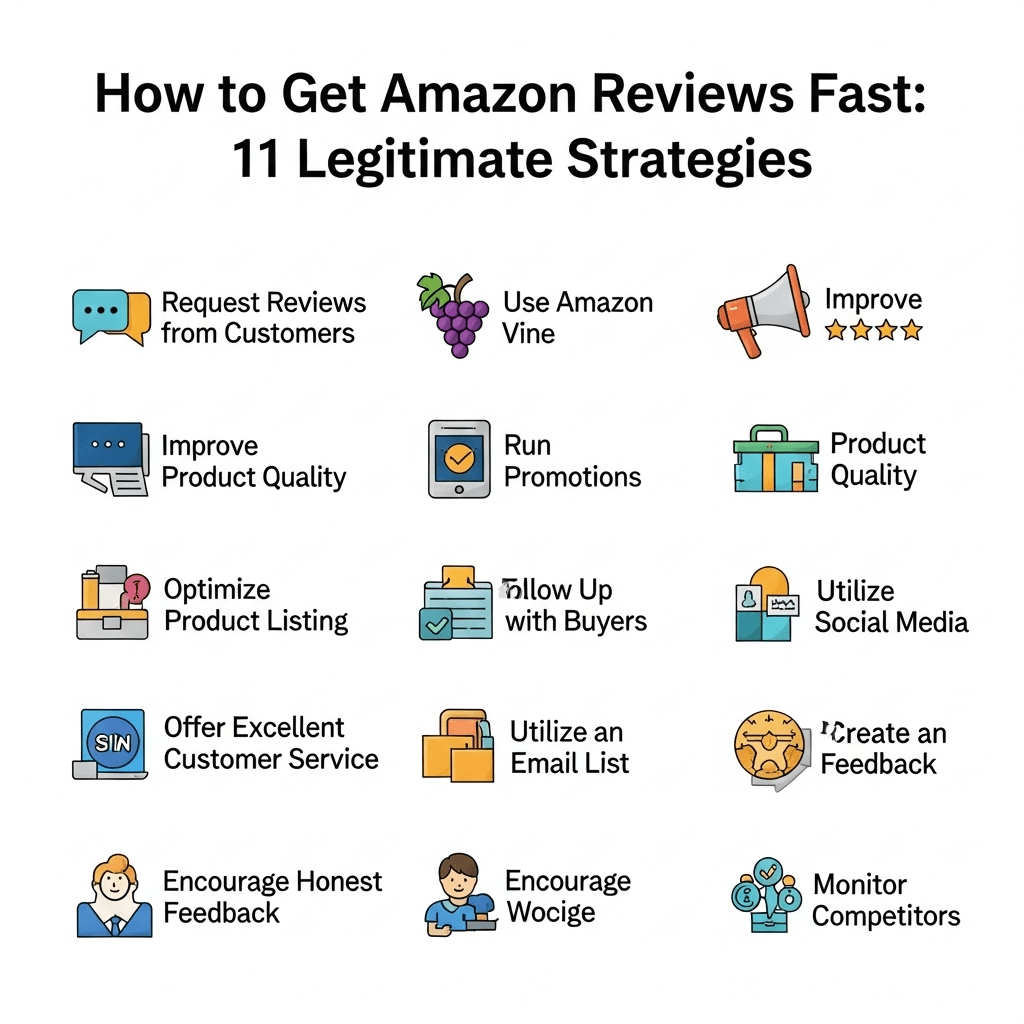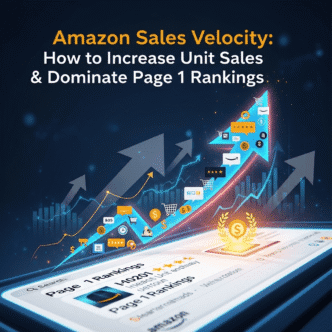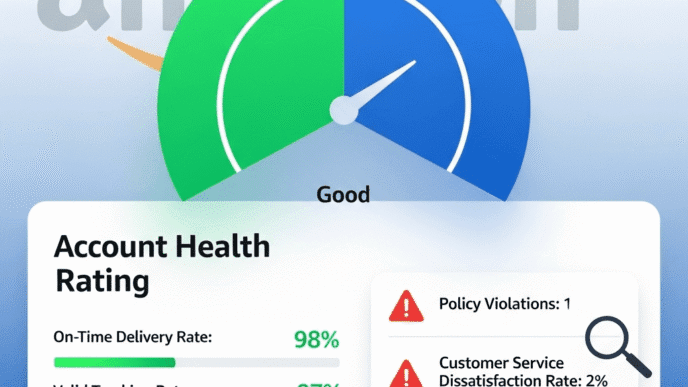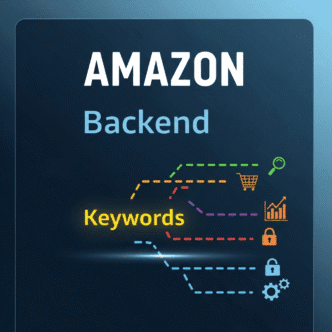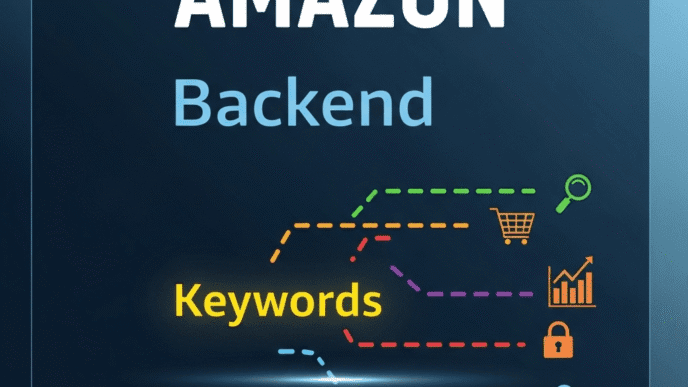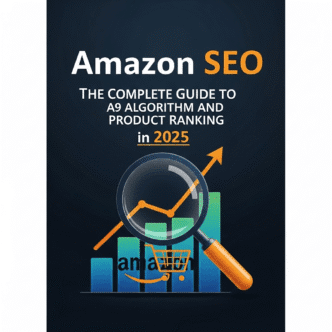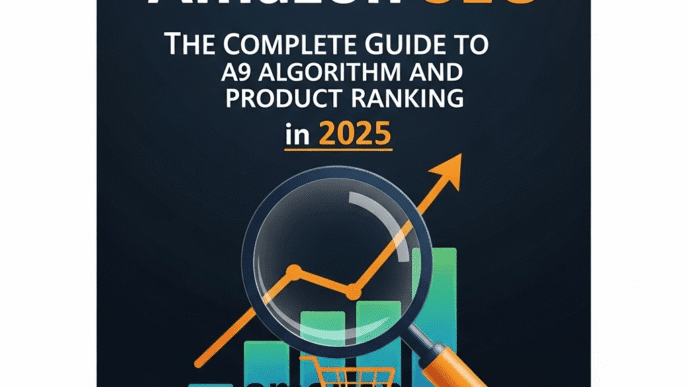Zero reviews. Zero sales. Zero hope.
You’ve launched your product on Amazon. The listing looks perfect. Your PPC is running. But after three weeks, you’re sitting at a grand total of… zero reviews. Meanwhile, your competitors with 500+ reviews are crushing it.
Here’s the brutal reality: getting Amazon reviews is the ultimate chicken-and-egg problem. You need reviews to get sales, but you need sales to get reviews. And Amazon’s Terms of Service have gotten stricter than ever—one wrong move can get your account suspended permanently.
But don’t panic. There are legitimate ways to get Amazon reviews fast that don’t risk your business. In this guide, I’m sharing 11 proven Amazon review strategies that work in 2025, comply 100% with Amazon’s TOS, and can help you get your first 10 reviews within 30 days.
No shady tactics. No fake reviews. No risk. Just strategies that actually work.
Let’s turn that zero into hero.
Table of Contents
ToggleWhy Amazon Reviews Matter More Than Ever in 2025
Reviews aren’t just social proof—they’re the lifeblood of your Amazon business. Without them, you’re invisible.
Amazon’s algorithm heavily weights review metrics:
Products with 15+ reviews get 3-5x more visibility in search results
Review velocity (how quickly you get reviews) signals product quality to the A9 algorithm
Star rating directly impacts conversion rates (4.0 stars = 30% lower CVR than 4.5 stars)
Review count influences Buy Box eligibility (critical if you have competition)
According to Amazon’s own data, products with zero reviews convert at 2-3%, while products with 50+ reviews convert at 12-15%. That’s a 5-6x difference in performance from the same traffic.
The 2025 review landscape has changed:
Amazon shut down most incentivized review programs (RIP Early Reviewer Program in 2021)
Fake review detection AI is more sophisticated than ever
Getting caught buying reviews means permanent suspension (no appeals)
Natural review velocity has slowed (only 1-5% of customers leave reviews organically)
This makes ethical Amazon review generation tactics more important than ever. You need a systematic approach, not shortcuts.
For the complete picture of how reviews fit into your Amazon strategy, check our comprehensive Amazon SEO guide.
What Amazon’s Terms of Service Actually Say About Reviews
Before we dive into strategies, let’s be crystal clear about what’s allowed and what will get you banned.
What’s PROHIBITED (Will Get You Suspended)
❌ Paying for reviews (offering money, gift cards, refunds in exchange for reviews)
❌ Offering free/discounted products for reviews (even if you say “honest review”)
❌ Review swaps or circles (I’ll review yours if you review mine)
❌ Creating fake customer accounts to leave reviews
❌ Family and friends reviews (Amazon can detect relationships through IP addresses and purchase history)
❌ Manipulating review timing (coordinating multiple reviews on the same day looks suspicious)
❌ Offering incentives of any kind tied to leaving a review
❌ Asking for positive reviews only (you can ask for feedback, not specifically positive reviews)
What’s ALLOWED (100% Legitimate)
✅ Amazon Vine Program (official Amazon program where you provide free products)
✅ Request a Review button (Amazon’s built-in review request feature)
✅ Email campaigns through Amazon’s buyer-seller messaging (with restrictions)
✅ Product inserts with general thank-you messages and contact info (no review requests)
✅ Exceptional customer service that naturally encourages reviews
✅ High-quality products that customers genuinely want to review
✅ Follow-up messages asking for feedback on product experience (not reviews specifically)
The key distinction: You can ask for feedback on the product, but you cannot explicitly incentivize reviews or make it transactional.
Pro Tip: When in doubt, read Amazon’s official Community Guidelines at https://www.amazon.com/gp/help/customer/display.html?nodeId=GLHXEX85MENUE4XF. Bookmark this page. These rules change periodically, and ignorance isn’t an excuse.
Strategy #1: Amazon Vine Program (The Gold Standard)
The Amazon Vine program is Amazon’s official solution for getting reviews on Amazon for new products. It’s the safest, most effective method available.
What Is Amazon Vine?
Vine is Amazon’s invitation-only reviewer program. Amazon invites trusted reviewers (people with proven track records of helpful reviews) to try products for free in exchange for honest reviews.
Key details:
- You provide free products to Vine reviewers (Amazon selects who gets them)
- Reviewers must leave a review within 30 days
- Reviews are marked “Vine Customer Review of Free Product” (transparent)
- Reviews carry full weight in Amazon’s algorithm
- Cost: $200 per ASIN enrollment + product cost (up to 30 units)
How to Enroll in Amazon Vine
Step 1: Check Eligibility
You must be enrolled in Amazon Brand Registry (requires a registered trademark)
Your product must have fewer than 30 reviews
You must have FBA inventory available
Step 2: Enroll Your Product
Go to Advertising → Vine in Seller Central
Select eligible products
Choose enrollment quantity (up to 30 units)
Pay the $200 enrollment fee
Step 3: Provide Units
Send 30 units to Amazon FBA for Vine distribution
Amazon selects Vine Voices (reviewers) and distributes your product
Reviewers have 30 days to submit reviews
Step 4: Wait for Reviews
Typical timeline: 15-45 days for most reviews to arrive
Average: 20-25 reviews per 30 units provided (80-85% review rate)
Expected Results:
From one Vine enrollment, you can expect:
- 20-25 reviews within 60 days
- Average rating: 4.2-4.6 stars (Vine reviewers are critical but fair)
- All reviews fully compliant with TOS
- Immediate credibility boost from “Vine Reviewer” badge
Pro Tip: Enroll in Vine on Day 1 of your product launch. Don’t wait until you’re desperate. The $200 investment is cheaper than the lost sales from having zero reviews for months.
Strategy #2: Request a Review Button (Amazon’s Built-In Tool)
The request review button is Amazon’s sanctioned way to ask customers for feedback. It’s free, easy, and 100% compliant.
How the Request a Review Button Works
Where to find it: Seller Central → Orders → Find order → Request a Review button
What it does: Sends an automated message asking for product review and seller feedback
When to use it: 5-14 days after delivery (sweet spot for maximum response)
Message content: Standard Amazon template (you can’t customize it)
Response rate: Typically 3-8% of customers leave a review after receiving this request
The Request a Review Strategy
Daily Routine (10 minutes):
- Log into Seller Central
- Go to Orders page
- Filter for “Delivered” orders from 5-7 days ago
- Click “Request a Review” for each eligible order
- Repeat daily for consistent review velocity
Automation Options:
Use tools like FeedbackWhiz, eComEngine, or Helium 10 to automate this process. These tools automatically send review requests at optimal times.
Cost: $20-50/month for automation tools (worth it if you’re doing 100+ orders/month)
Expected Results:
- 3-8% review rate (if you have 100 sales, expect 3-8 reviews)
- Mix of ratings (not all will be 5-star, which is natural)
- Reviews appear over 2-3 weeks (gradual, organic-looking velocity)
Pro Tip: Request reviews on the 5th day after delivery. This is the sweet spot—customers have used the product enough to form an opinion, but haven’t forgotten about their purchase yet. Day 1-3 is too soon. Day 14+ is too late.
Strategy #3: Strategic Product Inserts (The Right Way)
Product inserts are physical cards included with your product. Done right, they increase reviews. Done wrong, they get you suspended.
What You CAN Include in Product Inserts
✅ Thank you message: “Thank you for your purchase! We hope you love [Product Name].”
✅ Setup instructions: Quick start guide, tips for best use
✅ Contact information: Your customer service email or website
✅ Warranty information: Details about your product guarantee
✅ QR code to website: Linking to support resources, FAQs, or registration
✅ Social media handles: “Follow us on Instagram @YourBrand”
What You CANNOT Include
❌ Direct review requests (“Please leave us a 5-star review!”)
❌ Incentives (“Scan this QR code for a free gift!”)
❌ Review manipulation (“If you have any issues, contact us before leaving a review”)
❌ Links directly to your Amazon review page
❌ Offers for free products in exchange for reviews
The Compliant Product Insert Formula
Front of Card:
“Thank you for choosing [Your Brand]!
We’re a small business that cares deeply about your experience. If you have any questions about using [Product Name], our team is here to help.
📧 Email: su*****@*******nd.com 🌐 Website: www.yourbrand.com/setup”
Back of Card:
[Quick start guide or usage tips]
[QR code to website with setup resources]
[Social media: @yourbrand]
The Psychology:
By providing exceptional support and resources, you indirectly encourage reviews. Happy customers leave reviews naturally. You’re not asking for reviews—you’re creating experiences worth reviewing.
Expected Results:
- 2-4% increase in overall review rate
- Fewer negative reviews (customers contact you for issues instead of leaving 1-star reviews)
- Better customer relationships
- Improved product perception
Pro Tip: Include a QR code that leads to a branded website with setup guides, FAQs, and video tutorials. This creates a “wow” experience that customers naturally want to share through reviews. Just don’t mention reviews anywhere on that page.
Strategy #4: Exceptional Customer Service (The Indirect Approach)
The best way to increase Amazon reviews is to create experiences so good that customers want to share them.
The 24-Hour Response Rule
Every customer message gets a response within 24 hours. This shows you care and builds trust.
Amazon tracks your response time. Fast responses improve your seller metrics, which indirectly helps visibility and conversion.
The Proactive Problem-Solving Strategy
Don’t wait for customers to complain. Reach out first.
Example Message Template (5 days after delivery):
“Hi [Customer Name],
We wanted to check in and make sure your [Product Name] arrived safely and that you’re happy with your purchase.
If you have any questions about setup or use, our team is here to help. Just reply to this message!
Best regards, [Your Name] [Your Brand] Customer Service Team”
This shows care, opens a dialogue, and positions you as responsive. Happy customers leave reviews naturally.
The Issue Resolution Protocol
When a customer contacts you with a problem:
Step 1: Respond within 4 hours (ideally)
Step 2: Acknowledge the issue empathetically
Step 3: Offer a solution (replacement, refund, troubleshooting)
Step 4: Follow up after resolution to ensure satisfaction
Step 5: DO NOT ask for a review in exchange for solving the problem (this violates TOS)
Expected Results:
- 60-70% of customers with issues become satisfied customers after good service
- 15-20% of these customers leave positive reviews mentioning your service
- Negative reviews prevented (customer contacts you instead of leaving 1-star review)
Pro Tip: When you solve a customer’s problem brilliantly, they often leave reviews like “Had an issue, but their customer service was amazing! Fixed it immediately.” These reviews are gold—they show authenticity and build trust.
For more on protecting your seller reputation, see our guide on Amazon account health management.
Strategy #5: Launch Pricing Strategy (The Velocity Builder)
Lower prices temporarily increase sales velocity, which increases review opportunities. This is a legitimate way to get Amazon reviews fast for new products.
The Launch Discount Framework
Phase 1: Launch Week (Days 1-7)
Price: 15-20% below competitors
Goal: Generate 50-100 initial sales
Lightning Deal or Coupon: Optional 10% additional discount
Phase 2: Review Building (Days 8-30)
Price: 10-15% below competitors
Goal: Maintain steady sales volume (30-50 units/week)
Focus: Request reviews from Phase 1 customers (they’re receiving products now)
Phase 3: Price Normalization (Days 31-60)
Price: Match competitors or 5% below
Goal: Transition to sustainable pricing while reviews accumulate
Maintain: Consistent review request strategy
Phase 4: Optimization (Days 61+)
Price: Optimize for profit (at or slightly above competitors)
Goal: Maximize margin now that review foundation is built
Leverage: Social proof from accumulated reviews
The Math Behind It
Example:
Competitor price: $34.99
Your launch price: $29.99 (14% discount)
Result: 2-3x more sales due to price advantage
More sales = More review opportunities = Faster review accumulation
Cost: Lower profit margin temporarily (~$5 less per unit)
Benefit: Establish review base 2-3x faster
Once you have 25-50 reviews, you can raise prices and maintain momentum due to social proof.
Pro Tip: Combine launch pricing with Amazon Vine and Request a Review button for maximum impact. Price gets you sales volume, Vine and review requests convert those sales into reviews. This triple strategy can get you 30-50 reviews in your first 60 days.
Strategy #6: Product Quality (The Foundation)
Sounds obvious, but the #1 Amazon review strategy is having a product people actually love.
The Product-Market Fit Checklist
Before launching, validate that your product deserves 5-star reviews:
✅ Solves a real problem (not just another “me-too” product)
✅ Quality exceeds price point (customers feel they got a great deal)
✅ Packaging creates excitement (unboxing experience matters)
✅ Instructions are crystal clear (confusion leads to bad reviews)
✅ Durability is proven (test your product for 30+ days yourself)
✅ Matches listing description exactly (no surprises = no bad reviews)
The Review-Worthy Product Features
Feature 1: Unexpected Quality
If customers expect $20 quality and you deliver $40 quality, they’ll rave about it in reviews.
Feature 2: Clever Design Details
Small thoughtful touches (protective covers, bonus accessories, quality materials) get mentioned in reviews.
Feature 3: Superior Packaging
Professional packaging signals quality. Cheap packaging screams “cheap product” regardless of actual quality.
Feature 4: Clear Differentiation
What makes yours better than the 100 other options? That unique feature gets mentioned in reviews.
The Quality Assurance Process
Before Launch:
- Order 10 samples from your manufacturer
- Test each unit for 7-14 days in real conditions
- Identify and fix any issues before mass production
- Have 5 non-family members test and provide feedback
- Iterate until feedback is consistently positive
After Launch:
- Monitor reviews daily for quality issues
- If multiple reviews mention the same problem, investigate immediately
- Pull inventory if needed (better than hundreds of 1-star reviews)
- Fix issues and relaunch
Expected Results:
- 4.5+ average star rating (if product quality is truly excellent)
- 60-70% of reviews are 5-star
- Reviews mention specific quality features
- Organic review rate increases (people naturally review great products)
Pro Tip: Bad products don’t get good reviews, no matter what strategy you use. If you’re getting consistent negative reviews, fix the product first. All the review generation tactics in the world won’t overcome a fundamentally flawed product.
Strategy #7: Multi-Channel Review Funnel (The Advanced Tactic)
Drive traffic from outside Amazon to create a review funnel. This is an advanced customer review tactic that compounds over time.
Building an External Traffic Funnel
Channel 1: Email List
Build an email list of customers interested in your product category (not existing Amazon customers—that violates TOS).
Strategy: Create valuable content (buying guides, comparison articles) that attract your target audience. Offer a free guide in exchange for emails.
Review Impact: When you launch a new product, email your list. These informed buyers are more likely to leave reviews.
Channel 2: Social Media Community
Build a following on Instagram, TikTok, or Facebook around your niche.
Strategy: Share helpful content, product tips, and lifestyle content. Build trust and authority.
Review Impact: When followers buy your product (through your Amazon link), they’re already engaged with your brand and more likely to review.
Channel 3: YouTube Product Content
Create honest, helpful product videos on YouTube.
Strategy: Show your product in use, compare to competitors, share pros and cons authentically.
Review Impact: Viewers who buy after watching videos have high intent and often leave detailed reviews.
The Attribution Model
Important: You cannot ask your external audience for reviews. That’s manipulation.
Instead: Provide so much value through your content that when people buy and love the product, they naturally review it.
Expected Results:
- 8-12% review rate from engaged external traffic (vs. 3-5% from cold Amazon traffic)
- Higher quality reviews (more detailed, helpful)
- Better average ratings (informed buyers = fewer negative surprise reviews)
- Compounds over time as your audience grows
Pro Tip: Use Amazon Attribution (Amazon’s official tracking tool for external traffic) to measure which channels drive the most reviews. Double down on what works. Access it at https://advertising.amazon.com/solutions/products/amazon-attribution.
Strategy #8: Review Monitoring and Response (The Engagement Strategy)
Responding to reviews (especially negative ones) encourages more customers to leave reviews. This is a key part of review velocity optimization.
The Review Response Framework
For 5-Star Reviews:
“Thank you so much for your kind words, [Reviewer Name]! We’re thrilled that you’re enjoying your [Product Name]. If you ever need anything, our team is here to help!”
For 4-Star Reviews:
“Thank you for your feedback, [Reviewer Name]! We’re glad you’re happy with [Product Name]. We noticed you mentioned [issue]. If there’s anything we can do to earn that 5th star, please reach out to our support team at [email].”
For 1-3 Star Reviews:
“We’re sorry to hear about your experience, [Reviewer Name]. This isn’t the experience we want for our customers. Our team would love to make this right. Please contact us at [email] so we can resolve this for you.”
Why Response Rate Matters
Amazon displays your response rate on your seller profile. High response rates signal:
- Active, engaged seller
- Strong customer service
- Trustworthy business
Customers seeing that you respond to reviews—especially negative ones—are more comfortable leaving honest feedback.
The Response Timeline
Respond within 48 hours of any review being posted (especially negative ones).
Respond to at least 50% of all reviews (focus on 1-3 star reviews first, then 5-star).
Never argue or get defensive. Stay professional, empathetic, and solution-focused.
Expected Results:
- 15-20% increase in overall review rate (customers see you’re listening)
- Improved seller reputation
- More negative reviews become positive outcomes (customers update reviews after you solve issues)
Pro Tip: Set up email alerts for new reviews in Seller Central. Respond same-day when possible. Fast responses to negative reviews can sometimes prevent customers from leaving similar complaints in the future—they see you’re proactive.
Strategy #9: Bundle and Variation Strategy (The Scale Play)
Creating product variations can accelerate review accumulation. All variations share the same review pool, compounding your review velocity.
How Amazon Variation Reviews Work
When you create parent-child variations (different colors, sizes, or quantities of the same product), all variations share the same reviews.
Example:
You sell yoga mats in 3 colors (Blue, Purple, Pink)
Each color is a variation of the parent listing
Reviews from Blue mat purchases appear on Purple and Pink mat listings too
Total reviews accumulate faster because you’re getting reviews from 3 SKUs on one listing
The Variation Strategy
Step 1: Identify Variation Opportunities
Colors: Same product, multiple color options
Sizes: Small, Medium, Large, XL
Quantities: Single, 2-pack, 3-pack, 5-pack
Styles: Different patterns or designs of same product type
Step 2: Launch All Variations Simultaneously
Don’t add variations later—launch with them. This pools your initial review efforts across all options.
Step 3: Use Vine for Parent Listing
Enroll the parent listing in Vine. Amazon distributes reviews across variations, building social proof for all options.
Step 4: Price Variations Strategically
Make one variation slightly cheaper (your “entry” option) to drive volume and reviews.
Expected Results:
- 2-3x faster review accumulation (if you have 3 variations)
- Higher perceived product line legitimacy
- Better conversion rates (customers like having choices)
- More opportunities for customers to find your product
Pro Tip: Don’t create fake variations (like “Midnight Black” and “Dark Black” for the same color). Amazon will collapse them, and you’ll lose the benefit. Variations must be genuinely different.
Strategy #10: Amazon Posts and Brand Store (The Discoverability Enhancer)
Amazon Posts (Amazon’s social feed) and your Brand Store can drive engaged traffic that’s more likely to leave reviews.
Amazon Posts Strategy
Amazon Posts is like Instagram inside Amazon—a visual feed where brands can share lifestyle content.
What to Post:
- Product in-use images (real customers, real scenarios)
- Behind-the-scenes of your brand
- Tips and tricks for using your product
- User-generated content (with permission)
Review Impact:
Posts appear in product detail pages, related products, and Amazon’s social feed. Traffic from Posts has 2-3x higher engagement because customers are already interested in your niche.
Expected Results:
- 5-10% increase in engaged traffic
- Slightly higher review rate from this traffic (they’re pre-qualified)
- Better brand perception (looks professional and established)
Brand Store Strategy
If you’re Brand Registered, create a free Amazon Brand Store—a custom storefront showcasing your product line.
What to Include:
- Brand story and mission
- Product categories
- Best-sellers section
- Customer testimonials (using review excerpts)
Review Impact:
Customers who visit your Store before buying are more invested in your brand. Investment increases likelihood of leaving reviews.
Expected Results:
- 10-15% of traffic explores your Brand Store
- Store visitors have 1.5-2x higher review rate
- Better customer loyalty and repeat purchases
Pro Tip: Feature your top-reviewed products prominently in your Brand Store. Social proof breeds more social proof—customers see others are reviewing your products and feel more inclined to do the same.
For strategies on building a complete brand presence, check our guide on Amazon listing optimization.
Strategy #11: The Long Game (Patience and Consistency)
The least sexy strategy, but the most important: consistency over time.
The Review Accumulation Timeline
Month 1: Launch Phase
- Enroll in Vine (expect 20-25 reviews)
- Use Request a Review button daily
- Launch pricing to drive sales volume
- Expected: 25-35 total reviews
Month 2: Building Phase
- Vine reviews still trickling in
- Request a Review button yields 3-5% review rate
- Organic reviews start appearing
- Expected: 50-70 total reviews
Month 3: Momentum Phase
- Organic review velocity increases (social proof effect)
- PPC drives more traffic and sales
- Review rate stabilizes at 4-6%
- Expected: 85-120 total reviews
Month 4-6: Maturity Phase
- Consistent 4-6% review rate
- Organic ranking improves due to review count and ratings
- Can reduce dependence on Vine and discounting
- Expected: 150-250 total reviews
The Consistency Framework
Daily:
- Request reviews for orders delivered 5-7 days ago (10 minutes)
- Respond to any new reviews, especially negative (15 minutes)
Weekly:
- Analyze review trends (what issues are mentioned repeatedly?)
- Update product inserts or listing if needed based on feedback
- Post 1-2 Amazon Posts for brand visibility
Monthly:
- Review overall review velocity (is it growing, stable, or declining?)
- Adjust pricing strategy if needed to maintain sales volume
- Consider Vine enrollment for new products or variations
Expected Results:
By month 6, you’ll have:
- 150-300 reviews (depending on sales volume)
- 4.4-4.7 average star rating (if product quality is good)
- Steady organic review velocity of 4-6%
- Strong market position and social proof
Pro Tip: The sellers who succeed are those who implement 5-6 strategies simultaneously and stick with them for 6+ months. One-off tactics don’t build sustainable review generation. Systems do.
Review Generation Method Comparison
| Method | Cost | Time to Results | Review Rate | Compliance Risk | Best For |
|---|---|---|---|---|---|
| Amazon Vine | $200 + products | 30-45 days | 80-85% | ✅ Zero | New products |
| Request a Review | Free (or $20-50/mo for automation) | 7-14 days | 3-8% | ✅ Zero | All sellers |
| Product Inserts | $0.10-0.30 per unit | 14-30 days | +2-4% | ✅ Zero (if compliant) | All products |
| Exceptional Service | Time investment | Ongoing | +15-20% | ✅ Zero | All sellers |
| Launch Pricing | $5-10 per unit margin loss | 7-30 days | Indirect | ✅ Zero | New launches |
| Quality Product | Production investment | Ongoing | 5-10% organic | ✅ Zero | Mandatory |
| External Traffic | Variable ($100-1000/mo) | 60-90 days | 8-12% | ✅ Zero | Established brands |
| Review Response | Time investment | Ongoing | +15-20% | ✅ Zero | All sellers |
| Variations | None | Ongoing | 2-3x faster | ✅ Zero | Multi-SKU products |
| Amazon Posts | Free | 30-60 days | +5-10% | ✅ Zero | Brand Registered |
| Consistency | Time investment | 90-180 days | Compounds | ✅ Zero | Long-term success |
What NOT to Do (The Blacklist)
These are NOT legitimate ways to get Amazon reviews. Using any of these tactics will get your account suspended.
The Permanent Suspension Tactics
❌ Buying Reviews from Fiverr/Freelancer Sites
Amazon’s AI detects patterns. Multiple reviews from new accounts in short timeframes = instant red flag.
❌ Review Exchange Groups/Facebook Groups
Amazon tracks review patterns across sellers. If Reviewer A reviews 50 products from Group Members B-Z, all get flagged.
❌ Offering Refunds for Reviews
“Buy my product, leave a review, and I’ll refund you via PayPal” violates TOS and is easily detected.
❌ “Super URL” or “Two-Step URL” Manipulation
These outdated tactics (sending traffic through specific search terms to manipulate ranking) are now penalized by Amazon.
❌ Review Solicitation Services
Third-party services offering “guaranteed reviews” use black-hat methods. When (not if) they get caught, your account goes down with them.
❌ Creating Fake Buyer Accounts
Amazon tracks IP addresses, shipping addresses, payment methods, and device IDs. Fake accounts are easily identified.
Pro Tip: If a service seems too good to be true (“Get 50 verified reviews in 7 days!”), it’s against TOS. The only legitimate methods are those offered by Amazon directly (Vine, Request a Review) or natural customer behaviors you can encourage (not manipulate).
Real-World Case Study: 0 to 87 Reviews in 60 Days
Let me show you exactly how these strategies work together in practice.
The Product: Stainless Steel Water Bottle
Starting Position (Day 0):
- Brand new product
- Zero reviews
- Competitive category (hundreds of competitors)
- Product quality: Excellent (we tested for 30 days pre-launch)
Goal: Get 50+ reviews in 60 days using only legitimate methods
Strategy Implementation
Week 1: Foundation Building
Actions:
- Enrolled in Amazon Vine ($200 + 30 units)
- Set launch price at $24.99 (competitors at $29.99-34.99)
- Created compliant product insert (thank you card with QR code to setup guide)
- Set up daily review request automation with Helium 10
Results:
- 47 sales in week 1
- 0 reviews yet (expected—products just delivering)
Week 2-3: Vine Reviews Start Arriving
Actions:
- Continued Request a Review button for all delivered orders
- Responded to first negative review within 4 hours (customer had shipping damage; we sent replacement)
- Monitored for any quality issues mentioned in customer messages
Results:
- 23 Vine reviews received (by end of week 3)
- Average rating: 4.4 stars (20 five-star, 2 four-star, 1 three-star)
- 3 organic reviews from Request a Review button
- Total: 26 reviews
Week 4-5: Building Momentum
Actions:
- Raised price to $27.99 (still below competitors, but improving margin)
- Created 3 Amazon Posts showing product in use
- Launched small PPC campaign to increase sales velocity
- Continued daily review requests religiously
Results:
- Vine reviews complete (final count: 25 reviews)
- Organic review velocity increasing (2-3 per week)
- 1 customer contacted us about minor issue; we solved it same-day; they left 5-star review mentioning our service
- Total: 38 reviews
Week 6-8: Optimization and Scaling
Actions:
- Raised price to $29.99 (matching competitors—social proof allows this now)
- Added product variations (3 colors) – reviews now pool across all colors
- Increased PPC spend (more sales = more review opportunities)
- Launched second round of Amazon Posts
Results:
- Organic review rate stable at 4-5% (industry standard)
- One customer updated their 3-star review to 5-star after we helped troubleshoot usage issue
- Variation strategy working—reviews accumulating faster across all colors
- Total: 87 reviews (4.6 average stars)
The Breakdown
Total Investment:
- Vine Program: $200 + ~$300 product cost = $500
- Automation Tool: $50/month × 2 = $100
- Product Inserts: ~$60 (200 units × $0.30 per insert)
- Price Discount: ~$500 ($5 less per unit × 100 units sold at discount)
- Total: ~$1,160
Total Reviews Generated:
- Vine: 25 reviews (80%+ conversion from 30 units)
- Request a Review: 42 reviews (~4% of 1,050 sales over 60 days)
- Organic (from quality product + inserts): 20 reviews
- Total: 87 reviews in 60 days
ROI Analysis:
- Cost per review: $13.33
- Increased conversion rate: 8% → 14% (due to social proof)
- Additional revenue from increased CVR: ~$8,400 over 60 days
- ROI: 7.2x
Key Takeaways
Multiple strategies compound. Vine + Review Requests + Product Quality + Variations = 87 reviews. One strategy alone would have yielded 15-25 reviews.
Front-load investment. The $500 Vine investment on Day 1 provided the foundation. Waiting would have delayed everything.
Quality matters most. The 4.6 average rating came from genuine product excellence. No strategy can overcome a bad product.
Consistency wins. Daily review requests for 60 days. No days off. This discipline generated 48% of total reviews.
Patience required. Most reviews arrived in weeks 3-6, not week 1. Early anxiety is normal—trust the process.
This is exactly how to get first 10 reviews on Amazon—and then scale to 100+.
How AI Tools Can Help Generate Reviews (The 2025 Edge)
Artificial intelligence is changing how sellers approach review generation methods. Here’s what’s working in 2025.
AI-Powered Review Request Timing
Tools like FeedbackWhiz and eComEngine now use machine learning to determine the optimal time to request reviews from individual customers.
How it works:
- AI analyzes customer behavior patterns (purchase history, category, product type)
- Predicts optimal time to send review request (day 3 for some, day 10 for others)
- Automatically sends requests at personalized times
- Learns from response rates and continuously optimizes
Expected improvement: 15-25% higher review rate compared to generic “day 5” timing
ChatGPT for Customer Service Scripts
Use AI to craft empathetic, professional customer service responses that encourage organic reviews.
Prompt example:
“Write a customer service response to someone who received a damaged product. Be empathetic, offer immediate replacement, and maintain a tone that would naturally encourage them to update their review after resolution. Don’t explicitly ask for a review.”
Result: AI generates responses that solve issues while creating positive experiences worth reviewing.
AI Review Analysis
Tools like Helium 10’s Review Insights use AI to analyze your reviews and identify:
- Common complaints (fix these immediately)
- Frequently mentioned features (highlight these in your listing)
- Sentiment trends over time (is quality improving or declining?)
- Comparison to competitor reviews (what are they doing better?)
Application: Fix issues mentioned in reviews → Fewer negative reviews → Higher average rating → More organic positive reviews
AI-Generated Product Insert Content
Use Claude or ChatGPT to create compelling (and compliant) product insert content.
Prompt example:
“Create a product insert for a yoga mat that thanks customers, provides setup tips, includes our support email, and encourages great experiences without explicitly asking for reviews. Must be 100% Amazon TOS compliant.”
Result: Professional, engaging inserts that improve customer experience and indirectly encourage reviews.
Pro Tip: AI is a tool, not a shortcut. Use it to optimize legitimate strategies, not to circumvent Amazon’s rules. AI-generated fake reviews are still fake reviews and will get you suspended.
Advanced Review Velocity Optimization Techniques
Once you have 50+ reviews, these advanced tactics help you increase Amazon reviews at scale.
Tactic 1: Review Funnel Segmentation
Not all customers are equally likely to leave reviews. Segment and prioritize.
High-Propensity Segments:
- Repeat customers (3x more likely to review)
- Customers who contacted support (5x more likely if you solved their issue)
- Customers who bought during launches (early adopters are reviewers)
- Prime members (25% more likely to review than non-Prime)
Strategy: Use automation tools to prioritize review requests to these segments.
Tactic 2: The Review Incentive Dashboard
Create an internal dashboard tracking:
- Reviews per 100 sales (your review rate)
- Average days from purchase to review (velocity metric)
- Review sentiment trend (improving or declining?)
- Top-mentioned features (positive and negative)
Update weekly. This data tells you if your strategies are working or need adjustment.
Tactic 3: Seasonal Review Campaigns
Review rates vary by season. Optimize accordingly.
Q4 (Oct-Dec): 30% lower review rates (people are busy shopping, not reviewing)
Q1 (Jan-Mar): Highest review rates (people have time and are more thoughtful)
Q2-Q3: Average review rates
Strategy: Double down on review requests in Q1. Accept lower rates in Q4 and focus on volume instead.
Tactic 4: The “Second Touch” Follow-Up
If a customer doesn’t review after the first request, try a second touch 30 days later.
Message focus: “We hope you’re still enjoying your [Product]. If you have any feedback—positive or constructive—we’d love to hear it!”
Compliance: You’re asking for feedback, not specifically reviews. This is TOS-compliant.
Expected result: 10-15% of non-responders leave a review after second touch
Tactic 5: Review Content Optimization
Encourage detailed reviews by improving customer experience touchpoints:
Detailed packaging inserts (usage tips) → Customers have more to talk about in reviews
Excellent customer service → Gets mentioned in reviews (“their support was amazing!”)
Unique product features → Customers naturally describe what makes you different
Problem-solving design → Reviews mention the specific problem you solved
Expected result: More detailed, helpful reviews that rank higher in Amazon’s algorithm and influence more shoppers
Pro Tip: Reviews that are marked “Helpful” by other customers get weighted more heavily in Amazon’s algorithm. Encourage detailed reviews by creating experiences worth describing in detail.
Maintaining Review Velocity Long-Term
Getting your first 50 reviews is hard. Maintaining consistent review velocity forever is the real challenge.
The Review Maintenance System
Monthly Review Audit:
- Check average rating trend (is it stable, improving, or declining?)
- Analyze new negative reviews (are there patterns?)
- Verify automation is still running (tools sometimes break)
- Review competitor review velocity (are they growing faster?)
Quarterly Product Updates:
- Minor improvements based on review feedback
- Updated product inserts with new tips/features
- Refreshed main image or listing based on common review mentions
- Consider small redesigns if reviews suggest issues
Annual Strategy Refresh:
- Re-enroll successful products in Vine (if under 30 reviews)
- Launch new variations to pool reviews
- Audit compliance with latest Amazon TOS updates
- Evaluate new review generation tools/methods
The Review Decline Warning Signs
Red Flag 1: Review rate drops below 2% for 30+ days
Cause: Listing conversion issues, product quality declining, or increased competition
Fix: Audit listing, check for defects, improve images/copy
Red Flag 2: Average rating drops 0.2+ stars in 30 days
Cause: Quality control issues, shipping problems, or listing inaccuracy
Fix: Investigate immediately, pull inventory if needed, fix root cause
Red Flag 3: Increase in 1-3 star reviews mentioning same issue
Cause: Defect in recent production batch or shipping damage
Fix: Contact affected customers, offer replacements, identify and fix source
Red Flag 4: Review velocity stops completely
Cause: Usually automation broke, or you stopped requesting reviews
Fix: Verify all systems running, resume manual requests if needed
Pro Tip: The biggest mistake sellers make is getting 50 reviews and then stopping all review generation efforts. Reviews are not a “set it and forget it” metric. You need consistent, ongoing systems forever.
Final Thoughts: Building a Sustainable Review Generation Engine
Getting Amazon reviews isn’t a one-time project—it’s a permanent system you build into your business operations.
The sellers who succeed long-term are those who:
Start on Day 1 (enroll in Vine immediately, don’t wait for desperation)
Layer multiple strategies (one method alone is weak; 5-6 together compound)
Stay 100% compliant (shortcuts aren’t worth permanent suspension)
Focus on quality first (bad products get bad reviews; no strategy fixes this)
Remain consistent (daily review requests, weekly monitoring, monthly optimization)
Respond to feedback (use reviews to continuously improve product and experience)
Play the long game (90-180 days to build momentum, then it compounds)
Reviews aren’t just vanity metrics. They’re the foundation of your Amazon business. They drive visibility, conversion, and long-term sustainability.
The 11 strategies in this guide are your blueprint. Implement 5-6 of them systematically, stay patient for 90 days, and you’ll build a review engine that fuels your business for years.
No shortcuts. No black hat. No risk. Just proven, legitimate tactics that work.
Now go get those reviews.
For the complete Amazon strategy including PPC, listing optimization, and ranking tactics, check our comprehensive Amazon SEO guide.
Frequently Asked Questions
Q: How many reviews do I need to be competitive on Amazon?
It varies by category, but general benchmarks: 15-25 reviews to appear credible. 50-75 reviews to compete with established sellers. 100+ reviews to dominate most categories. However, a 4.7-star average with 50 reviews often beats a 4.2-star average with 500 reviews. Quality matters more than quantity.
Q: Can I offer discounts or coupons in exchange for reviews?
No. This violates Amazon’s Terms of Service, even if you ask for “honest” reviews. You cannot offer any incentive—discounts, refunds, free products, or gifts—in exchange for reviews. The only exception is Amazon’s official Vine program where Amazon controls the entire process.
Q: How long does it take to get reviews from Amazon Vine?
Most Vine reviews arrive within 30-45 days of enrollment. Vine reviewers have 30 days to submit reviews after receiving products. Some reviews trickle in for up to 60 days. Average enrollment yields 20-25 reviews from 30 units distributed (80-85% review rate).
Q: What should I do if I get a negative review?
Respond professionally and empathetically within 48 hours. Offer to make it right (replacement, refund, troubleshooting) through Amazon’s messaging system. DO NOT offer incentives to change the review—that violates TOS. Sometimes customers will update their review after good service, but never ask them to do so.
Q: Can I delete negative reviews on Amazon?
No, you cannot delete reviews. However, you can report reviews that violate Amazon’s guidelines (contain profanity, are clearly fake, mention competitor products, or discuss shipping issues for FBA products). Amazon decides whether to remove reported reviews.
Q: Is it okay to ask friends and family for reviews?
No. Amazon’s TOS explicitly prohibits reviews from people you have a personal relationship with. Amazon tracks IP addresses, shipping addresses, and account relationships. Getting caught results in review removal and potential account suspension. Don’t risk it.
Q: How do I increase my review rate from 3% to 10%?
Focus on product quality first (great products naturally get more reviews). Use multiple strategies together: Vine + Review Requests + Product Inserts + Exceptional Service. Respond to all reviews to show engagement. Ensure your listing accurately describes the product (reduces negative surprise reviews). Launch pricing to increase volume (more sales = more review opportunities).
Q: What’s the difference between the Request a Review button and automated tools?
The Request a Review button is Amazon’s free built-in feature you click manually for each order. Automated tools (like FeedbackWhiz or Helium 10) automatically send review requests at optimal times without manual work. Both are 100% compliant. Automation saves time and often improves review rates by 15-25% through optimized timing.
Q: Can I use the same strategies for Seller-Fulfilled products as FBA?
Yes, all strategies in this guide work for both FBA and Seller-Fulfilled (FBM). However, FBA products typically get 20-30% higher review rates because customers trust Amazon’s fulfillment and return process more than individual sellers. Vine also requires FBA inventory.
Q: How do product variations affect review count?
All variations (different colors, sizes, etc.) of the same parent listing share the same review pool. If you have 3 color variations and each gets 20 reviews, your listing shows 60 total reviews for all variations. This accelerates review accumulation significantly. However, variations must be legitimate—Amazon will collapse fake variations.
Q: Should I be worried if my review rate is lower than competitors?
Not necessarily. Review rates vary by product category, price point, and customer demographics. Consumables get 2-3x more reviews than durable goods. Products under $20 get fewer reviews than products over $50. Focus on your absolute review count and average rating, not just review rate percentage. If you’re getting 50+ reviews in your first 90 days, you’re doing well.