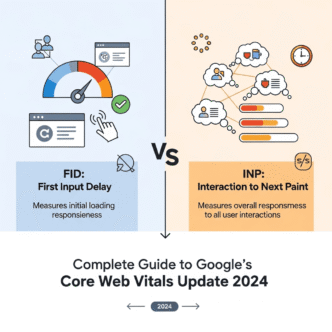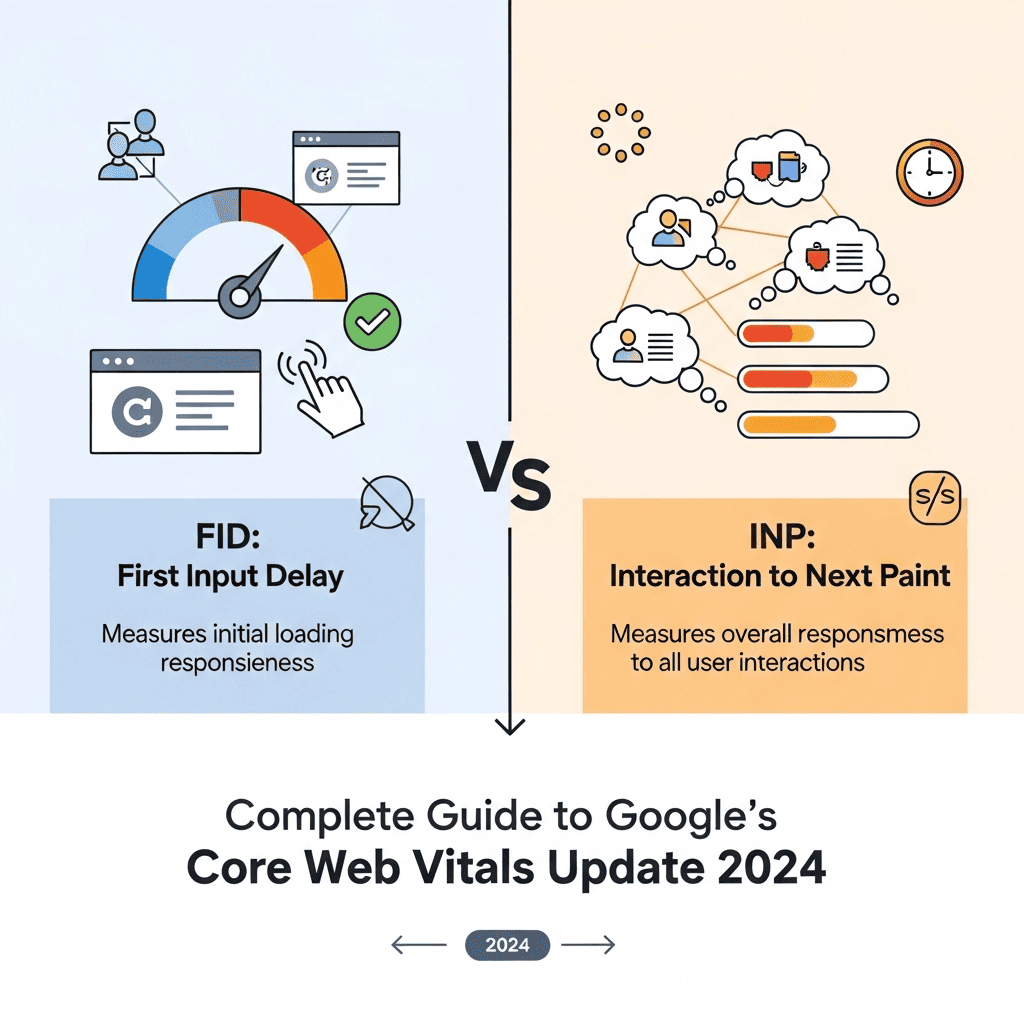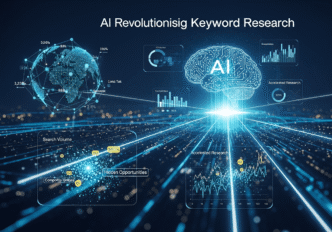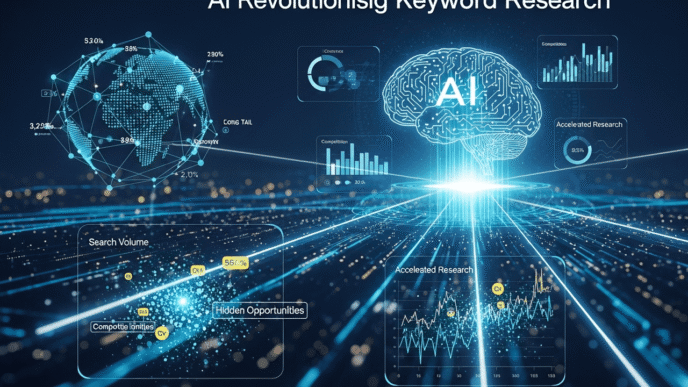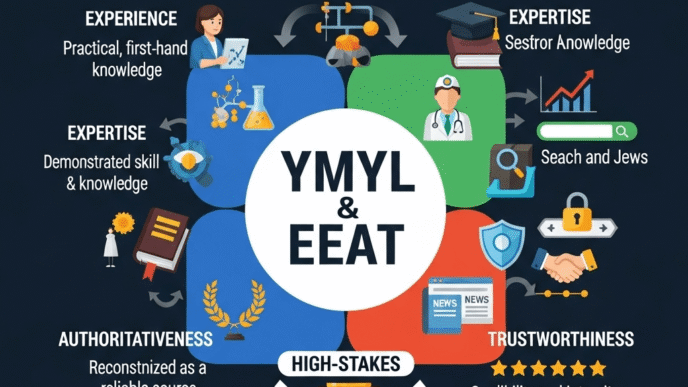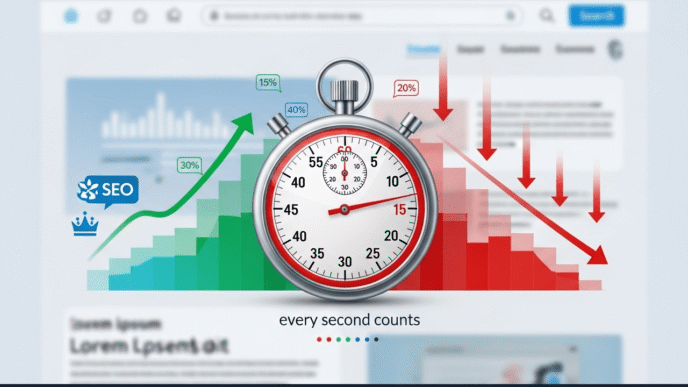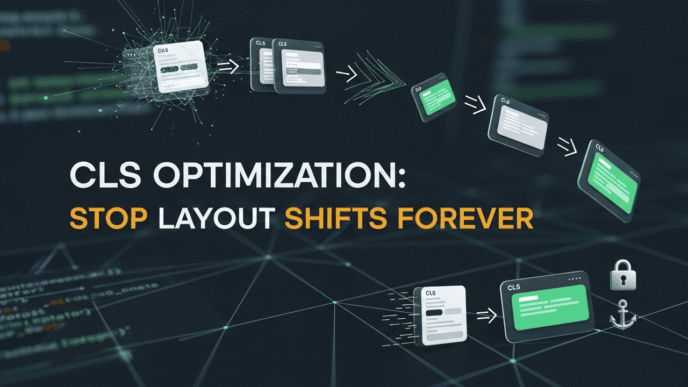Picture this: You’re on a website, frantically clicking a “Buy Now” button during a flash sale, but nothing happens. You click again… and again… and by the time something finally responds, the deal’s gone. Sound familiar?
Well, Google felt your pain and decided to shake things up in the world of Core Web Vitals. The big news? FID vs INP isn’t just a technical debate anymore – it’s become the hottest topic in web performance circles since Google announced they’re swapping First Input Delay (FID) for Interaction to Next Paint (INP).
This core web vitals update represents one of the most significant changes to Google’s interactivity metrics since they were introduced. If you’re scratching your head wondering what this means for your website, you’re in the right place. Let’s dive into everything you need to know about this Google algorithm change and what it means for your site’s performance.
Table of Contents
Toggle
What’s the Big Deal About This Core Web Vitals Update?
Google doesn’t change their Core Web Vitals metrics on a whim. This web vitals transition from FID to INP represents a fundamental shift in how Google measures user experience.
Think of it like upgrading from a flip phone to a smartphone. Sure, both make calls, but one gives you a way better picture of what’s actually happening.
The change officially rolled out in March 2024, giving website owners time to adapt. But here’s the kicker – many sites that had “good” FID scores suddenly found themselves struggling with INP.
Pro Tip: Google announced this change well in advance, but many website owners are still catching up. Getting ahead of INP optimization now can give you a significant competitive advantage.
What Exactly Is First Input Delay (FID)?
First Input Delay measures the time between when a user first interacts with your page (like clicking a button) and when the browser can actually start processing that interaction.
It’s like measuring how long someone waits at a restaurant before the waiter even acknowledges them. FID only cares about that initial moment of recognition, not the entire service experience.
Here’s what FID actually measures:
- Time from user’s first click/tap to browser response
- Only measures the delay, not the processing time
- Focuses on user interaction delay for the very first action
- Requires real user data (can’t be measured in lab conditions)
FID Scoring Thresholds:
- Good: Less than 100ms
- Needs Improvement: 100ms to 300ms
- Poor: More than 300ms
The problem? FID only tells you about the first interaction. It’s like judging a restaurant based only on how quickly they seat you, ignoring everything that happens afterward.
Why Did Google Replace FID with INP?
Here’s where things get interesting. Google realized that first input delay was giving them an incomplete picture of user interaction delay.
Imagine you’re using a web app and the first click responds instantly (great FID!), but every subsequent interaction takes 5 seconds. FID would give that site a perfect score while users are pulling their hair out.
INP (Interaction to Next Paint) was Google’s solution to this blind spot. Instead of just measuring the first interaction, INP looks at ALL interactions throughout a user’s entire session.
Pro Tip: This change reflects Google’s deeper understanding of modern web apps. Single-page applications and interactive dashboards often have great first-click performance but struggle with ongoing responsiveness.
What Is Interaction to Next Paint (INP)?
Interaction to Next Paint measures the time from when a user interacts with your page until the visual update appears on screen. It’s like measuring the entire restaurant experience – from ordering to getting your food.
INP considers three phases:
- Input delay: Time waiting for the interaction to start processing
- Processing time: Time actually handling the interaction
- Presentation delay: Time to paint the visual update
INP Scoring Thresholds:
- Good: Less than 200ms
- Needs Improvement: 200ms to 500ms
- Poor: More than 500ms
Notice how INP thresholds are higher than FID? That’s because INP measures the complete interaction cycle, not just the initial delay.
The Difference Between FID and INP Metrics: Side-by-Side Comparison
Let me break down the difference between FID and INP metrics in a way that actually makes sense:
| Aspect | First Input Delay (FID) | Interaction to Next Paint (INP) |
|---|---|---|
| What it measures | Delay before first interaction starts | Complete interaction response time |
| Scope | First interaction only | All interactions during session |
| Phases tracked | Input delay only | Input delay + processing + painting |
| Good threshold | < 100ms | < 200ms |
| Real-world accuracy | Limited snapshot | Comprehensive view |
| Lab testing | Not possible | Possible with user simulation |
| Best for | Simple websites | Interactive applications |
Think of FID as taking a photo, while INP is like recording a movie. Both have their place, but the movie gives you the full story.
Why Google Replaced FID with INP: The Real Story
The FID to INP migration wasn’t random – it was driven by real problems Google observed:
Problem 1: The First-Click Bias
Many sites optimized only for that first interaction, creating a false sense of performance. It’s like a store with great customer service at the entrance but terrible service everywhere else.
Problem 2: Modern Web Apps Reality
Today’s websites are more interactive than ever. Social media feeds, e-commerce filters, dashboard controls – users expect every interaction to be snappy, not just the first one.
Problem 3: Missing the Full Picture
FID couldn’t capture the frustration of users dealing with slow subsequent interactions. Sites could have perfect FID scores while providing terrible ongoing user experiences.
Pro Tip: Google’s internal research showed that sites with good FID but poor overall interactivity had significantly higher bounce rates and lower user satisfaction scores.
How to Optimize for INP Metric: The Complete Guide
Now for the million-dollar question: how to optimize for INP metric? Here’s your comprehensive interaction to next paint optimization strategy:
1. Minimize JavaScript Execution Time
Long-running JavaScript is INP’s biggest enemy. Break up heavy tasks into smaller chunks:
- Use
setTimeout()orrequestIdleCallback()for non-urgent tasks - Implement code splitting to load only necessary JavaScript
- Avoid synchronous operations that block the main thread
- Optimize third-party scripts that might be causing delays
2. Reduce Input Delay
Make sure interactions can start processing immediately:
- Minimize main thread blocking during page load
- Use web workers for heavy computations
- Implement proper event delegation for dynamic content
- Avoid excessive DOM manipulation during interactions
3. Optimize Rendering Performance
Speed up the visual updates after interactions:
- Use CSS transforms and opacity for animations (they’re GPU-accelerated)
- Minimize layout thrashing by batching DOM updates
- Implement virtual scrolling for long lists
- Optimize image loading for dynamic content
4. Smart Event Handling
Not all interactions need immediate visual feedback:
- Debounce rapid interactions like typing or scrolling
- Use passive event listeners where possible
- Implement optimistic UI updates for better perceived performance
- Queue non-critical updates to avoid blocking urgent ones
Real-World Case Study: E-commerce Site INP Optimization
Let me share a fascinating example of interaction to next paint optimization in action:
The Challenge: An online electronics store had great FID scores (avg. 45ms) but terrible user complaints about “laggy” product filtering and cart updates.
The Investigation:
- FID: 45ms (Good)
- INP: 890ms (Poor)
- Users were abandoning carts during the checkout process
The Problems Discovered:
- Product filter JavaScript was synchronously processing 1000+ items
- Cart updates triggered unnecessary re-renders of the entire page
- Third-party analytics scripts were blocking interactions
The Solutions Implemented:
- Async filtering: Split product filtering into 50ms chunks using
requestIdleCallback() - Smart cart updates: Only re-render changed cart components
- Script optimization: Moved analytics to web workers
- Debounced interactions: Added 100ms debounce to filter inputs
The Results:
- INP improved from 890ms to 180ms
- Cart abandonment decreased by 35%
- Conversion rate increased by 22%
- Customer satisfaction scores improved significantly
Pro Tip: This case perfectly illustrates why Google made the switch. The site had “good” performance according to FID but was actually providing a poor user experience for real interactions.
Common INP Optimization Mistakes to Avoid
Learning from others’ mistakes can save you tons of time. Here are the biggest responsiveness measurement pitfalls:
Mistake 1: Ignoring Third-Party Scripts
Social media widgets, analytics, and chat plugins can wreak havoc on INP. Audit every external script ruthlessly.
Mistake 2: Over-Engineering Solutions
Sometimes simple solutions work better than complex optimizations. Don’t build a rocket ship when a bicycle will do.
Mistake 3: Focusing Only on Desktop
Mobile devices have limited processing power. What works on desktop might crawl on mobile.
Mistake 4: Not Testing Real User Scenarios
Lab testing is great, but real users behave differently. Use Real User Monitoring (RUM) data whenever possible.
Tools for Measuring and Monitoring INP Performance
Here are the best tools for tracking your interaction to next paint performance:
| Tool | INP Support | Best For | Data Type | Cost |
|---|---|---|---|---|
| Chrome DevTools | ✅ Full support | Debugging | Lab data | Free |
| PageSpeed Insights | ✅ Full support | Quick overview | Lab + Field | Free |
| Web Vitals Extension | ✅ Real-time | Live monitoring | Field data | Free |
| Lighthouse | ✅ Full support | Comprehensive audits | Lab data | Free |
| Search Console | ✅ Full support | Real user data | Field data | Free |
| WebPageTest | ✅ Full support | Advanced testing | Lab data | Free/Premium |
Pro Tip: Start with Google Search Console to see your real-world INP performance, then use Chrome DevTools to identify and fix specific issues.
FID to INP Migration Guide: What You Need to Do
Here’s your step-by-step FID to INP migration guide:
Phase 1: Assessment (Week 1)
- Check current INP scores in Search Console
- Identify problem pages with poor INP performance
- Audit interactive elements on key pages
- Document current user complaints related to responsiveness
Phase 2: Quick Wins (Weeks 2-3)
- Optimize heavy JavaScript files through minification and compression
- Implement lazy loading for non-critical interactive elements
- Review and optimize third-party scripts
- Add debouncing to frequently-used interactions
Phase 3: Deep Optimization (Weeks 4-6)
- Refactor complex interactions using async patterns
- Implement virtual scrolling for data-heavy pages
- Optimize rendering paths for dynamic content
- Add performance monitoring for ongoing tracking
Phase 4: Monitoring and Iteration (Ongoing)
- Set up automated alerts for INP regression
- Regular performance audits on new features
- User feedback collection on interaction quality
- Continuous optimization based on real user data
The Future of Core Web Vitals and Interactivity
As we look beyond 2024, responsiveness measurement will likely become even more important. Google’s focus on user experience isn’t slowing down – if anything, it’s accelerating.
Here’s what to expect:
- More sophisticated interaction tracking that considers user intent
- Better mobile performance standards as mobile usage continues growing
- Integration with AI and machine learning for predictive performance optimization
- Enhanced real-user monitoring capabilities in standard tools
Pro Tip: The underlying principle remains the same: make your website fast and responsive for real users. Tools and metrics may evolve, but user experience will always be king.
Understanding the Broader Impact on SEO and User Experience
This transition from FID vs INP represents more than just a metric change – it’s Google doubling down on actual user experience over vanity metrics.
Sites that focused only on gaming FID scores without addressing real interaction problems are now facing the music. Meanwhile, sites that genuinely prioritized user experience are seeing improvements in:
- Search rankings due to better Core Web Vitals scores
- User engagement with longer session durations
- Conversion rates from improved interaction reliability
- Customer satisfaction scores and reduced support complaints
Wrapping Up: Your INP Optimization Action Plan
The FID vs INP transition isn’t something to panic about – it’s an opportunity to genuinely improve your user experience. Here’s your action plan:
- Assess your current INP performance using Search Console and PageSpeed Insights
- Identify your worst-performing pages and prioritize fixes
- Start with quick wins like script optimization and debouncing
- Implement systematic improvements following the optimization guide above
- Monitor progress regularly and iterate based on real user data
Remember, interaction to next paint optimization isn’t just about appeasing Google’s algorithm – it’s about creating websites that people actually enjoy using. Fast, responsive interactions lead to happier users, better business outcomes, and yes, better search rankings too.
The transition from FID to INP reflects the evolution of the web itself. As websites become more interactive and app-like, our measurement tools need to evolve too. By understanding and optimizing for INP now, you’re not just fixing a metric – you’re future-proofing your user experience.
Want to dive deeper into how INP fits into the complete Core Web Vitals ecosystem? Understanding the bigger picture will help you make more informed optimization decisions.
Got questions about implementing INP optimizations on your specific site? Drop them in the comments below – I’d love to help you navigate this transition successfully!