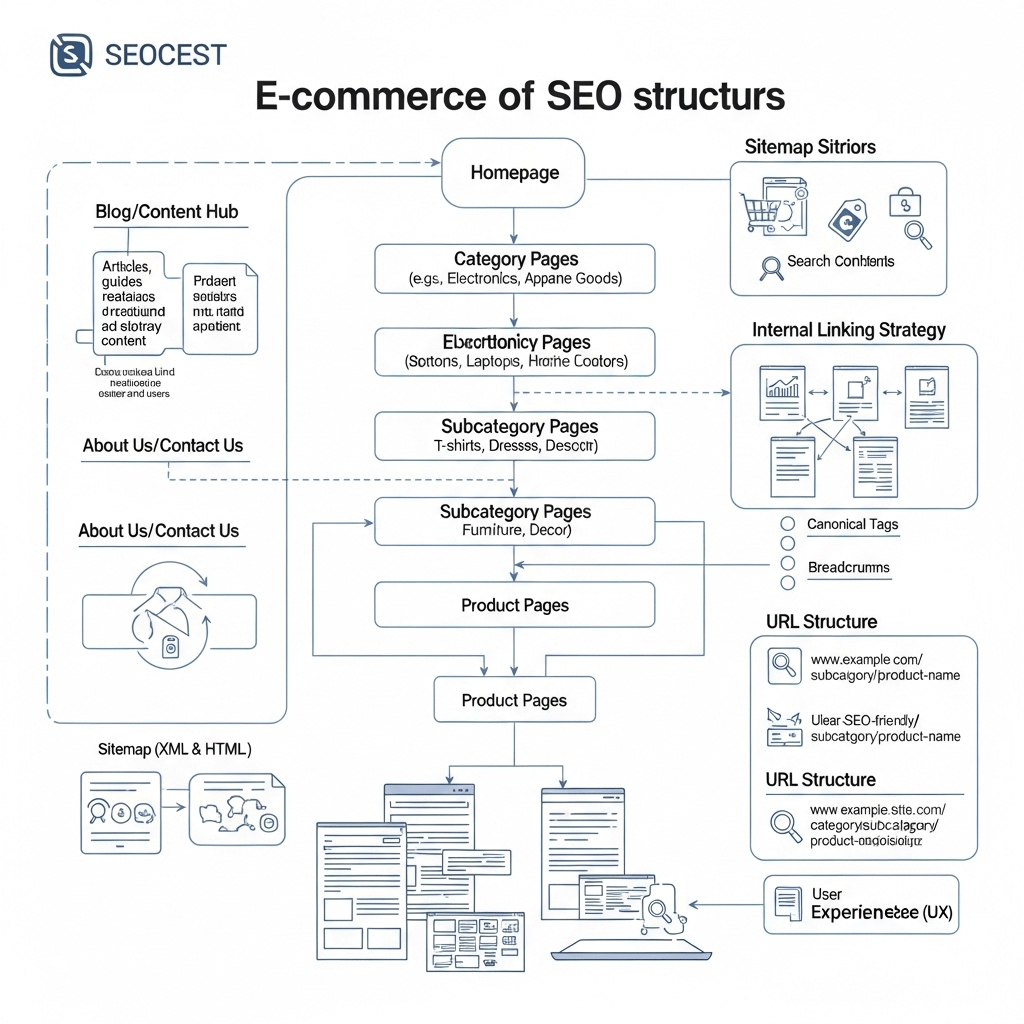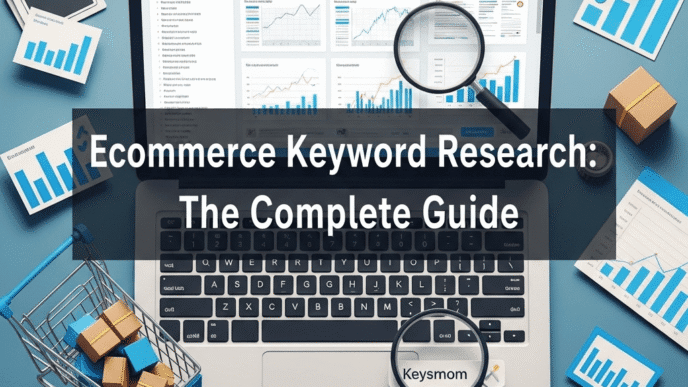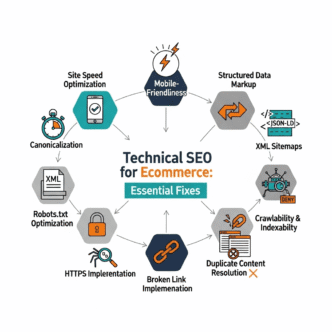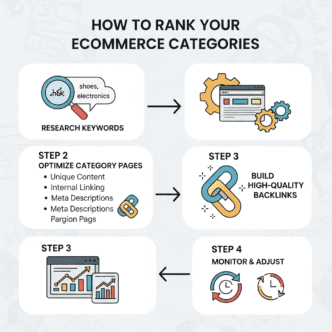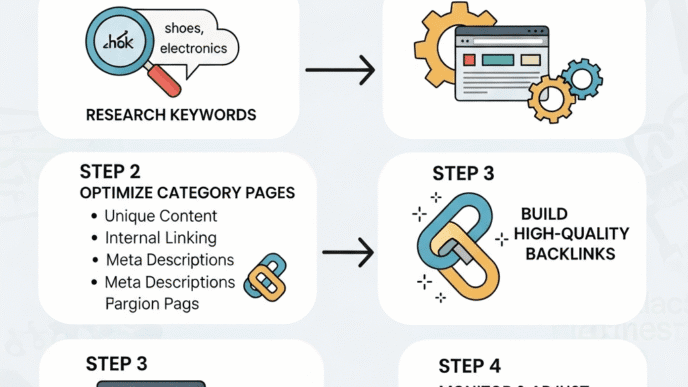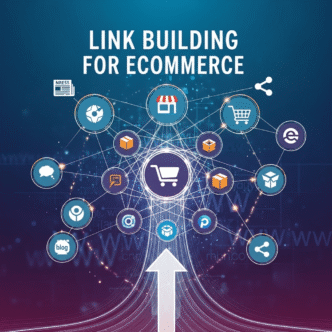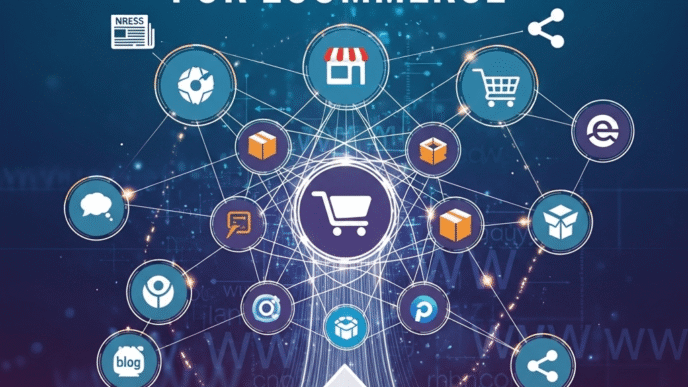Your online store has great products, competitive prices, and solid marketing. But Google is ignoring you while your competitors with inferior offerings dominate search results. What gives?
The culprit is probably your ecommerce site structure—the invisible architecture that determines whether Google can easily crawl your pages or gets lost in a maze of broken links and confusing navigation. Think of it as the blueprint for your digital storefront. Get it wrong, and even the best SEO tactics won’t save you.
This guide will show you exactly how to organize ecommerce website for SEO so search engines can discover, understand, and rank your pages while customers can actually find what they’re looking for. Let’s build a site structure that works for both humans and bots.
Table of Contents
ToggleWhy Ecommerce Site Structure Matters for SEO
Here’s a sobering fact: if Google can’t crawl your pages efficiently, they won’t rank. Period. It doesn’t matter how perfect your product descriptions are or how many backlinks you build.
According to Google’s John Mueller, site structure is one of the most important ranking factors for ecommerce sites because it helps search engines understand the relationship between pages and determine which ones are most important.
Poor site structure creates these problems:
- Pages buried too deep (requiring 5+ clicks to reach)
- Orphan pages with no internal links
- Confusing navigation that frustrates users and bots
- Duplicate content from messy URL parameters
- Wasted crawl budget on low-value pages
Great site structure delivers:
- Easy discoverability for both users and search engines
- Clear topical relevance signals
- Efficient crawl budget usage
- Better user experience (lower bounce rates)
- Higher rankings across product and category pages
Think of website architecture for ecommerce as the foundation of your house. You can have the fanciest furniture and decoration, but if the foundation is cracked, everything eventually crumbles.
Pro Tip: Research by Moz shows that pages accessible within 3 clicks from the homepage tend to rank significantly better than those requiring 4+ clicks. Every additional click level dramatically reduces crawl frequency and ranking potential.
For comprehensive SEO strategies that complement site structure, check our ultimate ecommerce SEO guide.
What Is the Best Site Structure for Ecommerce SEO?
The ideal structure balances depth and breadth—not too flat, not too deep. Let’s break down what actually works.
Flat vs Deep Site Structure for Ecommerce
Flat structure: Few levels, everything close to homepage Deep structure: Many levels, pages buried in subcategories
| Structure Type | Pros | Cons | Best For |
|---|---|---|---|
| Flat (2-3 levels) | Fast crawling, easy discovery, strong page authority | Can become cluttered, harder to organize large catalogs | Stores with <500 products |
| Deep (4-5+ levels) | Logical organization, clean navigation, scales well | Buried pages rank poorly, slower crawling | Stores with 1,000+ products |
| Hybrid (3-4 levels) | Balanced approach, scalable, maintains authority | Requires strategic planning | Most ecommerce stores |
The winning formula for most stores:
Homepage (Level 1)
└── Main Categories (Level 2)
└── Subcategories (Level 3)
└── Product Pages (Level 4)
Real-world example:
yourstore.com/
├── mens-shoes/
│ ├── running-shoes/
│ │ ├── nike-air-zoom-pegasus-40/
│ │ └── adidas-ultraboost-23/
│ └── dress-shoes/
└── womens-shoes/
This keeps all products within 3-4 clicks from the homepage while maintaining logical organization.
Pro Tip: Use the “3-click rule” as your north star—every important page should be accessible within 3 clicks from the homepage. This includes products, categories, and key informational pages. The closer a page is to your homepage, the more authority it receives from internal linking.
How to Organize Ecommerce Website for SEO: The Step-by-Step Blueprint
Let’s build your SEO-friendly site architecture from the ground up.
Step 1: Map Your Product Categories Logically
Start by understanding your product hierarchy before building anything.
Questions to answer:
- How do customers naturally think about your products?
- What are the main product types/categories?
- Do products fit into multiple categories?
- How specific should subcategories be?
Category organization methods:
By Product Type (most common):
Clothing → Men's Clothing → T-Shirts → Organic Cotton T-Shirts
By Use Case:
Outdoor Gear → Hiking → Footwear → Waterproof Hiking Boots
By Audience:
Baby Products → Newborn (0-3 months) → Sleepwear → Organic Onesies
By Feature/Benefit:
Skincare → Anti-Aging → Serums → Retinol Serums
Pro Tip: Conduct user research or analyze your site search data to understand how customers actually look for products. Don’t impose a structure that makes sense to YOU—create one that matches customer mental models. I’ve seen stores reorganize based on customer search behavior and see 40%+ increases in conversions.
Step 2: Create a Clear URL Structure for Online Stores
Clean, descriptive URLs help both users and search engines understand page content and hierarchy.
Do this:
- ✅
yourstore.com/mens-shoes/running-shoes/nike-pegasus-40 - ✅
yourstore.com/organic-baby-clothes/onesies - ✅
yourstore.com/coffee-makers/espresso-machines
Don’t do this:
- ❌
yourstore.com/products?id=12345&cat=8 - ❌
yourstore.com/p/cat/subcat/prod/variant - ❌
yourstore.com/products/mens/footwear/athletic/running/nike-shoes-blue-size-10
URL structure rules:
- Show hierarchy clearly
- Use hyphens (not underscores) between words
- Keep URLs short (3-5 segments ideal)
- Include keywords naturally
- Avoid unnecessary parameters
- Stay consistent across the site
Handling product variations:
Wrong approach: Create separate URLs for every color/size combination
Right approach: Use one URL with parameters that don’t change the core product
/nike-pegasus-40/ (canonical URL)
/nike-pegasus-40/?color=blue (canonical to main)
/nike-pegasus-40/?size=10 (canonical to main)
Pro Tip: If you’re on Shopify, you’re stuck with /products/ and /collections/ in URLs. Don’t fight it—Shopify stores rank fine despite this. Focus on the rest of your URL structure instead. WordPress/WooCommerce offers more flexibility but requires proper permalink configuration.
Step 3: Design Navigation Optimization That Works
Your navigation is the roadmap for both users and search engines.
Primary navigation requirements:
- Main product categories (5-8 max in top nav)
- Clear, descriptive labels (avoid jargon)
- Logical grouping and order
- Dropdown menus for subcategories (if needed)
- Mobile-friendly hamburger or slide-out menu
Secondary navigation options:
- Footer links (categories, policies, about)
- Sidebar navigation (related categories, filters)
- Breadcrumbs (essential for hierarchy)
- “You might also like” (related products)
Example navigation structure:
Header Navigation:
- Men's Shoes
└── Running Shoes
└── Dress Shoes
└── Casual Shoes
- Women's Shoes
- Accessories
- Sale
Footer Navigation:
- About Us
- Contact
- Shipping Info
- Return Policy
- Size Guide
Pro Tip: Implement breadcrumb navigation on every page below the homepage. Breadcrumbs help users understand where they are, reduce bounce rates, and show up in search results (bonus visibility!). Use schema markup to ensure Google displays them properly.
Learn more about technical SEO implementation in our comprehensive ecommerce guide.
What Makes an Effective Ecommerce Sitemap?
Ecommerce sitemaps tell search engines which pages exist and how they’re organized. You need two types: XML for search engines and HTML for users.
XML Sitemap Best Practices
What to include:
- All important product pages
- Category and subcategory pages
- Key informational pages (shipping, returns, about)
- Blog posts and content pages
What to exclude:
- Cart and checkout pages
- Account/login pages
- Search result pages
- Filtered URLs (use canonical instead)
- Thank you pages
- Admin pages
Sitemap structure for large stores:
sitemap-index.xml
├── products-sitemap.xml
├── categories-sitemap.xml
├── blog-sitemap.xml
└── pages-sitemap.xml
Break sitemaps into logical groups if you have 1,000+ URLs. Google prefers multiple focused sitemaps over one massive file.
Sitemap optimization tips:
- Update automatically when products added/removed
- Include
<lastmod>dates for freshness signals - Set priority levels appropriately (homepage 1.0, categories 0.8, products 0.6)
- Submit to Google Search Console
- Keep under 50,000 URLs per sitemap file
Pro Tip: Most ecommerce platforms generate XML sitemaps automatically. Verify yours exists at yoursite.com/sitemap.xml and submit it to Search Console. Check it monthly to ensure new products appear and removed products disappear.
HTML Sitemap for Users
An HTML sitemap helps users find pages and provides additional internal linking.
HTML sitemap structure:
Site Map
├── Main Categories
│ └── Subcategories
│ └── Featured Products
├── Popular Collections
├── Brand Pages
└── Resource Pages
Link to your HTML sitemap from the footer. It won’t get much traffic, but it helps search engines discover pages and distributes link equity.
How Does Site Hierarchy Affect Crawl Budget and Rankings?
Google doesn’t crawl every page on your site every day. Site hierarchy determines what gets crawled and how often.
Understanding Crawl Budget
Crawl budget is how many pages Google will crawl on your site within a given timeframe. It’s based on:
- Site popularity and authority
- Crawl demand (how often content changes)
- Crawl health (site speed, errors)
Why hierarchy matters for crawl budget:
| Page Level | Crawl Frequency | Ranking Potential | Priority |
|---|---|---|---|
| Homepage | Daily | Highest | Critical |
| Level 2 (Categories) | Weekly | High | Important |
| Level 3 (Subcategories) | Bi-weekly | Medium | Moderate |
| Level 4+ (Products) | Monthly or less | Low | Depends |
Pages closer to the homepage get crawled more frequently and receive more authority through internal linking.
How to optimize crawl budget:
- Keep important pages close to homepage (3 clicks max)
- Use robots.txt to block low-value pages (cart, filters)
- Fix broken links and redirect chains
- Eliminate duplicate content
- Improve site speed
- Update sitemaps when content changes
Pro Tip: For stores with 10,000+ products, analyze log files with tools like Screaming Frog Log Analyzer to see which pages Google actually crawls. You might discover important products are never being crawled while useless filter pages waste crawl budget.
How to Handle Faceted Navigation and Filters Without Killing SEO
Filters are essential for user experience but create massive URL structure for online stores problems.
The Faceted Navigation Problem
Every filter combination creates a unique URL:
/running-shoes/
/running-shoes/?color=blue
/running-shoes/?size=10
/running-shoes/?color=blue&size=10
/running-shoes/?color=blue&size=10&brand=nike
/running-shoes/?sort=price-low
Suddenly you have thousands of near-duplicate pages competing with each other and wasting crawl budget.
Solutions for Filter URLs
Strategy comparison:
| Approach | When to Use | Implementation | SEO Impact |
|---|---|---|---|
| Canonical tags | Most filtered URLs | Point to main category page | Consolidates signals, prevents duplication |
| Noindex meta tags | Low-value filters | Add noindex to filtered pages | Removes from index entirely |
| Parameter handling | All filters | Configure in Search Console | Tells Google how to handle parameters |
| Index valuable filters | Brand/material filters | Create unique content | Captures long-tail keywords |
| AJAX filtering | Advanced implementation | No URL changes, update via JS | Clean but requires technical expertise |
Pro Tip: Use Google Search Console’s URL Parameters tool to tell Google which parameters represent different content vs. sorting/filtering. Set low-value parameters to “No URLs” to prevent indexing thousands of variations.
Real example: An apparel store had 50,000+ indexed filter combinations. After implementing canonicals and parameter handling, indexed pages dropped to 8,000 (actual valuable pages). Crawl efficiency increased 400%, and important product pages started ranking better within 6 weeks.
What’s the Role of Internal Linking in Site Architecture?
Internal links are the connective tissue of your website architecture for ecommerce. They distribute authority, enable discovery, and signal importance.
Strategic Internal Linking Framework
Homepage links (highest authority):
- Main navigation categories
- Featured collections or seasonal promotions
- Bestsellers or new arrivals
- Blog/resources if applicable
Category page links:
- Subcategories within the category
- Featured products in that category
- Related categories
- Buying guides or content pages
Product page links:
- Parent category (breadcrumbs)
- Related products
- Complementary items
- Back to category/shop all
Blog/content page links:
- Relevant product categories
- Specific products mentioned
- Related content articles
- Category pages for topics covered
Internal linking best practices:
- Use descriptive, keyword-rich anchor text
- Link to relevant pages (not random linking)
- Avoid excessive links (30-100 per page is reasonable)
- Deep link to important buried pages
- Update internal links when adding new pages
Pro Tip: Implement a “hub and spoke” model where main categories act as hubs linking to related subcategories and products (spokes). This distributes authority effectively while creating clear topical clusters. Tools like Ahrefs can show your internal link distribution—aim for even distribution without massive imbalances.
Learn advanced internal linking strategies in our ecommerce SEO ultimate guide.
How to Create SEO-Friendly Site Architecture for Large Product Catalogs
Stores with 10,000+ products need specialized approaches to creating SEO-friendly site architecture.
Challenges of Large Catalogs
Problems that emerge at scale:
- Crawl budget limitations
- Difficulty maintaining flat structure
- Complex category relationships
- Product findability issues
- Page authority dilution
Solutions for Large-Scale Stores
1. Implement Multiple Category Paths
Allow products to appear in multiple relevant categories without duplicate content issues.
Example: Running shoes for women appear in:
/womens-shoes/running-shoes//running-shoes/womens//athletic-footwear/running/womens/
Use canonical tags pointing to the primary category page.
2. Create Topical Silos
Group related content into distinct silos with strong internal linking within each silo but limited cross-silo linking.
Silo 1: Running Shoes
├── Road Running
├── Trail Running
└── Racing Flats
Silo 2: Hiking Boots
├── Day Hiking
├── Backpacking
└── Mountaineering
This helps Google understand topical relevance and authority within each silo.
3. Use Pagination Wisely
For categories with 100+ products, pagination is inevitable.
Best practices:
- Use “View More” or “Load More” buttons (not infinite scroll)
- Implement rel=”next” and rel=”prev” (though Google now ignores these)
- Canonical each paginated page to itself (self-referencing)
- Ensure all products are in XML sitemap
- Consider “View All” option if feasible
Pro Tip: Analyze your category pages in Google Analytics. If pagination page 2+ gets <2% of traffic, those pages aren’t adding value. Consider increasing products per page or implementing lazy loading instead.
How AI Is Changing Ecommerce Site Structure in 2025
Artificial intelligence is reshaping how we think about best site structure for ecommerce SEO.
AI-Powered Site Structure Analysis
Modern SEO tools now use machine learning to:
- Identify optimal site architecture based on your catalog
- Predict which pages will rank based on structure
- Recommend internal linking improvements
- Detect crawlability issues automatically
Tools like Botify and Oncrawl use AI to analyze log files and suggest structural improvements based on actual Google crawl behavior.
Dynamic Site Structure
Advanced ecommerce sites now implement AI-driven dynamic navigation:
- Personalized category recommendations
- Adaptive menu structures based on user behavior
- Smart product groupings
- Predictive search with category suggestions
Critical consideration: Ensure your base HTML structure remains crawlable. AI personalization should enhance, not replace, solid foundational architecture.
Pro Tip: Use AI tools to analyze your current structure and identify orphan pages, crawl inefficiencies, and internal linking opportunities. But don’t let AI dictate your entire structure—combine algorithmic insights with human understanding of customer behavior and business priorities.
Voice Search and Conversational Navigation
Voice assistants change how users navigate sites. Optimize for questions like:
- “Show me running shoes for flat feet”
- “Find organic baby clothes under $30”
- “Where are your waterproof jackets?”
Implement clear, conversational navigation labels and FAQ-style pages that answer common category-related questions.
Real-World Site Structure Transformation Case Study
Let’s examine a concrete website architecture for ecommerce overhaul with measurable results.
The Business: Mid-sized outdoor gear retailer, 3,500 products, struggling with organic visibility
The Problem:
- 6-7 levels deep hierarchy (homepage → products required 6 clicks)
- Inconsistent URL structure
- 15,000+ indexed pages (mostly worthless filter combinations)
- No breadcrumb navigation
- Orphan products with no internal links
- Homepage linking to 200+ pages directly (authority dilution)
The Restructure (4-month project):
Month 1: Planning and Mapping
- Analyzed customer search behavior and site search data
- Reduced categories from 47 to 18 main categories
- Created logical 3-level hierarchy
- Mapped 301 redirects for all URL changes
Month 2: Implementation Phase 1
- Restructured main categories
- Implemented clean URL structure
- Added breadcrumb navigation sitewide
- Created new XML sitemaps
Month 3: Implementation Phase 2
- Fixed internal linking (removed orphan pages)
- Implemented canonical tags on filtered URLs
- Configured URL parameters in Search Console
- Deindexed 12,000+ low-value pages
Month 4: Optimization
- Enhanced category page content
- Improved navigation labels based on testing
- Created HTML sitemap
- Set up monitoring and analytics
The Results (6 months post-launch):
- Organic traffic increased 267%
- Average position improved from 47 to 18
- Important category pages moved from page 5 to page 1-2
- Crawl efficiency increased 400% (per log file analysis)
- Conversion rate improved 34% (better navigation, findability)
- Revenue from organic search grew 310%
Key Takeaway: They didn’t add new products or change prices. Simply restructuring the site so Google could efficiently crawl and understand their catalog transformed organic performance. Structure is foundation—get it right and everything else works better.
Ecommerce Site Structure Checklist
Here’s your actionable checklist for organizing ecommerce website for SEO:
Hierarchy and Organization
- [ ] All important pages within 3-4 clicks from homepage
- [ ] Logical category/subcategory structure
- [ ] Consistent depth across similar page types
- [ ] Clear parent-child relationships
- [ ] No orphan pages (all pages have internal links)
URL Structure
- [ ] Clean, descriptive URLs
- [ ] Keyword-rich but not stuffed
- [ ] Consistent structure across site
- [ ] Hyphens between words (not underscores)
- [ ] No unnecessary parameters or session IDs
Navigation
- [ ] Clear primary navigation (5-8 main categories)
- [ ] Dropdown menus for subcategories (if needed)
- [ ] Breadcrumb navigation on all pages
- [ ] Footer navigation with key links
- [ ] Mobile-friendly navigation
- [ ] Search functionality prominent
Sitemaps
- [ ] XML sitemap created and submitted
- [ ] Sitemap includes all important pages
- [ ] Sitemap excludes low-value pages
- [ ] Regularly updated automatically
- [ ] HTML sitemap for users
Internal Linking
- [ ] Homepage links to main categories
- [ ] Categories link to subcategories and products
- [ ] Products link to related items
- [ ] Descriptive anchor text used
- [ ] No excessive linking (30-100 links per page)
Filter Management
- [ ] Canonical tags on filtered URLs
- [ ] URL parameters configured in Search Console
- [ ] Valuable filters indexed with unique content
- [ ] Low-value filters noindexed or canonical
Technical Optimization
- [ ] No redirect chains (A→B→C should be A→C)
- [ ] Broken links identified and fixed
- [ ] Fast page load times
- [ ] Mobile-responsive design
- [ ] HTTPS throughout site
For comprehensive technical implementation, reference our ecommerce SEO guide.
Expert Insights on Ecommerce Site Structure
John Mueller, Google Search Advocate:
“For ecommerce sites, having a clear hierarchy is really important. It helps search engines understand which pages are most important and how pages relate to each other. The closer a page is to your homepage, the more important we tend to see it.”
Lily Ray, SEO Director at Amsive Digital:
“Site architecture is often the most overlooked aspect of ecommerce SEO, but it’s also one of the most impactful. A well-structured site makes everything else easier—from crawling to ranking to user experience.”
Kevin Indig, Growth Advisor:
“The difference between good and great ecommerce SEO often comes down to information architecture. You can have perfect on-page optimization, but if your site structure doesn’t make sense, you’re fighting an uphill battle.”
These experts agree: site hierarchy forms the foundation for all other SEO efforts. Get it right first, then layer on content and link building.
Common Site Structure Mistakes to Avoid
Mistake 1: Too Many Category Levels
Burying products 5-6 clicks deep dilutes authority and reduces crawl frequency.
Fix: Flatten your structure. Aim for 3-4 levels maximum: Homepage → Category → Subcategory → Product.
Mistake 2: Inconsistent URL Patterns
Using different structures for similar pages confuses users and search engines.
Fix: Establish URL patterns and stick to them consistently across your entire site.
Mistake 3: Ignoring Breadcrumbs
Missing breadcrumbs makes navigation harder and wastes SEO opportunities.
Fix: Implement breadcrumbs on every page below homepage. Add breadcrumb schema markup for search result visibility.
Mistake 4: No Clear Homepage Priority
Linking to everything equally from your homepage dilutes authority across all pages.
Fix: Prioritize 5-8 main categories in primary navigation. Everything else goes in footer or secondary navigation.
Mistake 5: Orphan Pages
Pages with no internal links pointing to them rarely get crawled or ranked.
Fix: Audit with Screaming Frog to find orphan pages. Add relevant internal links from category, product, or blog pages.
Pro Tip: Run monthly audits with Screaming Frog to identify structural issues—orphan pages, excessive redirect chains, broken links, and depth issues. Fix problems before they accumulate and hurt rankings.
Tools for Analyzing and Improving Site Structure
Free Tools:
- Google Search Console – Monitor crawl stats, indexing, errors
- Screaming Frog SEO Spider – Crawl your site, find issues (free up to 500 URLs)
- XML Sitemap Generators – Most platforms have built-in generators
Premium Tools:
- Ahrefs Site Audit – Comprehensive structure analysis
- SEMrush Site Audit – Technical health and structure
- Botify – Enterprise log file analysis
- Oncrawl – Advanced crawl optimization
Visualization Tools:
- Screaming Frog’s crawl tree graph
- MindMeister or Lucidchart for planning
- Miro for collaborative structure mapping
Frequently Asked Questions
How deep should my ecommerce site structure be?
Aim for 3-4 levels maximum: Homepage → Category → Subcategory → Product. Every additional level reduces page authority and crawl frequency. Keep important pages within 3 clicks from homepage.
Should I use subdirectories or subdomains for categories?
Subdirectories (yourstore.com/category/) are strongly preferred for SEO. Subdomains (category.yourstore.com/) are treated as separate sites by Google, splitting your SEO authority.
How many categories should be in my main navigation?
5-8 main categories works best. More clutters navigation and dilutes homepage authority. Use dropdown menus for subcategories if needed.
What if my products fit into multiple categories?
Allow products in multiple relevant categories but use canonical tags pointing to the primary category. This captures different user paths without duplicate content penalties.
How do I handle discontinued products?
Don’t delete pages that ranked well. Keep them live with alternatives and restock notifications, or 301 redirect to the most similar product/category if permanently discontinued.
Should I reorganize my entire site at once or gradually?
Gradual is safer for established sites. Restructure one category at a time, monitoring rankings and traffic. Complete overhauls risk temporary ranking drops during Google’s recrawl period.
How often should I audit my site structure?
Quarterly audits for growing stores, annually minimum for established stores. Run audits whenever adding major new categories or experiencing traffic drops.
Do I need different structures for B2B vs B2C?
B2B often benefits from deeper structures organized by industry or use case. B2C typically works better with shallower, product-type-focused structures. Match structure to customer buying behavior.
Final Thoughts: Build Your Foundation Right
Ecommerce site structure is the invisible foundation that determines whether all your other SEO efforts succeed or fail. You can have perfect product descriptions, brilliant content, and quality backlinks—but if your structure is broken, Google can’t effectively crawl and rank your pages.
The good news? Unlike content creation or link building, site structure is something you control completely. You don’t need anyone’s permission or cooperation. Just strategic planning and careful implementation.
Start with these priorities:
- Audit your current structure (identify depth, orphans, inefficiencies)
- Map your ideal hierarchy (3-4 levels maximum)
- Plan URL structure and navigation
- Implement changes gradually (one category at a time if needed)
- Monitor crawl stats and rankings
- Iterate based on data
Remember: structure is a one-time major effort that pays dividends for years. Invest the time to get it right now rather than patch problems forever.
The stores dominating organic search didn’t get there by accident. They built solid foundations that let Google efficiently crawl and understand their entire catalog. Now it’s your turn.
Stop letting poor site structure hold back your SEO. Start building your foundation today.
Master complete ecommerce SEO: Our comprehensive guide covers keyword research, content optimization, technical SEO, and link building strategies that complement perfect site structure.
Get actionable SEO insights: Visit seoprojournal.com for expert guides, case studies, and proven tactics that drive measurable results for online stores.
Ecommerce Site Structure Visualization
Interactive Guide to Building SEO-Friendly Architecture
Ideal Ecommerce Site Structure
Key Insight: The optimal ecommerce site structure keeps all important pages within 3-4 clicks from the homepage, ensuring efficient crawling and strong page authority distribution.
Page Depth Impact on SEO Performance
Reality Check: Pages deeper in your site hierarchy receive less crawl frequency and ranking potential. Keep important pages close to the homepage.
Key Takeaway
According to Moz research, pages accessible within 3 clicks from the homepage tend to rank significantly better than those requiring 4+ clicks. Every additional level reduces both crawl frequency and SEO authority by approximately 40-50%.
Crawl Frequency by Page Level
Why Structure Matters: Google allocates crawl budget based on page importance. Closer to homepage equals more frequent crawling and better indexing.
Site Structure Types Comparison
Choose Your Strategy: Different store sizes require different structural approaches. Find the best fit for your catalog.
| Structure Type | Best For | Levels | Pros | Cons |
|---|---|---|---|---|
| Flat Structure | Under 500 products | 2-3 | Fast crawling, easy discovery | Can become cluttered |
| Deep Structure | 1,000+ products | 5-6 | Logical organization | Buried pages rank poorly |
| Hybrid Structure | Most stores | 3-4 | Balanced, scalable | Requires planning |
Site Structure Optimization Checklist
Implementation Guide: Use this comprehensive checklist to audit and optimize your ecommerce site structure.
Hierarchy and Organization
✓ Logical category/subcategory structure
✓ Consistent depth across similar page types
✓ Clear parent-child relationships
✓ No orphan pages (all have internal links)
URL Structure
✓ Keyword-rich but not stuffed
✓ Consistent structure across site
✓ Hyphens between words (not underscores)
✓ No unnecessary parameters
Navigation
✓ Dropdown menus for subcategories
✓ Breadcrumb navigation on all pages
✓ Footer navigation with key links
✓ Mobile-friendly navigation
Internal Linking
✓ Categories link to subcategories and products
✓ Products link to related items
✓ Descriptive anchor text used
✓ 30-100 links per page (reasonable range)