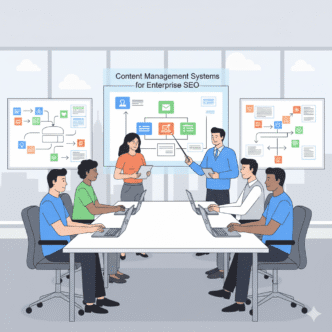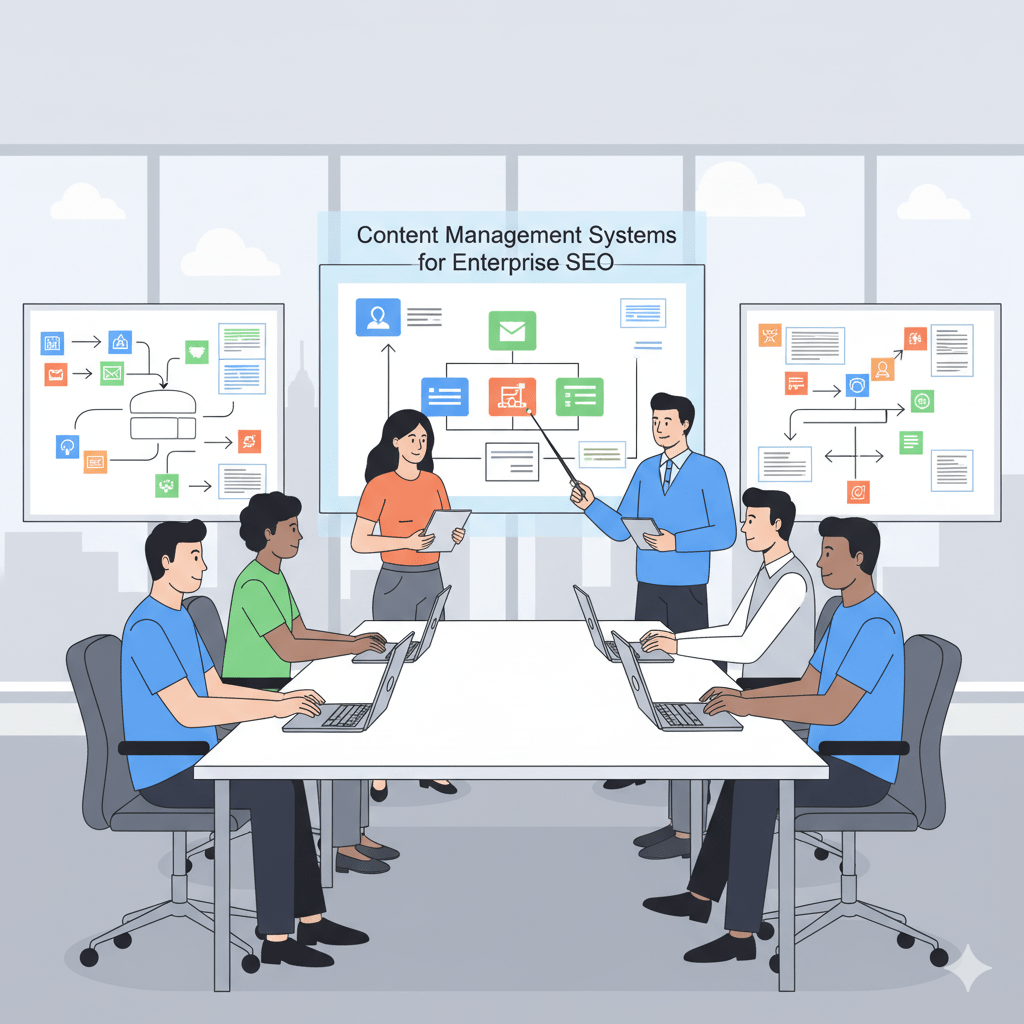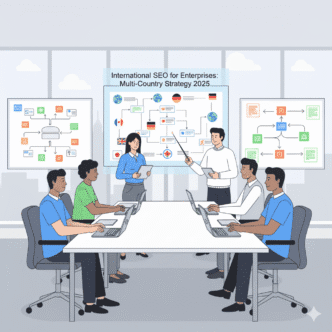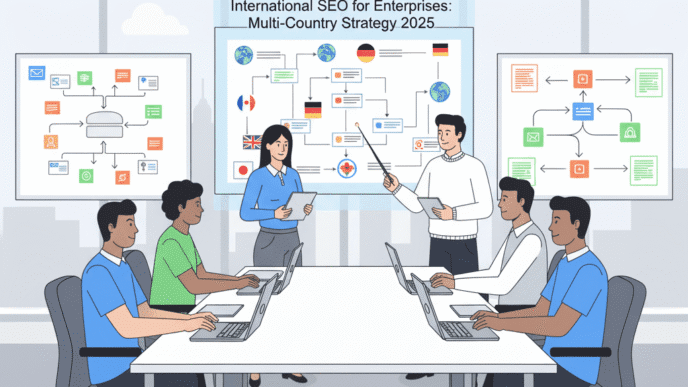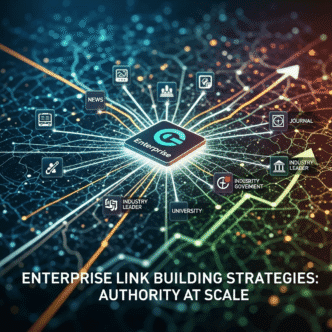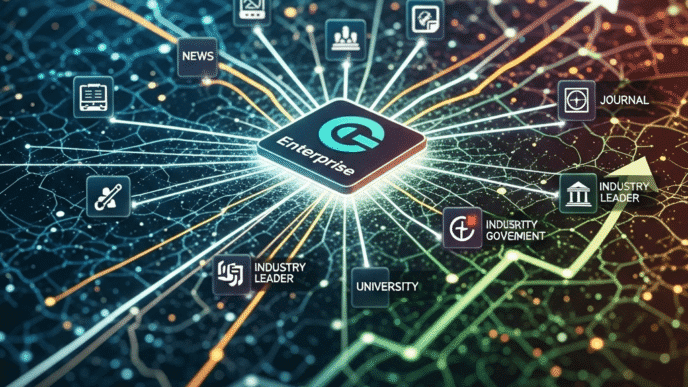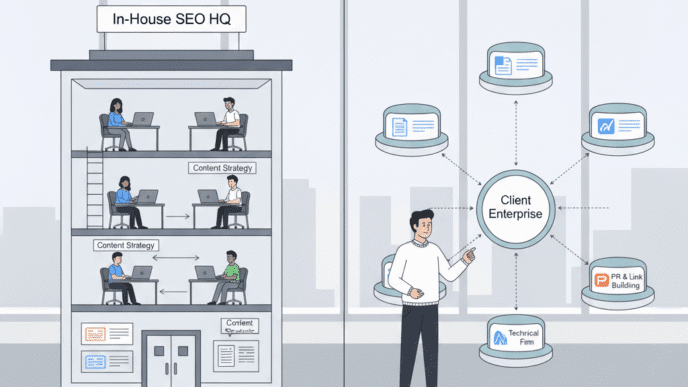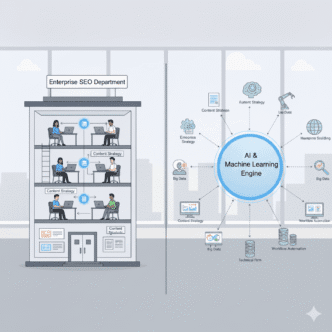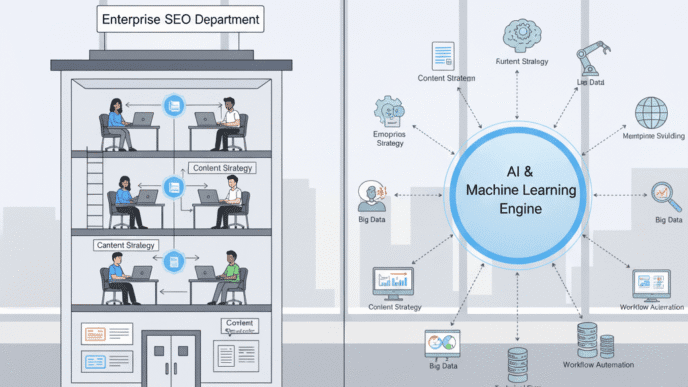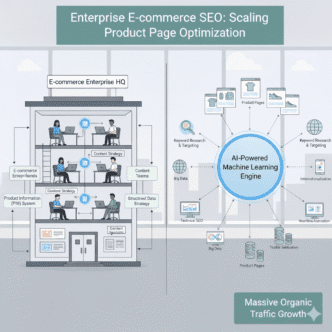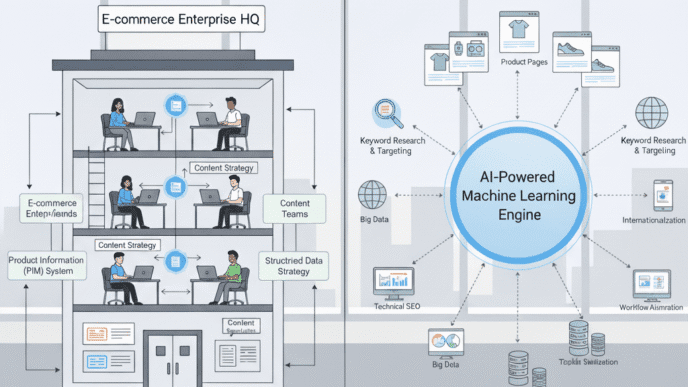Your marketing team just spent $2.4 million on a “state-of-the-art” enterprise SEO CMS, and three months post-launch, organic traffic has dropped 47%. Google can’t properly crawl your JavaScript-heavy pages. Your developers need six weeks to add a simple meta description field. And your SEO team is having daily meltdowns because the platform that sales promised was “fully SEO-optimized” is actually a technical SEO nightmare.
Welcome to the \$2.4 million mistake that kills enterprise SEO programs.
Here’s what nobody tells you during those glossy CMS vendor demos: The platform powering your content can make or break your entire organic search strategy. The wrong content management system for enterprise SEO optimization doesn’t just limit your SEO capabilities—it actively sabotages them through technical constraints, poor architecture, and implementation nightmares.
According to a 2024 Gartner study, 63% of enterprise CMS implementations fail to meet SEO requirements, resulting in an average 35% loss in organic visibility during the first year post-migration. That’s millions in lost revenue because someone chose the wrong platform.
The best content management system for enterprise SEO optimization doesn’t exist—because “best” depends entirely on your specific requirements, technical resources, scale, and strategic objectives. But there absolutely are wrong choices that will cost you years of SEO progress and seven-figure budgets trying to work around platform limitations.
In this comprehensive guide, I’ll walk you through exactly how to choose SEO-friendly CMS for large organization operations, which platforms actually deliver at enterprise scale, the critical SEO features that can’t be compromised, and the migration strategies that prevent catastrophic ranking losses.
Let’s make sure your next CMS decision is driven by SEO strategy, not sales pitches.
Table of Contents
ToggleWhat Makes a CMS Enterprise-Ready for SEO?
Not all content management systems are created equal. What works for a 500-page small business website will crumble under the weight of enterprise requirements.
An enterprise SEO CMS must handle massive scale (100,000+ pages), complex workflows (multiple approval chains), technical sophistication (API integrations, personalization), and most critically—give you complete control over every SEO element without requiring developer intervention for basic optimizations.
Scale and Performance Requirements
Enterprise platforms must serve millions of monthly visitors without performance degradation. Page speed directly impacts rankings—Google’s Core Web Vitals are ranking signals.
Your CMS architecture determines whether your site loads in 1.5 seconds or 6 seconds. That difference translates to dramatically different conversion rates and search rankings.
SEO Control and Flexibility
The platform must provide granular control over every technical SEO element: title tags, meta descriptions, canonical tags, structured data, XML sitemaps, robots.txt, redirects, and URL structures. If you need developer tickets to change a meta description, your platform fails the enterprise SEO test.
According to Search Engine Land, the most common reason enterprises change CMS platforms is lack of SEO control, cited by 71% of organizations that migrated within 3 years of initial implementation.
Workflow and Governance
Enterprise content management requires sophisticated approval workflows, content scheduling, multi-user permissions, and audit trails. Your CMS must support these operational needs while maintaining SEO integrity throughout the content lifecycle.
Pro Tip: Before evaluating any CMS platform, document your 20 most critical SEO requirements as non-negotiable must-haves. Use this checklist to immediately eliminate platforms that can’t deliver core functionality. Don’t let vendor promises of “future roadmap features” convince you otherwise—if it doesn’t exist today, it doesn’t exist.
What Are the Essential SEO Features for Enterprise CMS Platforms?
Let’s break down the technical requirements that separate truly SEO-friendly CMS platforms from those that will sabotage your organic performance.
Technical SEO Capabilities
Complete meta tag control: Individual page-level control over title tags, meta descriptions, canonical tags, and meta robots directives without coding.
Structured data implementation: Built-in schema markup support or easy integration. You should be able to add JSON-LD structured data without touching code.
XML sitemap automation: Automatic sitemap generation, splitting into multiple files for large sites, and dynamic updates when content changes.
Robots.txt management: Easy editing without FTP access or developer involvement.
URL structure control: Clean, customizable URLs with permanent 301 redirect management for changes.
Breadcrumb support: Built-in breadcrumb functionality supporting proper schema markup.
Performance and Technical Infrastructure
Page speed optimization: Built-in caching, image compression, lazy loading, and CDN integration. Your CMS architecture should support Core Web Vitals compliance.
Mobile responsiveness: Native mobile optimization or responsive design frameworks ensuring mobile-first indexing compatibility.
Server-side rendering: For JavaScript-heavy platforms, proper server-side rendering ensuring search engines can crawl and index content.
Hosting scalability: Cloud infrastructure supporting traffic spikes without performance degradation.
According to research from Backlinko, websites meeting all Core Web Vitals thresholds rank an average of 4.3 positions higher than those failing these metrics—making CMS performance architecture critical for rankings.
Content Management and Publishing
Bulk editing capabilities: Update meta tags, categories, or other attributes across thousands of pages simultaneously.
Content versioning: Track changes, revert to previous versions, and maintain editorial history.
Multi-language support: Proper hreflang tag implementation for international SEO without custom development.
Content scheduling: Publish and unpublish content automatically based on schedules.
Media management: Advanced image and video management with automatic alt text fields and optimization.
Integration and Extensibility
API access: Robust APIs enabling integration with enterprise tools (analytics, marketing automation, CRM).
Plugin ecosystem: Extensive plugin/extension marketplace for SEO tools without custom development.
Analytics integration: Native connection to Google Analytics, Search Console, and enterprise analytics platforms.
Third-party SEO tool compatibility: Works seamlessly with Semrush, Ahrefs, Screaming Frog, and other enterprise SEO platforms.
For organizations developing comprehensive Enterprise SEO strategies, CMS selection must align with technical requirements, content velocity, and long-term scalability needs.
What Are the Best Enterprise SEO CMS Platforms in 2025?
Let me break down the leading scalable CMS solutions based on managing SEO for Fortune 500 companies across different platforms.
WordPress Enterprise (with VIP or Custom Infrastructure)
Best for: Content-heavy enterprises, media companies, and organizations prioritizing flexibility.
SEO Strengths:
- Unmatched plugin ecosystem (Yoast, Rank Math, All in One SEO)
- Complete control over technical SEO elements
- Massive developer community for custom solutions
- Excellent for content-driven SEO strategies
- Cost-effective for most organizations
SEO Weaknesses:
- Performance requires careful optimization
- Security concerns without proper management
- Can become bloated with excessive plugins
- Requires technical expertise for enterprise scale
Enterprise Solutions: WordPress VIP offers managed enterprise hosting with enterprise-grade performance, security, and support. Alternatively, custom infrastructure with WP Engine or Kinsta provides enterprise reliability.
Pricing: WordPress VIP starts at $5,000/month. Self-hosted enterprise implementations range from $50K-$300K annually including hosting, development, and management.
Adobe Experience Manager (AEM)
Best for: Large enterprises with substantial budgets requiring sophisticated digital experience capabilities beyond basic content management.
SEO Strengths:
- Enterprise-grade scalability and performance
- Sophisticated workflow and governance
- Excellent multi-site and multi-language support
- Strong personalization capabilities
- Robust security and compliance features
SEO Weaknesses:
- Steep learning curve requiring specialized skills
- Expensive implementation and ongoing costs
- Can be over-engineered for SEO-focused needs
- Requires significant developer resources for customization
Pricing: License fees start at $100K-$500K annually, with total implementation costs often exceeding $1M+ for large enterprises.
Sitecore
Best for: Enterprises prioritizing personalization and marketing automation alongside content management.
SEO Strengths:
- Strong technical SEO capabilities
- Excellent for complex, multi-market websites
- Sophisticated personalization without hurting SEO
- Good performance at scale
- Strong enterprise features and support
SEO Weaknesses:
- Expensive licensing and implementation
- Requires .NET developers (smaller talent pool)
- Complexity can slow basic SEO tasks
- Steep learning curve for content teams
Pricing: Annual licensing from $80K-$400K+ depending on features and scale, with implementation costs adding $300K-$1M+.
Contentful (Headless CMS)
Best for: Tech-savvy enterprises wanting maximum flexibility through API-first, headless CMS SEO architecture.
SEO Strengths:
- Ultimate flexibility in front-end implementation
- Excellent performance when properly implemented
- Modern architecture supporting omnichannel delivery
- Strong API for custom integrations
- Cloud-native scalability
SEO Weaknesses:
- Requires significant front-end development
- No out-of-box SEO features (must build everything)
- SEO depends entirely on implementation quality
- Steeper technical requirements than traditional CMS
Pricing: Starts at $489/month, enterprise plans from $5,000-$50,000+/month depending on API calls, users, and features.
Contentstack (Headless CMS)
Best for: Enterprises wanting headless architecture with more built-in features than pure headless platforms like Contentful.
SEO Strengths:
- Headless flexibility with more guardrails
- Good performance and scalability
- Strong multi-site and localization support
- Better out-of-box features than pure headless
- Enterprise support and SLAs
SEO Weaknesses:
- Still requires significant development for SEO
- More expensive than Contentful
- SEO quality depends on implementation
- Requires technical expertise
Pricing: Enterprise plans start at $2,000-$10,000+/month based on requirements.
Webflow Enterprise
Best for: Design-forward organizations wanting visual development capabilities with enterprise features.
SEO Strengths:
- Excellent performance out-of-box
- Clean, semantic code generation
- Strong SEO controls built-in
- Fast implementation compared to custom development
- Good for marketing websites and campaigns
SEO Weaknesses:
- Limited for very large content volumes (100K+ pages)
- Less flexible than open-source alternatives
- Smaller plugin ecosystem
- Not ideal for complex enterprise applications
Pricing: Enterprise plans start at $2,000/month with custom pricing for large implementations.
Comparison: Enterprise SEO CMS Platforms
| Platform | SEO Score | Ease of Use | Performance | Flexibility | Starting Cost |
|---|---|---|---|---|---|
| WordPress Enterprise | 9/10 | 8/10 | 7/10 | 10/10 | $5K/mo |
| Adobe AEM | 8/10 | 4/10 | 9/10 | 9/10 | $100K+/yr |
| Sitecore | 8/10 | 5/10 | 9/10 | 8/10 | $80K+/yr |
| Contentful | 7/10 | 6/10 | 9/10 | 10/10 | $5K+/mo |
| Contentstack | 7/10 | 6/10 | 9/10 | 9/10 | $2K+/mo |
| Webflow Enterprise | 8/10 | 9/10 | 9/10 | 7/10 | $2K+/mo |
Pro Tip: SEO scores reflect out-of-box capabilities. Headless platforms score lower not because they can’t support great SEO, but because SEO quality depends entirely on your implementation. With proper development, headless platforms can achieve 10/10 SEO—but that requires significant technical investment.
How Do Headless CMS Solutions Impact Enterprise SEO?
Headless CMS SEO represents a fundamental architectural shift from traditional, monolithic content management systems. Understanding the SEO implications is critical before jumping on the headless bandwagon.
What Is Headless CMS Architecture?
Headless CMS decouples the content repository (backend) from the presentation layer (frontend). Content is delivered via APIs to any frontend—websites, mobile apps, IoT devices, digital displays.
Traditional CMS platforms like WordPress bundle content management and presentation together. Headless separates them completely, giving developers ultimate flexibility in how content is displayed.
SEO Advantages of Headless Architecture
Performance optimization: Build ultra-fast frontends using modern frameworks (Next.js, Gatsby) optimized for Core Web Vitals. You control every aspect of performance.
Flexibility: Implement any SEO strategy without platform limitations. Custom URL structures, sophisticated structured data, dynamic sitemaps—if you can code it, you can build it.
Scalability: Cloud-native architecture scales seamlessly handling traffic spikes without performance degradation.
Modern development practices: Leverage latest web technologies, progressive web apps, and development frameworks improving user experience and SEO.
According to research by Contentful, headless implementations achieve 40% faster page load times compared to traditional CMS platforms when properly optimized.
SEO Challenges and Risks of Headless CMS
No built-in SEO features: Unlike WordPress with Yoast, headless platforms provide zero SEO functionality out-of-box. Every SEO element must be custom-built by your development team.
JavaScript rendering complexity: Many headless implementations rely heavily on client-side JavaScript. If not properly server-side rendered, search engines struggle to crawl and index content.
Higher technical requirements: Your team needs serious development chops. Marketing teams can’t independently optimize SEO without developer involvement.
Implementation cost and time: Building proper SEO infrastructure for headless takes months of development work. Budget $200K-$500K+ for comprehensive SEO implementation.
Migration complexity: Moving from traditional CMS to headless requires complete frontend rebuild, not just content migration.
Headless CMS SEO Best Practices
If you’re going headless, implement these critical SEO foundations:
Server-side rendering (SSR) or Static Site Generation (SSG) – Ensure search engines receive fully rendered HTML, not JavaScript frameworks they must execute.
Structured metadata API – Build content models supporting all SEO metadata fields (titles, descriptions, canonical tags, structured data).
Dynamic sitemap generation – Automatically create and update XML sitemaps as content changes.
Redirect management system – Implement robust redirect management tracking old URLs to new destinations.
Preview and testing environments – Enable content teams to preview SEO implementations before publishing.
Pro Tip: Only consider headless CMS if you have strong in-house development capabilities and budget for proper SEO implementation. If your organization lacks technical resources, headless architecture will become an SEO liability rather than advantage. Traditional platforms with built-in SEO features are safer choices for most enterprises.
What Should You Consider When Choosing SEO-Friendly CMS for Large Organization?
How to choose SEO-friendly CMS for large organization operations requires systematic evaluation across technical, operational, and strategic dimensions.
Technical Requirements Assessment
Current technical debt: Document existing technical SEO issues. Will a new CMS solve these problems or perpetuate them?
Performance requirements: What Core Web Vitals scores do you need? Current infrastructure benchmarks?
Scale considerations: How many pages today? Growth projection for 3-5 years?
Integration needs: What systems must integrate? (Analytics, CRM, marketing automation, PIM, DAM)
Development resources: In-house capabilities? Need for ongoing development support?
SEO-Specific Evaluation Criteria
Create a detailed scorecard evaluating platforms across these SEO dimensions:
Technical SEO control (weight: 25%):
- Meta tag management granularity
- URL structure flexibility
- Canonical tag implementation
- Schema markup capabilities
- XML sitemap automation
- Redirect management
Performance architecture (weight: 20%):
- Page load speed benchmarks
- Core Web Vitals compliance
- Caching mechanisms
- CDN integration
- Mobile optimization
Content management workflow (weight: 15%):
- Ease of SEO optimizations for content teams
- Bulk editing capabilities
- Content versioning and rollback
- Multi-user collaboration features
Scalability and reliability (weight: 20%):
- Handling traffic spikes
- Large page volume performance
- Uptime SLAs and reliability
- Disaster recovery capabilities
Integration and extensibility (weight: 10%):
- API robustness and documentation
- Plugin/extension ecosystem
- Third-party tool compatibility
- Custom development requirements
Total cost of ownership (weight: 10%):
- Licensing/subscription costs
- Implementation expenses
- Ongoing maintenance and support
- Developer resource requirements
Stakeholder Alignment Process
Your CMS selection affects multiple departments. Build consensus through structured stakeholder input:
SEO team requirements: Technical SEO capabilities, optimization workflows, reporting needs
Content team needs: User experience, editing efficiency, collaboration features
Development preferences: Technical stack alignment, API quality, documentation
IT requirements: Security, compliance, hosting, integration architecture
Executive priorities: Cost, risk mitigation, strategic alignment, vendor stability
One enterprise client nearly selected a platform perfect for marketing but completely incompatible with their IT security requirements, discovered only after \$200K spent on implementation planning.
Total Cost of Ownership Analysis
Look beyond sticker price at true TCO over 5 years:
Direct costs:
- Platform licensing/subscription fees
- Hosting infrastructure
- Initial implementation and migration
- Ongoing maintenance and support
- Third-party plugins and extensions
Indirect costs:
- Internal resource allocation (dev, content, SEO teams)
- Training and onboarding
- Lost productivity during migration
- Opportunity cost of platform limitations
- Risk costs (potential SEO losses, downtime)
A platform with $100K annual licensing might have lower TCO than a “free” open-source solution requiring $300K yearly in development resources.
For comprehensive frameworks on Enterprise SEO technology decisions, CMS selection must align with broader technical infrastructure and long-term strategic objectives.
How Do You Manage CMS Migration SEO Risks?
CMS migration SEO represents one of the highest-risk activities for enterprise organic visibility. Botched migrations regularly cause 30-60% traffic losses that take 12-18 months to recover—if ever.
Pre-Migration SEO Audit and Planning
Comprehensive content inventory: Document every URL, traffic levels, rankings, and business value. You need complete visibility into what exists before migrating.
Technical SEO baseline: Capture current technical implementation—meta tags, structured data, URL structures, internal linking, redirects.
Performance benchmarks: Document current page speed, Core Web Vitals, and mobile usability across representative pages.
Ranking and traffic data: Export 12+ months of keyword rankings and organic traffic by URL to establish performance baselines.
Critical page identification: Flag highest-value pages requiring perfect migration execution—typically 5-10% of URLs driving 80%+ of organic value.
Migration Strategy Development
URL mapping strategy: Plan new URL structure maintaining SEO equity. Best practice: minimize URL changes wherever possible.
Redirect planning: Create comprehensive 301 redirect mapping from every old URL to appropriate new destination. Test redirect chains (should be maximum 1 redirect hop).
Content parity verification: Ensure new platform maintains content quality and SEO elements. Don’t lose page copy, images, or structured data during migration.
Staged rollout vs. big bang: For massive sites, consider phased migration by section rather than entire site simultaneously.
Rollback planning: Have documented rollback procedures if migration causes catastrophic issues.
Post-Migration Monitoring and Optimization
Intensive monitoring period: Daily checks of organic traffic, rankings, crawl errors, and indexation for first 30 days post-migration.
Technical validation: Verify all redirects work correctly, meta tags migrated properly, structured data implemented, sitemaps submitted.
Index coverage monitoring: Watch Google Search Console for indexation issues, crawl errors, or coverage drops.
Ranking tracking: Monitor keyword rankings for critical terms detecting early warning signs of problems.
Quick response protocol: Have developer resources on standby to address issues immediately. Every day of delayed fixes extends recovery time.
According to data from Search Engine Journal, migrations with comprehensive SEO planning experience average 8-12% temporary traffic dips recovering within 60 days, while poorly planned migrations see 40-60% losses requiring 6-12 months recovery.
Common CMS Migration SEO Mistakes
Missing redirects: Most common and devastating mistake. Every old URL needs a 301 redirect to appropriate new destination.
JavaScript rendering issues: New platform relies on client-side rendering search engines can’t process properly.
Lost structured data: Schema markup doesn’t migrate, losing rich results in SERPs.
URL structure changes: Unnecessary URL restructuring throwing away accumulated link equity.
Mobile optimization regression: New platform’s mobile experience worse than old platform.
Insufficient testing: Launching without comprehensive staging environment testing of SEO implementations.
Pro Tip: Never migrate during peak business seasons. Schedule CMS migrations during lowest-traffic periods giving maximum time for recovery before critical revenue periods. And always maintain old platform accessible for minimum 90 days post-migration enabling quick rollback if necessary.
What Role Do Enterprise SEO Tools Play in CMS Selection?
Your enterprise SEO CMS must integrate seamlessly with the tools powering your optimization workflows. Platform compatibility with enterprise SEO tools should significantly influence selection decisions.
Essential Tool Integrations
Crawling and auditing tools: Screaming Frog, Botify, DeepCrawl, and Sitebulb must be able to properly crawl your CMS architecture. Some platforms (especially JavaScript-heavy ones) create crawling challenges.
Keyword and content platforms: Semrush, Ahrefs, Clearscope, and MarketMuse should integrate with your CMS for seamless content optimization workflows.
Analytics and tracking: Google Analytics, Adobe Analytics, and enterprise analytics platforms need clean implementation without CMS interference.
Search Console connectivity: Platform should support easy Search Console verification and ideally native integration for performance data.
Rank tracking platforms: BrightEdge, Conductor, and STAT should be able to track your URLs and provide actionable insights.
Platform-Specific Integration Considerations
WordPress ecosystem: Unmatched integration support. Every major SEO tool has WordPress plugins or native integration. This is WordPress’s single biggest advantage.
Enterprise platforms (AEM, Sitecore): Tools integrate via APIs, often requiring custom development work. Budget time and resources for integration setup.
Headless CMS: Integrations depend entirely on your frontend implementation. You’re responsible for building integration infrastructure.
SaaS platforms (Webflow, Contentful): Limited direct integrations but strong APIs enabling custom connections. Check vendor documentation for specific tools you need.
Evaluation Questions for Vendors
Ask these specific questions during CMS evaluation:
- “Show me how your platform works with Screaming Frog for technical audits”
- “How do we integrate Semrush data into content creation workflows?”
- Can your platform automatically submit updated sitemaps to Search Console?”
- How does your platform handle Google Analytics 4 implementation?
- “What SEO plugins or extensions are available and actively maintained?”
Vague answers like “we have API access” or “you can build custom integrations” signal platforms requiring significant development work for basic SEO tool connectivity.
Real-World Enterprise CMS Selection Case Studies
Let’s examine how platform decisions impacted enterprise SEO performance across different industries.
Case Study #1: Media Company Migration (WordPress to Adobe AEM)
Challenge: Large media company with 250,000+ articles on WordPress VIP felt they’d outgrown the platform. Leadership wanted “enterprise-grade” solution, selecting Adobe AEM based on sales presentations promising superior capabilities.
Migration Approach:
- 18-month implementation timeline
- $2.8M total investment (licensing, implementation, training)
- Big-bang migration of entire content library
SEO Impact:
- 43% organic traffic loss in first 90 days post-launch
- Significant JavaScript rendering issues Google couldn’t handle
- Lost 67% of featured snippets due to structured data implementation problems
- Complex approval workflows slowed SEO optimizations from hours to weeks
Resolution and Recovery:
- 9 months of intensive remediation work
- Additional \$600K spent fixing SEO issues
- Partial traffic recovery to 85% of pre-migration levels after 14 months
- Executive leadership acknowledged WordPress likely better choice for their needs
Key Takeaway: Platform complexity doesn’t equal SEO superiority. Match platform to actual needs, not vendor prestige.
Case Study #2: E-Commerce Platform Migration (Magento to Contentful + Next.js)
Challenge: E-commerce retailer with 80,000 product pages wanted modern, headless architecture for performance and flexibility.
Migration Approach:
- Phased migration over 12 months
- $850K development investment building custom frontend
- Comprehensive SEO foundation built into frontend from day one
- Extensive testing in staging environment before production launch
SEO Results:
- 67% improvement in Core Web Vitals scores
- 34% increase in organic traffic within 6 months
- Page load time reduced from 4.2s to 1.1s average
- Mobile organic conversions increased 52%
- Featured snippet wins increased 89%
Success Factors:
- Strong in-house development team
- SEO involved from initial planning, not afterthought
- Comprehensive testing before launch
- Proper server-side rendering implementation
- Phased approach allowing course corrections
Key Takeaway: Headless architecture can deliver exceptional SEO results—but only with proper development resources and SEO expertise from inception.
Case Study #3: Financial Services Multi-Brand (Custom CMS to Sitecore)
Challenge: Financial services company managing 8 brand websites on aging custom CMS. Compliance requirements, security concerns, and SEO limitations drove platform evaluation.
Migration Approach:
- Selected Sitecore for compliance, security, and SEO capabilities
- 14-month implementation with extensive customization
- $1.9M total investment
- Brand-by-brand migration reducing risk
SEO Performance:
- Maintained 95% of organic traffic during migration (minimal disruption)
- 28% organic lead generation increase within 8 months
- Reduced SEO task time by 65% (bulk editing, workflow improvements)
- Achieved regulatory compliance while improving SEO
- Better multi-site management enabling SEO standardization across brands
Success Factors:
- Phased migration limiting simultaneous changes
- Strong project management with SEO as primary stakeholder
- Extensive redirect planning and validation
- Training investment ensuring teams could leverage new capabilities
Key Takeaway: Proper planning and phased approach prevent catastrophic migrations even with complex platform changes. For guidance on Enterprise SEO program management, migration projects require dedicated resources and executive support.
How Is AI Transforming Enterprise CMS and SEO?
Artificial intelligence is fundamentally changing how enterprise content management platforms support SEO optimization at scale.
AI-Powered Content Optimization
Modern CMS platforms increasingly incorporate AI capabilities supporting SEO:
Content intelligence: AI analyzes top-ranking content suggesting improvements to match search intent and comprehensiveness.
Automated metadata generation: Machine learning creates optimized title tags and meta descriptions at scale, learning from your best-performing content.
Image optimization: AI automatically generates descriptive alt text, compresses images, and suggests better image choices.
Content performance prediction: Algorithms forecast ranking potential before publishing, helping prioritize content investments.
According to research by Gartner, by 2025, 80% of enterprise CMS platforms will incorporate AI-powered content optimization features, up from 25% in 2023.
AI-Driven Personalization and SEO
Dynamic content delivery using AI can optimize user experience while maintaining SEO integrity:
Personalized content served to users based on behavior and preferences while search engines see SEO-optimized canonical versions.
A/B testing automation continuously optimizes content performance using machine learning to identify winning variations.
Predictive content recommendations suggest related content improving engagement metrics that indirectly impact SEO.
Implementation Considerations
Balancing personalization and crawlability: Ensure search engines can access and index content versions while users receive personalized experiences.
Maintaining E-E-A-T signals: AI-generated content must maintain expertise, experience, authoritativeness, and trustworthiness signals.
Human oversight requirements: AI assists optimization but shouldn’t fully automate SEO decisions without human review for brand and quality.
Pro Tip: AI content optimization tools are most valuable for scaling tactical optimizations across thousands of pages. Use AI for metadata refinement, alt text generation, and identifying optimization opportunities—but keep humans in charge of strategic SEO decisions and high-value content creation.
Frequently Asked Questions About Enterprise SEO CMS Selection
What’s the most important factor when choosing an enterprise SEO CMS?
Technical SEO control and flexibility. Your platform must give content teams ability to optimize every SEO element (titles, descriptions, structured data, URLs, canonicals) without requiring developer tickets for basic changes.
Platforms limiting SEO control create permanent operational friction and limit organic growth potential regardless of other strengths.
Should we choose traditional or headless CMS for enterprise SEO?
Choose traditional CMS (WordPress Enterprise, Sitecore, AEM) if:
- Limited in-house development resources
- Need fast implementation with built-in SEO features
- Content teams require user-friendly interfaces
- Budget constraints limit custom development
Choose headless CMS (Contentful, Contentstack) if:
- Strong development team capable of building proper SEO infrastructure
- Need ultimate flexibility and performance
- Budget supports $200K+ SEO implementation
- Technical sophistication is core competency
For most enterprises, traditional platforms offer better SEO ROI. Headless requires significant investment achieving what traditional platforms provide out-of-box.
How much should enterprises budget for CMS implementation including SEO?
Platform licensing: $50K-$500K+ annually depending on platform and scale
Implementation costs:
- Traditional platforms: $100K-$800K
- Headless platforms: $300K-$1.5M+ (higher due to custom development)
SEO-specific work:
- Migration planning and execution: $50K-$200K
- SEO feature implementation: $30K-$150K
- Training and documentation: $20K-$50K
Total first-year investment: $250K-$2M+ depending on platform complexity and scale. Ongoing annual costs: $100K-$600K+ for licensing, hosting, and maintenance.
Can we maintain SEO during CMS migration?
Yes, with proper planning and execution. Well-managed migrations experience 5-15% temporary traffic dips recovering within 60-90 days.
Critical success factors:
- Comprehensive URL mapping and 301 redirects
- Content and metadata parity verification
- Phased migration approach when possible
- Extensive staging environment testing
- Intensive post-launch monitoring and quick issue resolution
Poorly managed migrations lose 30-60%+ traffic requiring 12+ months recovery.
How long does enterprise CMS implementation take?
Timeline expectations:
Traditional platforms (WordPress, Sitecore, AEM):
- Planning and design: 2-3 months
- Development and customization: 4-8 months
- Content migration: 2-4 months
- Testing and refinement: 1-2 months
- Total: 9-17 months for comprehensive implementations
Headless platforms (Contentful, Contentstack):
- Planning and architecture: 2-4 months
- Frontend development: 6-12 months
- Integration and SEO implementation: 3-6 months
- Migration and testing: 2-4 months
- Total: 13-26 months due to custom development requirements
Rush implementations increase risk exponentially. Proper planning prevents expensive mistakes.
Should SEO team lead CMS selection or just provide input?
SEO should be primary stakeholder, not just advisors. While IT evaluates security and infrastructure, marketing assesses usability, and development reviews technical architecture—SEO should have veto power over platforms that can’t meet technical SEO requirements.
Organic search typically represents 40-60% of website traffic for most enterprises. The team responsible for this channel deserves proportional influence in platform decisions affecting their ability to deliver results.
Create evaluation committees where SEO, development, content, IT, and executive stakeholders all have weighted votes based on platform impact on their domains. For comprehensive Enterprise SEO governance frameworks, platform selection requires cross-functional collaboration with clear decision-making authority.
What happens if we choose the wrong CMS for SEO?
You’ll face years of operational friction, suboptimal SEO performance, and eventually need to migrate again—wasting millions in platform investment.
Common consequences:
- Permanent SEO limitations you can’t work around
- Requiring developer intervention for basic SEO tasks
- Slow content velocity due to platform constraints
- Inability to implement technical SEO best practices
- Competitive disadvantage against companies with better platforms
- Eventually forced to migrate again (2-3 years later typically)
The wrong platform doesn’t just limit SEO—it actively sabotages your organic channel while consuming resources that could drive growth.
Final Thoughts: Making the Right Enterprise CMS Decision for SEO Success
Here’s what most enterprises get wrong about CMS selection: They treat it as an IT decision or marketing operations choice, not recognizing it’s fundamentally an SEO infrastructure decision that will impact organic performance for 5-10 years.
Your enterprise SEO CMS isn’t just where content lives—it’s the technical foundation determining whether you can compete effectively in organic search or watch competitors systematically capture visibility while you struggle against platform limitations.
The Strategic Importance of CMS for Enterprise SEO
According to comprehensive research by Forrester, enterprises using SEO-optimized CMS platforms achieve 3.7x higher organic growth rates compared to organizations on platforms chosen primarily for non-SEO factors.
That performance gap compounds annually. After 5 years, the cumulative impact represents millions in revenue difference—far exceeding any platform cost savings from choosing cheaper but SEO-limited alternatives.
Building Long-Term Competitive Advantage
The enterprises dominating organic search in 2025 made platform decisions years ago prioritizing:
- Technical SEO control enabling rapid optimization without developer dependencies
- Performance architecture supporting Core Web Vitals and user experience
- Scalability handling growth without platform limitations
- Integration capabilities connecting CMS to enterprise marketing technology
- Future-readiness supporting emerging technologies (AI, voice, visual search)
Your CMS decision today determines your competitive position in 2030. Choose platforms limiting SEO capabilities and you’ll spend years at a structural disadvantage—no amount of content quality or link building overcomes technical platform constraints.
The Bottom Line
The “best” content management system for enterprise SEO optimization doesn’t exist as a universal answer. It depends entirely on your specific technical resources, scale requirements, budget constraints, and strategic objectives.
But there are definitely wrong choices—platforms that will sabotage your SEO regardless of how much money and talent you throw at optimization efforts.
Invest the time and resources in comprehensive platform evaluation. Involve SEO as a primary stakeholder, not an afterthought. Test platforms rigorously against your specific technical SEO requirements before committing. And when in doubt, choose platforms with proven enterprise SEO track records over impressive sales presentations promising future capabilities.
Your CMS decision is a multi-million dollar strategic choice masquerading as a tactical platform selection. Treat it accordingly.
The organic visibility and revenue growth you capture (or lose) over the next decade starts with the platform decision you’re making today. Choose wisely.
For comprehensive guidance on building enterprise SEO programs that extend beyond platform selection into strategy, execution, and measurement, proper CMS selection provides the technical foundation enabling all other optimization efforts.
🎯 Enterprise CMS Selection Tool
Interactive Platform Comparison & ROI Calculator
| Platform | SEO Score | Ease of Use | Performance | Flexibility | Starting Cost |
|---|---|---|---|---|---|
| WordPress Enterprise | 9/10 | 8/10 | 7/10 | 10/10 | $5K/month |
| Adobe AEM | 8/10 | 4/10 | 9/10 | 9/10 | $100K+/year |
| Sitecore | 8/10 | 5/10 | 9/10 | 8/10 | $80K+/year |
| Contentful (Headless) | 7/10 | 6/10 | 9/10 | 10/10 | $5K+/month |
| Contentstack | 7/10 | 6/10 | 9/10 | 9/10 | $2K+/month |
| Webflow Enterprise | 8/10 | 9/10 | 9/10 | 7/10 | $2K+/month |
💡 Key Insight
WordPress Enterprise leads in SEO capabilities due to extensive plugin ecosystem and built-in optimization features. Headless platforms score lower not because they can't support SEO, but because implementation quality entirely depends on your development team.
📊 Total Cost of Ownership (TCO) Calculator
Calculate 5-year costs for your enterprise CMS implementation
💰 5-Year Total Cost of Ownership
⚠️ Important Note
These are estimated costs based on typical enterprise implementations. Actual costs vary significantly based on customization requirements, integrations, and organizational complexity. Always request detailed quotes from vendors.
Technical SEO Control
- Meta tag management
- URL structure control
- Canonical tags
- XML sitemap automation
- Robots.txt management
- 301 redirect handling
Performance & Speed
- Built-in caching
- CDN integration
- Image optimization
- Lazy loading
- Core Web Vitals support
- Mobile optimization
Content Management
- Bulk editing capabilities
- Content versioning
- Multi-language support
- Content scheduling
- Workflow automation
- Media management
Structured Data
- Schema markup support
- JSON-LD implementation
- Rich results optimization
- Breadcrumb schema
- Product schema
- FAQ schema
Integration & APIs
- Analytics integration
- Search Console connection
- Marketing automation
- CRM integration
- Third-party tools
- Custom API access
Enterprise Features
- Multi-site management
- User permissions
- Audit trails
- Security & compliance
- Enterprise support
- SLA guarantees
| Platform | Technical SEO | Performance | Content Mgmt | Structured Data | Integration | Enterprise |
|---|---|---|---|---|---|---|
| WordPress | 95% | 85% | 90% | 90% | 95% | 80% |
| Adobe AEM | 85% | 95% | 95% | 80% | 90% | 100% |
| Sitecore | 85% | 90% | 90% | 85% | 90% | 95% |
| Contentful | 60% | 95% | 80% | 50% | 95% | 85% |
| Webflow | 85% | 95% | 85% | 75% | 75% | 80% |
Define Your Requirements
Document technical SEO needs, performance requirements, content velocity, integration needs, and budget constraints. Create a weighted scoring matrix for evaluation.
Assess Technical Resources
Evaluate in-house development capabilities. Headless CMS requires strong dev teams. Traditional platforms work better with limited technical resources.
Evaluate Platform Options
Score each platform against your requirements. Request demos focusing on SEO capabilities, not just marketing features. Test with real use cases.
Calculate Total Cost
Include licensing, implementation, hosting, maintenance, training, and ongoing development. Look at 5-year TCO, not just initial costs.
Pilot Testing Phase
Build proof-of-concept with top 2-3 platforms. Test actual SEO workflows, performance, and ease of use with your team before committing.
Plan Migration Strategy
Develop comprehensive migration plan with URL mapping, redirect strategy, content parity checks, and rollback procedures before final decision.
| Your Situation | Recommended Platform | Why |
|---|---|---|
| Limited dev resources, content-heavy | WordPress Enterprise | Best SEO out-of-box, easiest to use |
| Massive scale, complex workflows | Adobe AEM or Sitecore | Enterprise-grade performance & governance |
| Strong dev team, need flexibility | Contentful (Headless) | Ultimate customization & performance |
| Marketing-focused, visual design | Webflow Enterprise | Easy for marketers, great performance |
| Multi-brand, personalization needs | Sitecore | Best personalization with SEO |
| Budget conscious, need scalability | WordPress or Contentstack | Lower TCO with enterprise features |
Average traffic impact during CMS migration (source: Gartner, Search Engine Journal)
63%
Enterprise CMS implementations fail to meet SEO requirements
Source: Gartner 2024
3.7x
Higher organic growth with SEO-optimized CMS platforms
Source: Forrester Research
71%
Organizations migrate CMS due to lack of SEO control
Source: Search Engine Land
40%
Faster page loads with properly optimized headless CMS
Source: Contentful
$2.8M
Average cost of failed enterprise CMS implementation
Including migration losses
12-18 mo
Average recovery time from botched CMS migrations
Source: Multiple case studies
📊 Key Statistics Summary
- 90% of enterprise SEO success depends on CMS technical capabilities
- 5-10 years typical lifespan of enterprise CMS before next migration
- $500K-$2M average total cost for enterprise CMS implementation
- 65% of enterprises underestimate true TCO by 2-3x
- 80% of CMS platforms will incorporate AI features by 2025
🔍 Powered by SEOProJournal.com
Your Trusted Source for Enterprise SEO Intelligence | © 2025